I got 99 problems but the data ain’t one

Engineering challenges are multiplying and new ones are being added all the time. Whether it’s about balancing cost and performance, getting new products faster to market, or addressing new sustainability targets, engineers are continuously looking for solutions and new technologies to address these ever-growing challenges. Recent research has shown that 2 out of 3 organizations are experimenting with AI/ML for simulations to handle the increasing reliance on simulation in product design.
Having access to large amounts of well-structured data will play a key role in ensuring such pilots will make it effectively to production. Engineers will need to ensure that the lack of data will not be a barrier to leveraging that promising AI technology. In other words … It’s time to keep all your valuable engineering data secure and structured!
This is where Teamcenter Simulation plays a key role. As simulation tools are becoming ever more powerful, accurate, and realistic, their expanding usage over the product design cycle is also leading to ever-increasing amounts of models and result data. Only when properly managed in the product lifecycle can these models and results data become valuable and inform future design decisions.
The 2312 release of Teamcenter Simulation comes with important enhancements and new integrations, but keeps one objective at its forefront: making it as easy as possible to keep your data organized and managed so you don’t need to scramble when you need it back urgently.
I got 99 problems … and they’re all due tomorrow
Speaking of producing a lot of analysis results, this is exactly what the use of High Performance Computing (HPC) for simulation tends to lead to. However, with the proliferation of HPC, another problem emerges: data security. Teams responsible for HPC centers recognize that while performance is paramount, safeguards are needed to protect these high-value systems from bad actors.
The challenge? Removing the burden of data management from analysts employing HPC clusters by directly integrating SPDM (Simulation Process and Data Management) into their workflows. With Teamcenter Simulation, companies can do just that.
In Teamcenter Simulation 2312, we take the HPC integration another step further. To improve the efficiency of the whole process, engineers can submit a job on the HPC cluster directly from the Teamcenter server. However, this new release also ensures that the submitted job is using the authentication credentials from the local user so that there is full control of job ownership. Of course, we made sure that this works in highly secure environments. As a bonus, engineers now have direct traceability on job execution from Teamcenter Simulation – no need to switch environments to know where it stands. Also, we have further increased the usability and flexibility of operation so that users are not blocked when the system is dealing with the transfer of the input data to the HPC system.
Put that compute power at work for detailed design optimization
The act of continuously evaluating and improving our products and our methods to satisfy market pressures is at the heart of great engineering, as this great blog explains. With Simcenter STAR-CCM+ Design Manager, we have the perfect tool to support that process. But, by integrating Simcenter STAR-CCM+ Design Manager with Teamcenter Simulation, we can do so much more.
First, we set up this integration thoughtfully, considering the reusable and automatable elements in a typical workflow. This ensures that you can leverage your exploration task definition as much as possible in several analyses without additional overhead. One essential element is making sure that these analyses can be directly driven with product design data (parameters) from Teamcenter. Sewing the digital thread is what we want to achieve and we do that by carefully keeping the relationships to all the data that we consume and produce in each such design exploration study.
And of course, we also ensured that all the steps can be automated, from analysis definition to analysis execution.
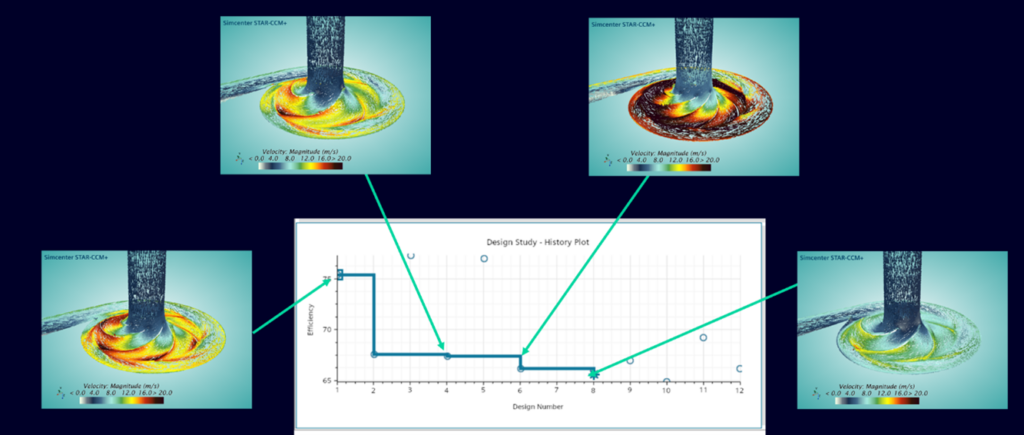
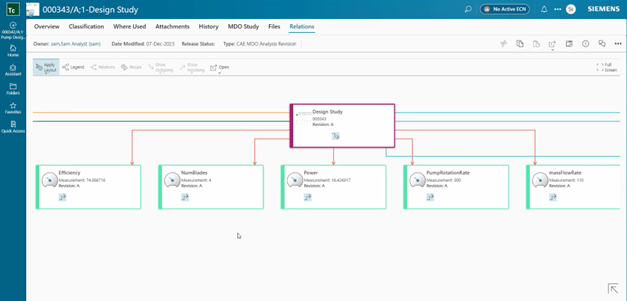
Detailed design optimization, you said?
Right, we took quite a step there. Before going into the fine details of component design, somebody must have wondered about the total product concept and how to design it in a way that would address market needs while simultaneously differentiating from competition and remaining cost effective and sustainable.
This is where Simcenter Studio comes in, the generative engineering application from Siemens that supports AI-driven system architecture generation in a systematic and controlled manner. Simcenter Studio uses an innovative computational notebook user experience to help you manage and document your exploration of candidate system architectures in the early concept phase of design, during which you might use any available simulation model, design parameters, design constraints, etc.
During this process, there is plenty of potential to get a little lost with all the ins and outs – and a good opportunity to leverage Teamcenter Simulation process and data management! The Simcenter Studio integration in Teamcenter Simulation 2312 keeps your project data nicely organized and traceable in one central location. Because it’s going to be a long way from your original concept selection to the detailed component design optimization.
State of the art, but out of date. And that’s an issue.
Scan this text and you will read traceability several times. Because it matters. It matters to the engineers performing a design verification that may take several days to complete. They have no time to waste on out-of-date reference data, be it design parameters, CAD design, material data, or the boundary constraints. And surely they cannot waste time on finding out if and when those data may have changed (again).
Teamcenter Simulation can play a major role in keeping engineers consistently informed if some of the results they create are potentially out of date because input data have changed.
In the 2312 release, we made boundary conditions a primary focus. Because there’s no denying that applying the correct boundary conditions is essential to guaranteeing correct results from an analysis. Just read this blog to understand how important this can be to correctly build and understand the evolution of the thermal state of the gas turbine over an operational scenario. Keeping your boundary condition information well-organized is key to the trustworthiness of your results.
The data management perspective of boundary conditions is unique, as they can appear both as a result from and as an input to a calculation. How can engineers handle this? You will be happy to find out that with Teamcenter Simulation, you can keep track of any changes to the boundary conditions to set the status of the analysis that uses the boundary condition on the one hand. On the other hand, you can also keep track of any change to that data that might change the calculation of the boundary condition.
Teamcenter Simulation keeps the whole chain under status control. You have no time to waste on this.
The story continues
Stay tuned to this blog channel to hear about new capabilities and exciting application cases with Teamcenter Simulation.
Want to read more? Plenty of suggestions below!
- HPC Hardware Contracts: Backlash as Security Ignored in Performance Pursuit
- The Art of Engineering through Design Exploration
- Integrated Parameter Management sews together the Digital Thread
- MBSE with Simcenter: The rise of AI is just the latest chapter in a long story of computers being smarter and faster than us. Let’s make the most of it!
- How can you get better boundary condition inputs for your whole engine model?


