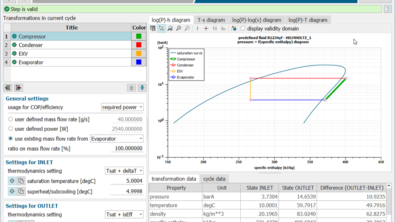How to simplify your load data collection with Simcenter SCADAS RS

In every blog of this series, I am going to highlight one of the specific features of our Simcenter SCADAS RS measurement system most appreciated by our customers. I will then explain why this feature could be the feature that you are missing in your current test setup.
SCADAS who, you say? Well, the Simcenter SCADAS RS is the latest addition to our Simcenter SCADAS hardware product family enabling our customers to acquire & synchronize a wide variety of different types of sensors for different types of applications, like durability or NVH testing.

Flexible system access with Simcenter SCADAS RS
In this blog post, I am going to elaborate a bit more on the flexible system access with the Simcenter SCADAS RS.
When doing a test campaign on a proving ground or test track to collect data for durability or NVH testing of your vehicle (please also check my previous blog post on universal signal conditioning !), there are several moments during the campaign when you need to access your measurement equipment:
- In the preparation phase, just before going to the proving ground, when you want to make sure that all sensors are working correctly and set with the right parameters.
- During the measurement phase, to start & stop the measurement and check if everything is still working fine.
- And finally in the validation phase, where you want to check if everything that you measured is correct and complete.
So during each of these moments, you need to access or operate your measurement hardware.
To do so, for most competitive systems on the market, you need to have a PC or laptop with the Windows operating system, this device needs to have the acquisition software pre-installed on it, and you need to have the correct licenses to run this software, you need to connect the laptop or PC with a LAN (or other) cable to the measurement system, and also only one person at the same time can access the measurement equipment!
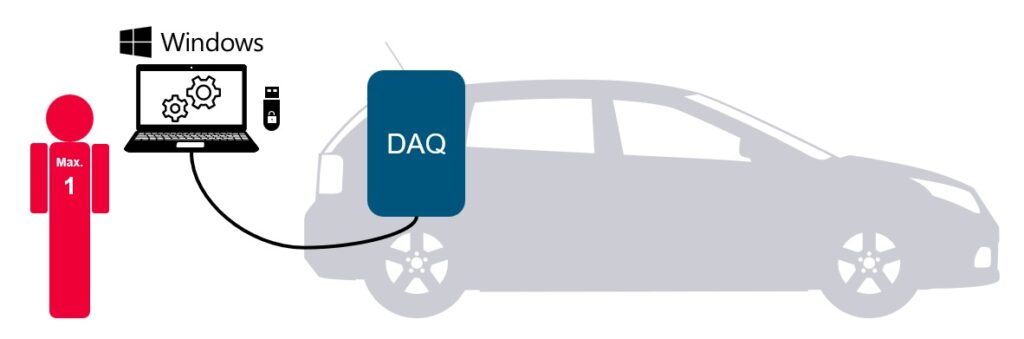
Does this sound familiar?
Well, then I have good news for you. With the Simcenter SCADAS RS, none of this is needed anymore!
Any device, any interface, wired or wireless
Thanks to its unique system architecture, the Simcenter SCADAS RS enables versatile and flexible access.
- This means you can connect to the measurement system with any device, be it a laptop, tablet, or smartphone.
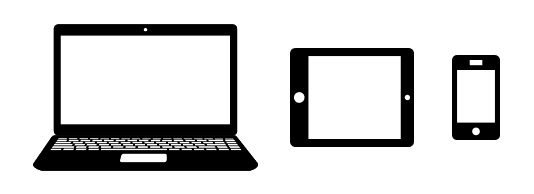
- This device can have any operating system running on it, be it Windows, Android or iOS.

- You can connect to the hardware via any interface, be it a wired interface, like USB or LAN, or wireless, like Wi-Fi or 4G/5G.
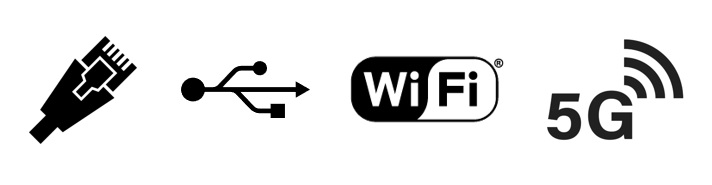
- And one single user can connect to it or multiple users in parallel.

This basically means that you do not need to drag a dedicated device with you anymore whenever going to the proving ground. You can simply take your own smartphone and access the acquisition system on the spot.

Yes, it is that easy!
Thanks to its multi-user accessibility, you can also have for example in the preparation phase two engineers checking in parallel the test setup: one engineer verifying with his smartphone a couple of sensors in the front of the machine, and another engineer using a tablet checking some sensors fixed on another location of the vehicle.

Quite a time saver, right?
Or during the actual measurement phase, you can have the test engineer sitting in the back of the vehicle checking on his laptop the measured data from a previous run, while the driver is getting notified on a tablet whenever some of the sensors are exceeding a pre-defined limit.

And thanks to the wireless connectivity of the Simcenter SCADAS RS, there is also no need to have the system physically next to you on the seat. You can put the complete hardware in the trunk of the vehicle and only have your laptop/tablet/smartphone at hand. No struggle with cables anymore!
Easy track-side validation with Simcenter SCADAS RS Recorder app
Besides the challenge of accessing your measurement equipment in a convenient way, there is the other issue of having limited or incomplete sensor information during measurement, often causing costly test re-runs.
There are many systems on the market that allow you to start & stop the measurement by simply pushing a button on the hardware itself, without the need for a PC or laptop. Very convenient! But what happens between start and stop you do not know. So it happens regularly the driver does some measurements for a couple of hours, goes back to the office, gives the data to the test engineer and the test engineer unfortunately needs to conclude that several measurements were not OK due to bad signal or test procedure quality. So the driver needs to go back to the proving ground and redo those measurements. Not so convenient anymore, don’t you agree?
So, then back to the solution of connecting a PC or laptop with the acquisition software and correct licenses installed on it? I hear you thinking.
No! The Simcenter SCADAS RS comes by default with a license-free app pre-installed on the hardware.
This user-friendly app allows you to completely set up your measurement, verify if everything is working correctly, calibrate your sensors, measure and validate the data.
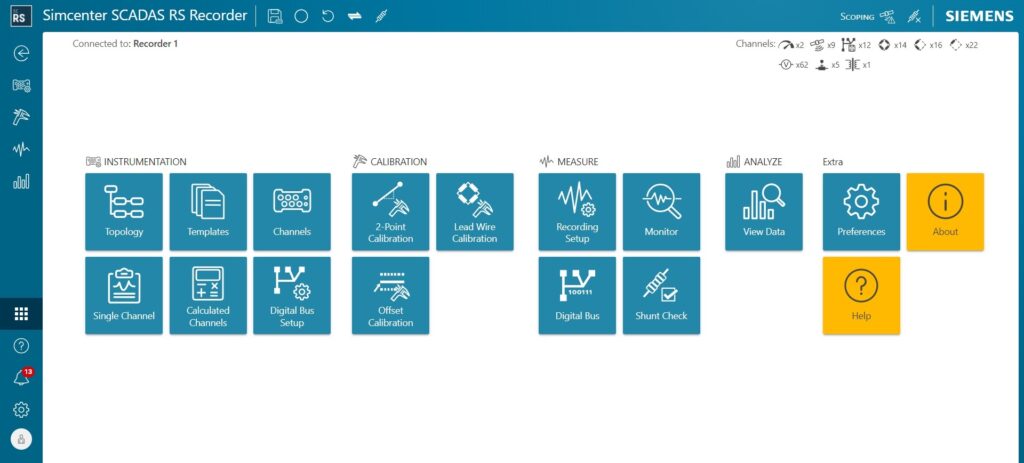
During the preparation phase, you can use for example the ‘Single channel’ view to troubleshoot your setup, check the cable wiring, or correct any sensor parameters if needed:
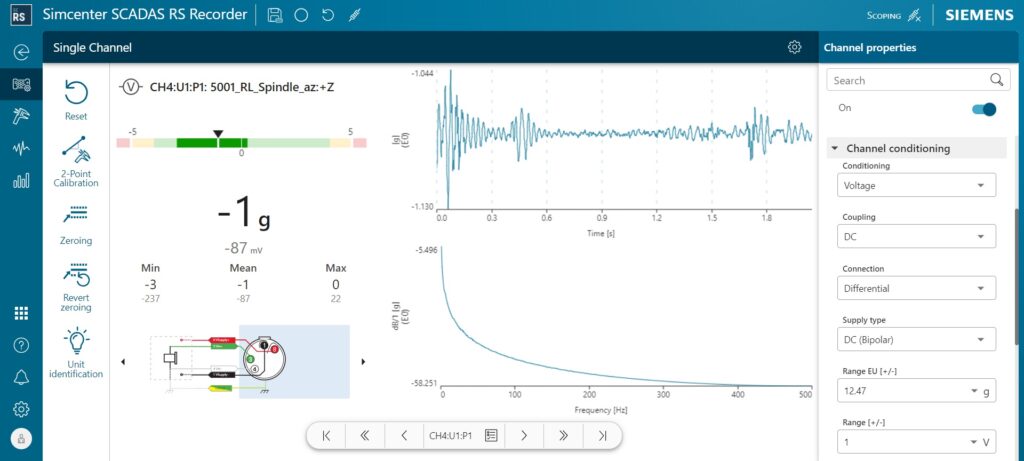
During the measurement phase, you can monitor live your data via clear and easy-to-understand displays:
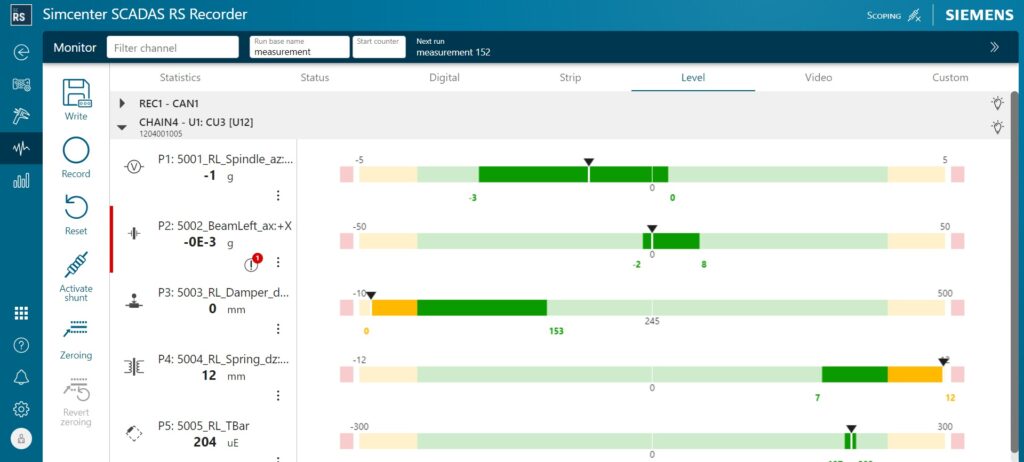
You can even create your own dashboard with only those channels you would like to monitor during the measurement:
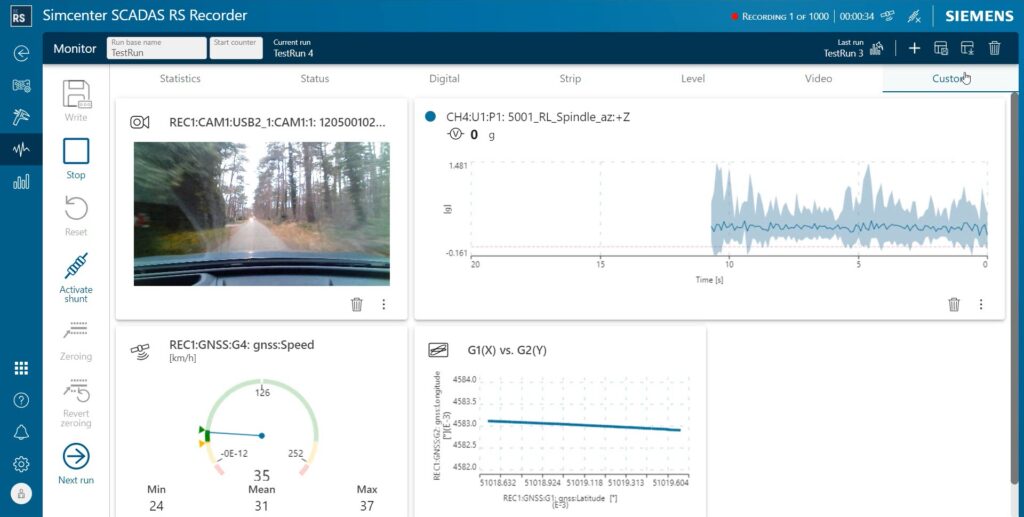
Thanks to the embedded sensor & system checks, any signal anomaly or bad test procedure quality will be highlighted right before, during, or after each measurement, allowing you to do your measurement campaign with full confidence.
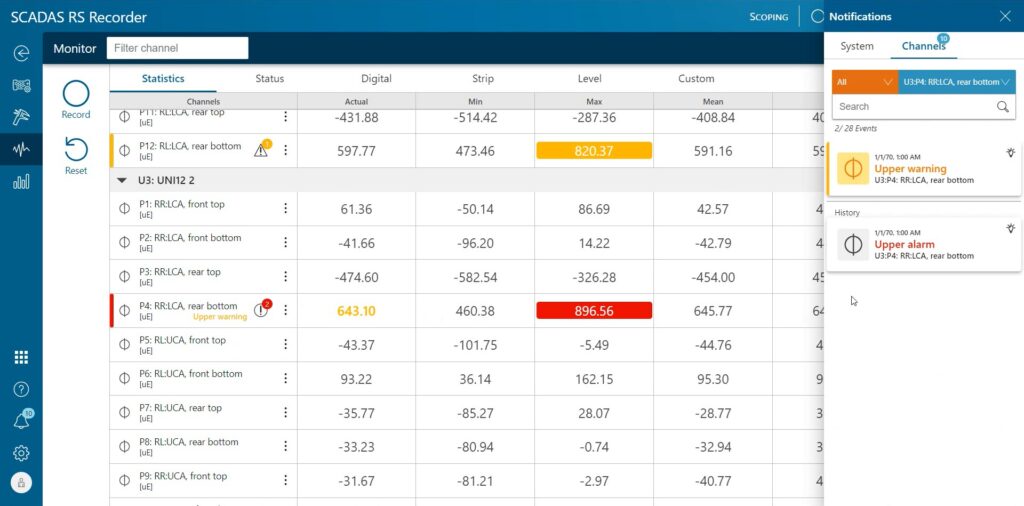
As you can see, the Simcenter SCADAS RS is a measurement system that works out-of-the-box: no need for a dedicated laptop or PC, no need to connect a cable, and no need to install extra acquisition software or licenses. You can take any device, wired or wireless and use the on-board SCADAS RS Web App to execute your test campaign in full confidence !
In my next blog, I will go a step further and explain to you how you can even avoid having a test engineer in the vehicle. Stay tuned!
Not convinced yet? Please invite us for an onsite visit, and we will show you why the Simcenter SCADAS RS is probably the ideal measurement system for you.