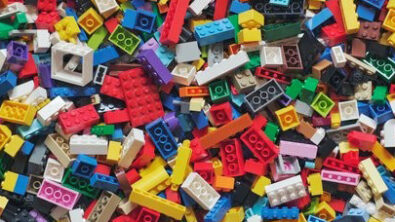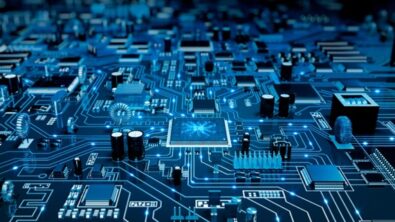Find CAD models directly in Solid Edge® 2021

How much time do you spend searching for models? Searching for CAD models just got easier! Now you can find CAD models from your top suppliers directly inside Solid Edge® 2021. Technology partner, CADENAS, developed 3DfindIT.com which is an engineering search engine offering millions of 3D component models from thousands of international manufacturers and industry-standard parts. The search engine allows engineers to speed up design time by using attribute search, 3D shape search, and filters and drill-down options to find the right supplier components fast.
This alignment is a big deal
We are all familiar with the pain of shorter production cycles, the pressure to cut costs, and increased demand for unique, tailored solutions. Engineers don’t need anybody to tell them how challenging the design and production process is to speed up design time while cutting costs and expensive human errors.
The 3DfindIT.com integration with Solid Edge® 2021 is a massive step in the right direction to streamline engineering design time and ensure the accuracy of supplier models that are required in your projects. Engineers can configure the component to the exact specification they need before downloading a native Solid Edge® model.
What does the tool look like in the app?
Through collaboration between Siemens Digital Industries Software and CADENAS, the Solid Edge® community now has access to high-quality CAD manufacturer content directly within Solid Edge® 2021. Here’s what it looks like:
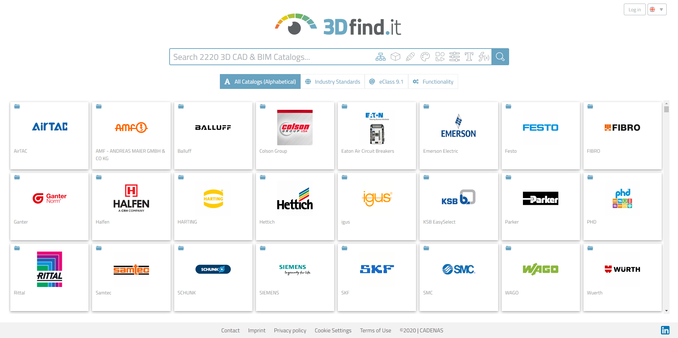
“The addition of the CADENAS 3DfindIT.com service to Solid Edge® can help Siemens deliver software tools that optimize the design process and speed product development, which is critical for our customers’ success,” says John F. Miller, senior vice president of Mainstream Engineering at Siemens Digital Industries Software.
3DfindIT.com offers millions of 2D and 3D CAD files verified by component manufacturers. Depending on the catalog, the digital parts contain extensive metadata such as kinematics information to test motion sequences, centers of mass, material, environmental protection standards, order numbers, and more.
These features save time by enabling engineers to find and deploy supplier parts instead of recreating them manually. 3DfindIT.com ensures that engineers and product developers can concentrate on developing innovative products instead of manually entering and verifying metadata.
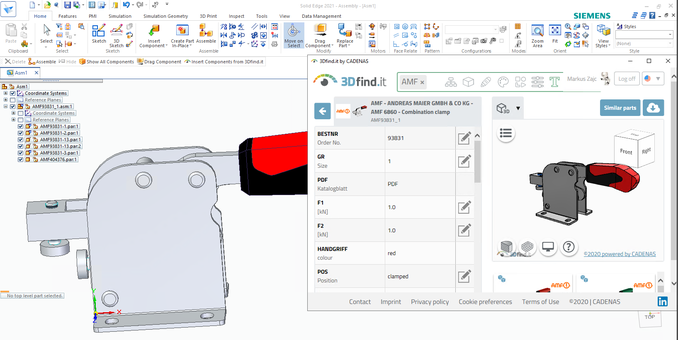
Engineers can finally spend their time designing instead of searching
Your engineering team is an asset. Why waste time on non-value-added work like adding metadata to models from suppliers? Why should your best-trained engineers spend their time doing data quality checks on supplier parts?
Look for the certified manufacturer content inside 3DfindIT.com and leave the expense of QA for supplier parts where it belongs, as the responsibility of the component manufactures.
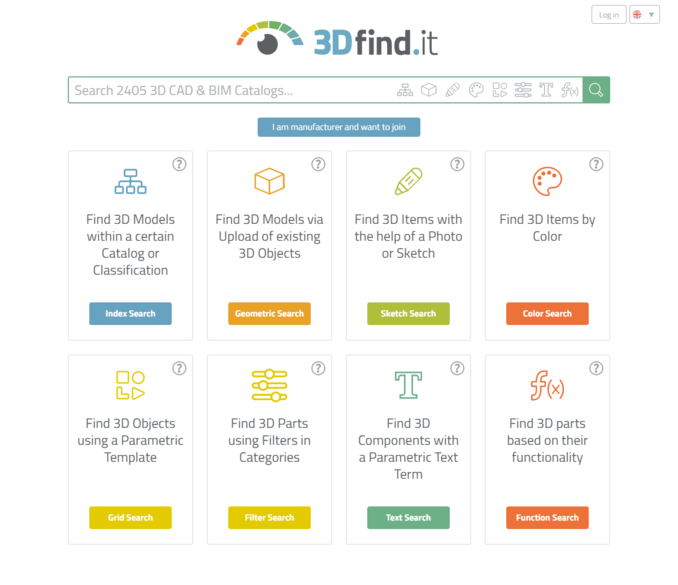
Curious about what content exists inside the integration? Check it out by visiting 3DfindIT.com or watch the video.
Learn more about 3DfindIT.com and its innovative search functions
Joseph Lewin is the Product Marketing Manager for PARTsolutions software. His goal is to enable engineers to work more efficiently by providing resources and education about improved engineering processes.