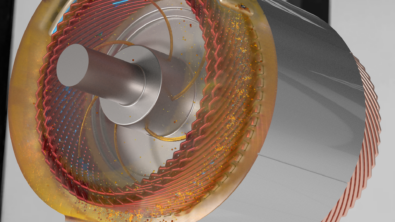What’s New in Simcenter 3D 2206
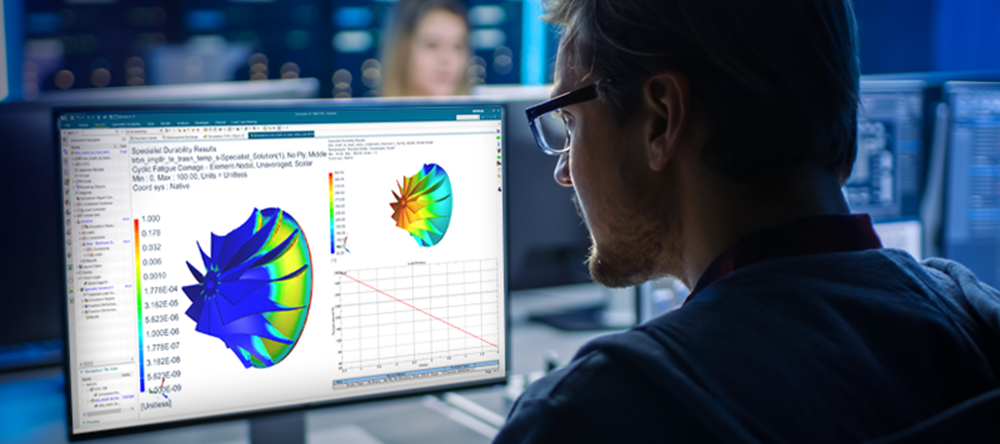
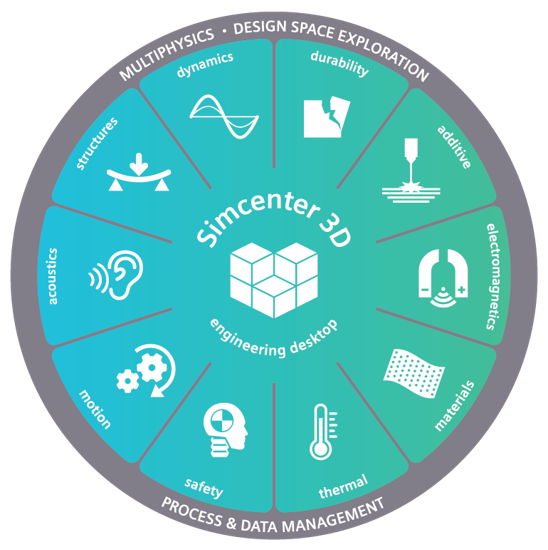
Simcenter 3D is growing, fast! This release is no exception, with updates across the business lines enabling users to visualize their results more easily and more collaboratively than ever before. Enhancements in this release help you drive engineering innovation while continuing to focus on our four key pillars:
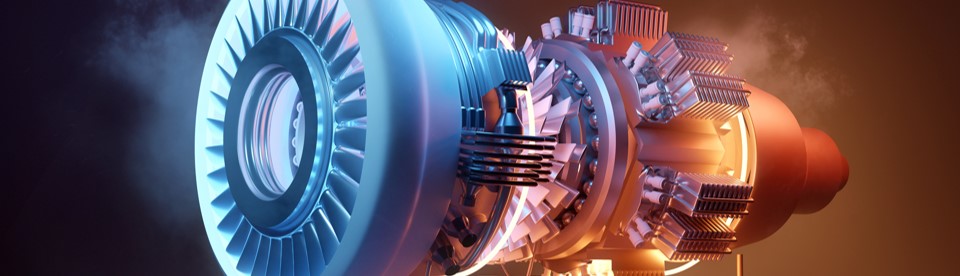
Go Faster
Most engineers perceive the traditional simulation process as too slow. Simcenter 3D eliminates the simulation bottleneck through more efficient simulation processes. The following enhancements in this release help you speed modeling and simulation so you can spend more time engineering:
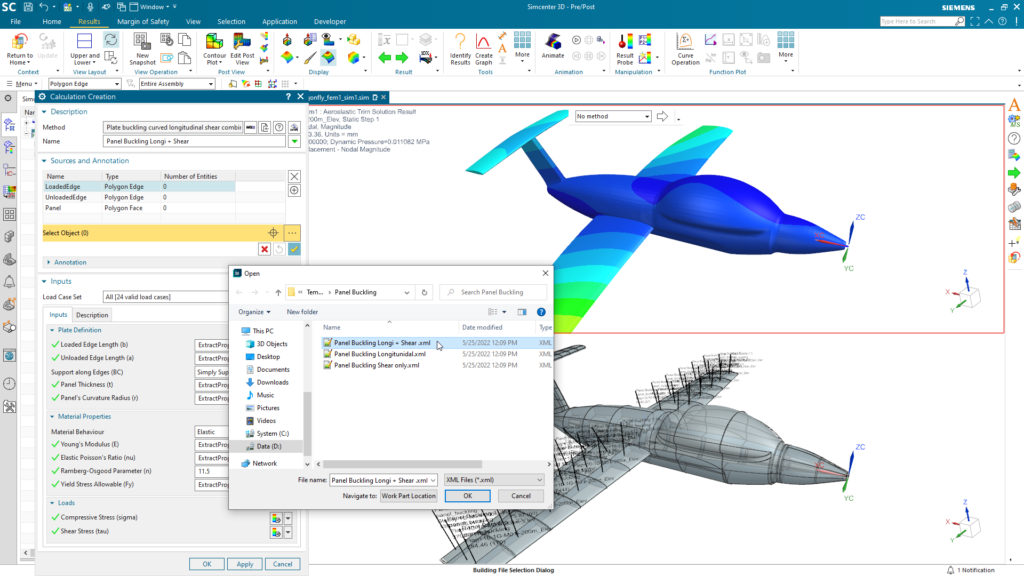
Simcenter 3D Aerostructures Templates
Simcenter 3D Aerostructures 2206, has a new update to the single margin of safety template. With this template it is now possible to use a single template in multiple studies.
Simcenter 3D Durability with Strength Analysis updated
It is now possible to complete your strength analysis as part of your fatigue analysis. Making the process more simple with less parameters.
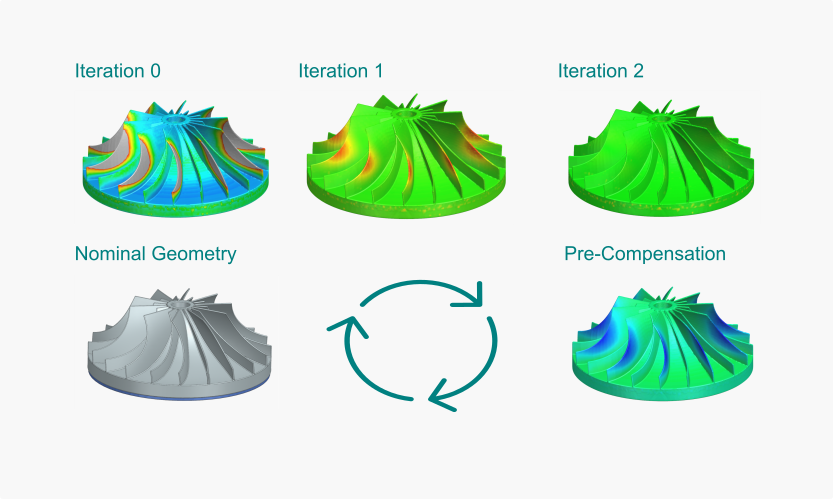
New Simcenter 3D Additive Manufacturing optimized compensation scheme
The new optimized compensation scheme iteratively displaces all nodes, until the distortion simulation on the compensated part predicts a final shape close to the nominal geometry.
Simcenter 3D Engineering Desktop gets Drag and Drop
Interaction in Post processing has been enhanced to support direct drag-n-drop of data into the graphics region. Contour displays as well as XY graphs can be dragged into the graphics region and displayed directly. If your graphics region has multiple viewports, viewport selection is inherent in the drag and drop process.
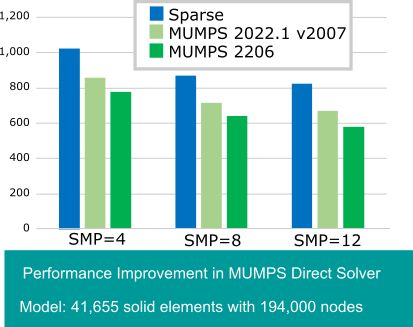
Faster run times and better scalability from the MUMPS Solver in Simcenter 3D Structures
Improvements made to the SOL 401 Multistep Nonlinear Solution including an updated MUMPS direct solver, an updated CASI iterative solver, and improved iteration efficiency provide reduced run times and improved scalability.

Model the Complexity
Your products are complex, and you need to accurately simulate and predict performance by capturing the right physics, geometry and operating environment. Simcenter 3D’s multidiscipline integration helps you simulate real-world conditions more accurately, seamlessly transfer data and streamline multiphysics workflows. Here are some of the highlights from the 2022.1 release that help you model the complexity of your products better:
The most accurate eDrive NVH prediction tool extended with electromagnetic excitations
Addressing motor whine and gear whine requires a deep understanding of both the electrical and mechanical systems. Properly capturing relevant effects requires a lot of detailed information such as the stiffness of the assembly, electromagnetic excitation, gear micro geometry, stiffness of light weighted gears, bearing clearances, bearing preload, etc. Now you can consider both the mechanical and electromagnetic excitations in a single environment.
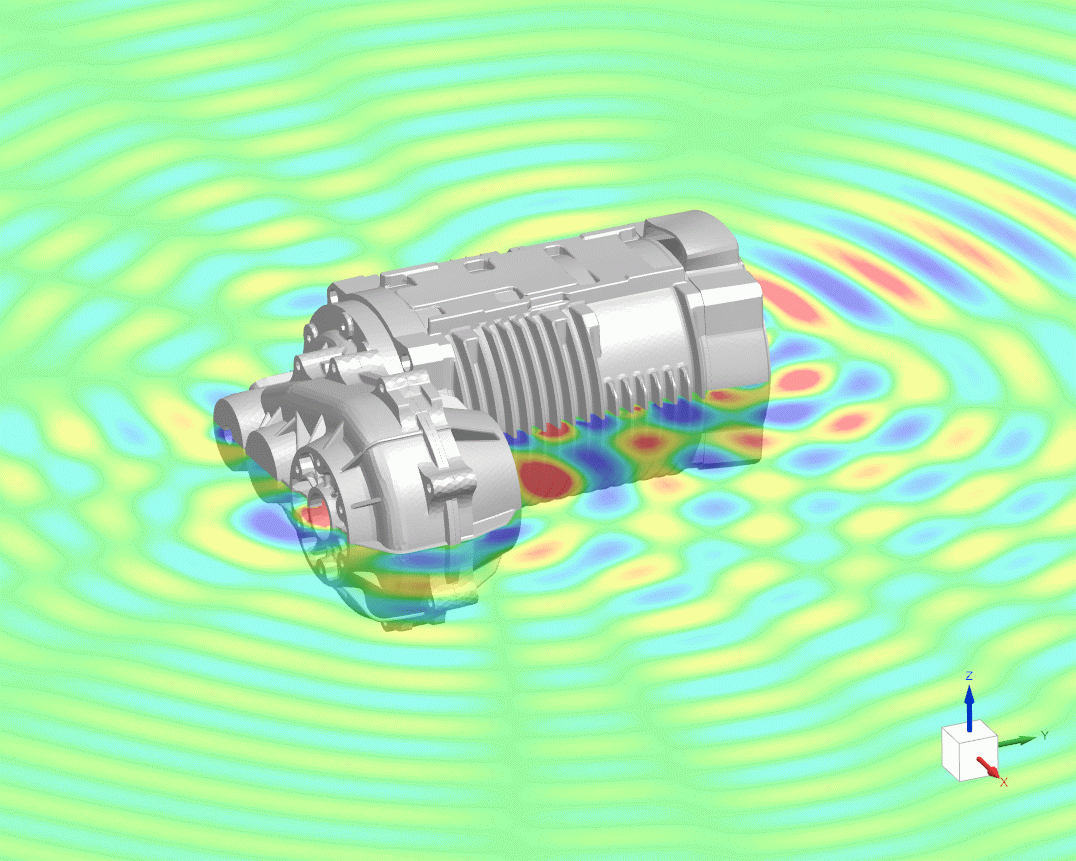
Simcenter 3D Acoustics now supports visco-thermal effects that occur in small ducts
Holes and gaps are often found in consumer electronic products, like smartphones near the speaker and microphone positions.
You can simulate the (damping) effect these have on the sound, more accurately now, and without any penalty on compute time, as equivalent fluid models or surface impedance models are used, instead of resorting to more expensive Linearized Navier-Stokes formulations.
Use releasable supports in Simcenter 3D Flexible Pipe
Releasable support allows the designer to impose a temporary passing point such that constraints are respected. By default the design points from a NX Routing model are imported as releasable supports.
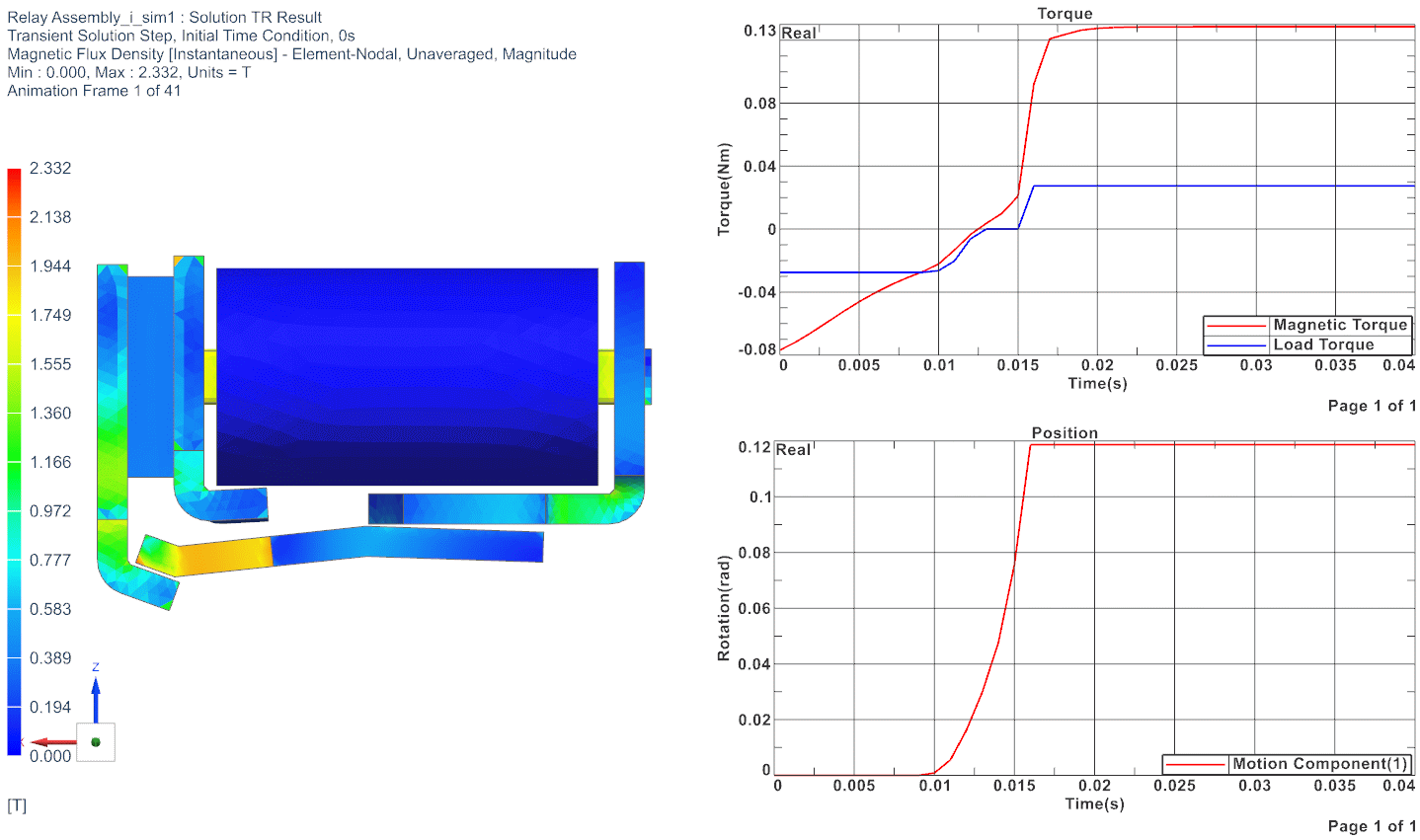
New Characterization possibilities in Simcenter 3D Electromagnetics
Characterize your relay with a transient electromagnetics simulation in Simcenter 3D. Then you can observe the evolution of the position and torque over time, as shown in the image.
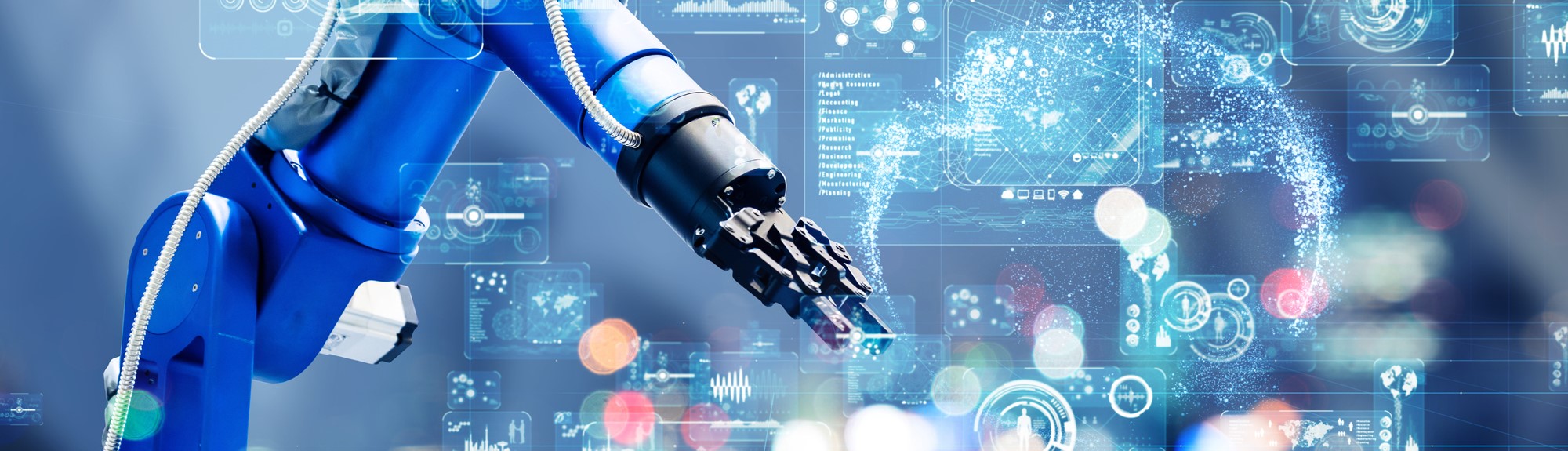
Explore the Possibilities
Simulation needs to happen at all stages of development – including in the concept and design stages. Enhancements in this release of Simcenter 3D help democratize simulation beyond the realm of simulation experts:
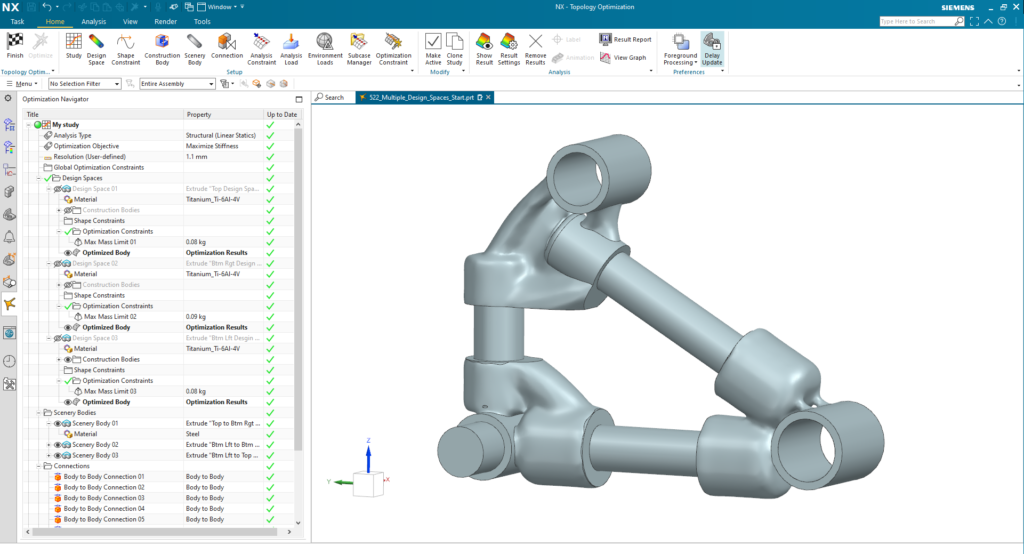
Optimize your topology with Simcenter 3D Structures
Designers have new improved flexibility with the ability to include bodies in the design that are not part of the optimization, and the option to use Face to Face, and Body to Body connections with the design space. While you can now constrain the optimal design for the center of gravity within a sphere, cylinder, on or within proximity of a plane.
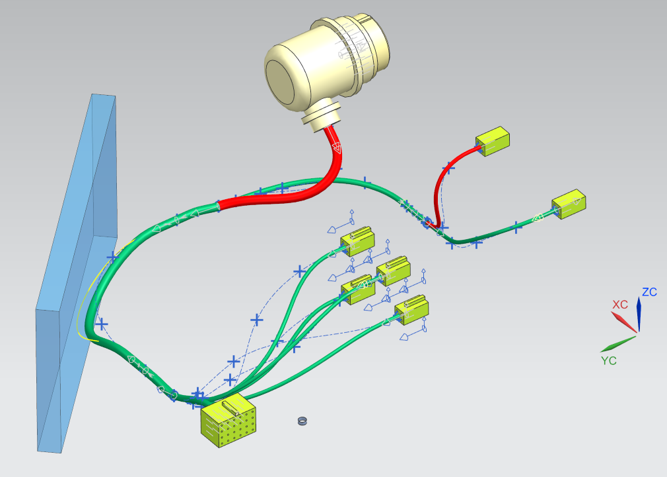
Up to 20x faster design space exploration and optimization of Electrical Cables and Wire Harness design
embedded optimization can now use instant design & update functionalities. while updates to the CPU time mean that it is easier to travel through the design space and optimizations as much as 20x faster.
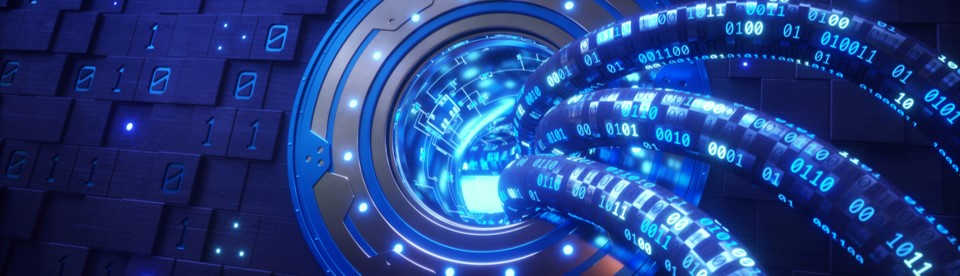
Stay Integrated
Finally, simulation shouldn’t happen in a vacuum. Simulation is just part of the overall development process, and these enhancements in Simcenter 3D help you keep simulation integrated with that process:
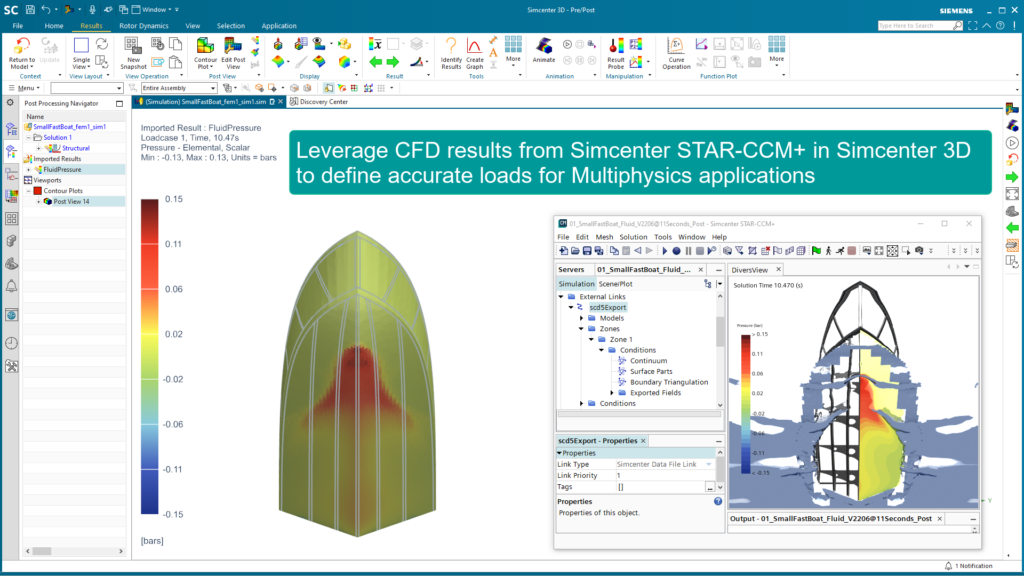
Simcenter 3D Structures and Simcenter Star-CCM+
leverage CFD results from Simcenter Star-CCM+ in Simcenter 3D to define accurate loads in Multiphysics applications.
Learn more..
We will continue to add blogs to our release series. keep checking the blogs site to stay up to date.