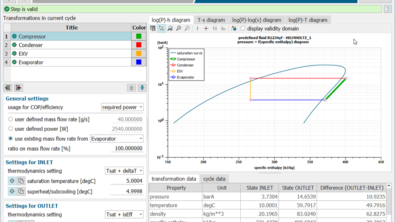How to batch solve using Simcenter Flotherm

Why you should be batch solving using Simcenter Flotherm
Many Simcenter Flotherm runs are interactive. Why? Because it is easy to click the ‘go’ button and it is quite satisfying to watch the residuals reduce in real time as the solution converges. Tracking the changes in monitor points values, e.g. temperatures, gives a sense of where the solution will end up and so an early indication as to whether the design is going to be thermally viable or not.
Users also run Simcenter Flotherm this way because it was the way they learnt to use it during training, and for the comfort factor noted above. But in doing so they may be missing a trick that will improve their throughput.
By saving the model before solving, and then solving in batch, you’re free to work on the next design iteration or further refine the current model, or even your next project. Batch solving with Simcenter Flotherm has a number of other benefits. These include:
- queuing a number of models to run sequentially, so there is no downtime between solves
- solving large projects that require long processing times
- solving a PDML file directly
- solving on a remote or cloud computer
- automation
Batch solving with Simcenter Flotherm improves your workflow
Batch mode solving is an integral part of an automated workflow. It is also the most efficient way to study a number of design trade-offs. Now you can utilize batch mode solving more readily with improved solution monitoring.
Solution progress of a Simcenter Flotherm batch simulation can be monitored through the ‘logit’ file. This file is written to by the solver, and has the residuals for the current solution process. The logit file provides all the necessary convergence history. With 2 new scripting options detailed below, you can view this information as intuitive solution profile plots while batch simulations are running.
Scripting – 2 approaches
To improve the user experience when solving in batch we have recently developed two scripting approaches, one in Excel VBA and one in Python. These scripts plot the logit file data, including the first four monitor points in the project, either during an active solve, or once the solution is complete.
Visit the Knowledge article How To Monitor Solution Progress for Simcenter Flotherm Batch Solving to download the scripts and to learn more about batch solving Simcenter Flotherm. An overview of the usage of both of these scripting approaches is provided here:
This blog focused on batch simulation for 3D electronics cooling studies efficiency. Please see 2 blogs below as recent examples of how 3D thermal anlaysis with Simcenter Flotherm can enable circuit simulation electro-thermal modeling and higher fidelity thermal modeling of electronics in 1D system simulation tools.
– Blog: Electrothermal circuit simulation enabled by VHDL-AMS thermal netlists
– Blog: How Cool is that? A 1D3D Approach to Simulating Liquid Cooling