Strength and fatigue adhering to the FKM Guidelines
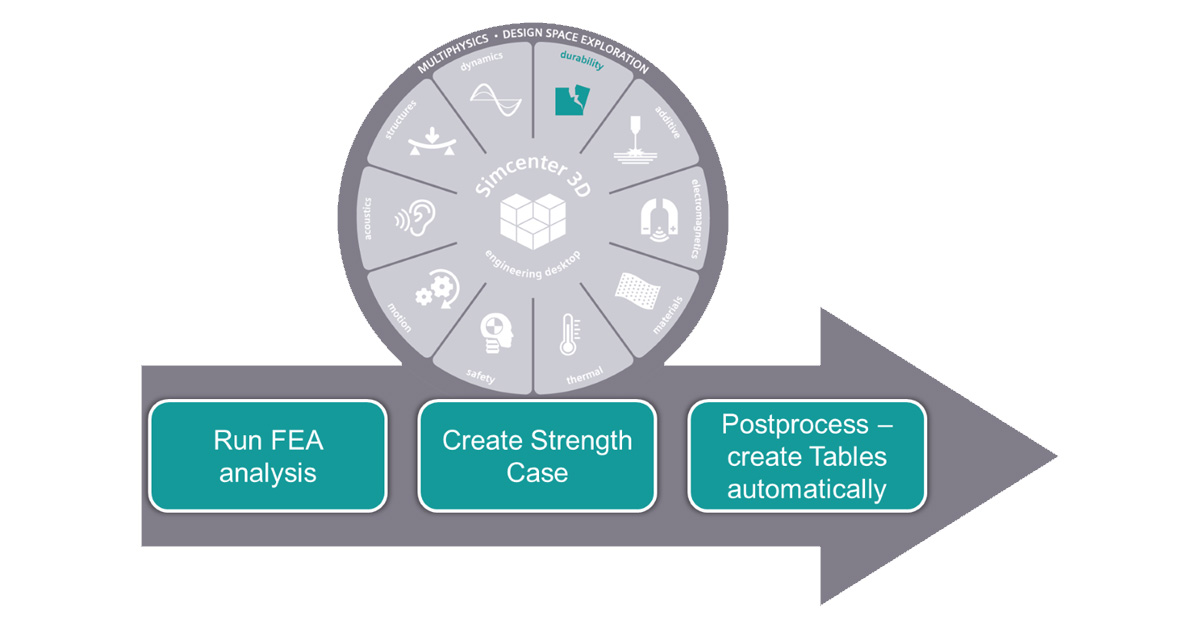
Following rules made easy
Introduction
FKM guidelines are a standard tool used to prevent material failures. The Durability FKM wizard is newly available and free to download here.
Do you remember the story of young engineer Isambard? ? He learnt to conduct strength analysis with Simcenter 3D Durability, which removed many monotonous tasks and streamlined his process to the final report.

Now, these reports, including the analysis of the whole component, are just a few clicks of the mouse away.

His German colleague Ann-Christine is working on a customer project, the machine depicted below. The sizing of the current design is relatively conservative. Still, the customer wants to confirm that the main structural frame fulfills the strength and fatigue requirements according to the FKM guidelines.
She had heard from Isambard how Simcenter 3D is helping him to do the strength reports, so she decided to investigate if it could help her too.
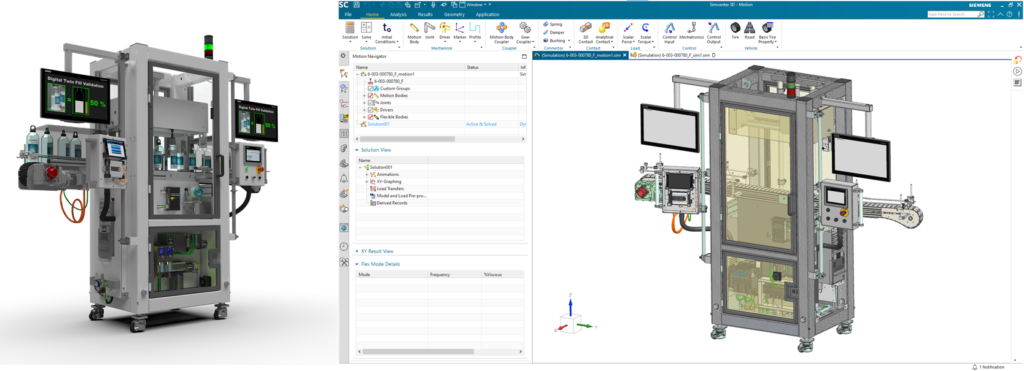
What are the FKM guidelines and how do we use them?
Why were the FKM guidelines created?
The guidelines (official title “ANALYTICAL STRENGTH ASSESSMENT OF COMPONENTS“) are published by the Forschungskuratorium Maschinenbau e.V. (FKM), which provides a general procedure for calculating the strength of components in mechanical engineering.
The FKM Guideline was developed by ‘Working Group Component Strength’ with the support of the Forschungskuratorium Maschinenbau and the ‘Working Group of Industrial Research Collaboratives’ known by its german name “Otto von Guericke” under the leadership of IMA Material Research and Application Technology GmbH. In 1994 the 1st edition was published. The current 7th edition was published in December 2020.
It has been adopted widely in mechanical engineering and is a de-facto standard in many industrial fields to certify for safety against fatigue.
Scope
The guidelines intend to aid the computational verification in mechanical engineering and its related fields. It has a wide range of applicability because:
- It is applicable in mechanical engineering and related industrial fields,
- It enables the strength of bar-shaped, surface-shaped, and volume-shaped components to be verified by calculation, considering all relevant influences,
- It describes the static and fatigue strength verification, the latter depending on the stress characteristics as fatigue, time, or operational strength verification,
- It is applicable for different metal types & components manufactured with or without machining or also by welding,
- It allows the evaluation of nominal stresses and local, elastically determined stresses obtained by means of elasticity-theoretical solutions, finite element, or boundary element calculations or measurements.
How to apply the FKM guidelines?
Ann-Christine’s first step is to get the guidelines from the company library. The book is creased, rabbit-eared and coffee-stained. Gross! She thinks, but at least if I get stuck, someone else here should be able to help. She soon realizes that she can follow a clear process, and when compared to Ismabard’s process in Simcenter 3D, the steps in the guidelines define the inputs for the analysis in Simcenter 3D:
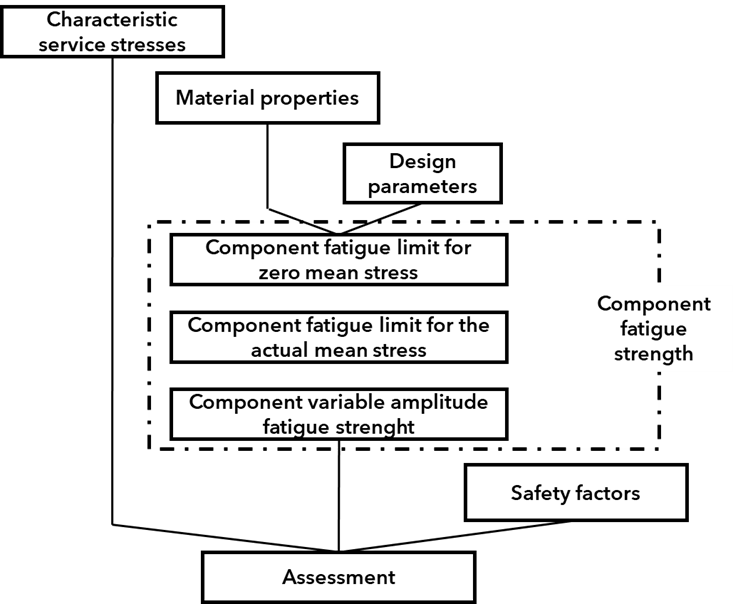
But Isambard said his process was smooth and relatively easy, if the process is similar, why has this book more than 200 pages? Digging deeper, she sees that there are many rules to follow, and for different material and loading types, there are different rules to follow and a lot of special safety factors depending on the design. For each of them, many parameters and formulas need to be computed manually to get the input for the analysis.
“That’s not fair! Isambard can spend his time on innovative designs – and have his well-earned coffee breaks, but I have to dig through a whole book of formulas. I hope my boss doesn’t think I am being lazy” As this was not the first project to require FKM guidelines, Ann-Christine decided to ask her colleagues for help or slides on how to follow the process.
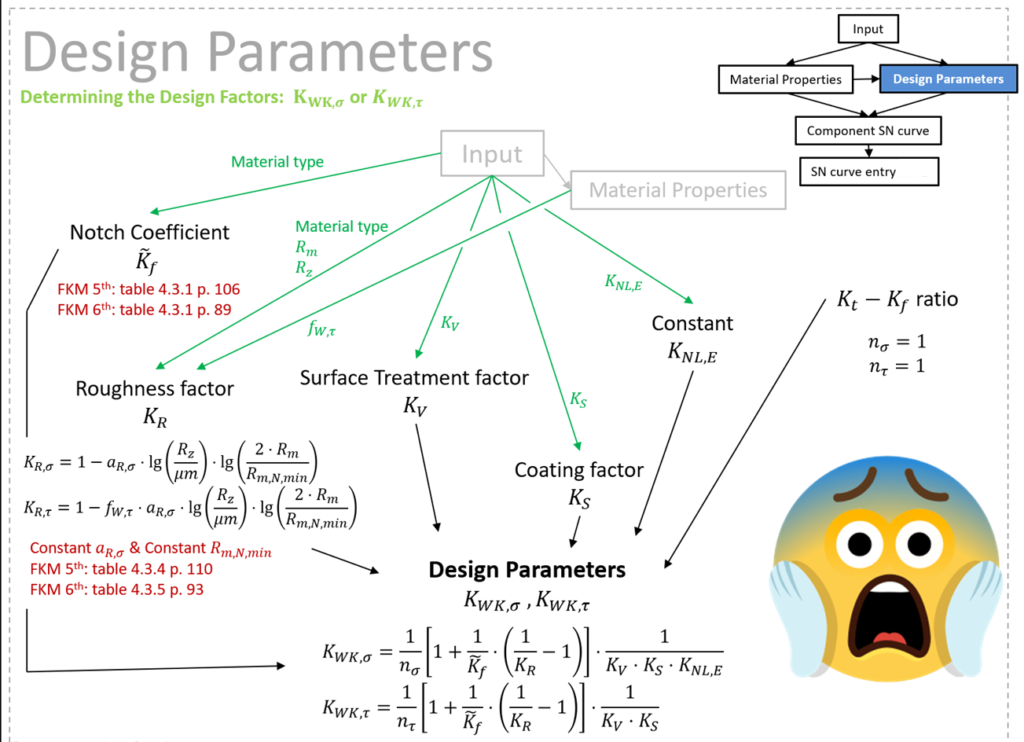
On opening the file, she received from her college, she exclaims, “Oh boy! that still looks complex and a lot of work.” Luckily, she remembered that Isambard had told her he discovered the method he used by searching Simcenter Community for a solution. And indeed … There is a new wizard for FKM. Simple and Free to use for every Simcenter 3D Durability User to download.
The FKM Wizard
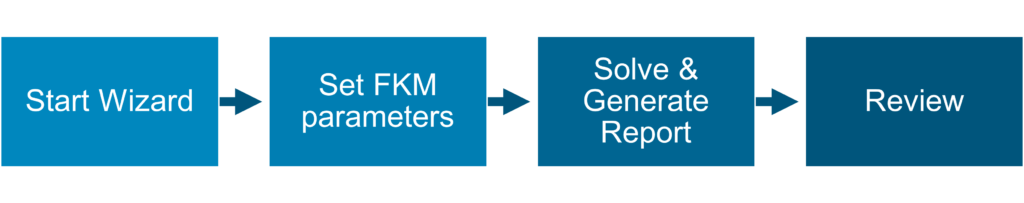
Start
After installing, Ann-Christine is presented with a new Tab for the FKM wizard.
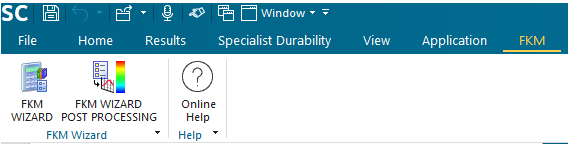
Opening the wizard she chooses the Static Analysis Type
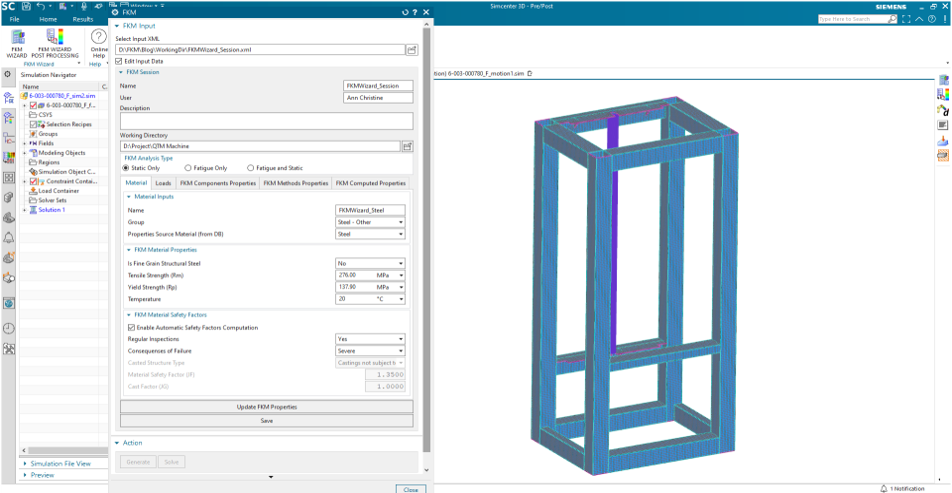
The structure of the wizard consists of a few tabs, which define the main inputs required to set up the simulation:

The material data don’t need to be entered again because she can select it from the database, then the tensile strength and yield data are automatically read in.
Set Parameters for Load Case
Since she had already performed the static finite element analysis, she could refer to the results for the loads according to the load case the customer requires.

She can rely on the default settings for Component and Method Properties.

By just clicking “Update FKM Properties,” the values are generated according to the FKM guidelines. She now has the values she requires to set up the Durability Simulation, and she can save the wizard session. Saving the wizard ensures that the same analysis can be set up from the input data at any time and will always be the same.
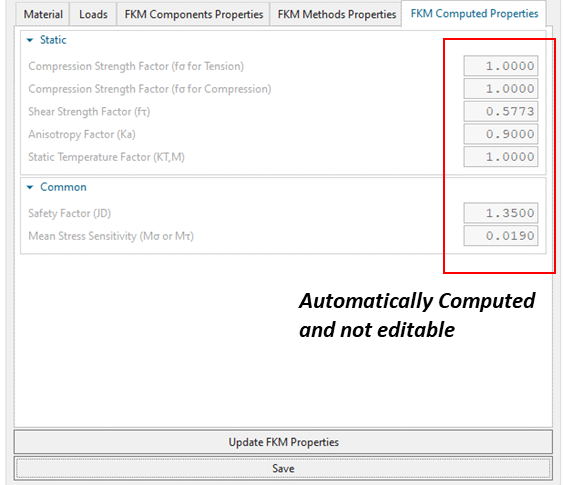
Her final pre-process step is to click ‘generate,’ which creates the Simcenter 3D Specialist Durability Solution. She is now ready to Solve.

If she needs to complete many load cases for this model, then she has just saved herself a lot of time and effort. Since to reuse the static analysis in a different load case, she only needs to change the load case selection. All the book keeping, like saving existing and creating new documents is handled by the wizard – that’s magic.
Postprocessing
Setting up the postprocessing is as easy as the simulation with the dedicated post-processing wizard.

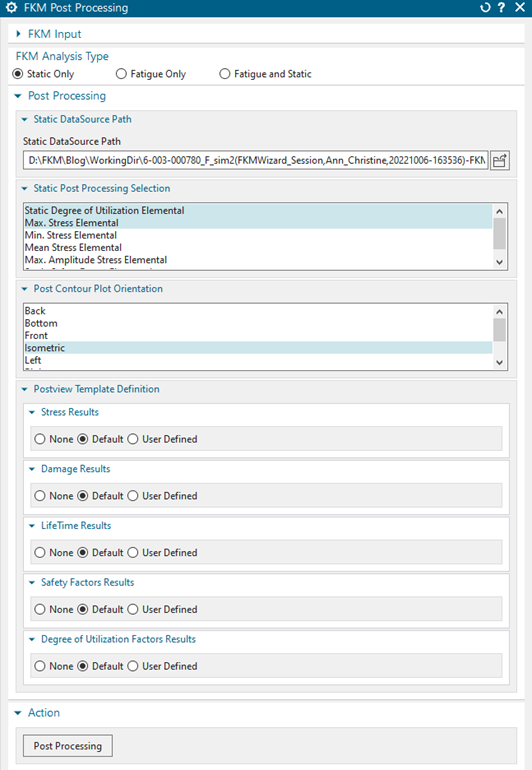
Wow! That’s even easier than what Isambard had shown to Ann-Christine.
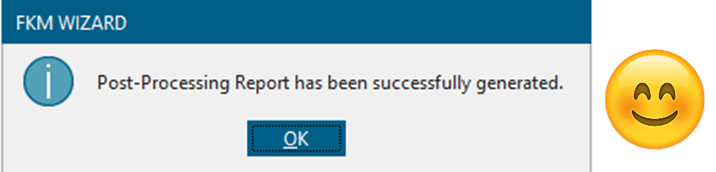
With just the selection of the relevant results and perspectives, a full report is generated automatically, containing the results, the setup and modeling information, as well as an overview of the computed FKM Parameters. All that the customer needs is in one folder:

Fatigue
The Static case proved to be very safe. To make the FKM certification complete, Ann-Christine also runs a Fatigue Analysis. To do so, she uses a transient dynamic Motion model provided by a colleague from the nominal operating conditions.
Setting up the scenario only requires a change in the Load event, directly referring to the Flexible Body Event imported from the Simcenter 3D Motion results. All other steps (material, parameters, Case Generation, and Solve and Report Generation) remain the same.
Conclusion
Ann-Christine has completed her project, ensuring the machine will operate safely because she followed the FKM guidelines. She can now send her report to the customer.
With the generated FKM Wizard input files, she is sure that she can reproduce the results at any time. Furthermore, if any changes come up on the machine setup, like changing the loads, she can re-run the analysis by just loading the setup file again, getting the same type of report with the updated results. Both for static and transient scenarios.
So easy did she find this process that Ann-Christine created a short internal memo on how to use this Wizard with Simcenter 3D. This way, we can ensure that all reports in the future are clear, safe, and reproducible independent from who conducts the project. Better yet, everybody can spend more time creating and designing instead of manually looking up tables and formulas.
Let’s have a coffee with Isambard again.


