Unlock the power of CFD simulation and go from 1 to 100s!

If you always do what you always did, you will always get what you always got. [Albert Einstein]
Albert Einstein hit the nail on the head. More than a century after, I am impressed to see how his words still resonate to any business across the globe. I don’t know of anyone who is satisfied with the status quo. Every company wants to be more productive, more effective, more profitable. Every company is keen to be the leader. Every company needs best in class products to keep up with our evolving world. But what is needed to get there? Innovation! And how do we get there? By unlocking the power of simulation to go from 1 to 100s of designs! You don’t think this is achievable? You’re already behind as companies like ADIADA achieved a record low drag count for an electric SUV by running 600 aerodynamics simulations with Simcenter STAR-CCM+!
Design space exploration takes engineering analysis to the next level by driving design decisions based on performance objectives. However, it’s still perceived as “too difficult” with most traditional tools. Challenges remain such as lack of process automating, expert knowledge required or excessive license costs. But as Albert Einstein stated, change is crucial to stay in the race. What if I told you that there is a winning solution removing all existing roadblocks? Would you be excited to seamlessly go from one single simulation to hundreds of designs? If the answer is yes, the winner is Simcenter STAR-CCM+! Let me tell you why.
Build the foundation with automation
Design exploration is only possible with a solid re-executable workflow relying on automation and robustness. The good news is that Simcenter STAR-CCM+ has been built from the ground up with these two attributes in mind! How? One word: integration! All CAD to results simulation steps are integrated and transparently interact in one single environment, removing the multiple-tools connection and scripting burden. Therefore, you can easily create and parametrize CAD models using the 3D-CAD modeler. You’d rather use your preferred CAD tool? No worries, our CAD Clients provide you a bi-directional parameter connection to pilot native CAD models. Simulation parameters help you extend to multiple operating conditions scenarios. And above all, our robust integrated meshing and solving pipeline enables you to safely consider drastic geometry changes even for complex physics. This is the key to explore and assess products in real world conditions as Ford is doing for in-cylinder applications.
Start exploring with Design Manager
The foundation being ready, it’s time to go big! With Simcenter STAR-CCM+, single-scenario engineering simulations are so old-fashioned. No product on today’s market has only one operating point condition or one single configuration. You must cast a much wider net to get the insight and design direction needed to produce better products faster. Simcenter STAR-CCM+ is again the winner with Design Manager, its built-in design space exploration feature! With a single click, you can create a design exploration project in the same environment. And without needing any additional licenses, you can get started with manual or parameter sweep studies and leverage the full automation power of Simcenter STAR-CCM+. So if you’re not already using Design Manager, don’t be shy and give it a try!
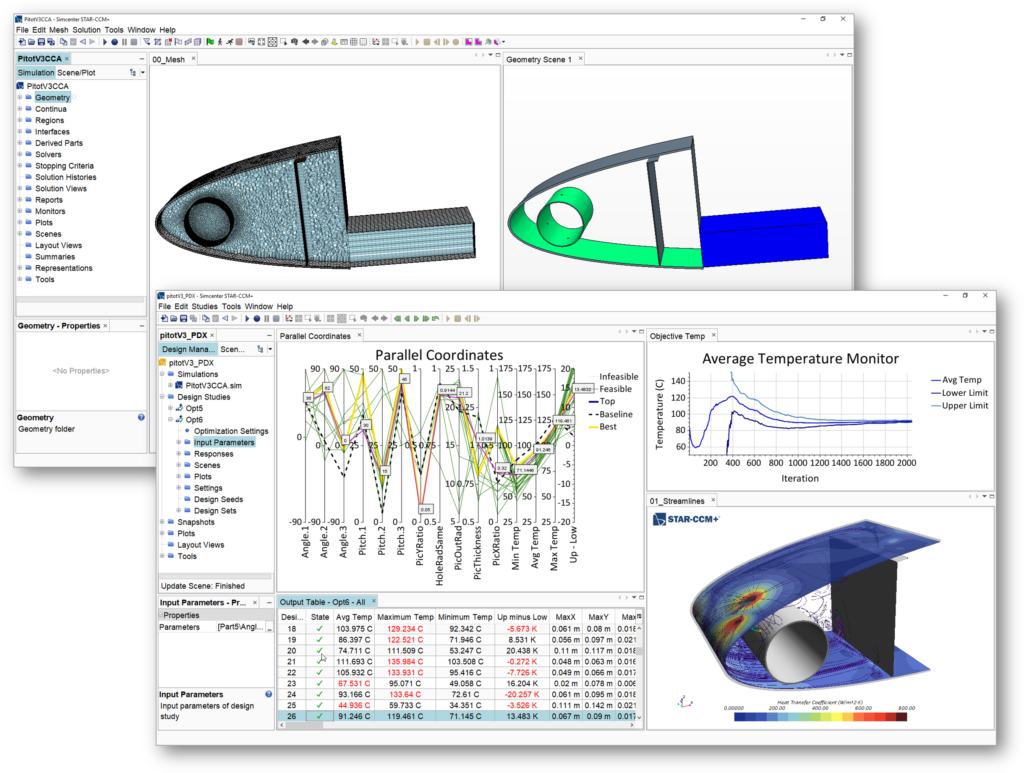
Discover better design faster with intelligent exploration
But why limiting yourselves only to design sweeps when you can get more? What if your simulation process could not only increase your productivity with its automation capabilities but also help you innovate with higher performing designs?
With Design Manager and its Intelligent Design Exploration add-on license, you can benefit from our intelligent search to reach this goal. And again, you are already familiar with the workflow as you wont’ leave the Simcenter STAR-CCM+ interface! No need to be an optimization expert to choose and tune algorithms as our hybrid and adaptive search automatically does it for you. You only need to define variables, responses and most importantly the time budget you have. This is the key to discover non-intuitive and better design faster as SANDEN did by improving by 60% the air re-circulation ratio of their heat pump and MRA did by achieving a $44,000 per year in fuel savings per vessel with their optimized propulsion system.
Make the most of your computational resource
Going from one to many is challenging from a computational resource standpoint and requires a rethink on how to efficiently run all these simulations. Our licensing aims to make design exploration possible and make the most of your computational resource at affordable costs. Want to dramatically reduce turnaround time by running a simulation on as many processors as you like for a fixed price? Use a Power Session. Want to use external hardware and access Simcenter STAR-CCM+ by the hour? Use Power-on-demand. Prefer to have a customizable configuration adapting to your workload and priorities by tuning the number of pre/post access, simultaneous runs and associated cores used for each exploration study? Power Tokens are the solution.
Now that we sorted out license schemes, managing resource is the next step. The Simcenter STAR-CCM+ Job Manager feature enables you to easily submit, monitor and control hundreds of jobs to your Linux clusters directly from the local user interface. If you are concerned by delays external jobs can cause to your campaign, simply use pre-allocation to pre-reserve all the license and hardware resource needed for your study completion.
Increase knowledge for better decisions
Going from one to many means ending up with very large datasets. Design Manager provides you many possibilities to quickly navigate this large amount of data. You can compare variants from one or multiple studies at once in the same interface. Interactivity and synchronization between 3D scene files, tables and plots bring you a new level of interactivity to deeper analyze your results as shown in the video below.
When it comes to optimization, dedicated post-processing features will help you extract trends and insights of your product behavior across the design space. Parallel plots help you to quickly compare many designs to understand design dependencies between variables, constraints and objectives. For multi-objective optimization, Pareto plots enable you to quickly visualize trade-offs across designs between competing objectives.
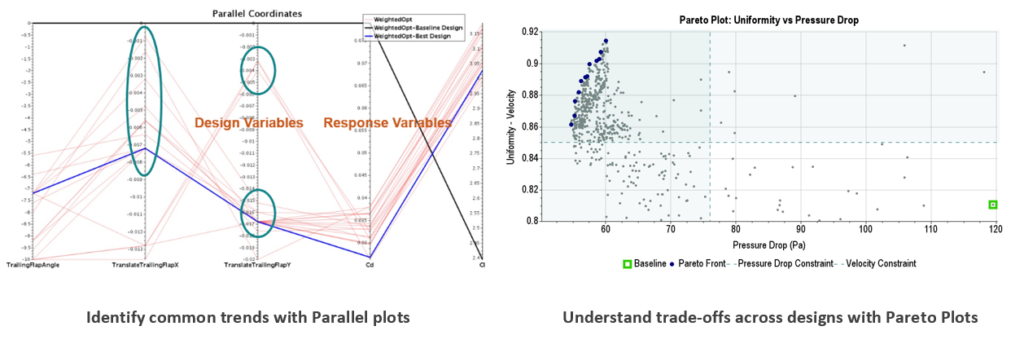
But analyzing results from an optimization study goes beyond just present. Understanding the current product behavior is the key to prepare the future. Advanced post-processing features like Boruta and Bubble Plots will help you identify which parameters influence your product’s performance to make your future optimization studies smarter.
Going from 1 to 100s is not a concept anymore. With Simcenter STAR-CCM+ it’s a reality. So don’t miss your chance to stay in the race because change scares you, embrace change to drive your next innovation faster!
On-demand Webinars:


