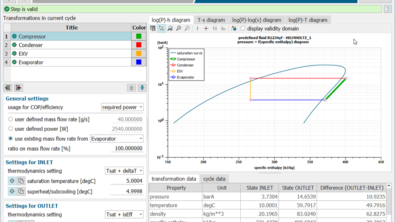Simcenter Testlab Neo 2021.1
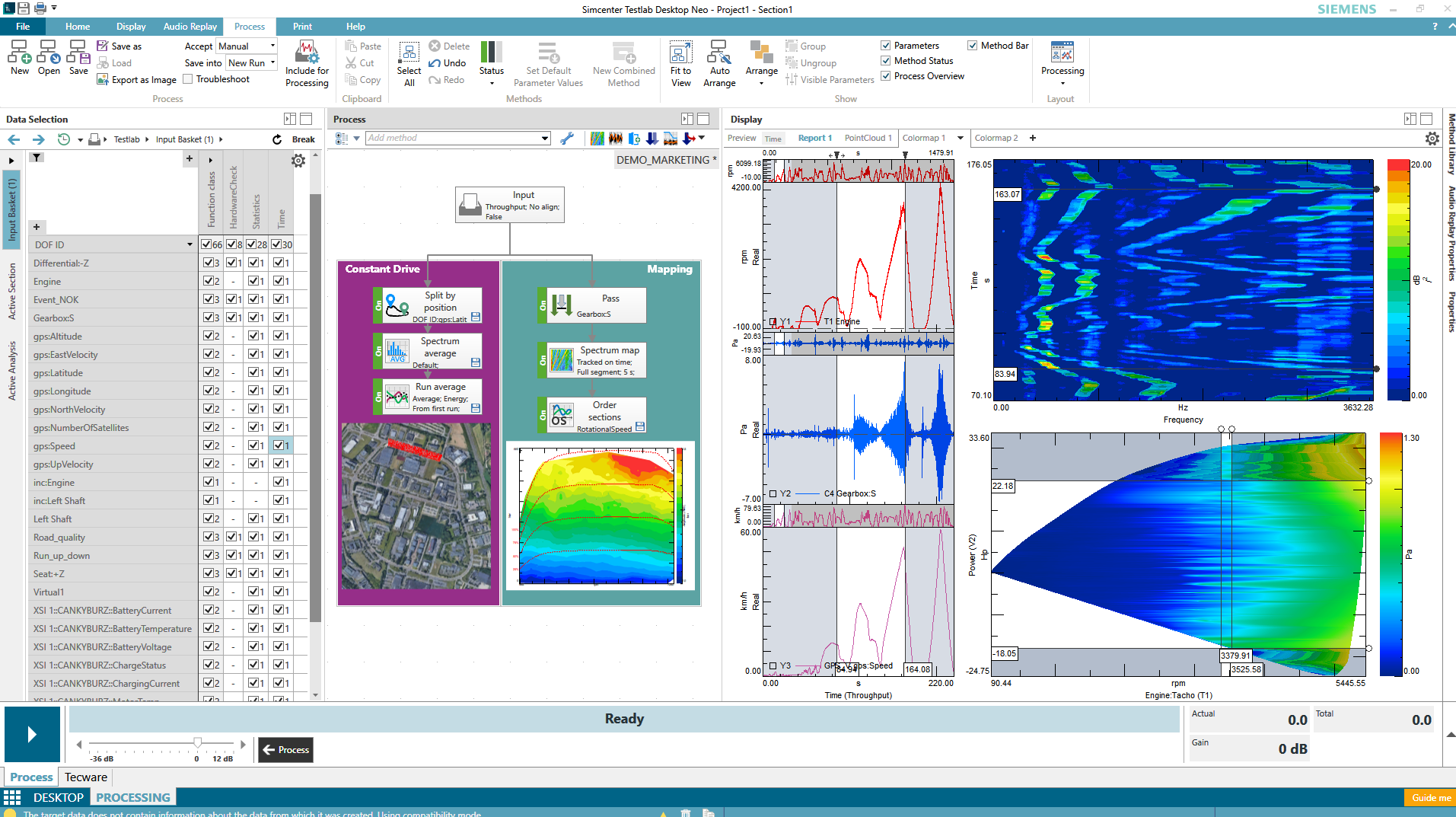
With the new release of Simcenter Testlab 2021.1, Simcenter Testlab Neo continues to define the next-generation standards for physical testing. Our experts design these upgrades with four main values in mind: productivity, confidence, insights, and collaboration. These values reflect the cornerstones for optimizing testing solutions.
In this article, we will go over the most exciting features added in this release. Enjoy the reading, and don’t forget the list below is just a minor subset of what Simcenter Testlab Neo has to offer.

Instantaneous data organization and visualization
As the world is becoming more complex, we are exposed to more data every day. We’ve seen a steady increase in the size of the data used by our customers. Nowadays, projects are an order of magnitude bigger than ten years ago. But as a user, you want to find and visualize your results. Instantly. Whatever the size of your project. And that’s just what Simcenter Testlab Neo 2021.1 does.
Improved data comparison
Comparing data is at the core of every engineering job. It is one of the essential steps for making well-thought decisions. Comparing different results also drives progress. But how to remain efficient while generating so much data every day? Simcenter Testlab Neo 2021.1 delivers the right tools to efficiently annotate your data. It means that you will be able to quickly retrieve comparable data and update the content of your comparison very efficiently.

Get all the data
Simcenter Testlab 2021.1 guarantees that you will capture the start trigger of the next measurement. Even if this trigger would come, the sample after the stop-event of your previous measurement. You will not lose a single sample and can be assured you have all the data you need.
Google Maps
Or you can now see the track you acquired overlaid on Google Maps, and automatically have your data selected using GPS-coordinates.
Statistical averaging
To limit uncertainties related to operational testing, with Simcenter Testlab Neo 2021.1 you can now rely on the aid of statistical averaging of your data. The Run Averaging functionality is transparently integrated into your process-flow. There is no need for you to take additional steps.

Multi-attribute processing
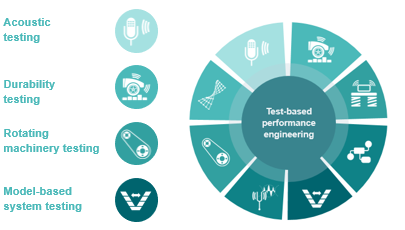
Simcenter Testlab 2021.1 analytics offers an extension of numerous series of highly valuable processing methods. You can now benefit from the renowned strengths of the Simcenter Testlab Process Designer for your use cases from various domains. For example – Signature (Spectral analysis, Synchronous analysis, Tacho analysis), Acoustic (Sound quality analysis, user-metrics, …) or Durability (Load data analysis, Track-side Validation, …).
Interactive filtering during replay
As the calculation of objective metrics is as important as the auditory perception analysis, Simcenter Testlab Neo has always provided comprehensive tools for this matter. It incorporates a listening tool that is transparently integrated into the entire application. With Simcenter Testlab 2021.1 you can now interactively filter the data while you are replaying it. This is a very helpful tool to gain a better understanding which data characteristics define the quality of the perceived sound.
Seamless connection to simulation
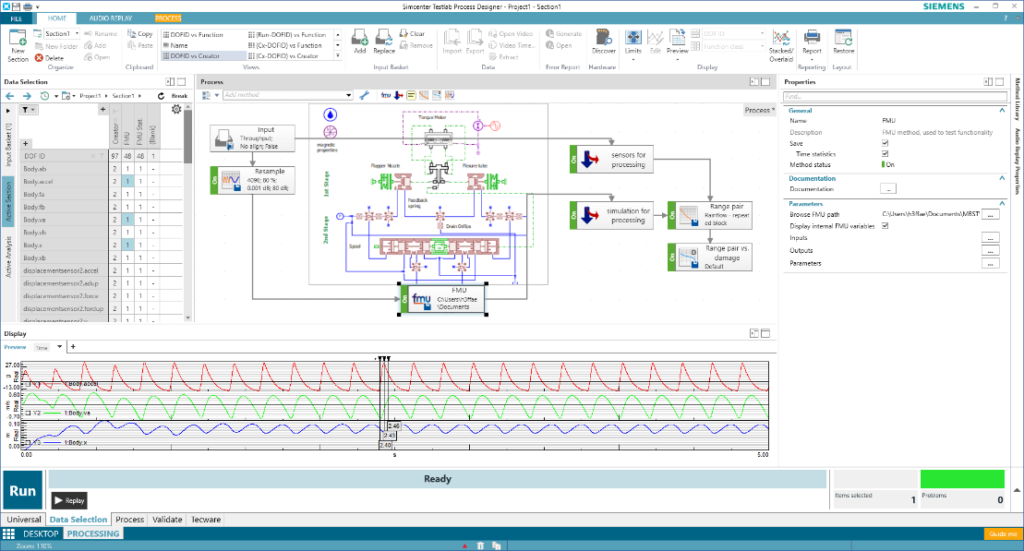
By being part of the Simcenter family, we gain a clear insight into the status and evolution of simulation within our family, and of simulation in general. And of simulation in general. Simcenter Testlab offers a unique connection between physical testing and simulation that has been again strengthened in this release. So as a test engineer, you can benefit from the simulation in your day-to-day job. Check out model based system testing (MBST), and connect to the future.
New geometry creation tool
And Simcenter Testlab Neo now also includes a first release of the new geometry creation tool. This tool brings a whole new level of usability and functionality.

Advanced data sharing
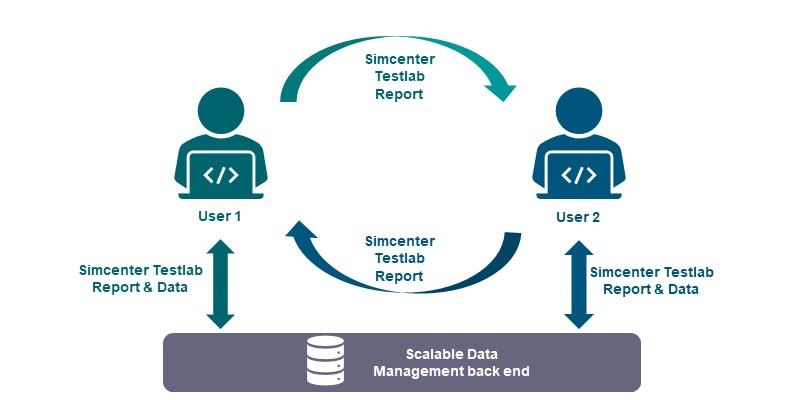
How do you share results? Probably you create documents using MS Office tools where you incorporate pictures based on your measurements. To make the data exchange more powerful, Simcenter Testlab offers Active reports. These reports allow you to interact with the data in the report as if you were using the Testlab Desktop application. But to generate standardized Active reports, you need to drag and drop the right results in the correct display. Simcenter Testlab Neo 2021.1 introduces Testlab Report. This tool removes the limitations of the Active Reports and allows the author to share the reported pictures of his MS Office document. Now, your colleague can activate the report on his/her system. This means that your team member can visualize the content and add, remove or replace data instantly. If needed, (s)he can just use the print option to the MS Office document to share the updated content inside or outside the department.