Simcenter Testlab 18: introducing the Neo-experience
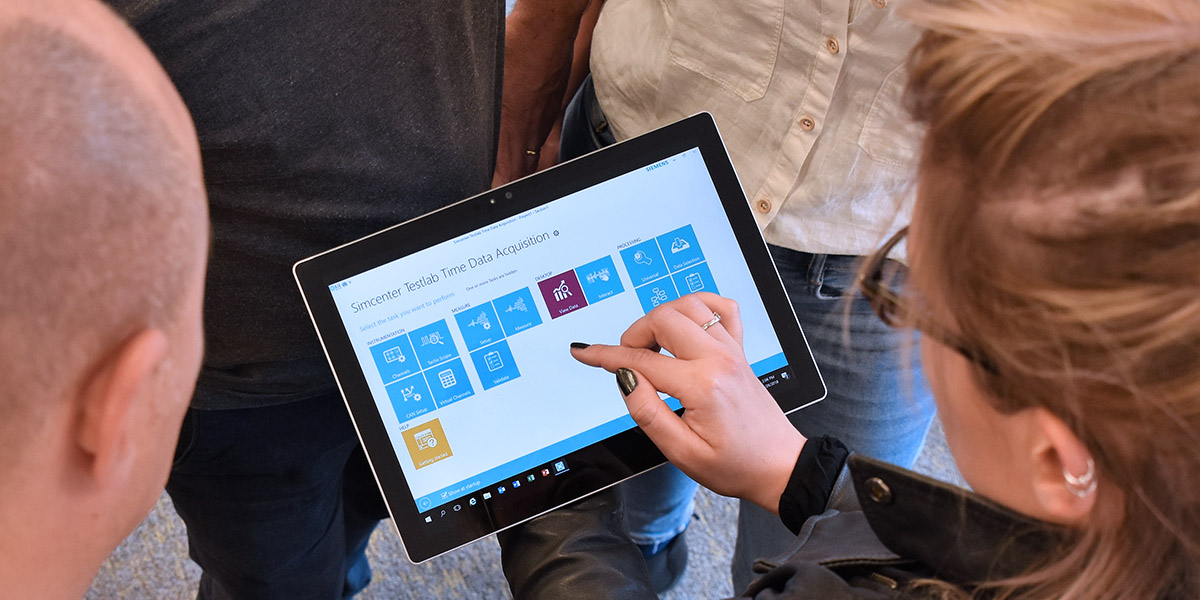
Some of you may recall the time when we first introduced LMS Test.Lab. This was back in the year 2000. We (and our PCs) had just recovered from the apprehension of the millennium bug. For some of us, this already feels like ages ago.
Over the past 18 years, the way we interact with devices has tremendously changed, often gradually and sometimes quite abruptly. Think about cell phones. Many still remember the Nokia 3210 mobile phone, which was the most popular model in the early years of the 3rd millennium.

Just recently, Apple became the first company worth a trillion dollars, mainly thanks to its iPhone. It is no longer a mobile phone, but a smartphone; embedding many functions, benefiting from multiple on-board sensors, and offering more processing power and data storage capacity than we could have dreamed of 18 years ago.
We interact differently with our iPhones (or smartphones) than we did with our old mobile phones. To highlight a few striking differences:
- Screen size has gotten bigger – graphical or visual interaction is key to user-friendliness.
- We interact in a tactile way, touching, swiping, and pinching tasks on our screens.
- We work with Apps, which are dedicated programs for specific tasks.
- We enjoy personalizing our phones, to increase our personal productivity using the device.
This is the new reality of our daily lives. We’ve developed new personal habits, which in turn impact our behavior in our professional lives.
This June, Siemens Digital Industries Software launched its new platform of testing solutions software called Simcenter Testlab Neo.
Simcenter Testlab Neo is meant to offer an enriched user experience.
It has been designed from the grounds up with a fundamental objective: make testing more convenient and more efficient. Simcenter Testlab Neo builds on the familiar workflow-based user interface of Simcenter Testlab (previously called LMS Test.Lab) and delivers optimal ease-of-use for beginners while ensuring maximum productivity for experts.

Simcenter Testlab Neo introduces the concept of ‘tasks’. A Task condenses all functionality required for a specific job, and provides a user interface specifically designed for the task, which maximizes the use of the available screen size. Tasks can be compared to an Apps: it gives you the functionality that you want—no more, no less.

Tasks are grouped logically. For example, the Instrumentation group contains all Tasks that are useful for setting up your measurement. At any moment, you can review all available Tasks within your application via the Task overview button, which is quite similar to the home button of your Smartphone.
Individual Tasks can directly be activated from the Task overview screen, or they can be hidden if you prefer. The sequence of Task-groups defines the testing process. You can customize this sequence to your needs, to align with your company’s or department’s procedures.

Tasks are composed of Panes. A number of generic Panes is common to all applications. These common Panes make Tasks more intuitive to occasional users.
Each Task also includes a Guide-me dialog that provides guidance on how to make the most of a Task. A Walk-through functionality can be launched from within the Task: it guides the user through every individual operation to successfully complete the Task.

The Guide-me provides first-level aid to the occasional user.
The Simcenter Testlab Neo user interface is inspired by Microsoft Windows 10. It includes the familiar Ribbon that centralizes all settings and features. The Ribbon maximizes intuitiveness for new or occasional users. It optimizes the discoverability of additional features, allows for a natural learning process, and boosts the productivity of the expert user.
Expert users will also become more productive thanks to the powerful Pivot table. The Pivot table organizes any amount of data instantly. Its Auto-display functionality shows data displays on a single mouse click.

At any point in time, you can adjust applications in Simcenter Testlab Neo to your preferences. Create your own task-groups, tune the content of the property-panes to your needs, define how the pivot-table should display data, modify the settings of a display to automatically reflect your personal preferences each time similar data is selected, configure the quick access bar, link the channel visualization to the type of module to be setup, and much more.
In any case, before you make Simcenter Testlab Neo your own, smart factory default settings are there to help you maximize usability.
To summarize: Simcenter Testlab Neo offers beginners and experienced users the optimal experience—no less, but much more.
Discover all the other new features and functions Simcenter Testlab 18 brings to you.
Comments
Comments are closed.



Looking for some tutorials or getting started info for Simcenter Testlab Neo? Check out these links:
https://community.sw.siemens.com/s/article/Simcenter-Testlab-Neo-Displays
https://community.sw.siemens.com/s/article/Simcenter-Testlab-Neo-Process-Designer
https://community.sw.siemens.com/s/article/Simcenter-Testlab-Neo-Audio-Replay
https://community.sw.siemens.com/s/article/Simcenter-Testlab-Neo-Reporting
https://community.sw.siemens.com/s/article/Using-Multiple-Segments-with-Simcenter-Testlab-Neo
https://community.sw.siemens.com/s/article/Importing-Video-in-Simcenter-Testlab-Neo