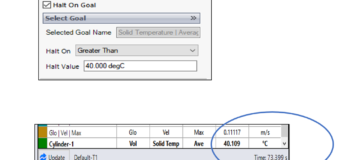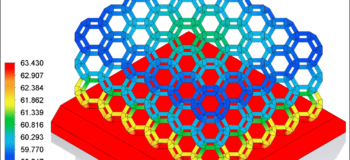Simcenter Flotherm XT 2021.2: What’s New in PCB thermal analysis and more
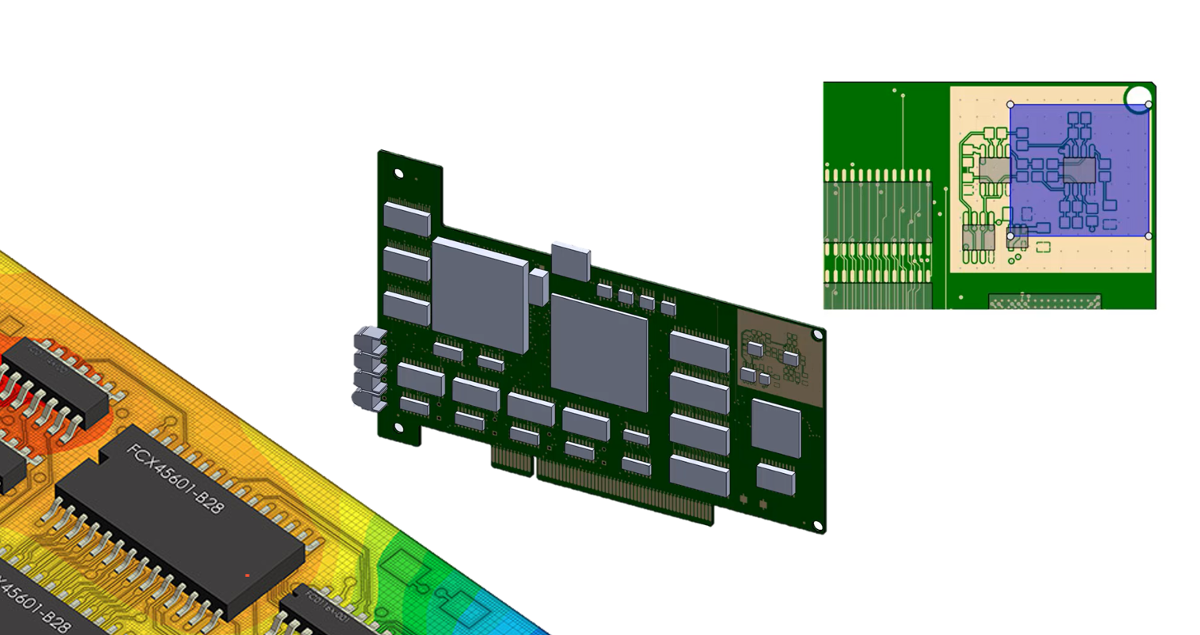
Discover what’s new in Simcenter Flotherm XT 2021.2, CAD centric electronics cooling software, including:
– Thermal Territories: three options for component localized PCB copper modeling
– Improved EDA Bridge interface for faster PCB data processing
– Enhanced via and pin filler properties for explicit modeling
– BCI-ROM temperature dependent properties extraction & more…
Learn how these enhancements help you to go faster and model the complexity in your electronics thermal management design process. I highlight for experienced users that there is a detailed video below illustrating the usage and benefits of the new Thermal Territories for copper trace modeling.
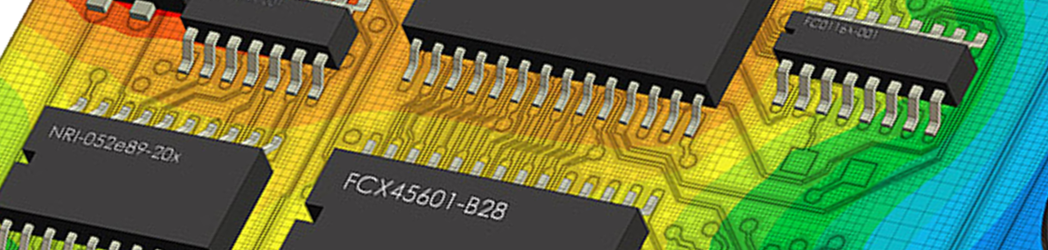
Model the complexity and go faster
What are Thermal Territories for PCB thermal analysis?
There are different levels of board thermal modeling fidelity available that can be applied to an entire PCB model. Selecting the best approach is a tradeoff on accuracy required vs time available for analysis; matching the level of PCB thermal modeling to the fidelity of component thermal models; or simply influenced by how early the analysis is in the design stage and the availability of fully routed board data.
Thermal Territories were first introduced in Simcenter Flotherm XT to provide engineers with the option to apply the highest level of copper trace modeling (explicit) for a specific area under key components (often in high copper density parts of the board) in order to fully capture key heat conduction paths. It is computationally more efficient to enhance PCB modeling fidelity under key components, than compared to applying fully explicit copper trace modeling to an entire board.
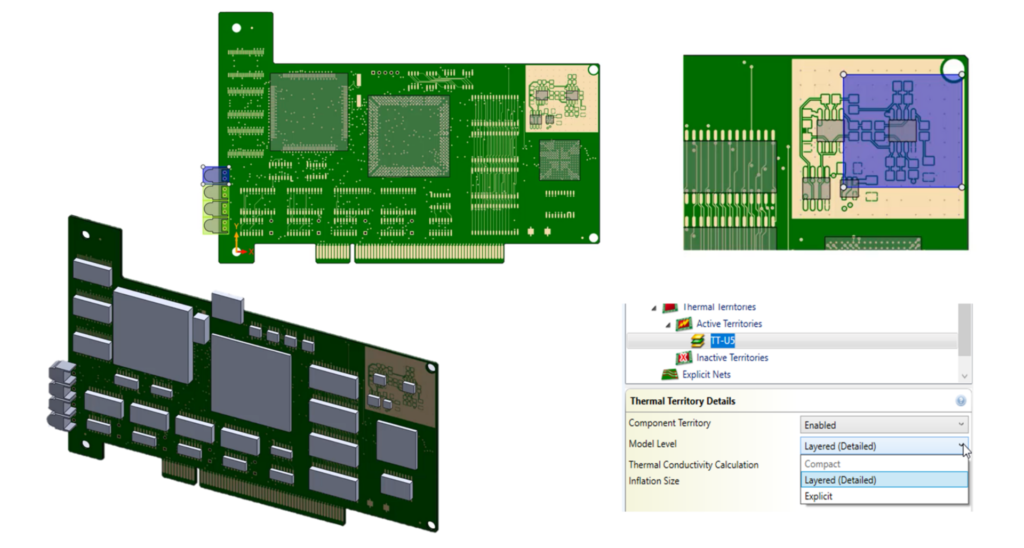
Three Thermal Territory types now available in Simcenter Flotherm XT 2021.2:
With the addition of two new Thermal Territory types, there are now three options available in Simcenter Flotherm XT:
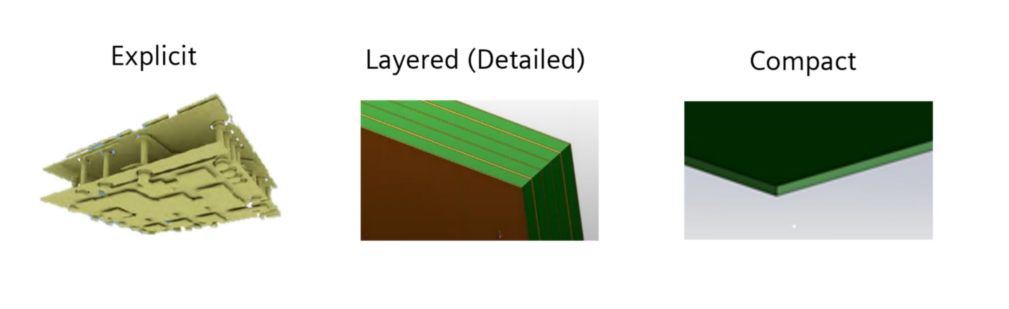
- Explicit
- Layered (Detailed)
- Compact
The table below describes use cases for each and guidance on board and component modeling levels:
| Explicit | Provides the highest accuracy while also is the most expensive computationally. Requires a fully routed board to be imported before use. Should be used to account for blind and buried vias in the most accurate manner. Use this option with Layered (Detailed) modeling of the PCB. Ideally this option is used with detailed components, so that component contacts align with copper traces in the board. |
| Layered (Detailed) | Provides an accuracy to account for the local variation of copper below a component. Suggested use is with footprint components such as simple, 2R and Delphi component thermal representations. Thermal properties can be calculated for each layer based on the copper in imported boards or set by the user. Use with Layered (Detailed) board level modeling. |
| Compact | Provides the quickest approach with sufficient accuracy to investigate concepts during early analysis stages. Thermal properties can be calculated based on the copper in imported boards or set by the user. Use with compact board level modeling to enhance localized properties. |
It is possible to mix Thermal Territories of Explicit and Layered (Detailed) modelling levels on the same board.
Illustrated workflow: leveraging Simcenter Flotherm XT 2021.2 EDA Bridge and Thermal Territories enhancements
Please watch this detailed 9 minute video below where Thermal Territories are used to solve a challenge in modeling accuracy errors. These issues stem from an existing approach that is only using a fixed copper percentage distribution across an entire PCB and does not capture the influence of localized variations of conductor. Thermal Territories can help you realize appropriate accuracy within the time pressures of your PCB thermal analysis process.
Note: This video above also reviews 2R component thermal modeling approaches. This includes the use of capabilities released previously in Simcenter Flotherm XT 2021.1 that leverage Simcenter Flotherm Package Creator to generate 2R base component models. Simcenter Flotherm Package Creator supports JEDEC standard based virtual methods of either cold plate or ring cold plate environments to create a compact model.
Via and Pin Modeling: Enhancements to aid explicit trace PCB geometry generation
You can now model via and pin filler as separate parts to ensure accuracy for joule heating analyses by defining the via and pin filler material in the preferences property sheet. The material definition can be set up in EDA Bridge preferences and changed post transfer directly in the Simcenter Flotherm XT interface if necessary
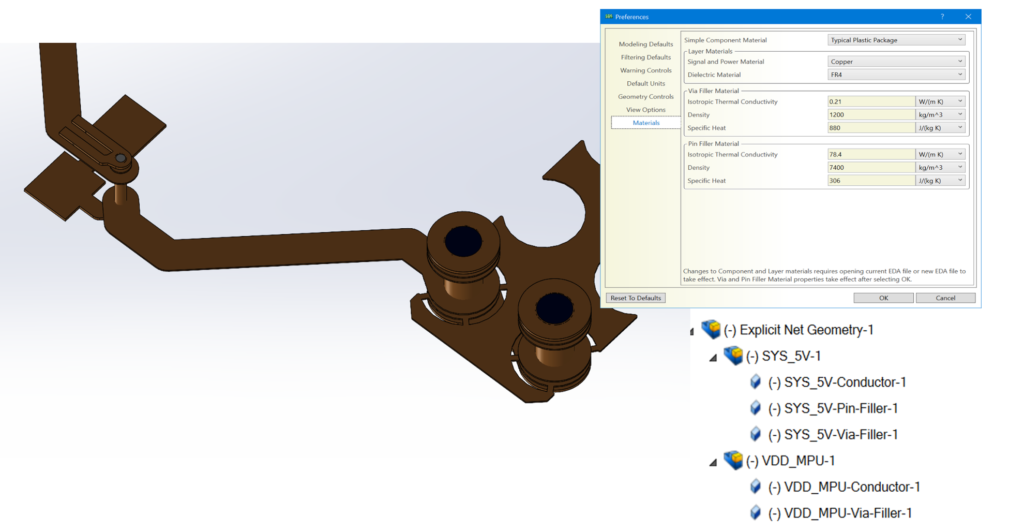
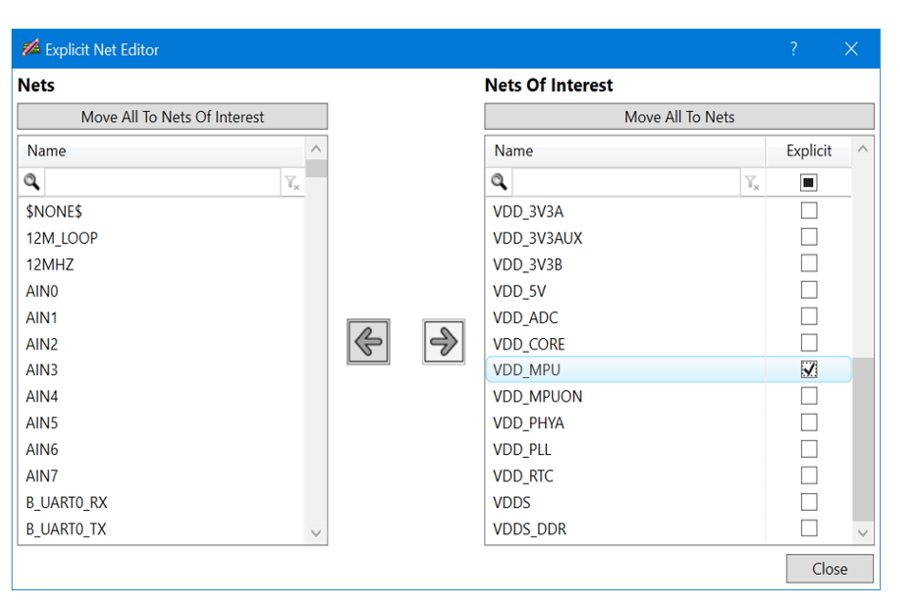
To aid management of different nets there is also an improved Net Editor Window.
Improvements to EDA Bridge Interface
The EDA Bridge interface has been significantly updated and actual transfer time is much quicker from EDA Bridge to the Simcenter Flotherm XT (up to 2x faster). These enhancements are illustrated throughout the earlier video above.
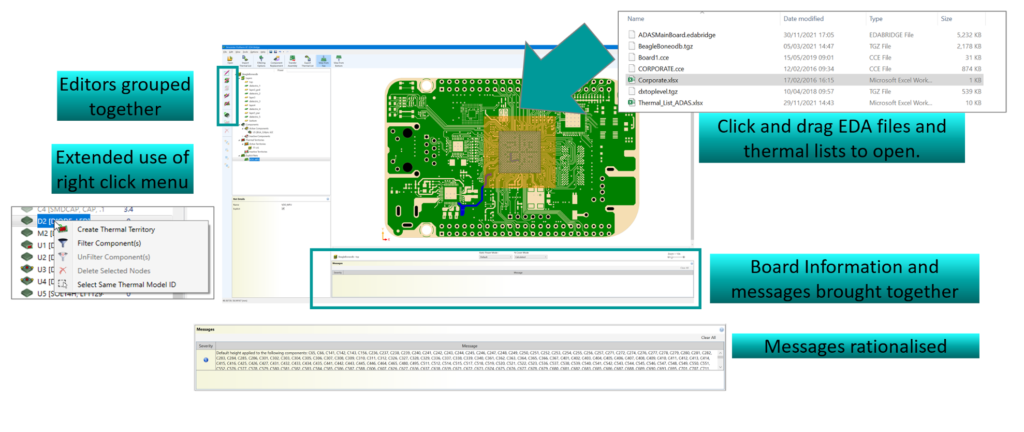
You can now:
- Find functionality more easily with grouping of similar Icons.
- See a simpler display and rationalization of messages in the window.
- Open an EDA file with a drag and drop from Windows File Explorer.
- View the data and files for the board stored in a sub-folder of the project directory.
- Work with a simplified project tree hierarchy with simple components.
Other enhancements
Reduced Order Thermal Model Generation: BCI-ROM temperature dependent materials
There is now an option to streamline handling of temperature dependent materials for the BCI-ROM export using material properties based on user request. A user can request a material correction to calculate constant properties from temperature dependent ones using a reference temperature. This is initiated using the new “Material Correction” feature to calculate the appropriate thermal conductivity based on the defined temperature for materials in a BCI-ROM export. These values used can be exported for examination.
Cuboid Center Point for Point Goals (relevant to SmartParts and BCI-ROM export)
A Cuboid Center Point for Point Goal creation is now available. You can create a point goal and it will automatically be added to cuboid SmartParts.
Additionally, any component imported from Simcenter Flotherm Package Creator into Simcenter Flotherm XT 2021.2 will include this new point and a Point Goal is automatically added to control the convergence for the solid temperature of a die part.
This also helps support the BCI-ROM export which requires at least one point goal.
Resources
For users:
For everyone:
Further recent resources for the Simcenter Flotherm software family:
Simcenter Flotherm XT
- YouTube Video: PCB Electrothermal modeling
A video on co-simulation between Simcenter Flotherm XT and HyperLynx Power Integrity software. It also discusses Material Map Smart PCB technology for board thermal modeling taking into account local variances in effective density, specific heat and thermal conductivity. - On-demand webinar: Accelerate Package Thermal Modeling. You can learn more about generating clean CAD based geometry detailed thermal models.
(this webinar includes use of Simcenter Flotherm Package Creator)
Simcenter Flotherm
Blog: Simcenter Flotherm 2021.2 – find out the latest for thermal analysts
Includes insights on how to use Xcelerator Share for cloud based design collaboration between different functions in distributed engineering teams.
Note. Simcenter Flotherm XT is the sister product to Simcenter Flotherm. These Simcenter tools are available separately or both can be accessed leveraging Flexx licensing options.