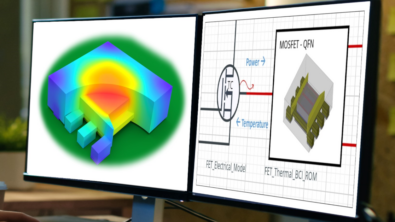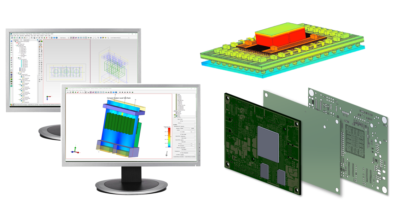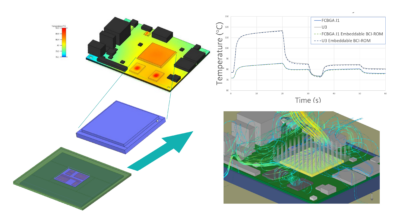What’s new in Simcenter Flotherm 2304 and Simcenter Flotherm XT 2304
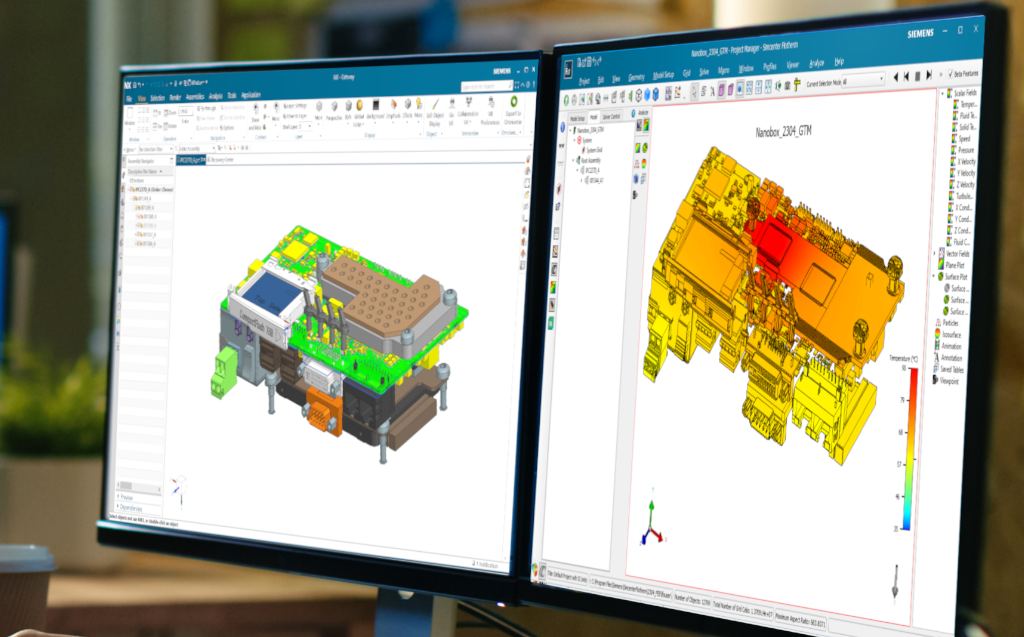
Discover what’s new in the Simcenter Flotherm 2304 and Simcenter Flotherm XT 2304 electronics cooling software releases from Siemens Digital Industries Software and incorporating user requested enhancements.
Simcenter Flotherm 2304
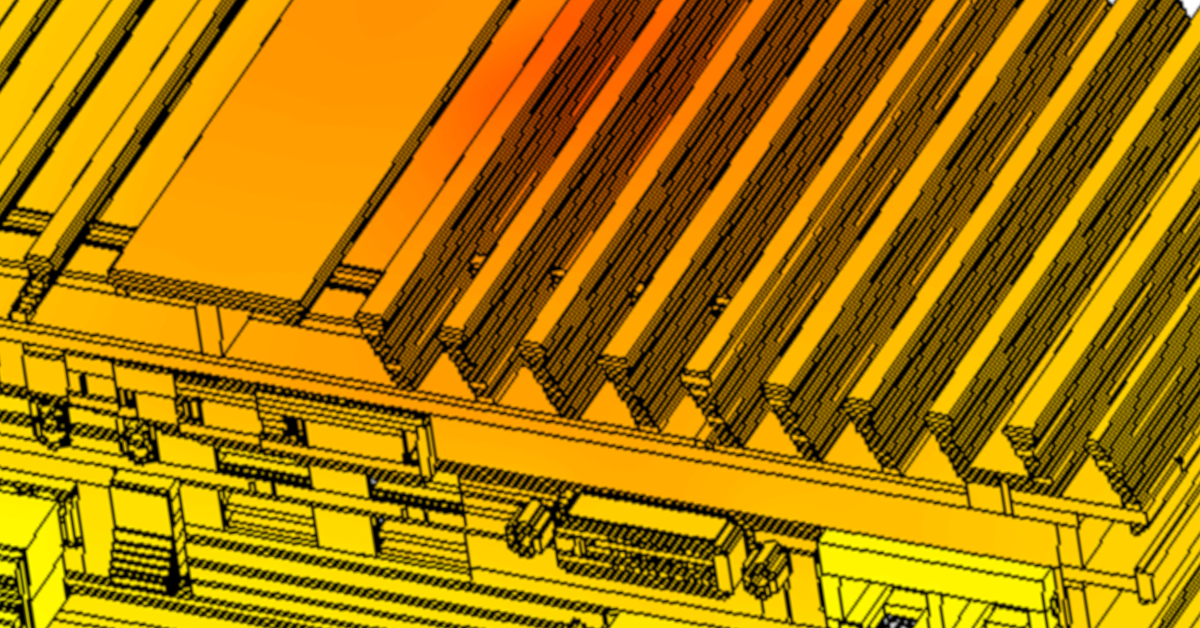
Stay integrated & go faster

Faster, Easier CAD handling for CFD – MCAD Bridge Enhancements
Parasolid 3D modeling and new geometry import from Siemens NX, Solid Edge and others
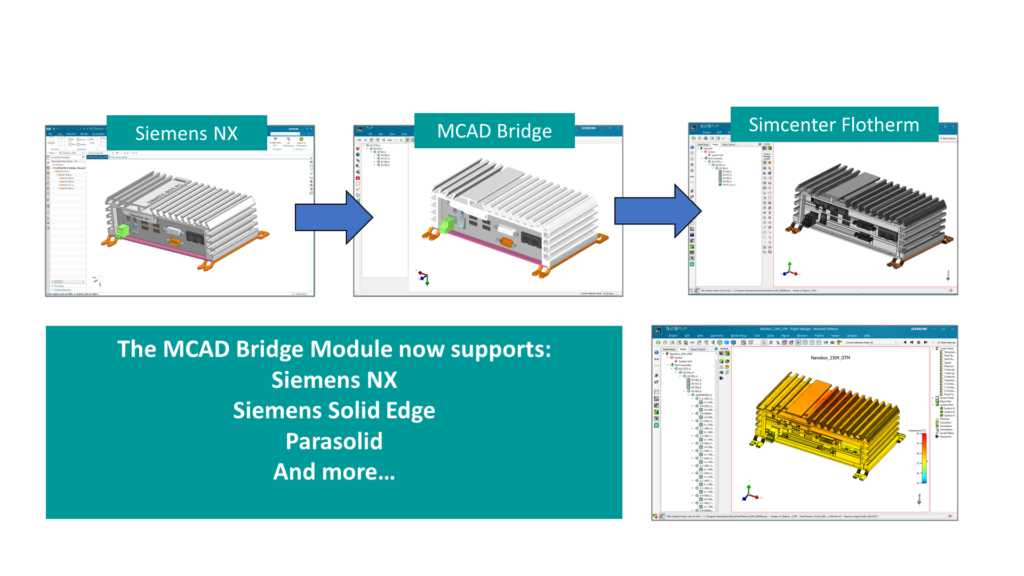
MCAD Bridge at Simcenter Flotherm 2304 now supports import from the following additional file types:
- Siemens NX
- Siemens Solid Edge
- Parasolid
- JT
- PLMXML
- XTXML
Voxelization quality and speed – a step change in performance
In terms of representing imported geometry with sufficient quality and detail, engineers can now select the number of ray directions and options for handling faceted geometry better. A higher number of ray directions helps better determine edges and facets for a more accurate voxelization solution.
A step change in speed for voxelization has been delivered in Simcenter Flotherm 2304, with time saving benefits in demonstrated cases reducing this pre-processing from hours to minutes or less.
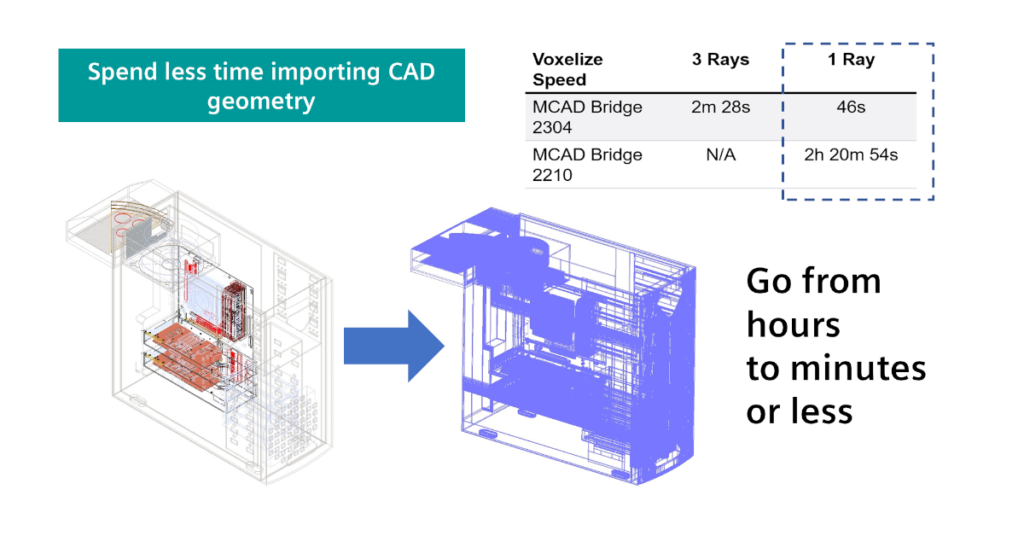
Explore all the new features in MCAD Bridge Module in the following demonstration video:
The video also covers:
- Instance support whereby the tool identifies multiple instances of an object and enables user to act upon one entity and reproduce effects on all the instances (or opt to disconnect instances if needed)
- Power Select: This provides users with the means to find and select based on common geometry characteristics. For example, by geometry type (holes, blends, faces and bodies), specified size or selection size. You can then simplify or convert selections in one action.
Faster pre-solve phase – up to 10x speed up for large models
Often electronics cooling simulation models will have a high volume of objects depending on the geometry or PCB complexity. For particularly complex models with over 100,000+ objects, such as a multi-layer PCB with mounted components in a detailed enclosure, this can impact pre-solve time. A new re-engineered translator phase has been introduced in Simcenter Flotherm 2304 which is optimized for the high level of complexity in such models. The table below show’s comparison of load and translation time for a variety of models with 100’000s of objects.
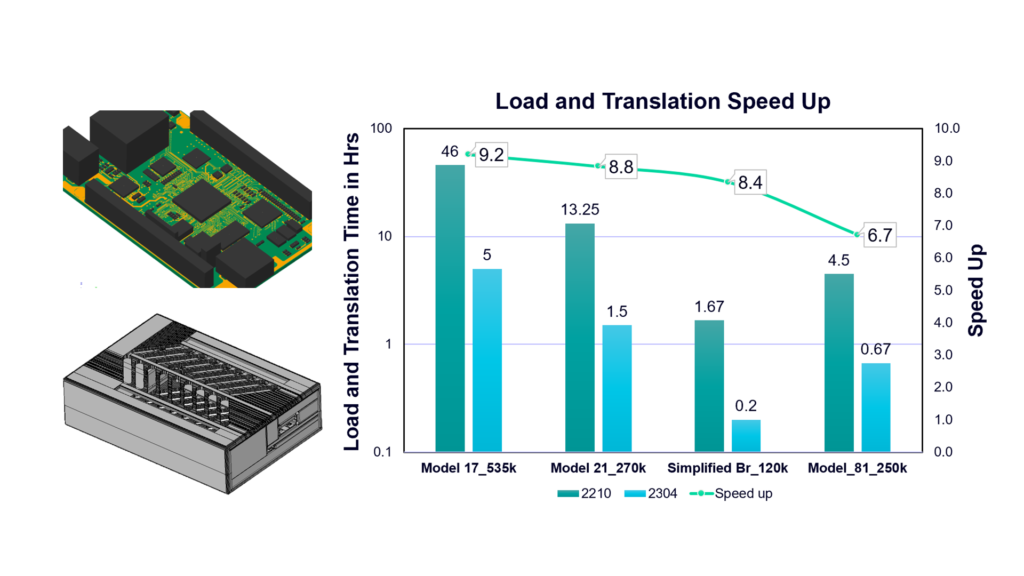
Simcenter Flotherm XT 2304
For thermal designers, working in Simcenter Flotherm XT’s CAD-centric interface, there are a variety of enhancements to help with PCB thermal modeling.

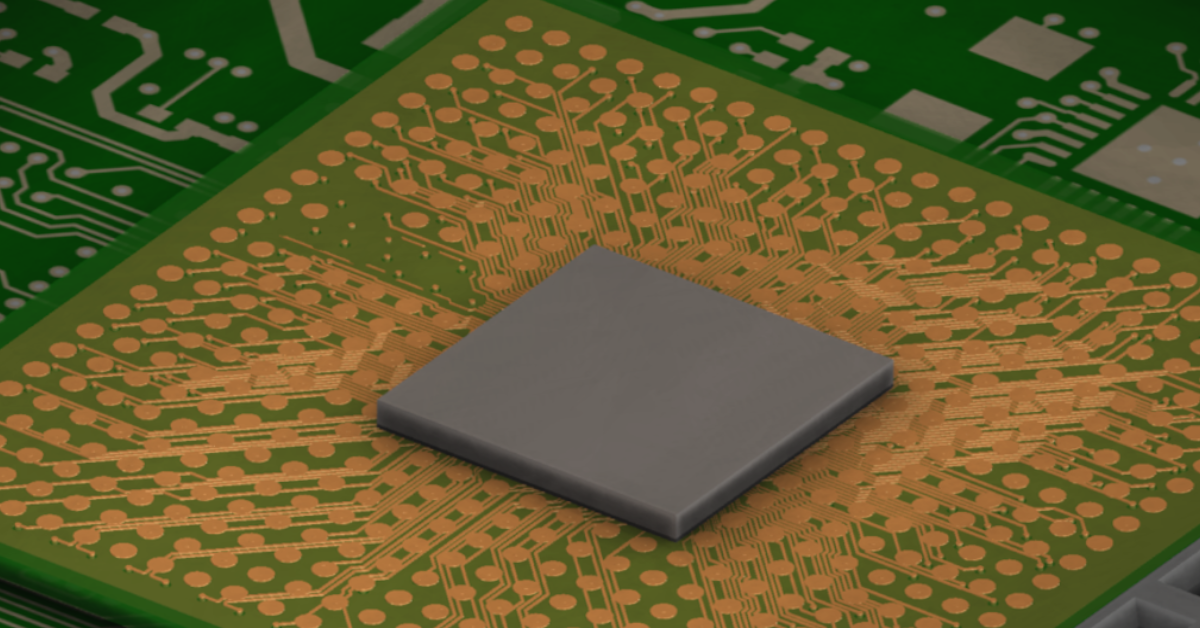
Model the complexity

Realize localized PCB thermal modeling fidelity – Standalone Thermal Territories
Previously, Simcenter Flotherm XT established the value of component localized options for thermal modeling fidelity to provide the advantage of accuracy for modeling copper and layers beneath critical components. This computational efficiency solution remains a good alternative to explicitly modeling a whole board. In PCBs with many components positioned in close proximity or with overlapping thermal influence, there are workflow efficiency and modeling advantages to selecting an area for higher fidelity modeling instead of managing multiple component localized territories.
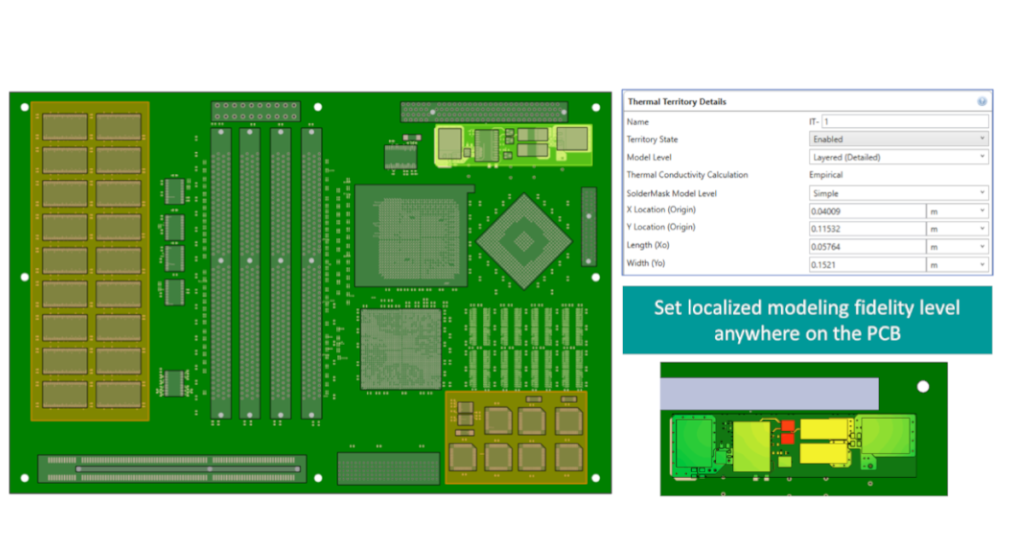
In Simcenter Flotherm XT 2304, you can now designate a thermal territory independent of a specific component and draw it freely with any aspect ratio on a PCB. This allows you to configure your model and select appropriate accuracy more quickly. Below is a video showing how you can set one of these up in EDA Bridge.
Now with Simcenter Flotherm XT’s thermal territories, you can now select to assign a thermal territory to a component or set a thermal territory based on a board location, while assigning an aspect ratio. You can effectively assign enhanced PCB localized thermal modeling anywhere on the board. The table below recaps the thermal territory options you can select based on the fidelity you are pursuing and your design stage information availability.
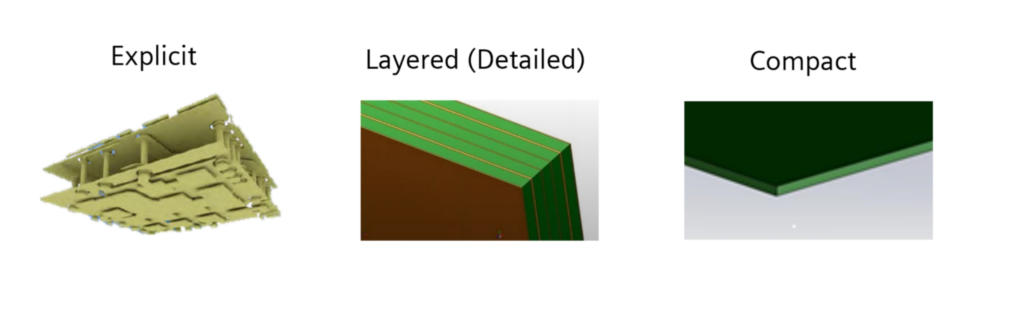
| Explicit | Provides the highest accuracy while also is the most expensive computationally. Requires a fully routed board to be imported before use. Should be used to account for blind and buried vias in the most accurate manner. Use this option with Layered (Detailed) modeling of the PCB. Ideally this option is used with detailed components, so that component contacts align with copper traces in the board. |
| Layered (Detailed) | Provides an accuracy to account for the local variation of copper below a component. Suggested use is with footprint components such as simple, 2R and Delphi component thermal representations. Thermal properties can be calculated for each layer based on the copper in imported boards or set by the user. Use with Layered (Detailed) board level modeling. |
| Compact | Provides the quickest approach with sufficient accuracy to investigate concepts during early analysis stages. Thermal properties can be calculated based on the copper in imported boards or set by the user. Use with compact board level modeling to enhance localized properties. |
(For a primer on thermal territory types, look back at the Simcenter Flotherm XT 2021.2 blog.)
Navigate multi-layer PCB models easily – New Stackup Editor
It can be time consuming to edit layer properties for multi-layer complex PCBs. A new Board Layer Stackup Editor comes with improves workflow with easier multi-select and edit functionality and updated user experience. The short video below illustrates improvements.

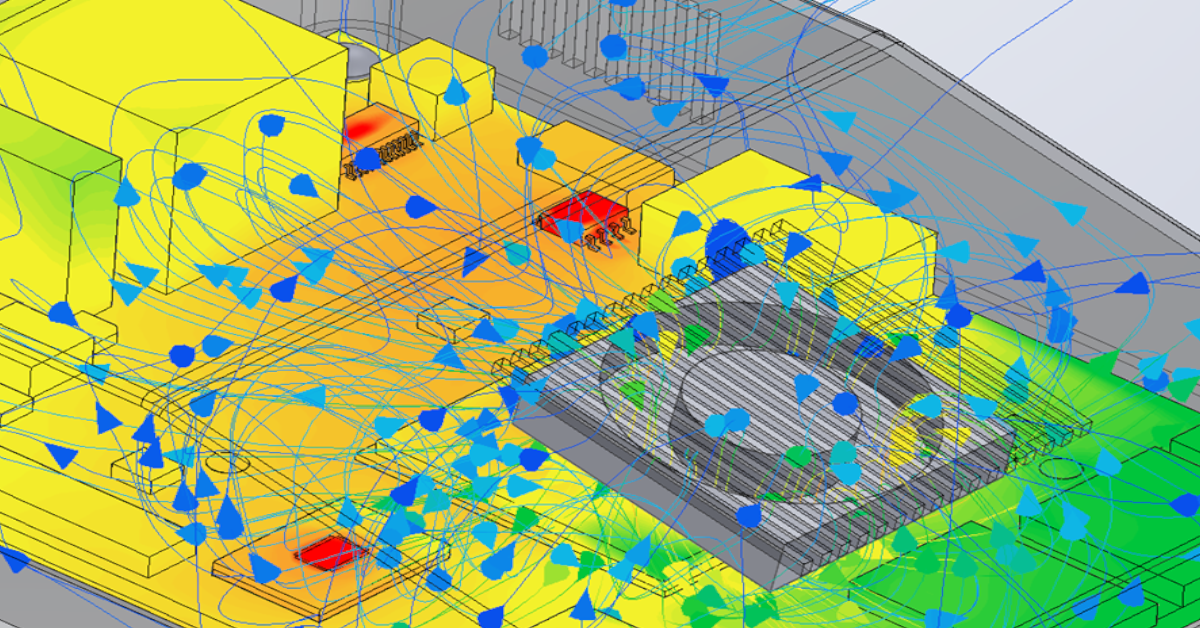
Go faster & explore the possibilities

Smart PCB and electrothermal co-simulation updates
When modeling a entire PCB as a network assembly using the Smart PCB in Simcenter Flotherm XT 2304 for computationally efficient solution purposes, you can now gain further insight on joule heating calculations during the solve. You can turn on node calculation updates and show net outlines to speed up the process of setting up the Smart PCB.
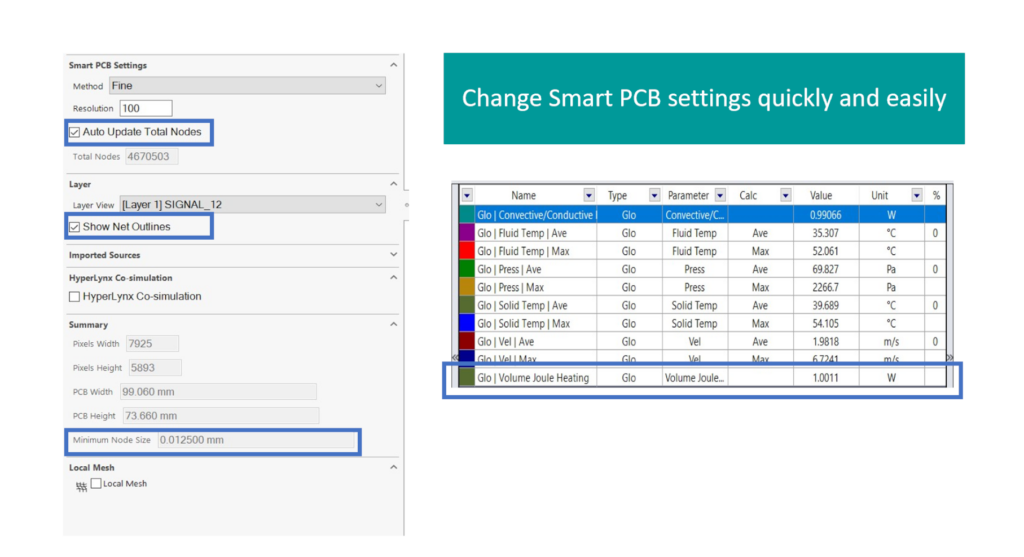
During Hyperlynx PI co-simulation for PCB electrothermal modeling, added functionality now supports automatically detecting powered nets and automatic creation of a joule heat global goal. (For an introduction to electrothermal co-simulation, please see this YouTube video)
Parametric studies with Smart PCB
The thermal attribute attachment on a network assembly can now be varied in parametric study. The thermal attribute is entered as an input variable for network assembly nodes and different attributes applied for different scenarios.
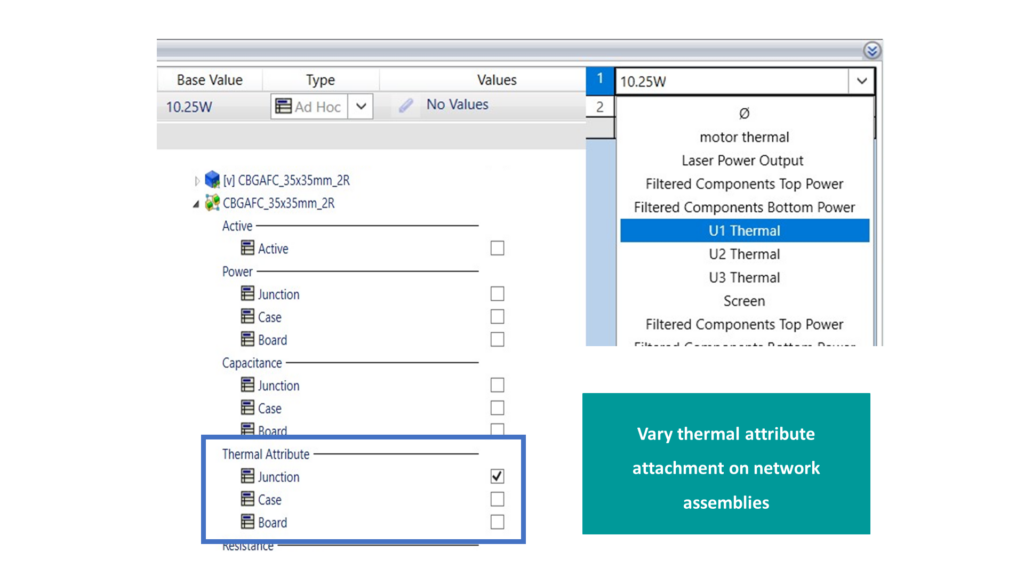
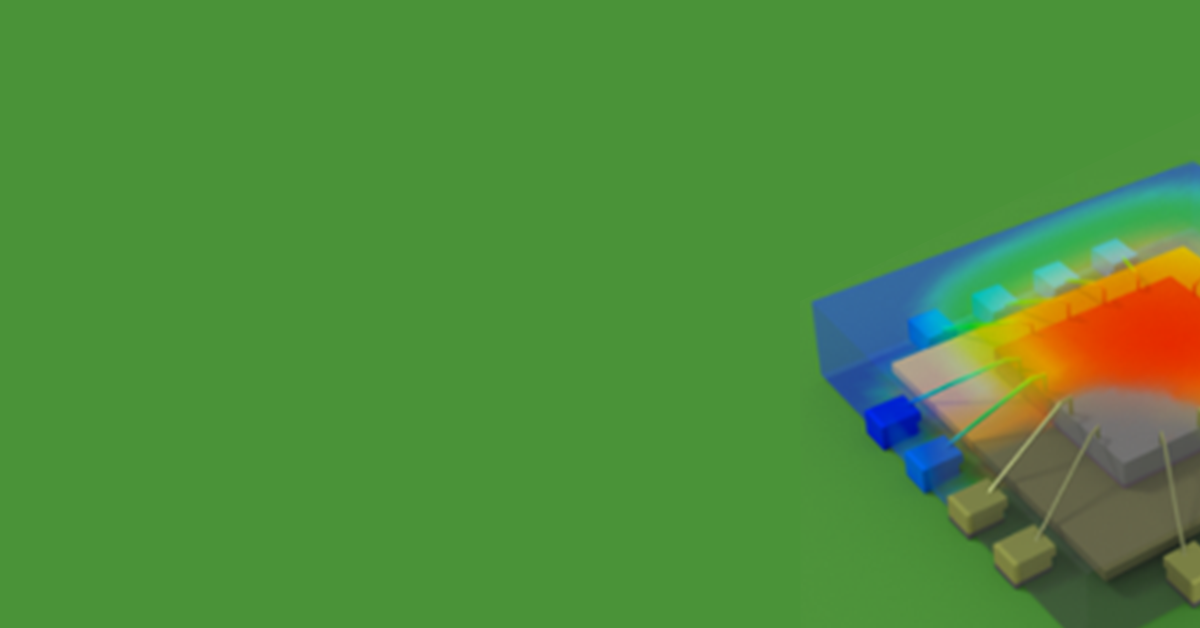
Stay Integrated

Model Interoperability – XTXML export now supports SmartParts
To aid integration and data interchange with other Siemens tools and even within the Simcenter Flotherm family of tools, there are new updates for export of model assemblies leveraging XTXML format export. The XTXML schema has been updated to support SmartParts. One example usage is in exporting geometry to Simcenter Flotherm via the MCAD Bridge Module (see video above). One particular useful application is for exporting clean CAD based package geometry created in Simcenter Flotherm Package Creator for Simcenter Flotherm XT for subsequent use in Simcenter Flotherm 2304.
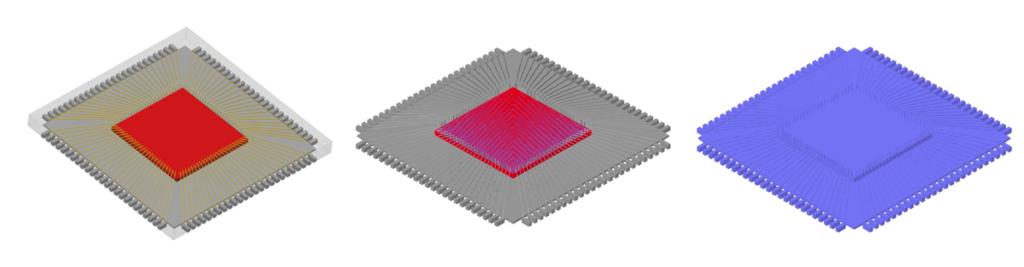
Where to download on Support Center (For Clients):
Information on related products in the Simcenter Flotherm family 2304 releases – see these links:
Simcenter Flovent 2304 | Simcenter Flotherm PCB 2304

Recent presentations and events:
On-demand webinar: Thermally aware electrical simulation
Featuring insight from ROHM Semicondutor on using BCI-ROM reduced order thermal models.
(You can also find out more about BCI-ROM technology and reduced order model export formats in this factsheet).
On-demand webinar: AI hardware thermal management: Liquid cooling of a deep learning machine