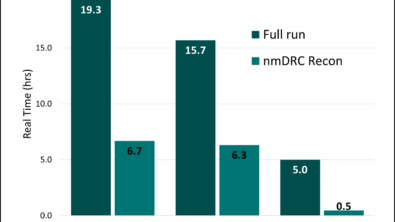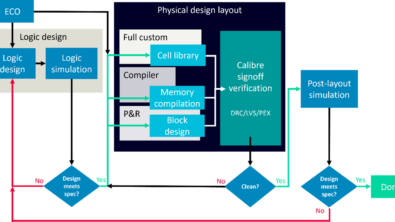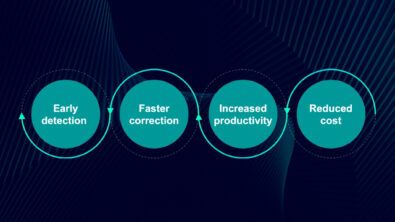Verification run configurations stressing you out? Automate them!
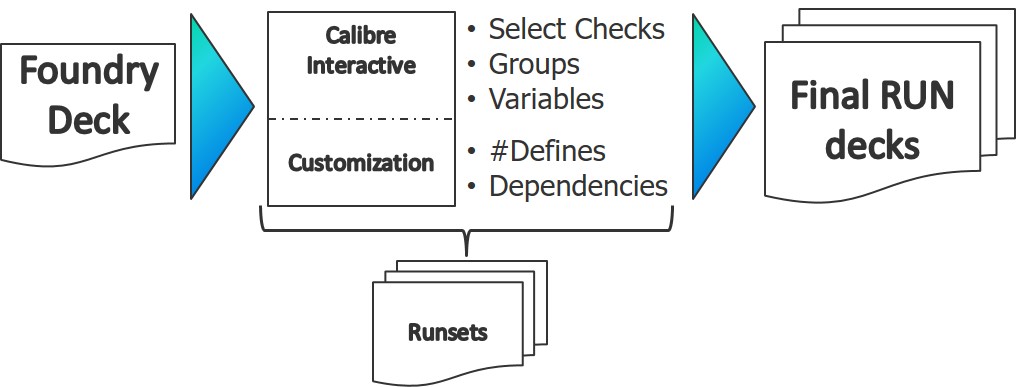
By Srinivas Velivala – Mentor, A Siemens Business
As all new IC verification engineers learn very quickly, there is far more to a successful verification run than just the run itself. Setting up the run environment correctly, with the right mix of rule decks, inputs, variables, and operating conditions, is an essential part of getting the results and accuracy you expect. Another thing all new IC verification engineers learn very quickly? Creating these configuration setups manually takes a fair amount of time, and even experienced engineers get tripped up now and then. What if there were a way to quickly and accurately set up configurations using an automated, repeatable process in a consistent, easy to use visual environment? Oh, wait!
The Calibre Interactive GUI makes it easy for CAD engineers and design teams to specify the verification setup in a simple, maintainable, and reproducible way. By eliminating the need to write and maintain code to build these run infrastructures in-house, the Calibre Interactive interface saves teams both significant time and user resources. Even better, the Calibre toolsuite is independent of design styles, so teams can use the Calibre Interactive interface to set up and manage a single physical/circuit/reliability verification and parasitic extraction flow for designs containing analog, digital, mixed-signal or radio frequency (RF) components.
The secret? Runsets—templates that capture the set-up for Calibre verification runs in a single file. Runsets simplify the configuration, maintenance, and reproducibility of setup specifications such as access to correct rule files, run directories, and other required settings. CAD engineers can create runset files for different process nodes and design stages, and easily maintain and enhance them as needed. Designers can use the same familiar and easy-to-use GUI to launch all their Calibre jobs, minimizing the chance for any errors caused by incorrect specification of inputs.
And that’s just the start. Check recipes, customized GUIs, and internal/external triggers help companies create unique runsets and processes specifically tailored to their needs and requirements. Ready to learn more? Check out our technical paper, Customize and standardize your IC verification configuration, and start breathing a sigh of relief!