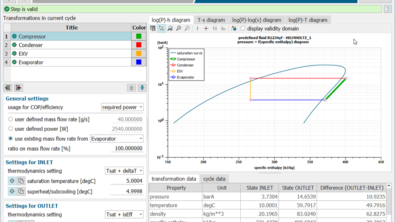Simcenter system simulation solutions 16 are now available

Dear system simulation fellows,
Today, Siemens PLM Software announced version 16 of the system simulation solutions that are part of the Simcenter portfolio:
- Simcenter Amesim™, formerly known as LMS Imagine.Lab Amesim
- Simcenter™ Sysdm, formerly known as LMS Imagine.Lab Sysdm
- Simcenter™ System Synthesis, formerly known as LMS Imagine.Lab System Synthesis
- Simcenter™ Embedded Software Designer – new product
- Simcenter™ Webapp Server – new product available later this year
First of all watch this video where Willy Bakkers introduces new capabilities of Simcenter Amesim 16 and Simcenter Sysdm 16:
Check out below what version 16 of the Simcenter system simulation solutions is about:
- What’s new in Simcenter Amesim 16 and where to get all the information?
- What’s new in Simcenter Sysdm 16?
- What is Simcenter Embedded Software Designer?
- What’s next?
What’s new in Simcenter Amesim 16 and where to get all the information?
We have introduced a broad range of new capabilities in Simcenter Amesim 16. Those are tuned to what our customers need to become even more innovative in future.
The user experience has been drastically improved. This new version is a user-friendly tool for both new and experienced users. And we also focused on the integration in the design process. Two major examples are the new Excel add-in, and the extended capabilities of the CAD Import tool.
On top of that, we developed some novelties to deal with today’s major industry trends, such as fuel economy, reduction of pollutant emissions and e-mobility.. For the automotive industry, we included enhanced capabilities for real driving emissions estimation, valvetrain and lubrication system modeling, underhood heat exchanger pre-sizing, as well as battery and electric motor design when coupled with Simcenter STAR-CCM+® software. For the aerospace industry, we have new functionalities for aircraft electrification as well as for propulsive and fuel systems design. And for industrial machinery, this release introduces a tool that helps you frontload controls validation through connection to various kinds of real and virtual programmable logic controllers (PLCs) from Siemens or third parties.
Want to know more? Watch these 20-minutes on-demand webinars:
- What’s new for automotive and transportation industry
- What’s new for aerospace and defense industry
- What’s new for mechanical industry
What’s new in Simcenter Sysdm 16?
Simcenter Sysdm 16 comes with a brand new, simplified user interface for daily use, and a filtered one for ongoing activities, based on role-based access control. In this way, the software is much easier to learn and truly endorses engineering teams to perform concurrent and collaborative tasks. Data models and lifecycles are customizable to support company-specific processes and ensure global collaboration and quality.
What is Simcenter Embedded Software Designer?
Embedded electronics and smart software continue driving innovation and product differentiation. The new Simcenter Embedded Software Designer extends the concepts of digital twin to software engineering. By using this architecture-driven, model-based software development environment, software project engineers can easily create specifications for software code implementation, integration and verification. Simcenter Embedded Software Designer helps you bridge the gap between software modeling and coding, improve software quality and increase productivity through enhanced traceability and greater re-use of software modules.
Get more information:
Simcenter Embedded Software Designer webpage
Video – Creating the digital twin of your code
What’s next?
Later this year, you will discover the new version of Simcenter System Synthesis. Simcenter System Simulation supports simulation architects and project engineers that deal with increasing amounts of variants and configurations. This integration environment offers efficient post-processing capabilities that help users create heterogeneous system simulation architectures from available models and evaluate system performance in a productive, interactive way. An updated version of Simcenter System Synthesis will come later this year with new advanced architecture-creation functionality.
This year, you will also discover Simcenter Webapp Server. This product will lift the use of system simulation to enterprise level. With web-based access and pre-defined system model parameterization in custom graphical user interfaces (GUIs), Simcenter Webapp Server greatly simplifies the mechatronic systems engineering workflow, and therefore helps extend the use of system simulation throughout the company.