Hybrid modeling in Solid Edge with syncronous and ordered modes
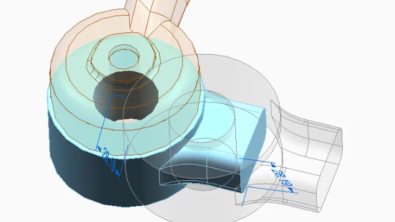
Changing your modeling approach can go a long way to help you create new product designs faster, more easily respond to change requests, and make simultaneous updates to multiple parts within an assembly. Syncronous technology in Solid Edge makes creating and editing 3D CAD (computer-aided design) models faster and easier by combining the speed and simplicity of direct modeling with the flexibility and control of parametric design.
In Solid Edge, two environments co-exist for creating model features: synchronous and history-based (ordered). For those not familiar with synchronous yet, here’s a brief overview.
Syncronous, history-based and direct modeling compared
The diagram below provides a visual comparison between the three modes of modeling.
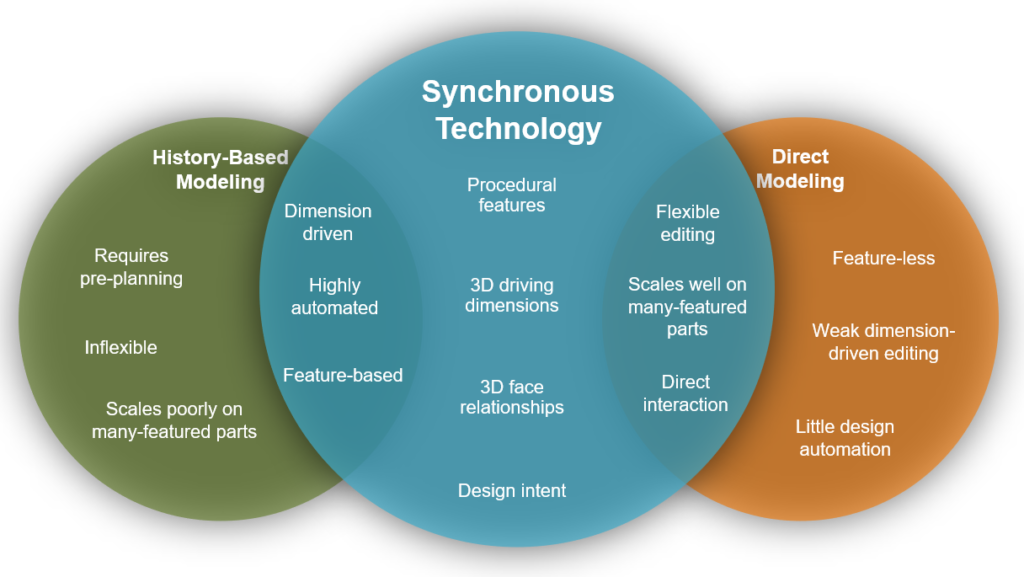
History-based (ordered) modeling has several benefits such as being dimension-driven, and downsides such as requiring a lot of pre-planning. The same applies for direct modeling in that it is very flexible, with the major downside being that it is featureless. So how about taking the best of both worlds and leaving out the downsides? That is why Siemens created synchronous technology.
Syncronous modeling is a bit different. A synchronous feature is a collection of faces that define the feature shape. There is no history retained of how a synchronous feature was created. Faces of a synchronous feature can be edited. This makes synchronous perfect for rapid geometry creation of parts, making unexpected design changes, editing multiple parts in one shot, importing 3D data, unexpected design changes, and reusing 3D geometry with a simple copy/paste command.
However, you may find it easier to control features such as sweep, loft, complex surfacing, and thin walls with history-based (ordered) modeling. A fantastic aspect of Solid Edge software from Siemens is that you can use these modeling modes together. You can start with the synchronous geometry and then add the complexity/detail with ordered.
See it in action
In the example below, we need a new suspension arm. We can quickly design the ends of the arm with synchronous since its faster and we think they may need to be adjusted in future. Using synchronous, we can copy/paste the created features, and move it to the required position using the steering wheel.
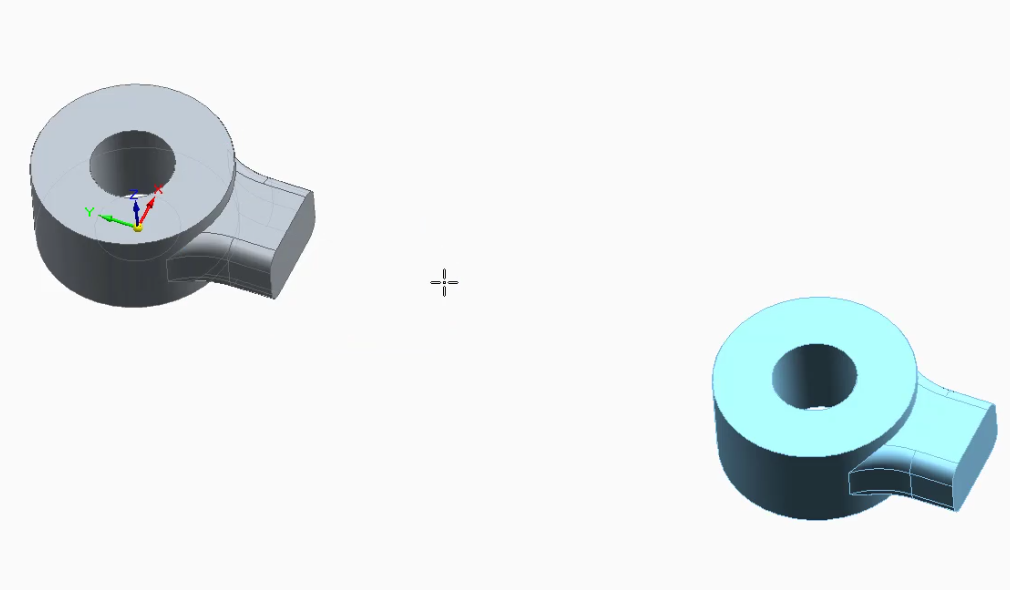
Once we’re ready to add the loft, we can quickly switch to ordered and create the loft with one click. That’s what we mean by true hybrid modeling.
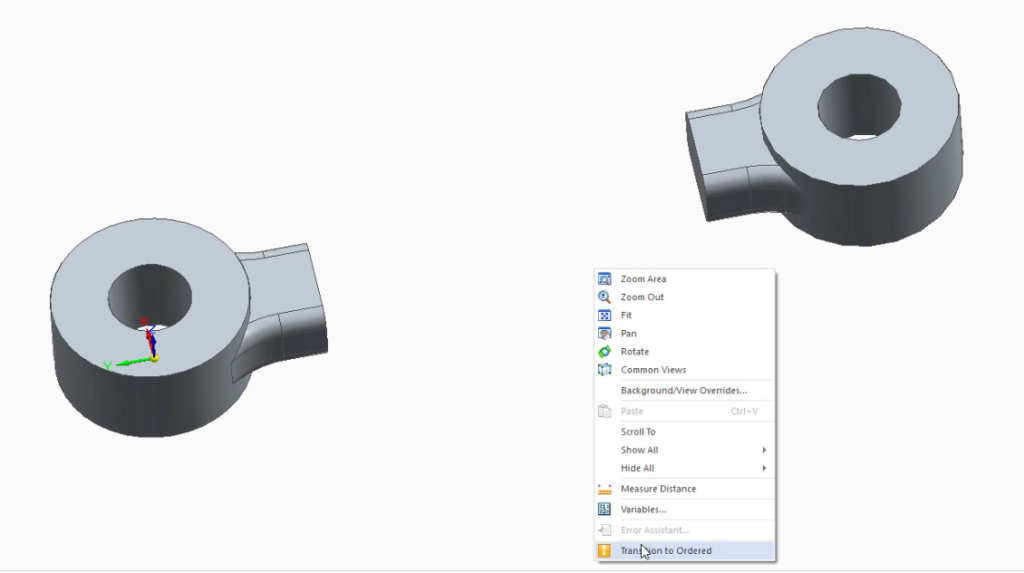
Remember when I said that synchronous is perfect for unexpected design changes? At this point in our modeling example, we need to reposition the arm. Using face relate commands (similar to 2D geometric relationship but in 3D), we can quickly reposition the arm. No need to edit any sketch since this was created in synchronous to begin with.
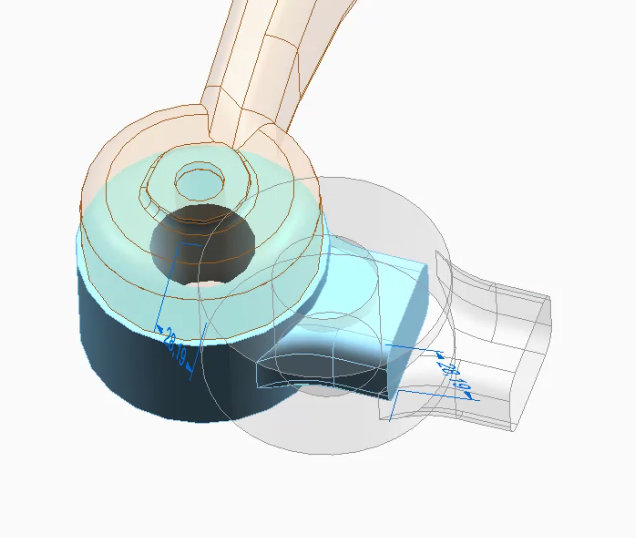
Ready for the real magic? At this point, if we move the end of the arm, the loft that was made in ordered adjusts automatically and we don’t have to re-create the feature, regardless of where we need to move the arm to. This is the beauty of using synchronous and ordered modeling together.
Watch the short video below to see the hybrid modeling magic happening in real time.
Experience the power of hybrid modeling in Solid Edge
Siemens Solid Edge® helps engineers and designers around the world bring new products to market with affordable, easy-to-use software solutions that address all aspects of the product development process – 3D design, simulation, manufacturing, data management, and more. Solid Edge combines the speed and simplicity of direct modeling with the flexibility and control of parametric design – made possible with synchronous technology.
Unique hybrid modeling capabilities added in Solid Edge 2022 allow b-rep and mesh geometries to coexist in the same model for downstream assembly use, speeding workflows and making mesh models even more useful. Removing the need to convert mesh or b-rep geometry for them to work together reduces model development time. Try Solid Edge for free →
What others are saying
In this video, an expert Solid Edge user explores the differences between synchronous vs. ordered modeling methods in Solid Edge, including special functions of dimensions and unique uses for the pathfinder when working in synchronous mode.



Comments