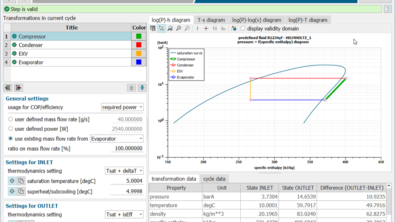What’s New in Simcenter Femap 2022.1
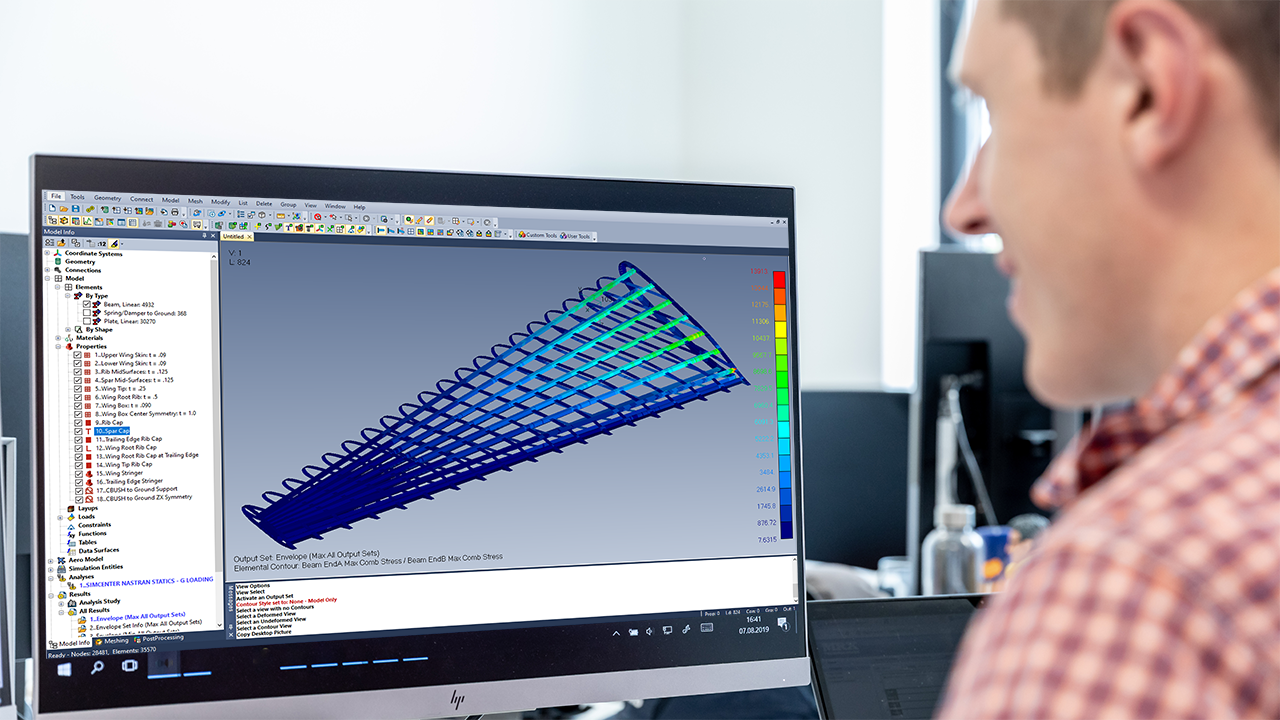
Simcenter Femap, the industry-leading finite element analysis (FEA) solution developed by Siemens Digital Industries Software, helps simulation engineers and analysts conquer some of the most complex engineering challenges, accelerating productivity across simulation domains in a common engineering environment.
Our Simcenter Femap product development team has been hard at work, so we are pleased to share what’s new in our latest release – Simcenter Femap 2022.1.
New features and enhancements included in the latest release are aimed at helping you:
- Improve representation of real-world conditions when simulating assemblies with moving parts
- Eliminate geometry simplification and manipulation typically needed to create a high-quality solid mesh
- Take advantage of advanced analysis types with improved support for specialized entities
- Streamline workflows with enhanced graphics performance and user interface
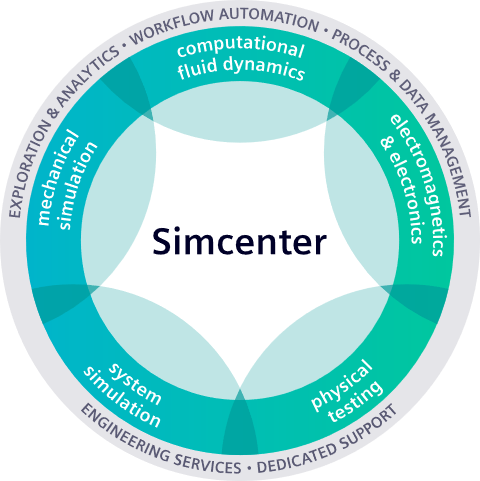
Simulation Entities: Kinematic Joints & Joint Connections
Simcenter Femap 2022.1 provides support for advanced simulation methods, such as flexible body dynamics, using the Simcenter Nastran Multi-Step Nonlinear Kinematic solution, SOL 402. As a first step, Kinematic Joints have been added as Simulation Entities with the latest release.
Kinematic Joints connect two nodes and allow a certain relationship of relative motion or rotation between the two depending on what type of joint is established. The types of Kinematic joints include revolute, inline, slider, spherical, cylindrical, and other highly specialized types which can be used for the analysis of models containing moving parts, such as aerostructures, helicopters, deployable structures in space, gas turbines, and machine tools. The addition of drive loads as a new load type can be used to enforce displacements or rotations on kinematic joints.
To accelerate the process of creating kinematic joints, Joint Connections have been added as a new unique entity type. Joint Connections allow the user to establish how a kinematic joint will be connected to geometric entities and/or existing mesh of the model and are then expanded to the necessary nodes when a Simcenter Nastran file is exported.
Simulation Entities: Flexible Sliders
Simcenter Femap 2022.1 delivers expanded support for kinematic analysis of mechanical systems with the addition of “Flexible Slider” simulation entities in version 2022.1. Flexible Sliders allow analysts to accurately simulate the deformation of curvilinear tracks as assembly components are displaced along them.
This new capability includes several parameters for customization, including different slider types, driver loads, and additional friction options. The available slider types allow different constraints for relative rotation of the nodes sliding along the track. This includes spherical, prismatic, cylindrical, and universal types. For driver loads, Flexible Sliders can be driven with both external load sets, and forces/displacements applied directly to a specified driver node. For friction, available types include options for validating motion (no friction), infinite friction, and displacement or velocity dependent frictional forces.
When defining Flexible Sliders in Simcenter Femap, multiple options are available for specifying their required references. Existing group entities can be assigned to the Flexible Slider to define the nodes to be displaced along the track, or the beam elements making up the track. In the absence of group entities, dynamic selection lists can be used to assign these entities on-the-fly. After creating the Flexible Sliders, they can be selectively exported to a SOL 402 analysis with support for specification of single Flexible Sliders or a union of Flexible Sliders.
Automated Hex-Dominant Meshing
Hex-dominant meshing of solid geometry with little to no simplification or subdivision into smaller and simpler regions has long been desired by the FEA community. Simcenter Femap 2022.1 introduces this exciting technology to users for the first time. Building on the advanced meshing capabilities added in our previous release, Simcenter Femap 2022.1 introduces automated hex-dominant meshing technology, which eliminates the need for geometry simplification and subdivision typically required to create a high-quality hex-dominant mesh.
How does it work? The hex-dominant mesher first fills a solid volume with as many hexahedral elements as possible, then fills the remainder of the volume with wedge, pyramid, and tetrahedral elements, as needed. This process creates high-quality elements which can be sent directly to the Simcenter Nastran solver with no additional interaction from the user or manual refinement of the mesh.
In addition to being able to mesh single parts, the hex-dominant mesher can work on multiple parts to create a single continuous mesh of the assembly. This new feature includes additional options to control various aspects of mesh sizing, mesh associativity, and whether all elements should be given midside nodes during the meshing process.
Nastran Updates
Simcenter Femap 2022.1 includes improved support for functionality available in Simcenter Nastran, as well as other Nastran solvers. It’s now possible to instruct Nastran to create an output file, which can be used by other Simcenter™ applications (including Simcenter 3D) from within the Simcenter Femap user interface via the Analysis Set Manager. You can now also set a preference to make this the default behavior.
Additionally, a Tension-Only Quadrilateral element is now available in Simcenter Nastran Multi-Step Structural Solution Sequence, SOL 401, which has the ability to convert from a shell element to a shear panel element when certain user-specified criteria have been met. Once the conversion has occurred, the element will continue to act as a shear panel for each Sequentially Dependent subcase following an initial Sequentially Independent subcase. It’s also possible to specify a parameter which controls whether tension-only capabilities should be considered for a particular analysis.
Finally, support is added for entries in Simcenter Nastran which offer a streamlined approach to specify control options for the Dynamic Design Analysis Method (DDAM). DDAM is a 3-step process which runs a modal analysis, sends needed results and other user-specified inputs to the NAVSHOCK Fortran application, then creates Summed Modal Results.
Simcenter Nastran Solution Monitor
Simcenter Femap 2022.1 supports direct access to the Simcenter Nastran Solution Monitor, allowing you to view the results of an analysis and/or review curated output from Simcenter Nastran. This includes information, warning, and error messages recovered directly from Simcenter Nastran while an analysis is running or after upon completion.
Solution Monitor is most helpful when used to monitor Simcenter Nastran Multistep Structural and Multistep Nonlinear Kinematic Solutions Sequences, SOL 401 and SOL 402, which are the default for such analyses.
The Solution Monitor can also be used for other types of analysis by selecting the appropriate option for Solution Monitor when specifying Executive and Solution Options in the Analysis Set Manager.
Solution Monitor provides immense value when using SOL 401 or SOL 402 because it provides vital information, such as the time increment and iterations for each step, convergence criteria, cumulative number of iterations, energy evolution, contact/material status, number of nodes in contact, damaged elements, creep elements, and elements which have experienced plastic deformation.
Knowing this information during a multi-step solve can be used to determine if a solution is properly converging and should be allowed to continue, or if it is diverging and various options or model setup choices should be reevaluated.
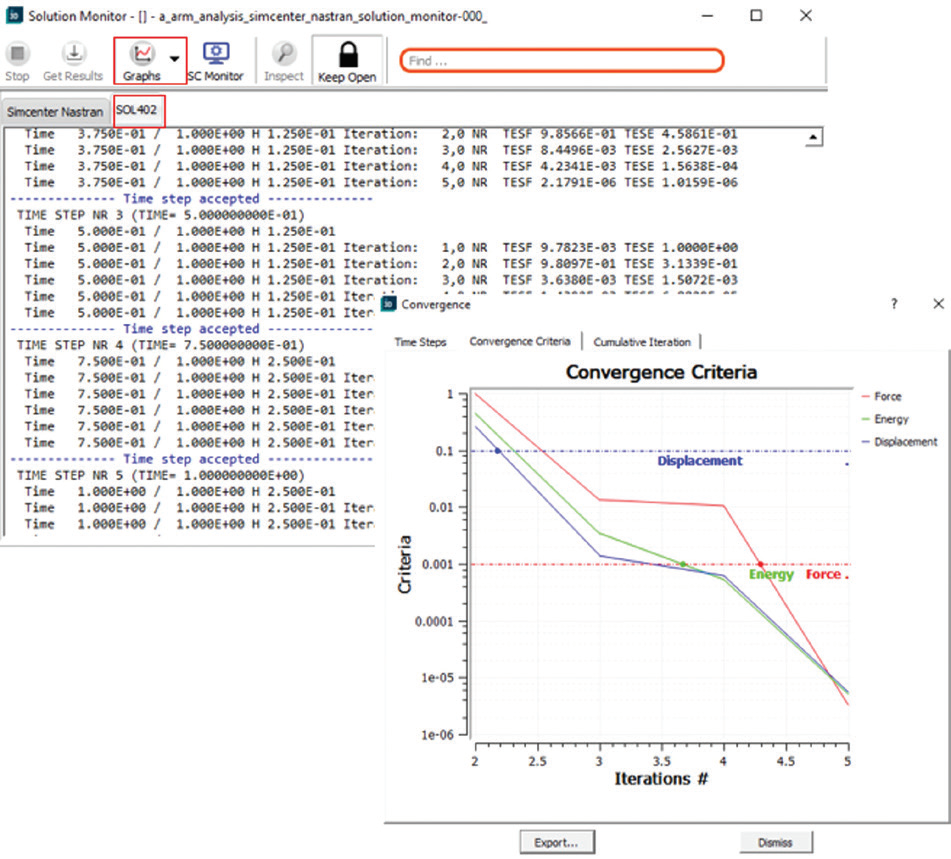
UX Enhancements
Simcenter Femap 2022.1 includes multiple enhancements to the user interface designed to improve workflows, providing access to a modern Online Help system, along with new display and entity selection options.
Grouping
You can evaluate the rules for any number of selected groups via the context-sensitive menu for Groups in the Model Info pane. This eliminates the need to use the multi-step process when using the Evaluate command from the Group menu.
Additional entity selection methods for nodes and elements are now available during standard entity selection. New methods for selection of nodes include on Points of Solid, on Curves of Solid, and on Surfaces of Solid. For elements, new methods include All Nodes on Solid, on Points of Solid, on Curves of Solid and on Surfaces of Solid. These new selection methods have been made available to use as rules on the Group menu for Nodes and Elements, respectively.
Entity Display toolbar
The Entity Display toolbar has been enhanced to include an icon which can be toggled to select if the toolbar is currently controlling the overall display of the various entity types available on the toolbar or the labels for those entity types.
Help System
The Simcenter Femap Online Help System has been modernized to allow it to be specified via a Preference with the ability to choose the compiled help from previous versions or presented in an HTML format, accessed either online through the Siemens Support Center or downloaded locally and accessed by installing the Siemens Documentation Server to your machine (or a server machine which can be accessed by an entire organization).
The new help system is fully searchable and offers the ability set browser bookmarks.
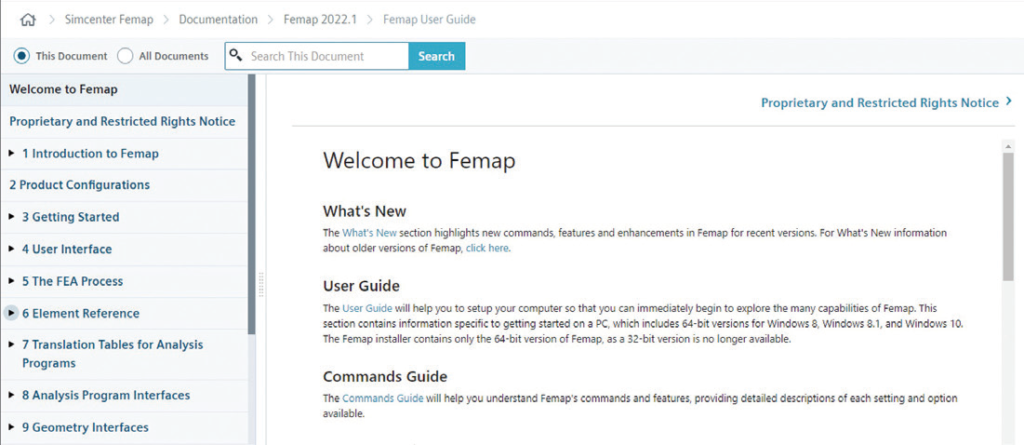
Application Programming Interface (API)
Added Joint Object and FlexibleSIider Object, along with applicable Properties and Methods, to allow programmatic access to new Simulation Entities added for 2022.1. Added properties and methods to existing Objects to reflect new options added to the user interface for 2022.1 feCheckCoincidentNode5 can be used to access options in the Tools, Check, Coincident Nodes command which could previously not be specified programmatically.
Want to learn more about this release? Download the Simcenter Femap 2022.1 Fact Sheet →
Interested in taking Simcenter Femap for a test drive? Start a 30-day free trial →