Tackle complex CFD workflows – the Stages are yours
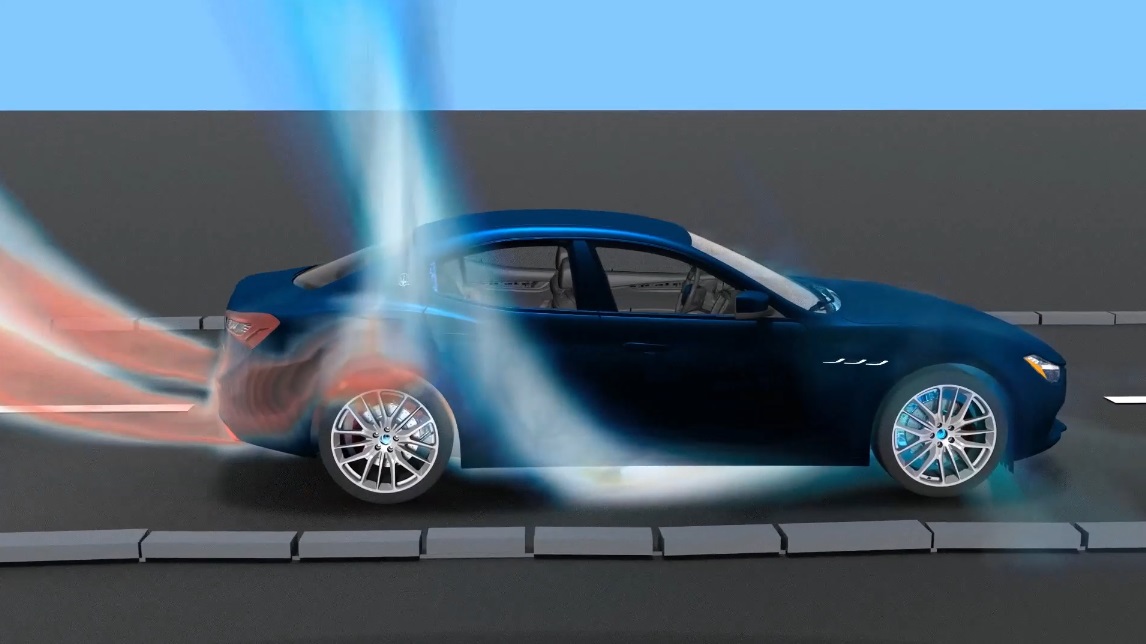
Low productivity, setups errors, inconsistency …. The CFD villains have brought down even the toughest CFD engineers among us at least once.
Your colleague kept them at bay with Java macros and some other cool tricks. But now she left, and even though you might know how to use her tools, do you know how to upgrade them?
Hang on it’s not documented…?
Worry not! In every good story there is no antihero without a hero.

Stages! Simulation Operations! Parameters! Filters! Tags! Simulation Guide! Go Automation With your powers combined I am Captain Template! Captain Template, he’s our hero, Gonna take Java macros down to zero, He’s our powers magnified, And he’s fighting on the automation’s side
Image source: Cartoon Network
Do you remember the theme tune? If you do, it will stay with you for a few days guaranteed, it happened to me.
Forget about Java code and other tricks. To fight the CFD villains, there is a line-up of true superheroes for you. Simulation Operations! Parameters! Filters! Tags! Simulation Guide! If you are a Simcenter STAR-CCM+ user, you know them well, they have already helped you many times.
In Simcenter STAR-CCM+ 2310 we are extending the simulation automation and intelligence superpowers available to you by introducing the concept of Stages.
But what are stages, I hear you asking! You heard about stages in life, theatre stages, Tour de France stages … but stages in a CFD simulation to fight low productivity, setups errors, inconsistency!?
Well, when you think about the concept, they are rather similar.
Stages – manage multiple physics setups in a single simulation
Stages in Simcenter STAR-CCM+ allow you to have multiple physics setup in a single simulation. You are now able to stage different objects in the simulation tree and these objects can have different settings in each stage. The objects that are not staged keep the same values in all stages. With stages we are unlocking more end-to-end automated workflows and, as the song says, further reducing the need for Java macros.
Leverage the power of Stages for Vehicle Thermal Management
To make things a bit more concrete , I’ll show you an example of what you can do with stages.
This video sheds more light on how stages work and what they can do. In the example shown we are looking at setup snippets for a thermal soak for a vehicle thermal management case. When a car stops after running at constant speed, the underhood solid parts follow different cooling/heating patterns. You can now simulate this scenario in a simulation file without making use of Java macros or other tricks. For example, in one stage you can simulate the solids in steady state and give a value for the ground tangential velocity, in the other stage you can simulate the solids as implicit unsteady and set the ground tangential velocity to fixed. Thanks to the easy workflow, stages allow you to quickly automate sophisticated simulation steps.
Create as many stages as you need
When you create the first stage, help arrives: the stage tree automatically opens (here all staged objects will be visible) and a dedicated toolbar appears at the top right of the simulation tree window.
Quick and easy, just press the flag icon next to the object to stage it. Objects that can be staged are for example: different physics models, conditions but also other settings. Depending on the stage, we can have different solvers settings.
Pro tip: Use the staged tree and the toolbar to quickly detect the differences between stages. In the stage tree, use the 2 different views; one showing just the staged objects and the other showing where they are in the tree. Use this to verify your final setup for each stage.
“Let our powers combine!”
Stages and Simulation Operations enable the rapid, consistent management of complicated simulation sequences. You can now manage complete stages of simulation setups and orchestrate their execution without manual intervention or Java macros and leveraging simulation guide and simulation templates share these workflows with your colleagues, within one single simulation template file.
Stages in action – 3D battery cell design
Another great example that leverage these automation superpowers is the newly released 3D battery cell design capability. The template uses a powerful combination of stages and simulation operations to model complete battery duty cycles. For example, when a battery reaches a certain voltage during charging, a constant current will no longer increase the state of charge (SOC), so the charger will switch to a constant voltage strategy to obtain a 100% SOC.
Now, Stages allow for a seamless setup for Constant Current to Constant Voltage simulation, automatically switching the current boundary condition from a current to a potential one based on a criterion and hence capturing such a charging duty cycle with ease.
Fight the CFD villains – the Stages are yours
Do you feel inspired already? Now we can even do all this in one simulation. I gave you some examples of what stages can do, now is your turn to try it too! Let stages and the other superheroes (Parameters, Filters, Tags, Simulation Guide) combine their powers and create fully templated simulations to combat those pesky CFD villains: low productivity, setups errors, inconsistency …
We’re the Template Creators, You can be one too! Cause saving time is the thing to do, Java macros and manual setup are not the only ways, Hear what Captain Template has to say: The power is yours The stages are yours!
BONUS:
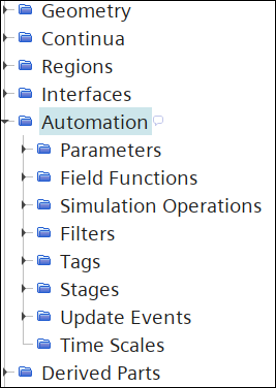
The new Automation node! Simple and powerful! Do I even need to say more? Is this Superman?
This brings increased productivity and more streamlined workflows for everybody. The automation enablers are all grouped together so you can find them easier and faster.


