Simcenter Testlab 2019.1: 4 reasons why it drives testing efficiency
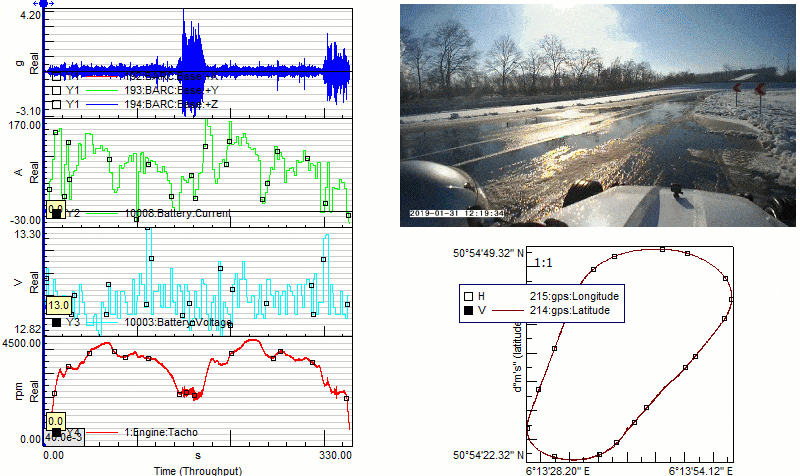
Simcenter Testlab boosts testing efficiency and productivity. Here are 4 examples of objection and why you should give the new Simcenter Testlab a try.
There are many articles out there on why people generally resist change. We are, in the end, creatures of habit.
But let me try to convince to try something new called Testlab Neo.
Allow me to list 4 of the main reasons why you wouldn’t want change and why you should, in fact, give Testlab Neo a try. Understand how a culture of change helps boost testing efficiency!
1. “I have limited time to try things out.”
Of course, I can understand that. But have you ever seen this cartoon?

“I have limited time to try things out”
In fact, you value the productivity that you have reached with good-old classic Testlab. I will be honest; Testlab Neo is not the same as the classic version, however, we made the hurdle very small. Testlab Neo is an evolution of Testlab; not a revolution.
The many founding and highly valued concepts have been kept or have been improved. Certain new concepts, such as the interactive approach to data visualization or the way you can graphically design your processing flow, can highly improve your everyday work and make it even more productive. Well, this is what we call testing efficiency!
2. “I do not like uncertainty.”
Well, neither do we.

“I don’t like uncertainty”
That is why we made sure that the data measured with the classic Testlab can still be transparently used by Testlab Neo and vice versa. They simply share the same database.
3. “I already paid for it.”
You’ve made significant investments in the past and I’m pretty sure that you’re not interested in paying twice. That is why we made sure that you can use Testlab Neo without any additional costs. In fact, your investments of the past fully entitle you to use the corresponding functionalities in Testlab Neo.

“I already paid for it”
Additionally, your current SCADAS hardware is also supported in Testlab Neo without any functionality loss.
4. “I can’t do all of the jobs with Testlab Neo yet.”
I will be honest, again. You can do a lot with Testlab Classic and not everything is already possible in Testlab Neo—or at least not yet.

“I can’t do my job yet with Testlab Neo”
However, many of our existing Testlab users like to use it in combination with Testlab Neo, utilizing the best of both platforms.
Before saying “I will wait until *a very important feature* is available,” take a look at what has been added to the 2019.1 release in Testlab Neo and let us change your mind.
These new added feature include the following:
Increase your productivity with Process Designer extensions
- Method library for an easier access to all processing functionality.

Graphically design your processing flow
- Process your time data with external processing methods using Python™, Matlab™ or other scrypting languages.

External processing of time data
- Automatically validate and cut runs based on your own specified criteria (number of peaks, level crossing, etc.), or define segments based on GPS information.

Flexibly define segment start and stop time based on any condition
Close the loop with simulation
- Navigate into Amesim models from within Testlab Neo, and directly access Amesim simulation results for correlation and further post-processing.

Access Amesim simulation results directly inside of Testlab Neo
- Directly access structural dynamics simulation results (from Nastran, ABAQUS, ANSYS, …) for easy correlation.

Directly access 3D simulaton data from Nastran, ABAQUS or ANSYS
Get more engineering insight
- Easily access and direct visualization of Mode Shapes created in Testlab Classic.

Automatically visualize mode shapes using the Preview display
- Fix a reference curve or a complete run for target or benchmark purposes.

Fix reference curves or complete runs
- Coupled processing cursors to explore important correlations in your measured data.

Coupled processing cursors
- Embed Functional Mockup Units (FMUs) to enable co-simulation with one of the hundred supported environments, including of course Amesim. Learn more about embedded FMUs in this article.

Post-process simulated signals inside of Process Designer
- Import externally measured video files into a Testlab run. Videos can be measured with cameras, such as a GoPro, smartphone cameras, or any other device that supports MP4 format.
Are you ready to give it a try?
Visit the Simcenter Testlab website today!
Comments
Comments are closed.


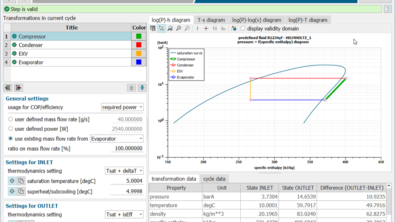
Here are some Simcenter Testlab tutorials to get started:
https://community.sw.siemens.com/s/article/Simcenter-Testlab-Neo-Displays
https://community.sw.siemens.com/s/article/Simcenter-Testlab-Neo-Process-Designer
https://community.sw.siemens.com/s/article/Simcenter-Testlab-Neo-Audio-Replay
https://community.sw.siemens.com/s/article/Using-Multiple-Segments-with-Simcenter-Testlab-Neo
https://community.sw.siemens.com/s/article/Importing-Video-in-Simcenter-Testlab-Neo
https://community.sw.siemens.com/s/article/Simcenter-Testlab-Neo-Reporting
https://community.sw.siemens.com/s/article/Accessing-Simcenter-Amesim-Models-in-Simcenter-Testlab
https://community.sw.siemens.com/s/article/Simcenter-Testlab-Neo-and-Functional-Mockup-Interface