Simcenter Testlab 18: Intuitive sound quality analysis
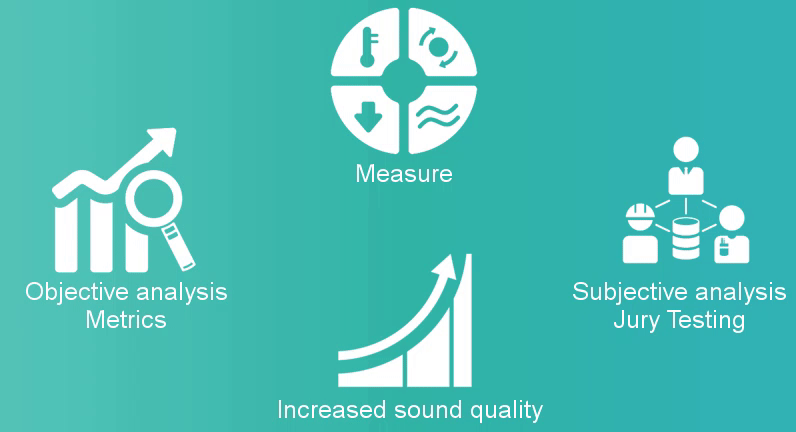
I recently returned from a 2 weeks long business trip to the United States of America. The goal was simple: visit current customers and introduce them to our next generation platform, Simcenter Testlab Neo. I focused on the aspects of NVH and sound quality analysis and processing. The trip itself was a great opportunity to meet with customers from all over the country (and do some cool sightseeing). However, it did not come free of challenges.

Intuitive sound quality analysis – how did we do?
First of all, anyone bringing a new platform to existing, long-term users of any software may encounter a certain resistance, and that, even if the new solution is more productive and user-friendly, and packed with many long-requested features. After all, why change something that is already good enough?
On top of that, we decided to grant our customers access to the new software, together with a few databases and a set of simple yet powerful suggested scenarios. We took a risk there, as we were all using a beta version of the application. Informing a group of engineers that a piece of software is still potentially unstable has 2 possible consequences: some users tend to make the best of it and work around eventual issues, other are tempted to challenge the system and try to cause errors…

Source: giphy.com
I am happy to report that all went well and we’ve had no casualties. We actually highlighted many benefits of the newly implemented features for occasional and expert users, and we were also able to walk through the demo scenarios without bigger surprises.
So, what is Simcenter Testlab Neo for sound quality analysis all about? It is a combination of easy-to-use data acquisition, clear and intuitive processing, automatic data visualization, interactive audio replay, and single-click reporting. It’s been designed for a large variety of users, keeping their specific needs in mind: for test engineers performing everyday NVH analysis, for the ones involved in competitive benchmarking, and for experts troubleshooting specific sound quality issues.
6 new functionalities in Simcenter Testlab Neo
Here are the 6 most commonly appreciated functionalities of Simcenter Testlab Neo for NVH and Sound Quality engineering – the ones I gathered the most positive feedback about during my trip.
- Powerful data visualization
Next to the “traditional” way of browsing through and visualizing data, Simcenter Testlab Neo gives you the option to use pivot table views – a very powerful engineering approach to extract significant information from measurement campaigns of any size and automatically visualize results. Simply click on a cell and the result will automatically appear on your screen.

2. Interactive audio replay and filtering
Pinpoint noise issues easily: the user-friendly replay functionality features an option to interactively filter out unwanted sounds (via band or order filters).

3. Endless flexibility with graphically designed processing
Graphically build your processing flow and easily apply completely different analyses depending on the channels you’ve measured or even the sensor type. You can choose to automate processes – simple or complex- or work interactively and design a process flow specifically tailored to your needs. For all analyses, including advanced psychoacoustic metrics, carefully selected default settings and a detailed documentation are available.

4. Built-in guidance for a steep learning curve
Some of our users may be new to Simcenter Testlab or to testing applications in general. For them, we have packed the software full with guidance, explanations and step-by-step walkthroughs. Yet, we give you a fully functional testing platform. Experts, don’t worry! The guidance is there only if you need it – remember Clippy? Well, that’s exactly how we did not do it.

5. Multiple tools and solutions at your fingertip
Remember the sound quality process? With revision 18, Jury Testing becomes tokenable, just as other Simcenter Testlab Neo products. With a very limited investment, you get access to the complete sound quality workflow, including binaural measurements, objective and subjective analysis!
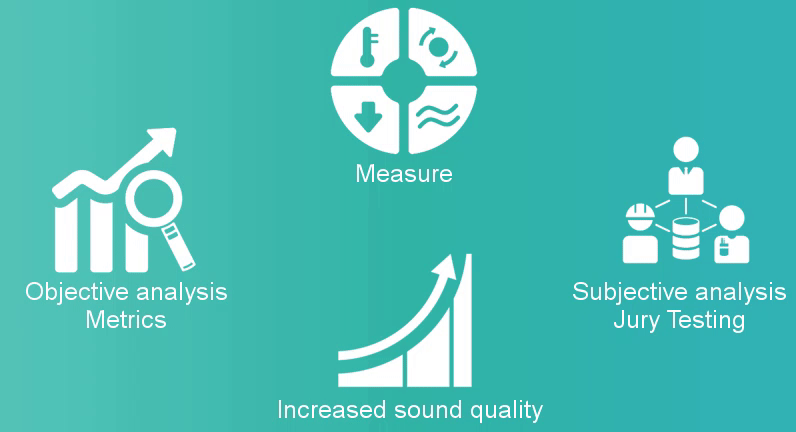
6. Evolution, not a revolution
Bringing in the next generation platform, it was very important for us to make sure that this is not disrupting our customers’ processes. Simcenter Testlab Neo is fully compatible with Simcenter Testlab Classic. You can use both platforms in parallel and benefit from the broad range of solutions available on them.
Discover all the other highlights of the Testlab 18 release.


