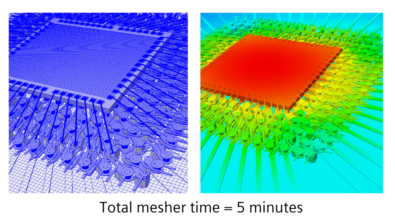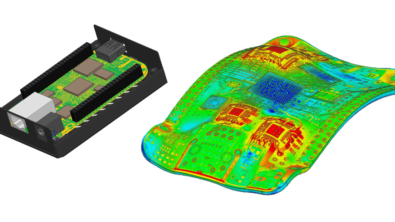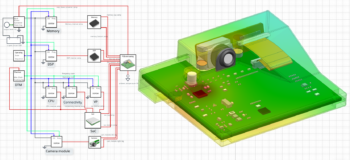What’s new in Simcenter FLOEFD 2306? | CAD-embedded CFD simulation
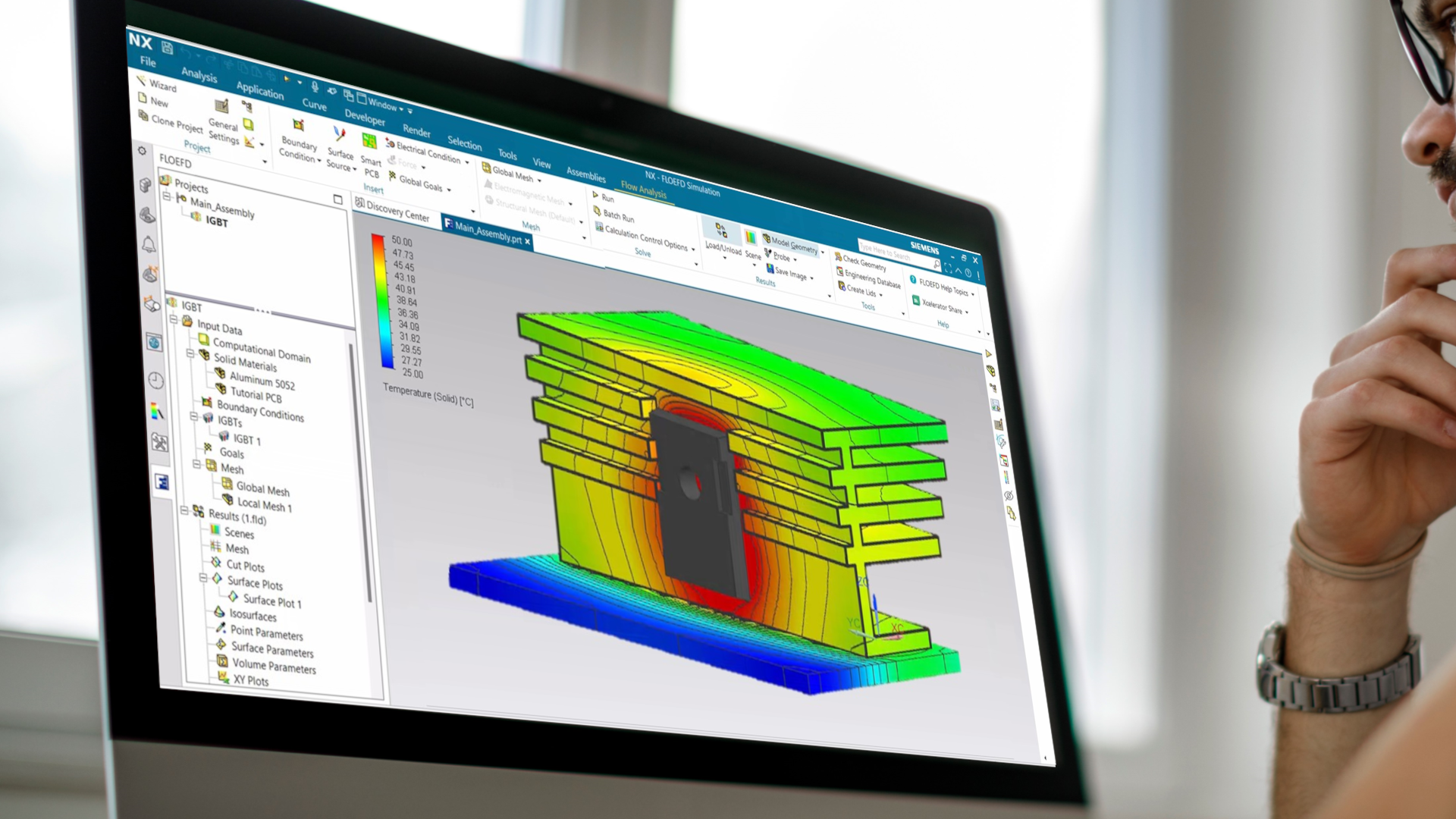
The new Simcenter FLOEFD 2306 release enhances CAD-embedded CFD with further capabilities to accelerate electronic thermal design workflows, adds multi-physics simulation improvements in the domain of structural analysis, and many new features to help engineers model the complexity, go faster and stay integrated. Read on below for additional topics including a new Simcenter 3D embedded variant of Simcenter FLOEFD and further improvements made with Siemens Xcelerator connectivity for product lifecycle management processes.

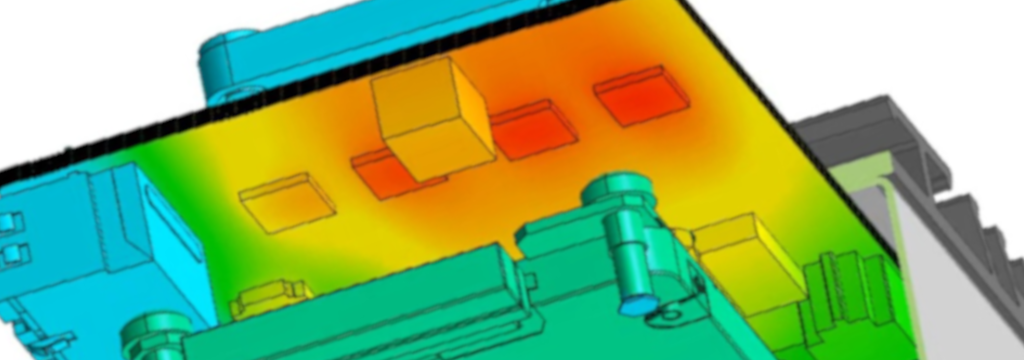
Model the complexity

Power electronics thermal management: IGBT compact model

Power modules in vehicle electrification to renewable energy leverage power semiconductors for solid state switching. At the core of many power modules, discrete Insulated Gate Bi-polar Transistors (IGBTs) still dominate in many applications, even with increasing adoption of SiC MOSFETs and GaN based devices. IGBT thermal management is crucial for reliability and accurate prediction of junction temperature is valuable.
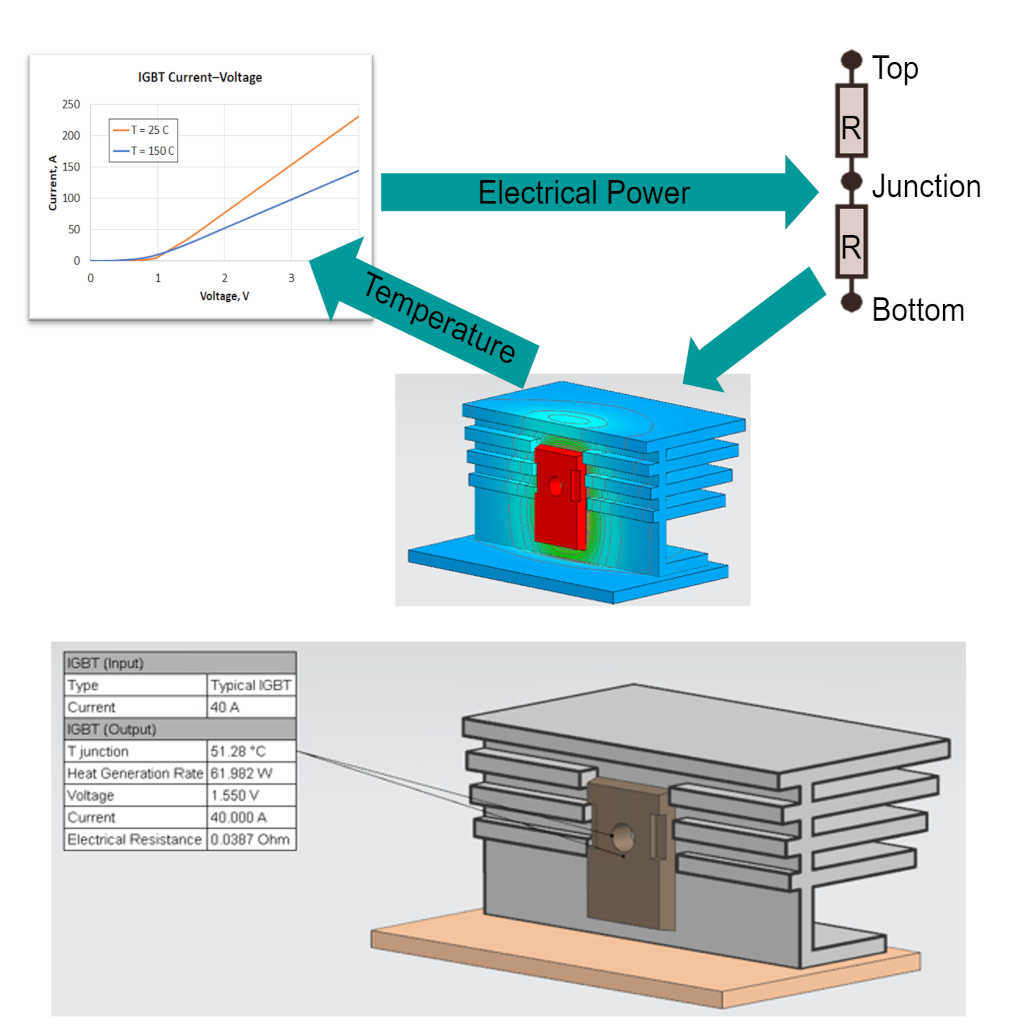
One of the common thermal modeling approaches to simulate a component primarily in steady state is 2R (Two Resistor) compact thermal model method. However with typical 2R modeling approach, the power is set as a constant value or determined by a simple equation. This approach does suit an IGBT which is subject to electrical losses and is better predicted using a non-linear Current-Voltage characteristic. A new option for modeling IGBTs in Simcenter FLOEFD 2306 is a combination of an electrical element and a 2R model to enable the heat source to be determined by a non-linear current-voltage characteristic curve.
How does the Simcenter FLOEFD IGBT compact model operate during a simulation? A junction temperature value is obtained on the current iteration which is used to predict the IGBT power from the I-V chart which can then be applied to the 2R model as a heat source and so on as iterations progress.
This short 1.5 minute video runs through the steps for setting up, post-processing, and instancing options for the IGBT compact model.


Reduced Order Modeling: Reference temperature for BCI-ROM Extraction
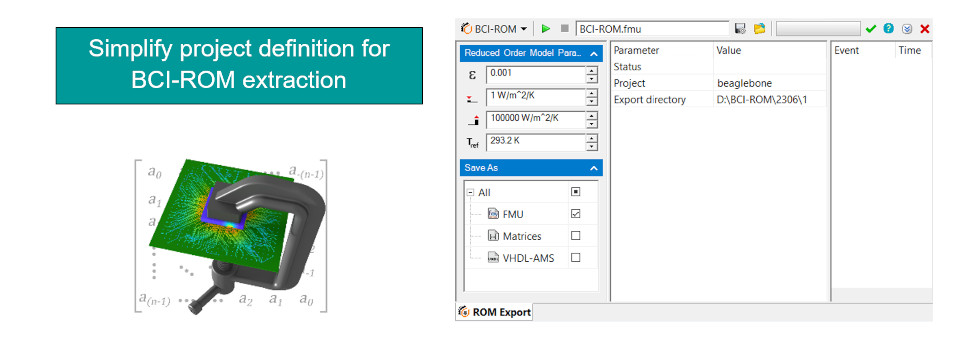

Boundary Condition Reduced Order Models (BCI-ROMs) continue to be adopted to support transient analysis in matrices form, for improved electro-thermal modeling in circuit simulation tools (VHDL-AMS format), and to support system simulation (FMU format). The recognized value in this industry leading technology is in preservation of 3D conduction thermal model accuracy in a reduced order model that can be used in any thermal environment. For models, where materials have temperature dependent properties, there used to be an added step whereby all dependencies needed to be replaced with constant values. By implementing a reference temperature in the export settings, constant values from dependencies can be obtained for all materials automatically in a more streamlined process.
To review examples of using BCI-ROMs generated from Simcenter FLOEFD – see these 2 past blogs:
VHDL-AMS format BCI-ROMs for circuit simulation
Using BCI-ROMs in FMU format in a 1D system simulation Electric vehicle model

Component Explorer: Export and import of a component list
You can now manage large volumes of electronic component materials and component properties, such as powers, through Microsoft Excel spreadsheets. Component properties can be exported into an Excel spreadsheet then edited and imported back. The order of the components in the exported list follows the original designer’s hierarchy. Properties available for editing include: Component Material; Volume source value; 2R component (the instance from the library and power); LED component (the instance from the library and current).
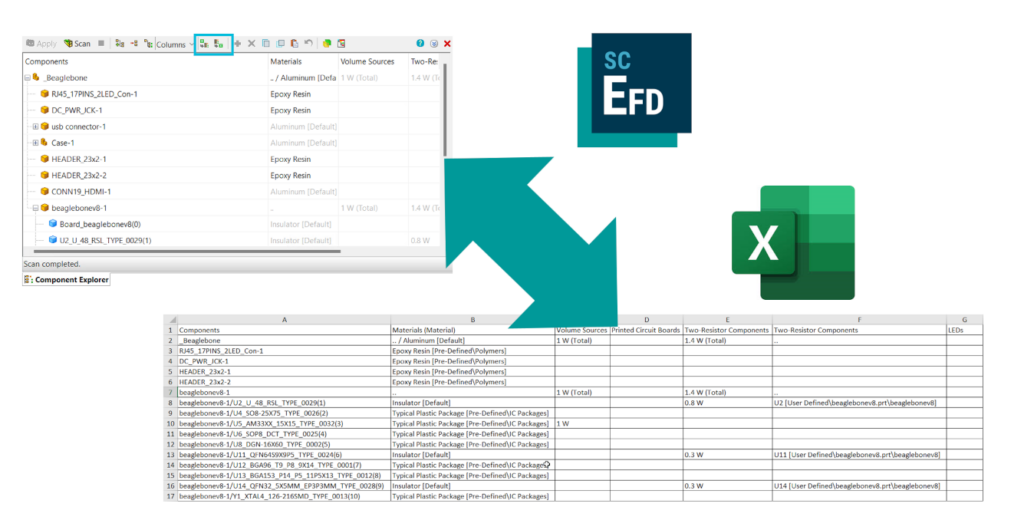

Structural analysis enhancements in Simcenter FLOEFD 2306

Simcenter NASTRAN non-linear solver connection for Simcenter FLOEFD

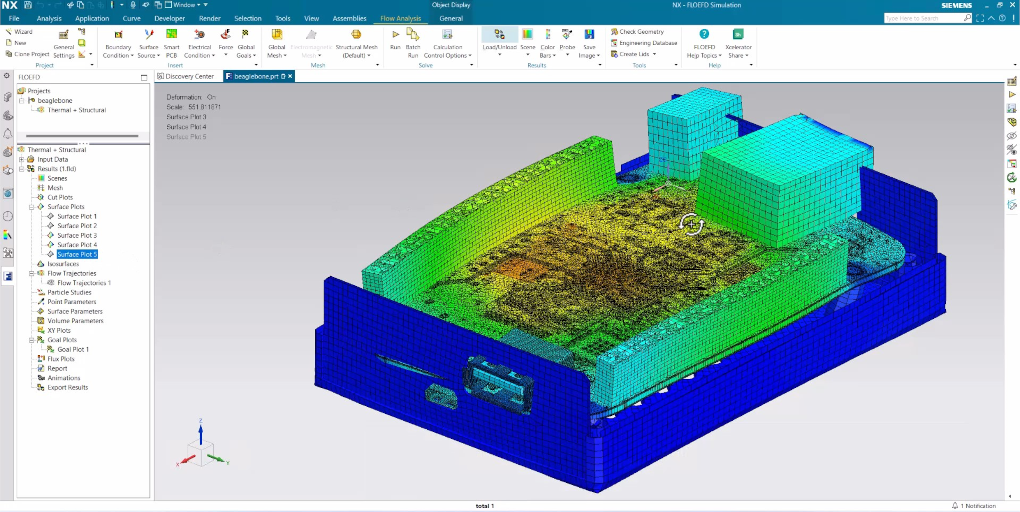
Many structural analysis applications of interest in electronics and other sectors require non-linear solver capabilities. A new connection between Simcenter FLOEFD and the NASTRAN non-linear structural solver has now been implemented. This means that you can configure a new project for non-linear analysis simulation from within Simcenter FLOEFD, solve and view results all within the same interface*.
The video below shows the steps involved in connecting and configuring a simulation using the NASTRAN non-linear solver from within Simcenter FLOEFD.
*requires existing separate independent license of Simcenter NASTRAN to connect and operate with Simcenter FLOEFD.

Structural analysis: large displacement modeling

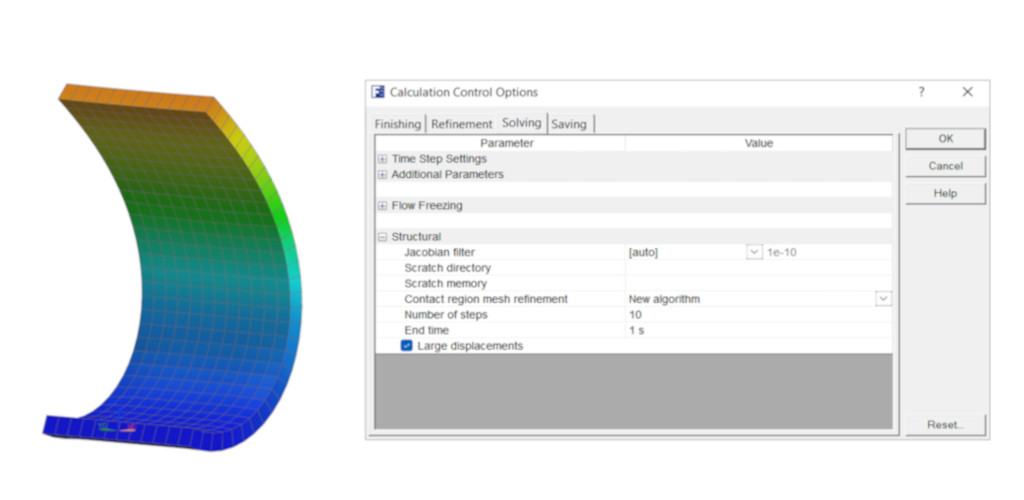
To take into account structural non-linear behavior due to large displacement of geometry, Simcenter FLOEFD 2306 now leverages Simcenter NASTRAN non-linear capabilities of iterative solver 401. In this video below, you can explore the steps involved:


Structural analysis: Tolerance based contacts

A crucial pre-processing stage for structural analysts includes defining contacts on surfaces of overlapping bodies or bodies with gaps between them. Using many industry simulation tools, this can be time consuming, especially for situations with non-ideal geometry and then additional geometry preparation iis required. In Simcenter FLOEFD 2306, users can now take advantage of automatically created contacts functionality.
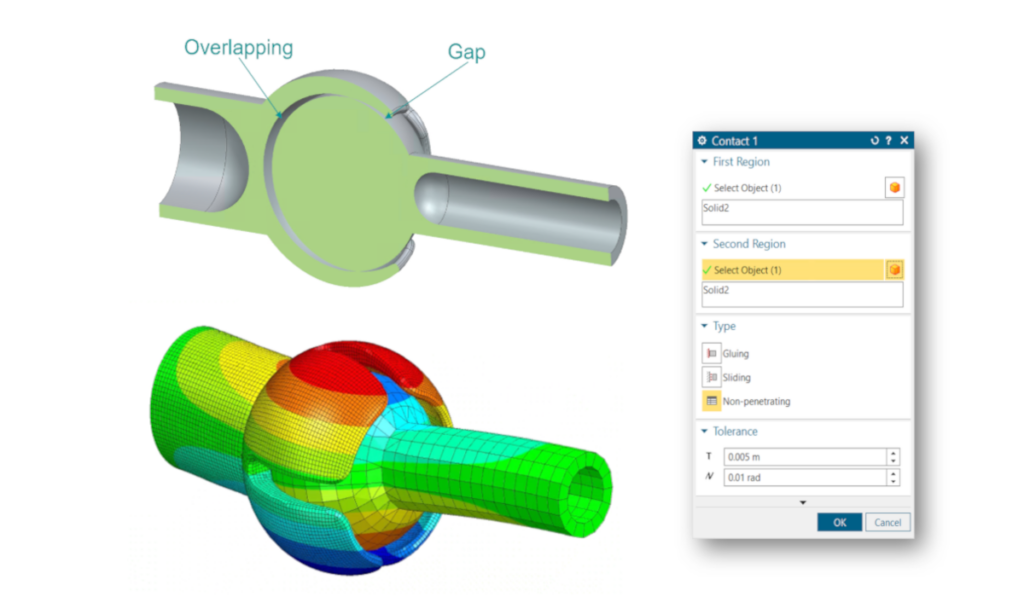
Consider a real world case of a product such a automotive headlight unit with complex geometry, mounted electronics and a light connector mounted using a ball joint. Taking into account spherical contacts is needed for accurate analysis however this would typically present some challenges and time invested in pre-processing. Now such contacts can be created far more easily using Simcenter FLOEFD 2306 tolerance based contacts automatic creation. The video below shows the steps to using this new feature:

Structural analysis: mesh aspect ratio control – aiding thin geometry modeling efficiency

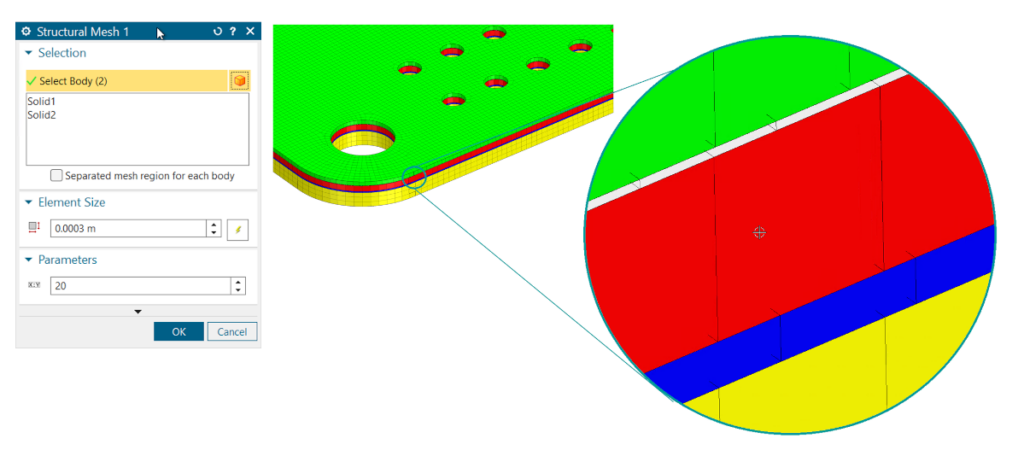
For efficiency reason modeling thin plates or thin geometry components, such as PCB layers with a higher aspect ratio is computationally advantageous. Users can now specify a maximum aspect ratio for particular components in the structural mesh settings. The steps for setting mesh aspect ratio are illustrated in this short video:

Structural analysis: Goals for frequency analysis

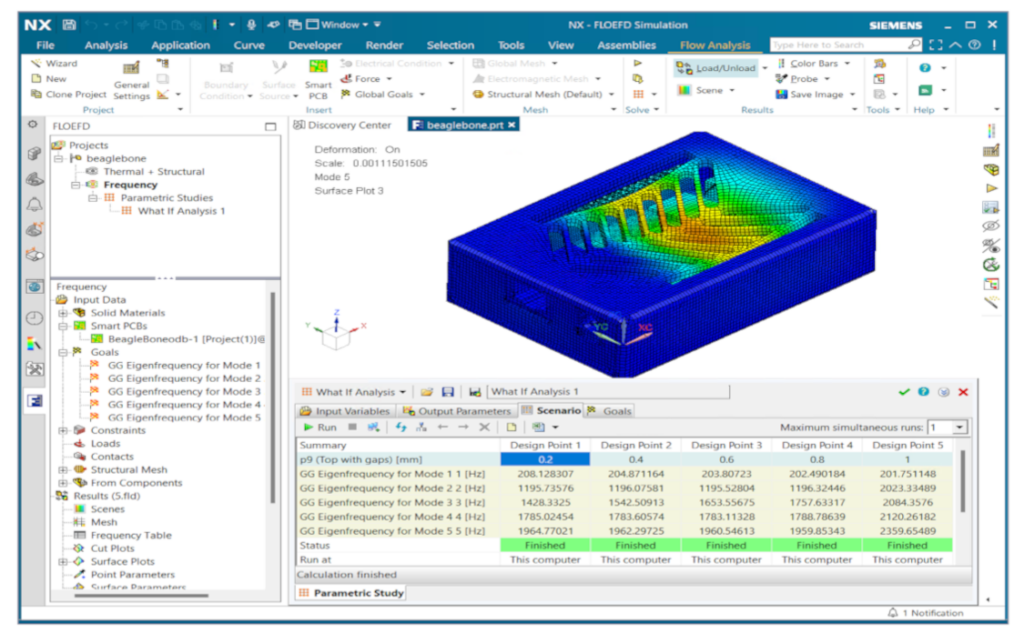
Modal frequency domain analysis has been enhanced in Simcenter FLOEFD 2306. Resulting eigenvalues of the modal frequency analysis can now be set as goal values of an analysis and can therefore be used as objective functions for parametric study or optimization so you can explore the design space more fully.


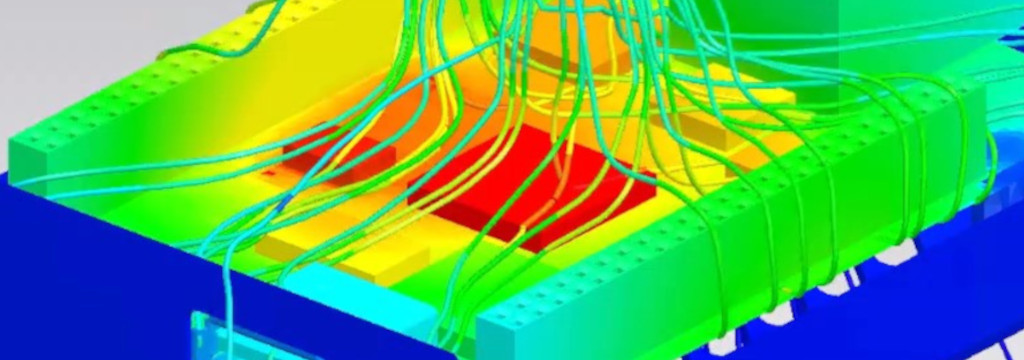
Go faster

Mesher speed increase in Simcenter FLOEFD 2306

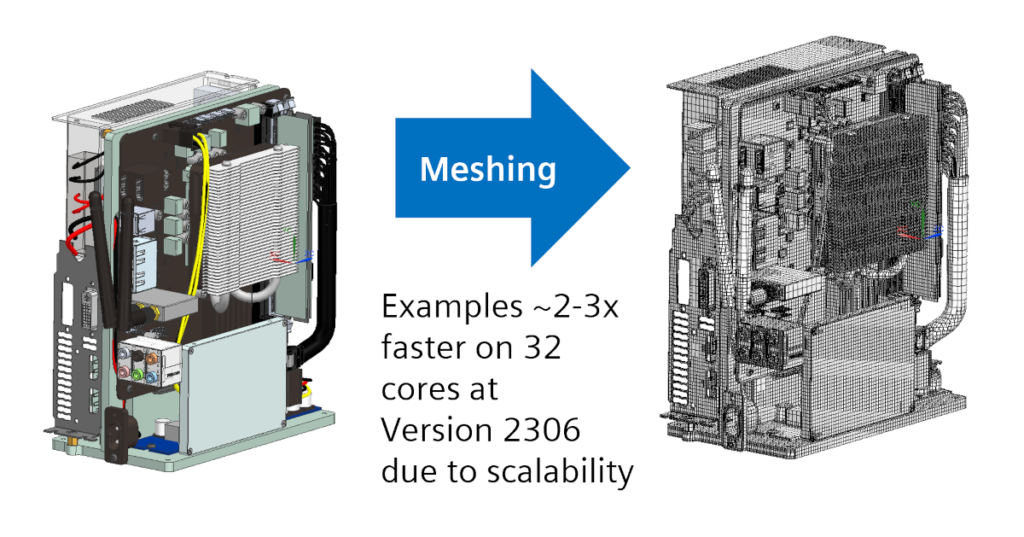
There are some illustrated examples of the cartesian mesh generator speed up and optimization for different models illustated below with different cell counts and body volumes indicated. As you can see in terms of scalability this offers improvements of 9-12x speed up for 32 cores for a 10-20 m cell model. That is a significant improvement of a factor of 2-3 times faster between versions.
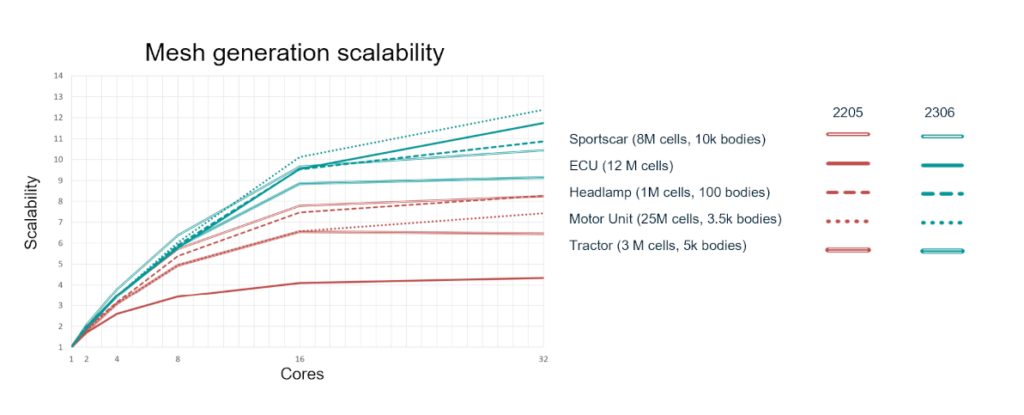
Improvements have been made in mesh file size optimization and improving read/write times for mesh files. Meshing file write times are significantly shorter now.

Faster PCB data import: EDA Bridge and Smart PCB speed improvements
The EDA Bridge import and Smart PCB generation has been significantly improved for speed and also in reducing the time to update after editing of Smart PCB features.
You can see below a case for a PCB with 54M nodes being more than 6 times faster for Smart PCB import and mesh generation between Version 2305 and the new Simcenter FLOEFD 2306. Such gains between versions continues to helps accelerate your ECAD to CAD-embedded thermal analysis workflow so you can evaluate more PCB designs within tight project timelines.
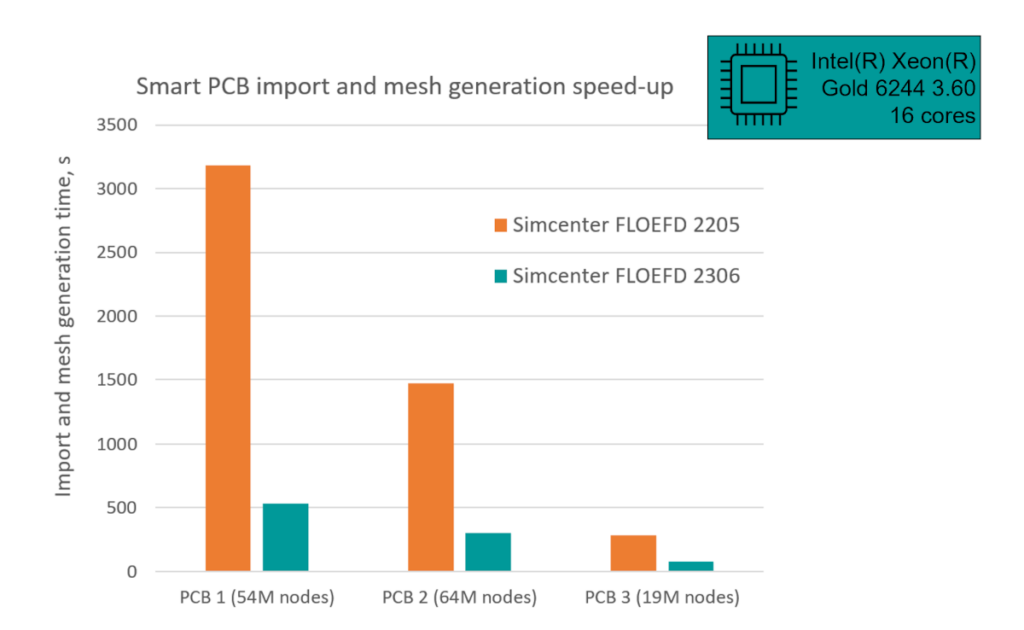

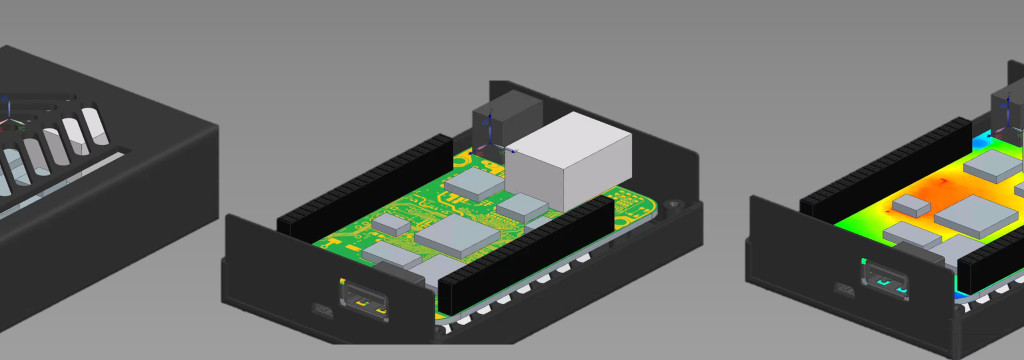
Stay Integrated

Simcenter FLOEFD for Simcenter 3D – enhancing multi-physics analysis

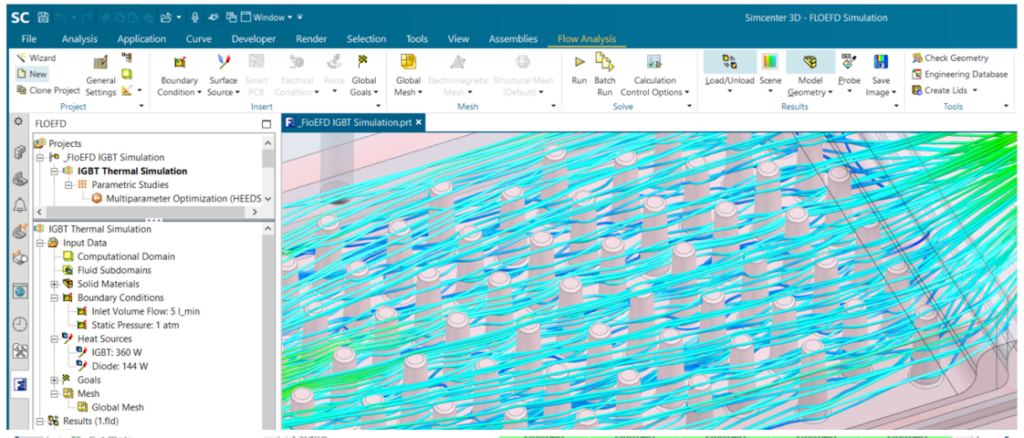

Simcenter FLOEFD is now available via token based licensing for Simcenter 3D users. This brings the computational fluid dynamics capabilities of Simcenter FLOEFD to the multi-physics desktop interface of Simcenter 3D for analysts. This product is called Simcenter FLOEFD SC. When launched, Simcenter FLOEFD SC appears as a flow analysis tab within the familiar Simcenter 3D interface. This is a step forward in supporting Siemens Xcelerator clients using Simcenter tools who have requested more integration where engineering user personas may benefit from a single environment.
Initially Simcenter FLOEFD SC will consist of 3 offerings: the base software, an electronics module and a lighting module. If you are a Simcenter 3D customer today and interested in fast, accurate CFD simulation for designers and analysts – please speak to your Siemens contact or reseller partner about Simcenter FLOEFD SC accessible via token based licensing.

PLM & CAD-embedded CFD: Teamcenter item customization
Siemens Digital Industries continues to act on client feedback to improve CAD-embedded CFD analysis linkages to product lifecycle management worfklows as part of Siemens Xcelerator and a commitment to help clients pursue Digital Twin and Digital Thread goals.
For improved integration with Teamcenter, the Simcenter FLOEFD data model is now stored in an XML file format. This supports the ability to customize the data model and integrate into client established workflows more easily. A file with the default data model is distributed with the version so you can read or edit it and then apply it back to FLOEFD. The XML file with data model is stored in the program data folder locally and can be stored in Teamcenter as well.
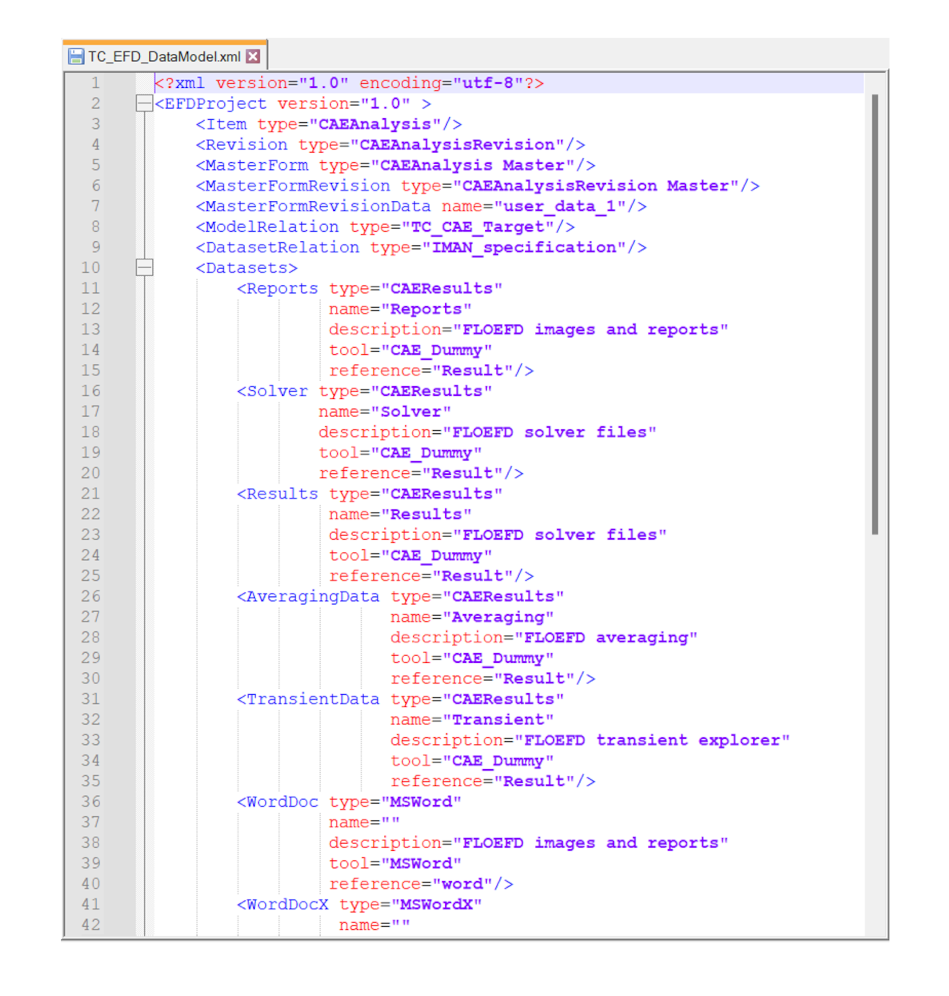

Expanded options for FMU usage: FMU Run on Linux

All necessary information including geometry inside an FMU exported from Simcenter FLOEFD now makes it available to use on Linux. An FMU exported from FLOEFD is compiled as a platform independent unit, so you can use it on a Linux computer to co-simulate with other software, such as Simcener Amesim. It is also possible to run the Simcenter FLOEFD solver remotely on Linux with an imported FMU inside if the other software supports Linux
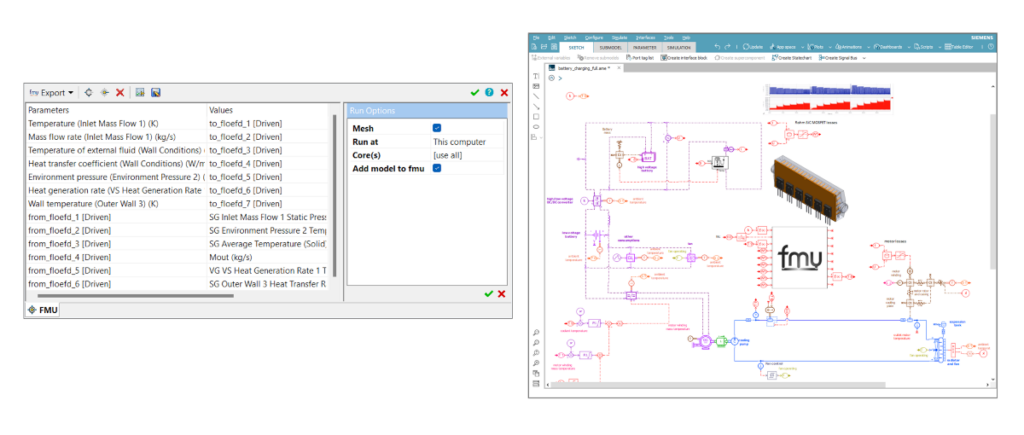

New Siemens SALT Licensing at Simcenter FLOEFD 2306

As part of ongoing consolidation of different legacy license systems to simplify and enhance licensing for our customer within all Siemens products, Simcenter FLOEFD now supports SALT (Siemens Advanced Licensing Technology) at Siemens Licenser Server 2.2.0.0. Please note customers can use their existing licenses when upgrading to the Siemens license server. A license manager upgrade is necessary for Simcenter FLOEFD 2306. Please see full details in Support Center and release highlights documentation.

For Clients – Support Center software download
Please visit support center today to download Simcenter FLOEFD for your CAD variant and for documentation such as release highlights (that also include Beta feature details you can opt to evaluate).
- Simcenter FLOEFD for NX 2306
- Simcenter FLOEFD for Solid Edge 2306
- Simcenter FLOEFD for CATIA V5 2306
- Simcenter FLOEFD for Creo 2306
- Simcenter FLOEFD Standalone 2306

Do you want to try out Simcenter FLOEFD?
30 day online trials are available if you are not a current user of Simcenter FLOEFD. Try out CAD-embedded CFD in your preferred CAD environment now or contact Siemens at this online software trial link