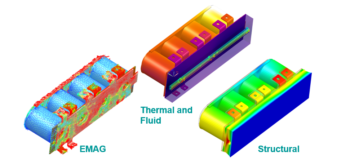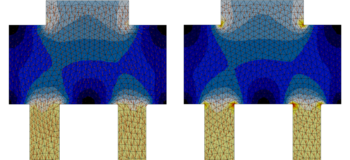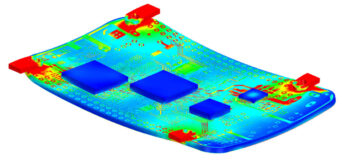Simcenter FLOEFD 2022.1 & 2021.3: CAD embedded CFD enhancements
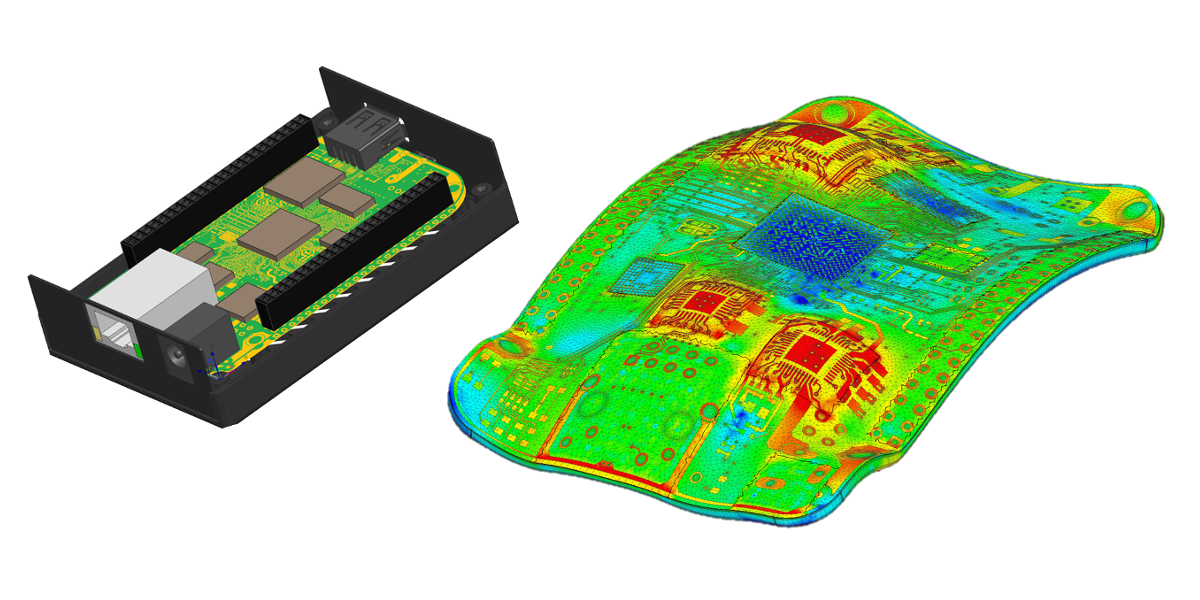
Before the next 2022 release, this blog reviews the recent Simcenter FLOEFD 2022.1 and 2021.3 releases. Read on to find out how Simcenter FLOEFD, fully CAD-embedded CFD software that now also includes structural and electromagnetics modeling, continues to add enhancements that help design engineers to analysts to make simulation based design decisions earlier.
Discover topics in these 2 releases such as:
- Electronics PCB thermal, electro-thermal and thermo-mechanical modeling speed and workflow
- Continued structural simulation and incremental electromagnetics enhancements
- How users can more easily explore + interpret transient simulation results or assess heat transfer
- Modeling improvements: solar radiation in polluted air, to porous media for heat exchangers
- and much more….
Simcenter FLOEFD 2022.1
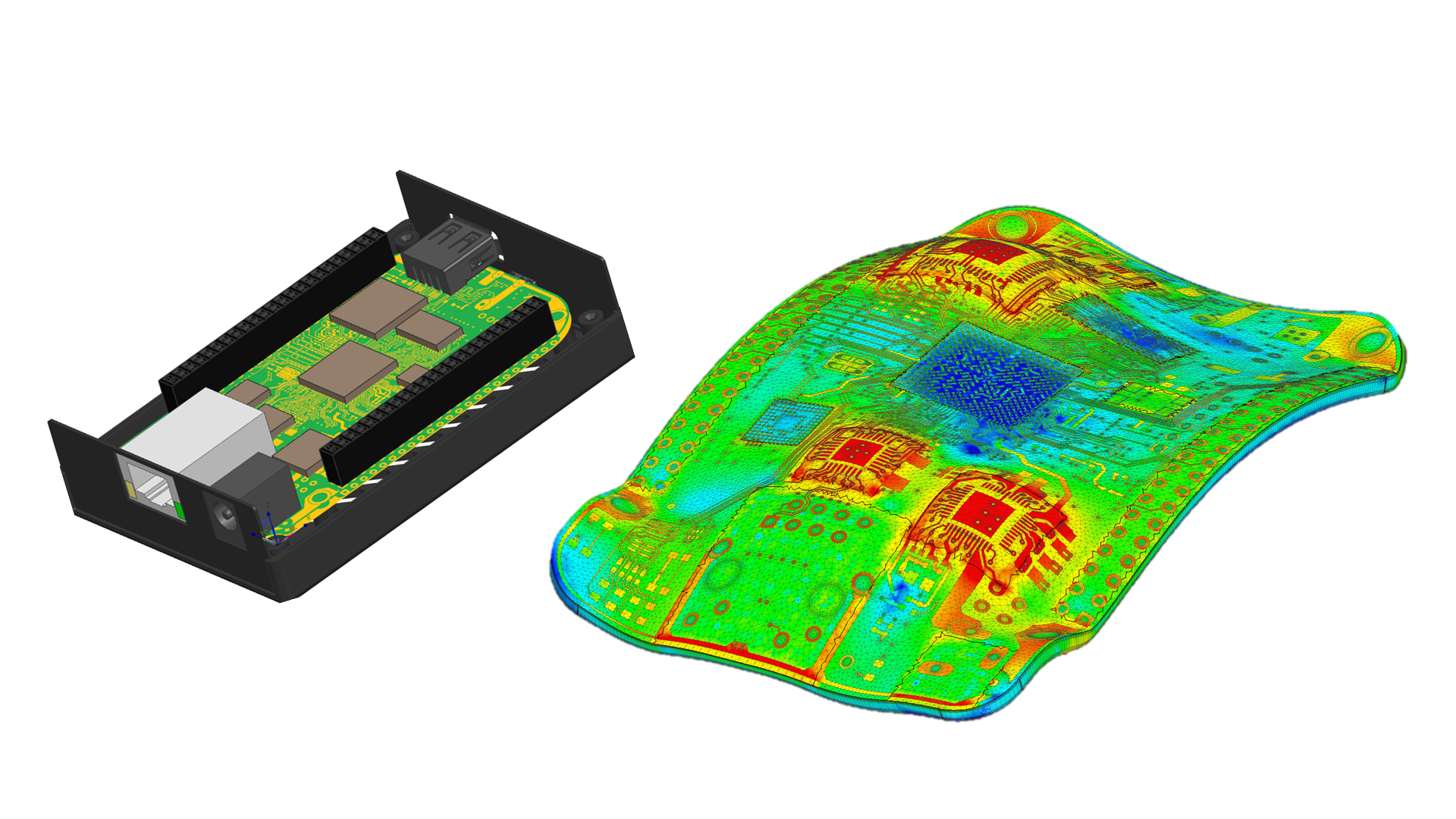
Model the complexity
Electronics Cooling & Thermal Management Enhancements
SmartPCB tutorial aids PCB thermal, electro-thermal and thermo-mechanical analysis
New engineers to electronics cooling and experienced engineers alike can leverage a guide to the SmartPCB technology in Simcenter FLOEFD. The included tutorial included with version 2022.1 explains how to import EDA files with Simcenter FLOEFD EDA Bridge for thermal analysis, then perform electrical-thermal co-simulations with HyperLynx DC drop analysis software, and finally how to conduct linear static structural simulations. (see also electro-thermal and thermo-mechanical enhancements in version 2021.3 further below)
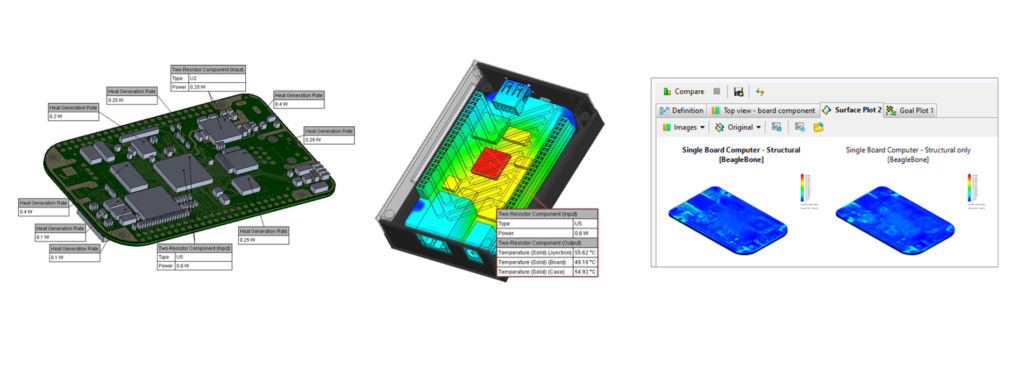
Improved PCB via filler material properties
Via filler material can be set for a group of vias. Vias are grouped by their diameter and their type that can be either through hole, blind or buried via. In addition, you can select a subgroup within a group by a rectangular box and define separate filler material for the subgroup. Also, you can disable plating for the group of vias.
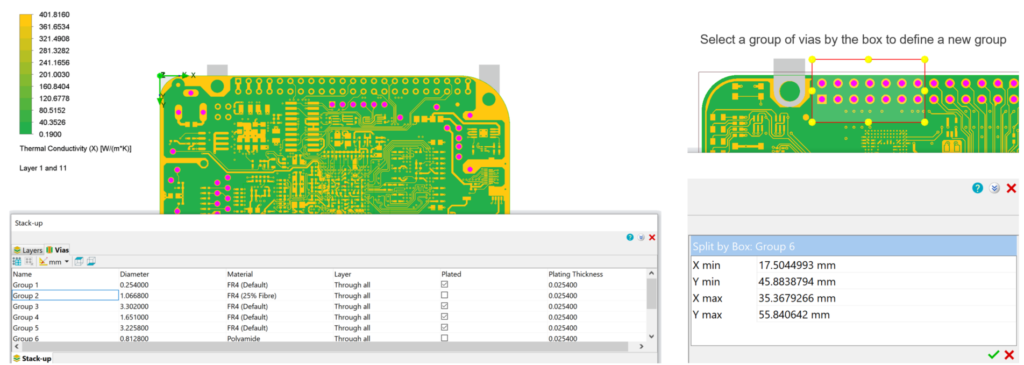
Solar radiation model with Turbidity
A new solar radiation model can be used to account for the haze effect of the atmosphere on the intensity of incoming solar radiation for outdoor studies. The haze effect is accounted via the Turbidity factor. The Turbidity factor allows you to describe the optical thickness of the atmosphere due to both the absorption by water vapor and the absorption and scattering by aerosol particles relative to a dry and clean atmosphere. For reference a blue clear sky default is 3.5, while for polluted cities a turbidity factor is close to 6-7.
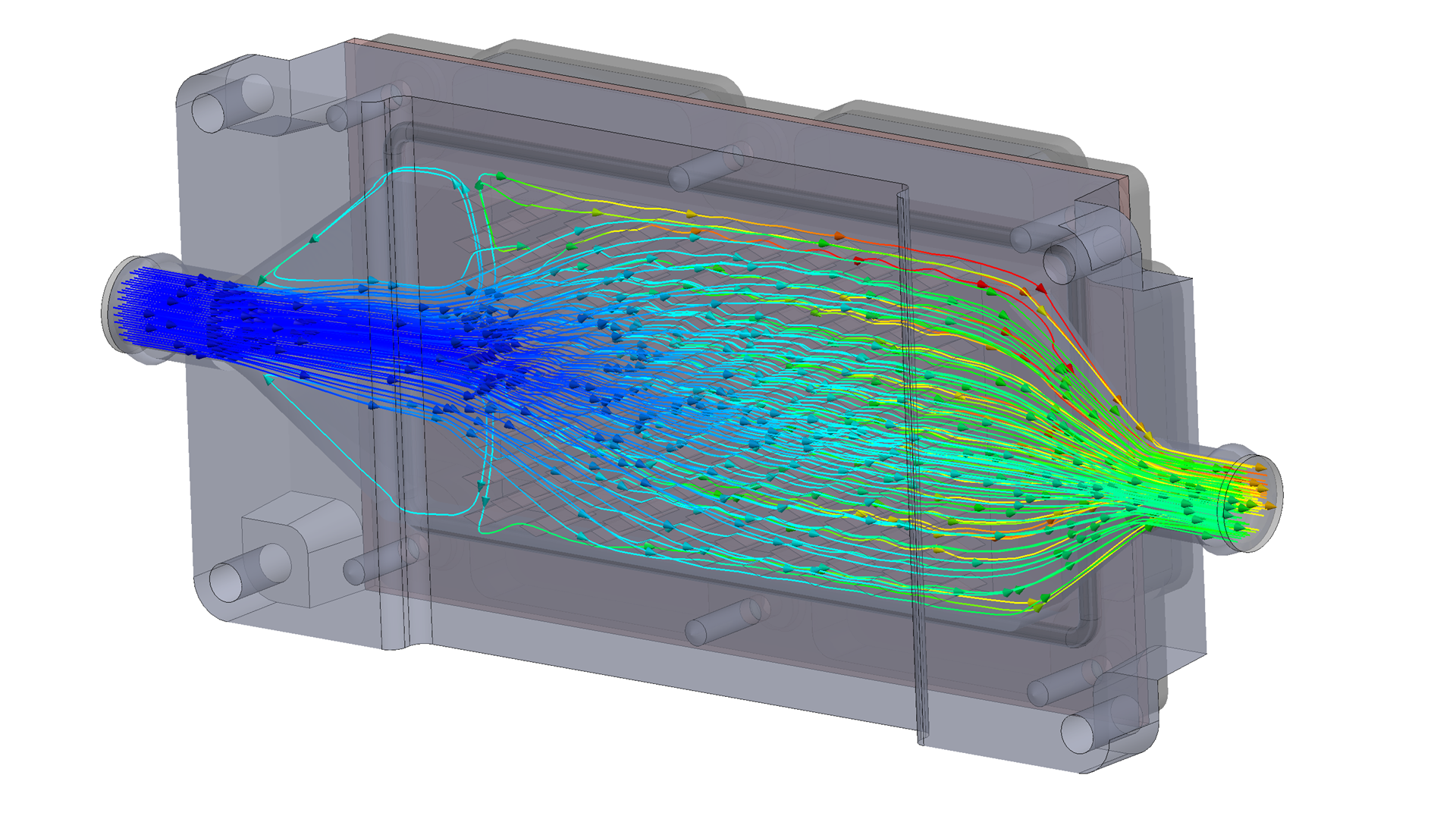
Explore the Possibilities
View transient results faster: Transient Explorer with Custom parameters in Simcenter FLOEFD 2022.1
(see more on flux plots in prior version Simcenter FLOEFD 2021.3 further below)
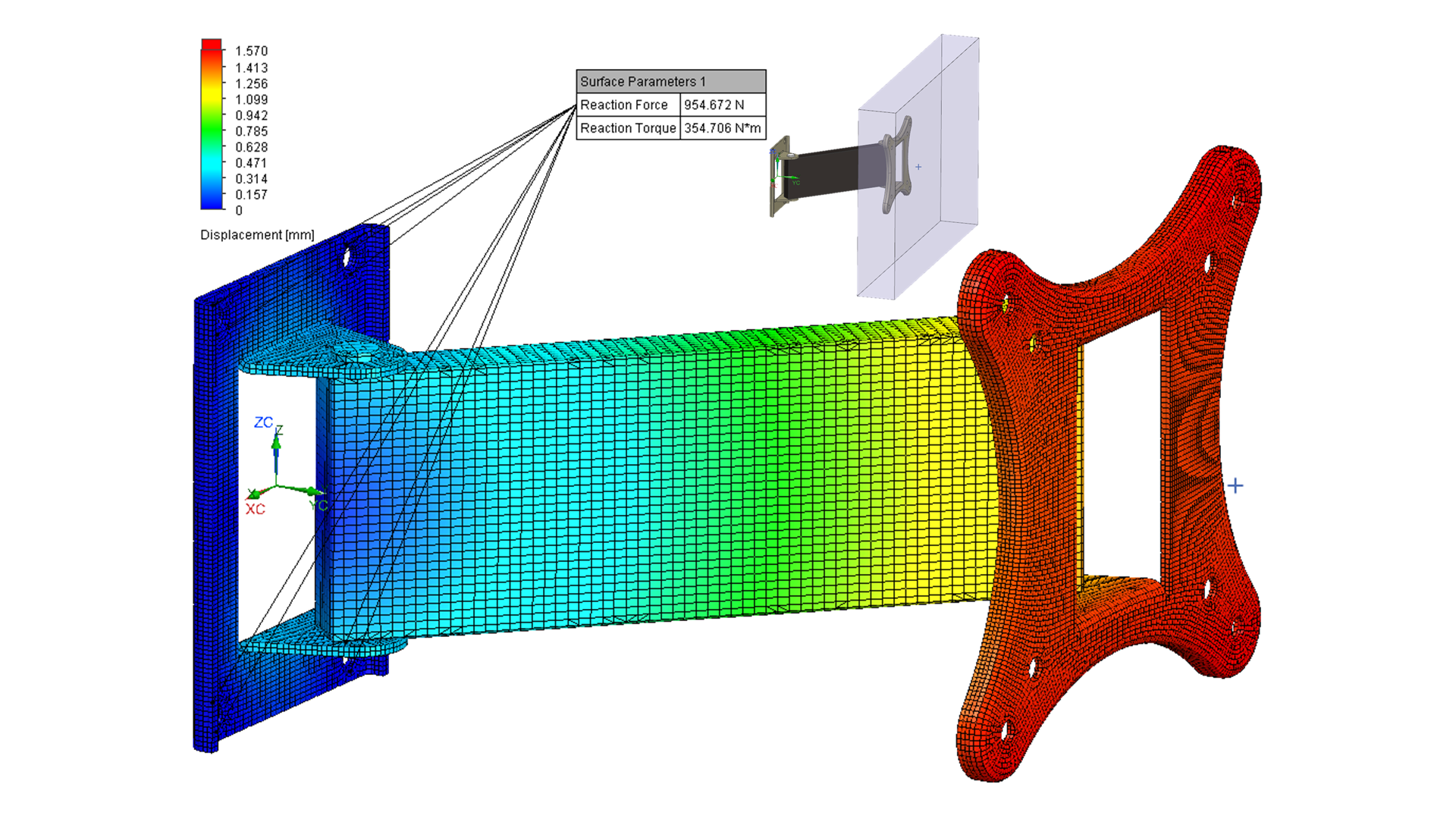
Go Faster
Structural Analysis enhancements in Simcenter FLOEFD 2022.1
Remote Mass load modeling can be used to speed up structural analysis by taking into account the gravity force (weight) from a body without modeling the body itself.
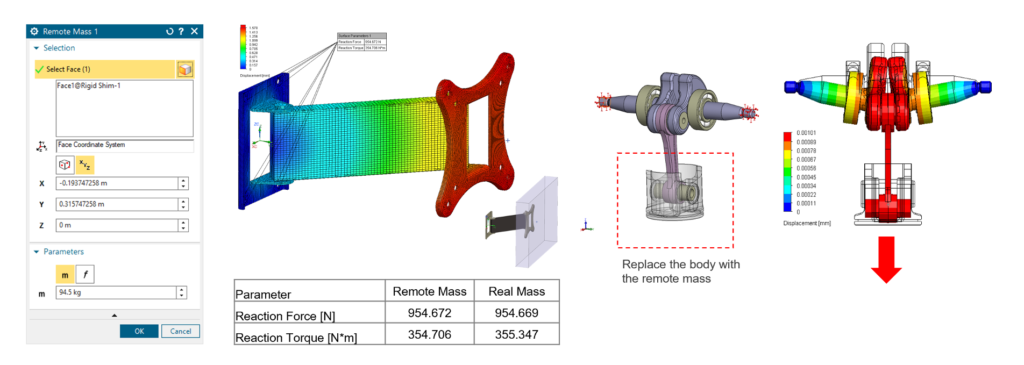
The advanced material check for structural analysis is now an option that allows you to check solid bodies for which different solid materials are specified and detect invalid contacts between surfaces which are not in contact with fluid.
Reduced order thermal modeling (BCI-ROM) workflow and accuracy
You can now export boundary condition independent reduced order models (BCI-ROMs) in multiple formats simultaneously to support system or circuit simulation which is more efficient. Additionally, accuracy is now improved for when there is a large difference between the initial temperature and the ambient temperature and a large HTC.
Electromagnetics modeling: improved performance and coil values
By default, 1st order polynomial is now set for the fluid domain in electromagnetic simulations which holds potential to speed up analysis time in many instances. Additionally in coil models you can now can get Electrical Current (for AC Voltage condition) and Voltage (for AC Current condition) values on using the Electrical Source associated feature goal.

Simcenter FLOEFD 2021.3 software review of highlights
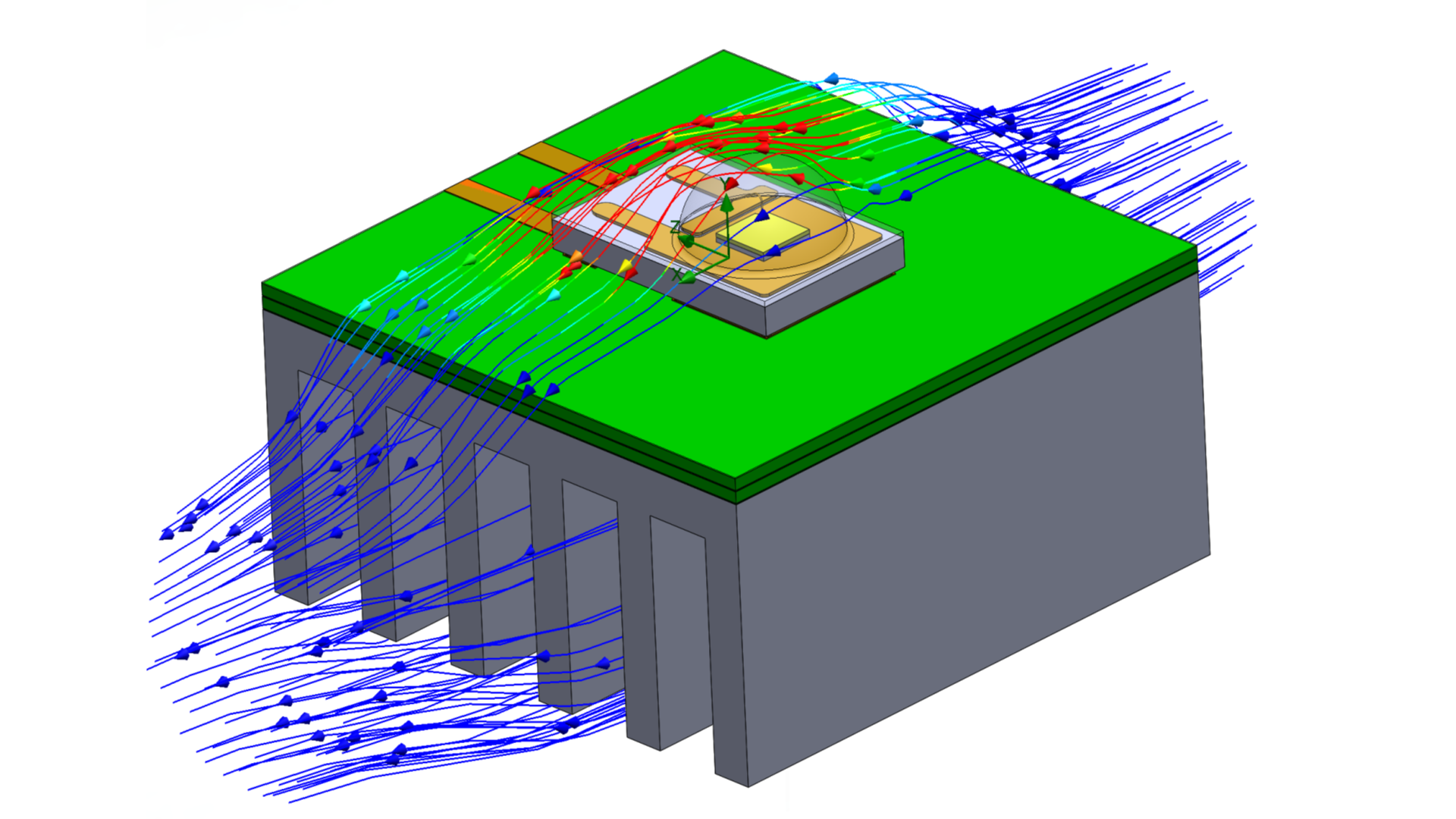
Model the complexity
PCB Electro-thermal co-simulation modeling accuracy improvements
When conducting an electrothermal co-simulation using the SmartPCB with DC drop simulation via HyperLynx software, the “High Accuracy” option of HyperLynx is now used by default. This option creates a finer mesh in HyperLynx which increases accuracy without a significant increase of calculation time.
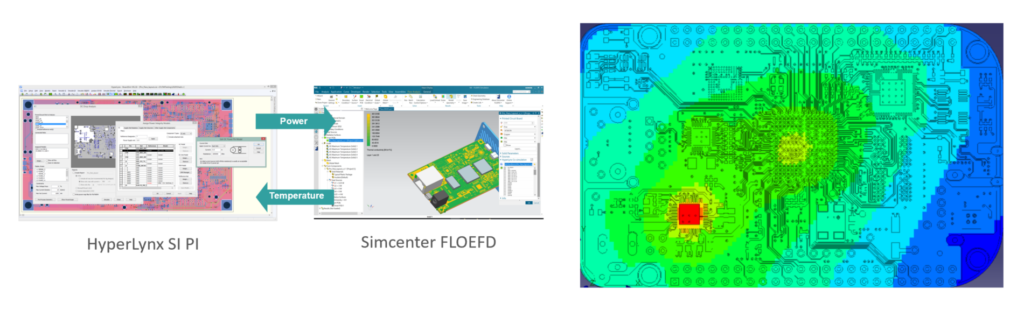
You can set a Joule Heat goal for Co-simulation which allows for the monitoring of the total Joule heat coming from a HyperLynx DC Drop analysis. To display net outlines, use the Show board outlines function as this helps to better understand the temperature distribution.
Faster PCB thermo-structural analysis: SmartPCB Homogenization
Homogenization possible with SmartPCB now allows for a lower memory intensive, shorter structural analysis time. Unlike the explicit mode where all the traces and vias are resolved directly, homogenization uses a larger hex mesh with effective orthotropic material properties obtained by conducting structural simulation for each single element of a hex mesh. Because the effective material properties are calculated from the direct explicit simulation of an element, the accuracy of a homogenization simulation is close to a direct simulation while it takes dramatically less time and much less of memory. Select example studies have achieved a reduction in simulation time by a factor of 5 without significant loss in fidelity.
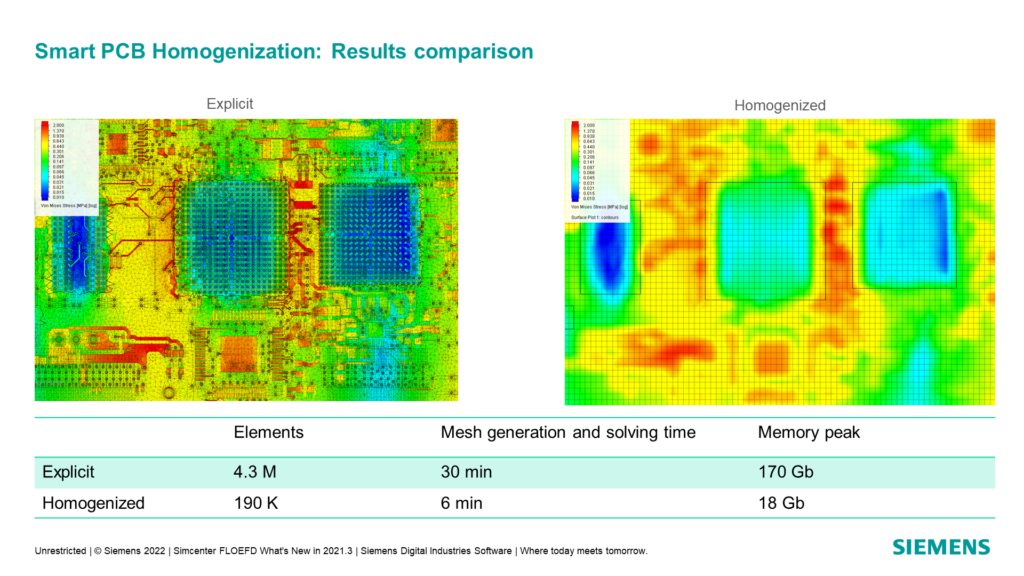
Heat exchangers: Conductive Porous Media dependency on specific mass flow improves accuracy for compressible fluids
Conductive porous media can be used for simulating complex heat exchangers when direct solving of the internal structure is time-consuming due to fine mesh requirements. In this case the heat exchanger is replaced with a conductive porous media whose thermal and flow characteristics are obtained from directly solving a smaller portion of the heat exchanger. This is achieved by having the porous media governed by Volumetric Heat Exchange coefficient set as function of the Specific mass flow (kg/s/m^2). By using dependency on specific mass flow, the heat exchange between a fluid and solid porous matrix is dependent on density and velocity, which increases accuracy for compressible fluids, such as gases.
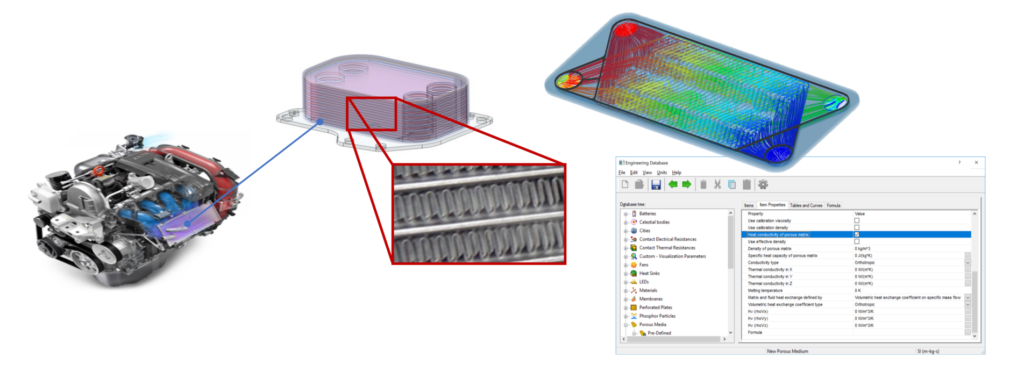
Fan swirling flow modeling using fan curves and tangential and radial velocity
Tangential and radial velocity dependency on flow rate can be set as a property of a fan curve when using a Fan Curve type of fan from the Engineering database. These dependencies fully define the swirling flow of the fan for CFD studies.
Structural analysis further enhancements in Simcenter FLOEFD 2021.3
New constraints and sliding contacts are now possible:
- Ball Joint constraint – this allows rotation of the selected geometry around a central point. If one spherical face is selected the sphere center will be suggested automatically.
- Hinge constraint – this option allows or denies moving along an axis
- Sliding contact – now possible to set between bodies or a set of faces can be defined. Simcenter FLOEFD finds the contacting elements which belong to selected faces or bodies automatically and applies the sliding contact condition to the elements.
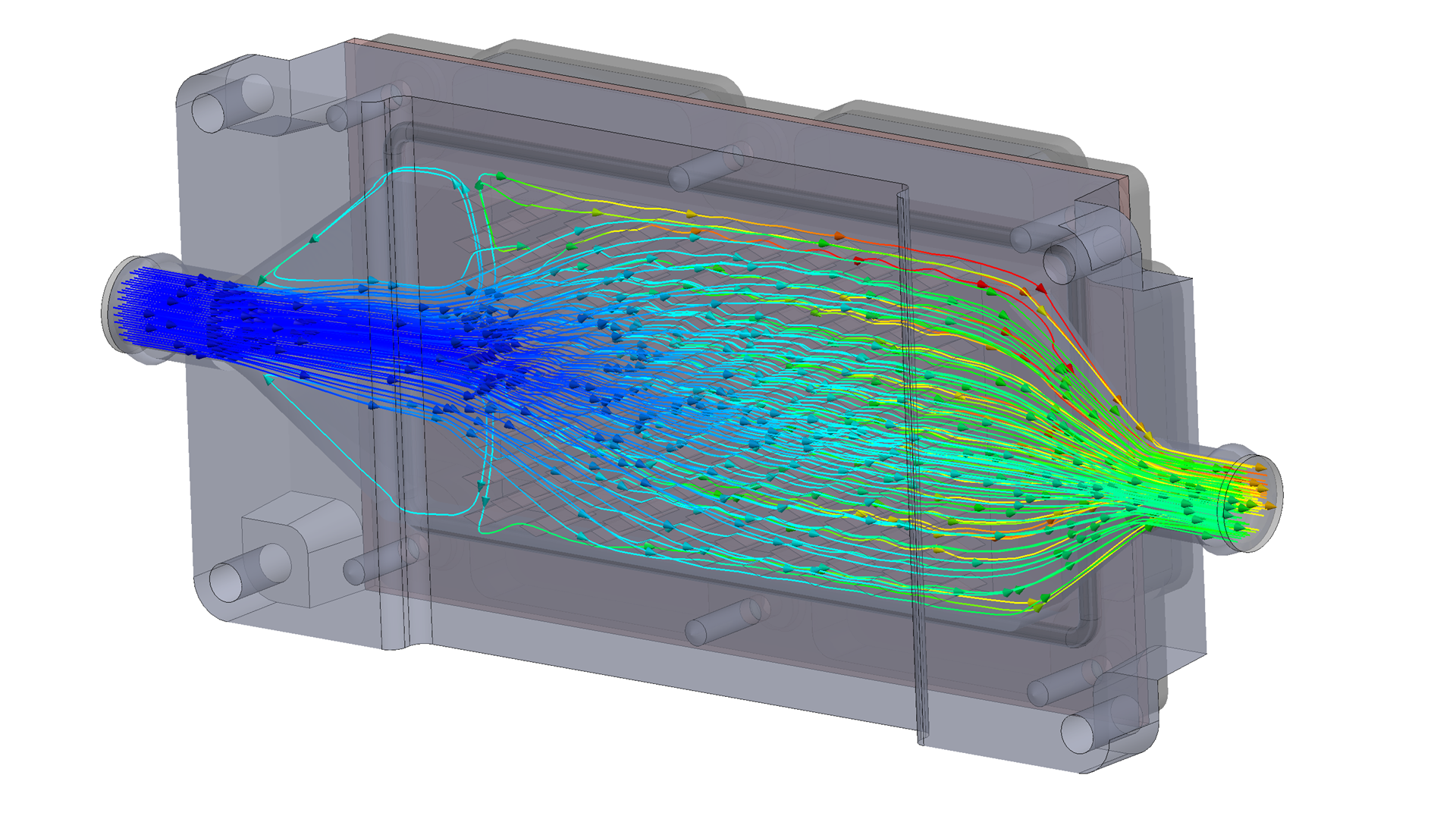
Explore the possibilities
Flux Plot: Total Energy balance – Simplifying how you visualize thermal results
The Flux Plot provides engineers with insight into heat transfer in your design as is shows the heat going from one component to another or into a fluid via convection and radiation. You can now display incoming and outgoing conduction, radiation, and convection heat fluxes for the whole task and the ambient. This new option allows you to easily see the energy balance for t any form of thermal analysis study, whether in crucial electronics cooling applications or system thermal management studies.
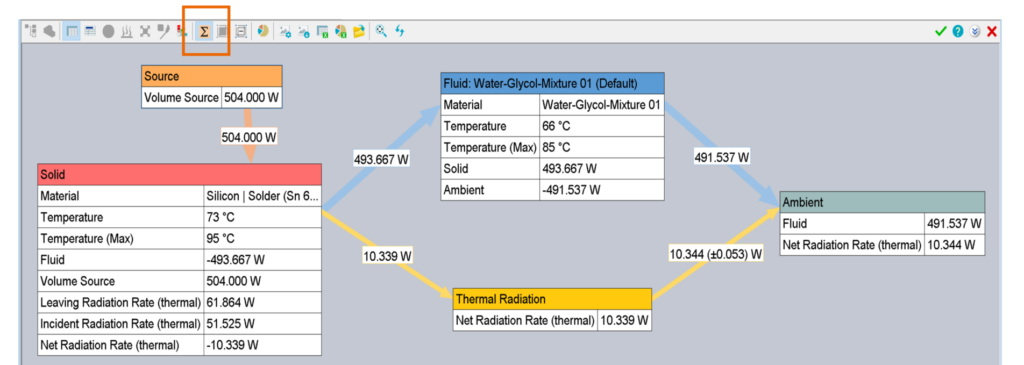
Crop results data by fluid region or material for plots.
You can display plots for a specific solid material or fluid region defined by either a fluid or fluid subdomain for surface plots, cut plots, and mesh plots. This can significantly simplify the way you display necessary images, for example for a heat exchanger with different fluid subdomains you can easily display surface fluid temperature only for one fluid, thus eliminating the need for time-consuming selection of all surfaces that belong to the subdomain of interest.
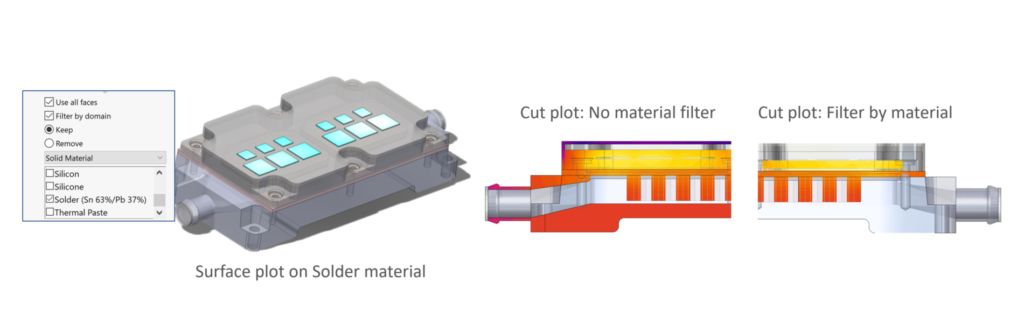
Resources: Download Simcenter FLOEFD 2022.1
For Clients from Support Center:
Resources available to everyone online:
On Demand Webinar: Thermal analysis of complex multi-layer printed circuit boards
On-Demand Webinar: PCB electrothermal modeling and thermo-mechanical analysis workflow
Blog: Reduced order thermal models from 3D CFD frontloaded into circuit simulation
Featured Simcenter Blog: What’s new in the Simcenter Fluids and Thermal solution domain