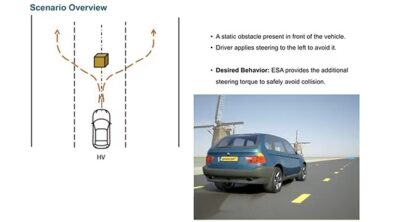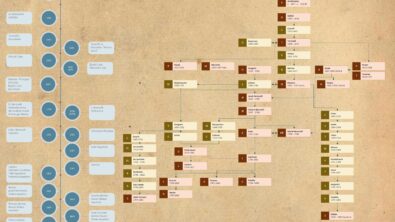LMS Test.Lab 17 – All you need to know
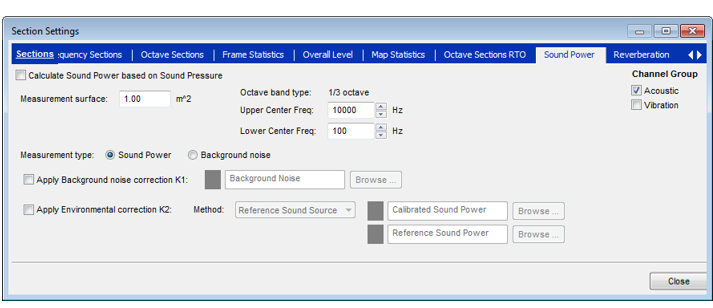
Better, faster, stronger? This is exactly what LMS Test.Lab 17 has been made for. Simcenter Testlab (previously called LMS Test.Lab) solution included in the wider Simcenter portfolio is constantly being revised by our specialists to help test engineers everywhere create outstanding product design with lower costs and much more efficient time management. We do like to push the boundaries forward, year after year.
Are you looking for fast, easy and affordable sound source localization and acoustic troubleshooting? Do you want to perfect your Road Load Data Acquisition campaigns? Trying to find the balance between NVH performance and fuel efficiency with simple monitoring and efficient analysis? Then we might just have the right answers for you.
What are the highlights of LMS Test.Lab 17?
Here is a sneak preview:
#1 Simcenter Sound Camera
Brand new to market, Simcenter Sound Camera (previously known as LMS Sound Camera digital array) instantly shows the sources on noise-generating objects, accelerating the noise reduction process. With a dedicated software, it offers instant visualization of results, greatly speeding up the troubleshooting process.

#2 Maximum Likelihood estimation of the Modal Model (MLMM)
The Maximum Likelihood estimation of the Modal Model (MLMM), a brand new advanced modal parameter estimator will use an iterative approach to find modal parameters that generate the best fit within the measured FRFs. This is particularly handy in the acoustic modal analysis of interior vehicle cavities, for instance.
#3 New revolutions per minute (RPM) spike filter
Have unwanted spikes in your RPM signals due to dirt or other issues? Remove them with the new RPM spike filter.
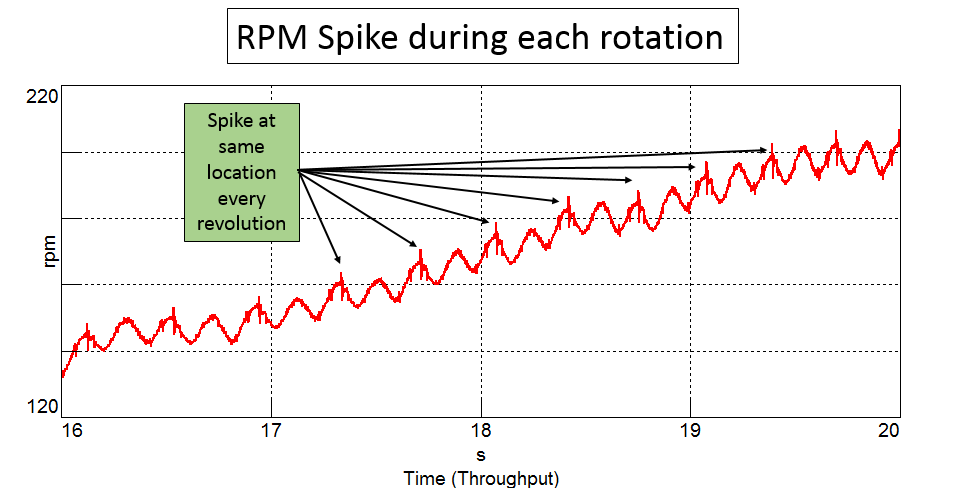
# 4 New curve style configuration tools
Spending time making your curve style schemes are just perfect for your final report? Create and apply curve styles faster than ever in Revision 17 with the new curve style configuration tools.
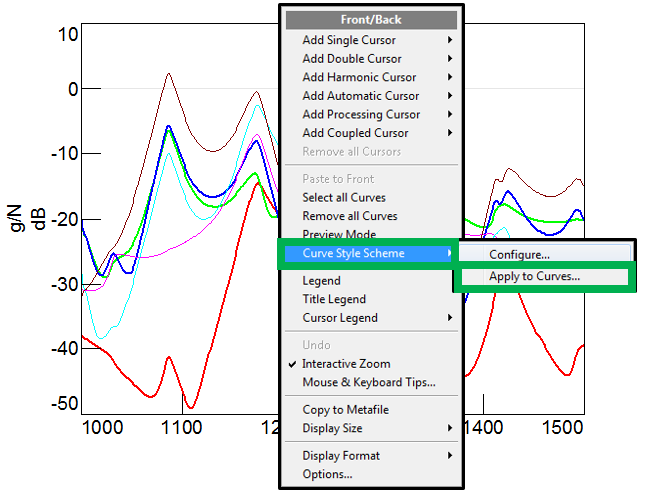
#5 New alias map for test data and geometry
Acquired data without a geometry name and want to perform an operational deflection shape analysis? No need to spend time renaming your test data with the new alias map for test data and geometry.
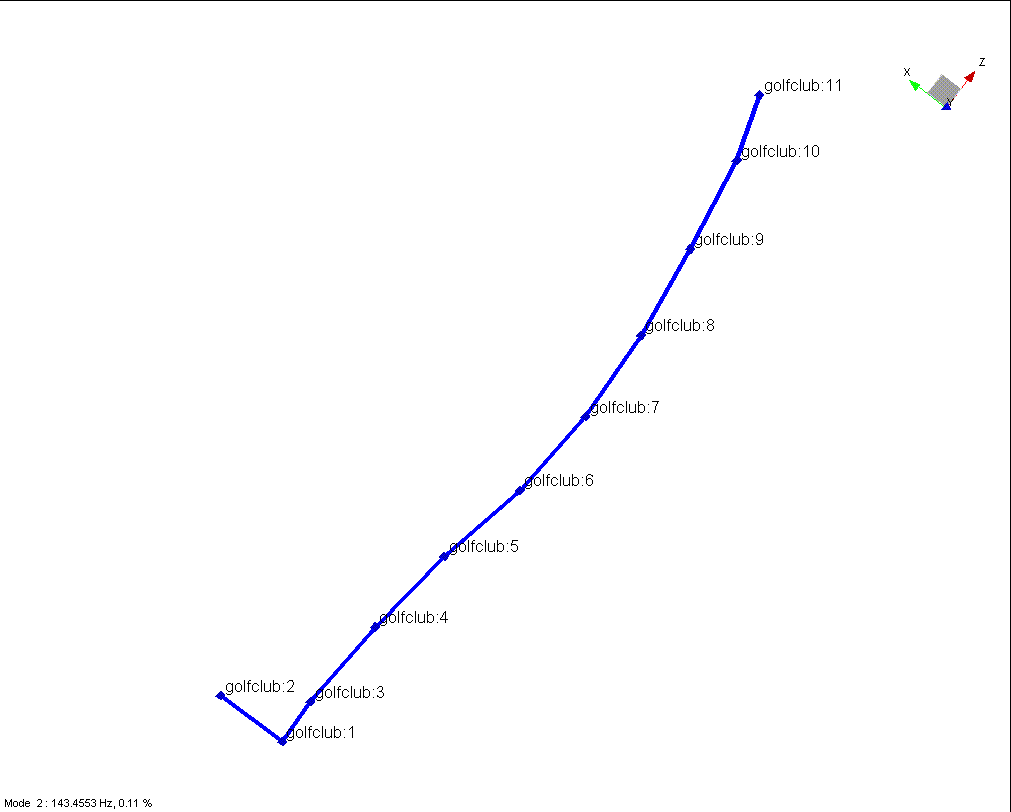
#6 Insert function into existing active pictures
Using LMS Test.Lab Active pictures in reports? Now data curves from LMS Test.Lab can be inserted into existing active pictures already in PowerPoint.
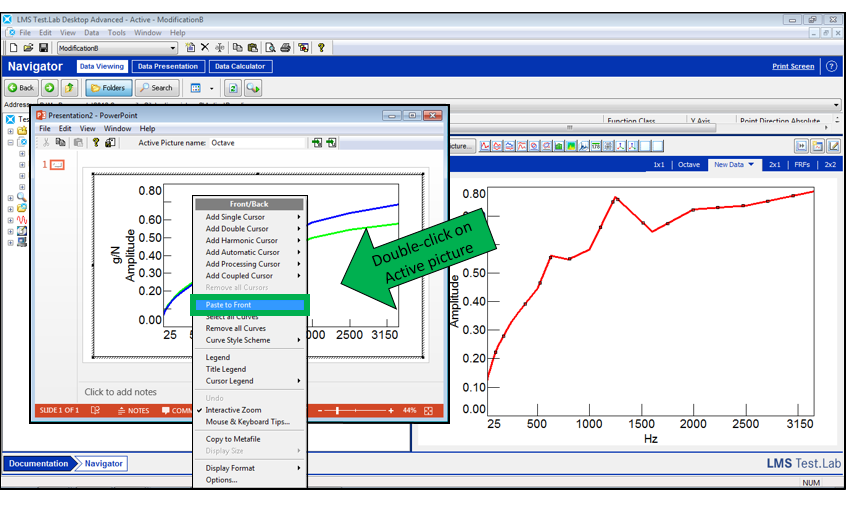
#7 Single and Dual Plane Balancing Add-In
New in LMS Test.Lab Signature Acquisition, the Single and Dual Plane Balancing Add-In provides a comprehensive solution for rotating equipment balancing. This supports the smooth and safe running of machines, keeping vibration levels below an imposed design limit.
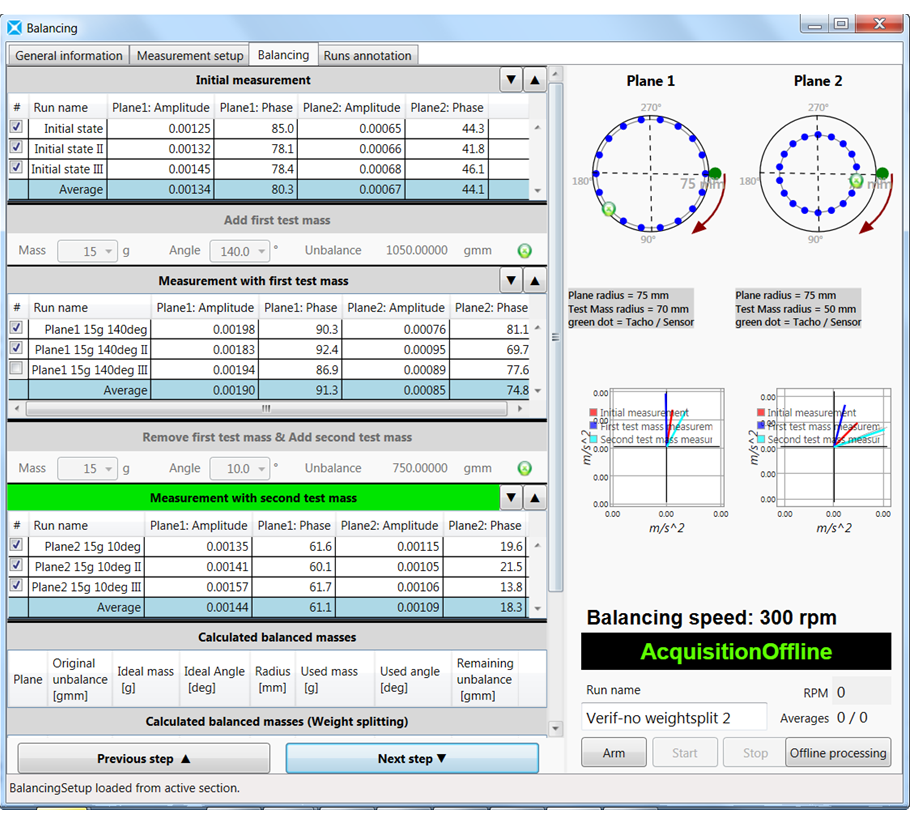
#8 Multi-master configuration for Simcenter SCADAS XS
Multiple SCADAS XS units can be connected together in a multi-master configuration, where the GPS, tachometer and Canbus port of all units are active. All SCADAS XS units can be powered and connected thru one network switch.

So there you have it in a nutshell, but there is obviously more. Don’t hesitate to explore the features and functionalities of the newly released LMS Test.Lab 17! This it is…it’s here!
#9 Sound power calculations
Do more with tokens! Check out “Sound Power based on Sound Pressure” add-in. For 19 tokens, makes K1 and K2 corrections for sound power calculations a snap!
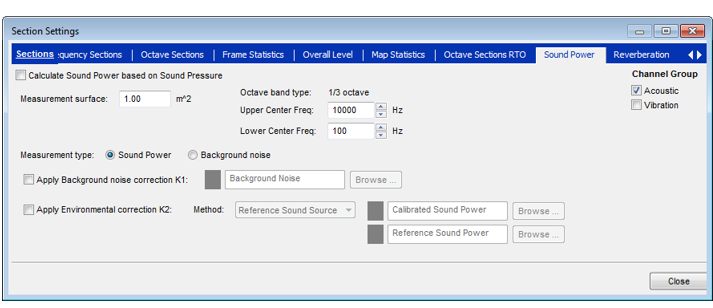
So there you have it in a nutshell, but there is obviously more. Don’t hesitate to explore the features and functionalities of the newly released LMS Test.Lab 17! This it is…it’s here!