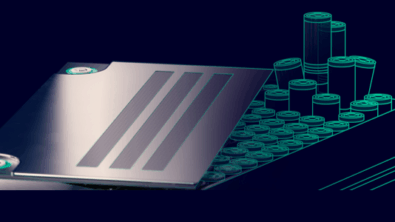Email chains, model management & a lost passport.

We’ve all done it; you reach into your pocket and you freeze. It’s not there. No problem, it’s definitely in the other pocket, nothing. You start to panic and pat down each pocket like you’re a drummer in a rock band. Still nothing.
Finally, stop in the security queue, upend your work bag, and start frantically emptying the pockets onto the floor until you feel it. Your passport.
Sheepishly you now frantically re-pack the work bag and then hand it to the border control agent, who smirks like he’s seen this a million times.
As engineers, we’ve seen it a million times too. Someone madly scrambling through file systems for a document or a sheet of requirements for an overdue project. Or an email chain being bounced around 5 or 10 people trying to find the latest version of the model so we can prove the newest design change will not cost the company. But then those changes then need to be propagated to another 5 models, and the scrambling cycle starts all over again.
This gets even more scrambled when models are stored across different repositories across the globe and we work cross domain with other partners in the company.

The current Engineer centric workflow
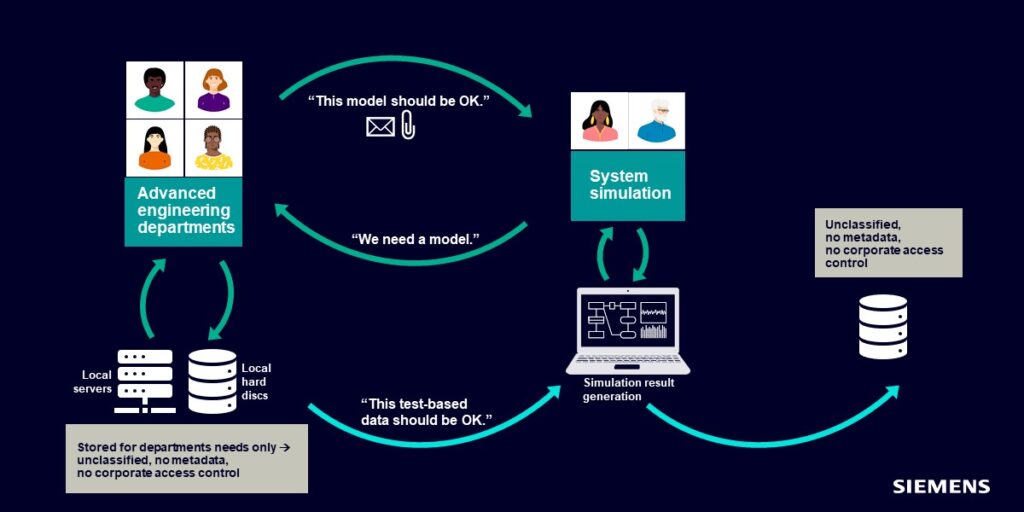
Apart from the obvious leg work for the poor engineer tasked with finding these models we have several other problems here:
- Where do we store these results once we’ve generated them?
- We’ve found a place to store these models; who can now access them, should they be able to?
- How can the engineer make sure these newest models are used for other simulations?
To address these problems, Teamcenter has introduced a system simulation model management solution included in Teamcenter Simulation.
A Teamcenter managed environment
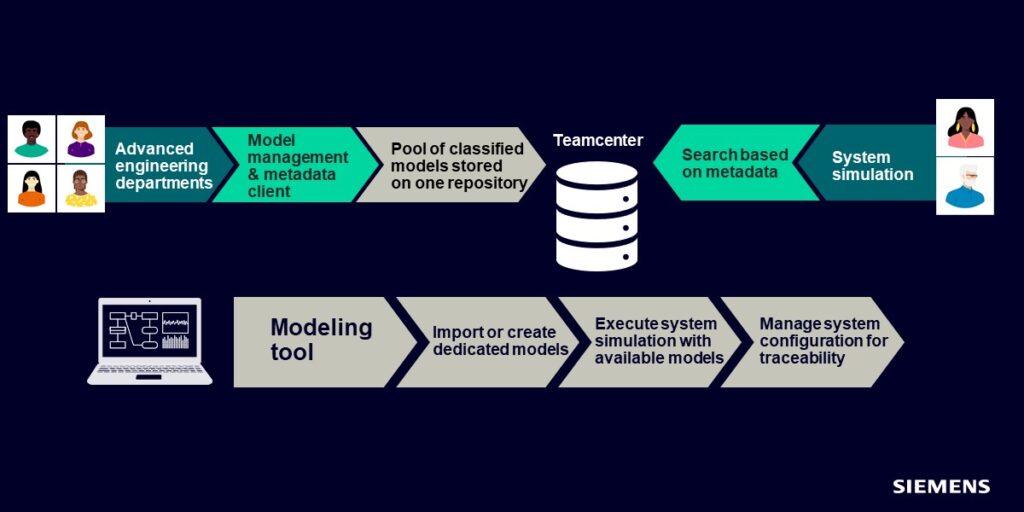
Now, this system is in place, a simulation needs to be performed. The engineer searches for the model’s gold copy, opens the model directly from Teamcenter, performs the simulation, and then saves it back to Teamcenter. No more mad scramble for models and requirements, just a simple search in Teamcenter!
Model Management
New in Simcenter Flomaster & Simcenter Amesim 2021.2, system simulation tools can be integrated into Teamcenter through Teamcenter Simulation. This allows models to be stored in a Siemens PLM environment allowing system simulation users to get all the benefits of the Teamcenter PLM and allows these models to be put under management, enabling engineers to focus on more important tasks than searching for missing models.
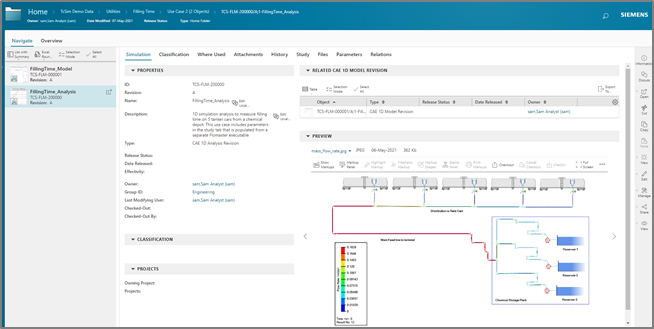
If you want to know more about what is model management take a look at this blog Model Management 101.
Simcenter Amesim
With this new feature, simulation experts can author and store models created with Simcenter Amesim in the Teamcenter environment allowing the models to be managed and then consumed by other users.
Users can then open models directly from active workspace and then create analyzes based on this model. Changes to parameters can be made and then simulations are run, the user saves results to the staging directory which are uploaded and can be visualized in the embedded viewer. After closing down the model, external users can look at the relationship of analysis and reference models as well as the saved result files that can be visualized.
Simcenter Flomaster
In Simcenter Flomaster 2020.2, authors could store and publish models up to Teamcenter to allow Simcenter Flomaster to be run in managed mode, much like Simcenter Amesim. And now, the latest Simcenter Flomaster 2021.2 version supports parameter management also.
Parameter Management
For each of the models, there is a dedicated tab for the key parameters for model. In this study tab, parameters are automatically exposed out to Teamcenter, and these are picked up and read into the study tab as KPIs and key input data.
Users can directly launch Simcenter Flomaster from Active Workspace and run the simulations in either one of two ways:
- Traditionally – Opening up the GUI changing then running the simulations and post processing results via the result visualiser or through .txt files.
- Batch running – This will silently run simulations behind the scenes without opening the GUI, less experienced users can edit the study tab parameters and then see the affect on the KPI’s.
Working with these KPI’s and exposing these to Teamcenter allows Simcenter System simulation tools to be part of the digital parameter thread which is explained in more detail here.
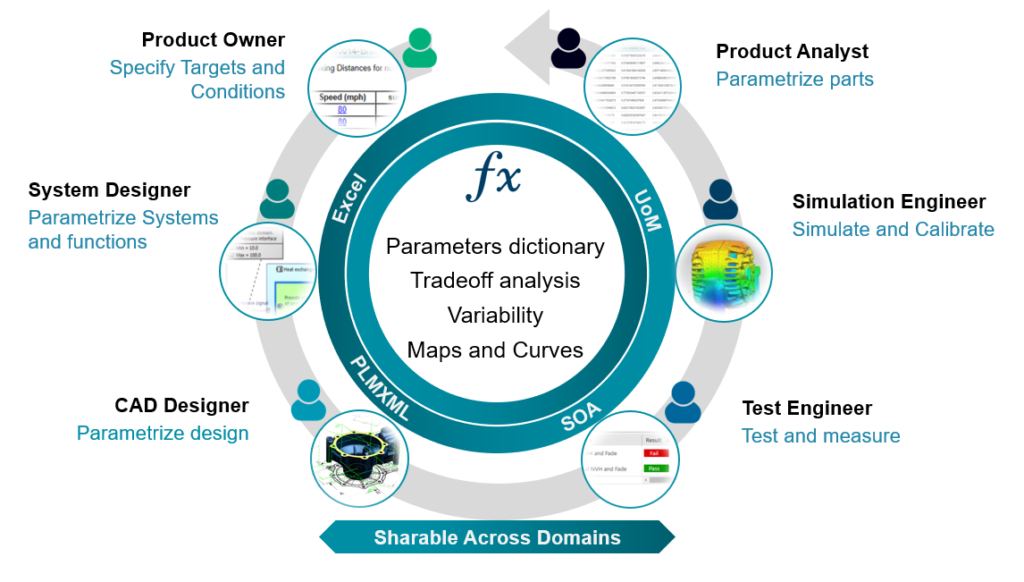
Using this framework enables other MBSE (model-based system engineering) stakeholders to shorten the product design cycle time, avoid design iterations late in the development cycle, and increase the likelihood of expensive physical prototypes.
To learn more, please visit the MBSE web page or view other blogs on model-based systems engineering.