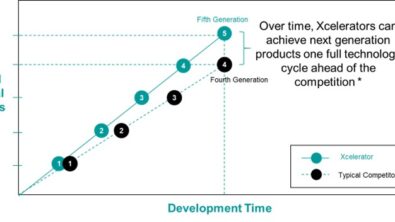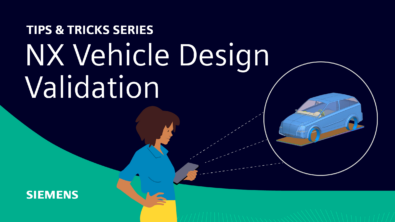What’s new in NX | June 2023 | Model Based Definition

Welcome back to another addition to our what’s new in NX™ software series. We saw some great capabilities come out of the June 2023 NX release and are excited to bring forth a deeper dive into some of those topics. Today, we are going to explore what can be accomplished within model based definition workflows in the latest release of NX.
Let’s get started.
PMI Authoring Enhancements
In the past, PMI authoring may have felt a bit clunky and lacked a certain component that allowed for a great workflow. With the improvements made in the June release, PMI authoring has become more efficient and leverages enhanced UI layouts to better your performance within NX. One new tool that can be found is the Hole Callouts for non-featured holes. This allows you to generate callouts from feature-less face selections. Now, all hole types are automatically recognized for:
- Geometry created using modeling commands
- Imported bodies
- Wave-linked bodies
- Mirrored bodies
- Promoted bodies
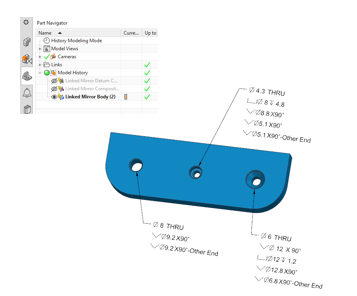
Create holes and threads through multiple bodies
The Hole and Thread Callout command now supports generating callouts on multiple bodies in a single part. This creates secondary depth dimensions for multiple bodies within your model. This feature is supported for Drafting and PMI and can be leveraged while in modeling mode.
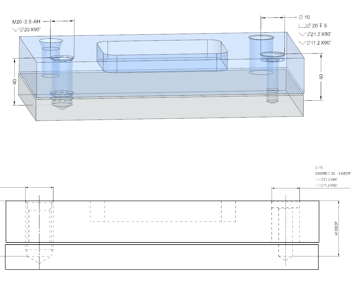
Enhanced PMI Region
While exploring PMI Region, the first thing that you will notice is the improved user interface. Within the new interface, required settings are brought forward to be clearer whereas optional inputs are now found in the Settings dropdown. You can also find added Inherit support in the new user interface for PMI Region.
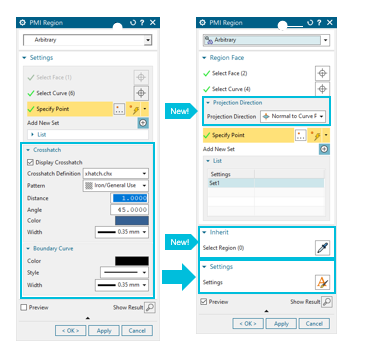
Greater efficiencies proven in Logic Editor
One of the more exciting new features is something that requires zero work on the design side. For repeatable and consistent design results, users now can utilize our Out-of-the-box production ready rules. To run alongside these rules are enhanced MBD Logic Editor nodes, such as:
- Support for Reference dimensions
- Area size definition for Arbitrary Region
- Split string based on delimiter
Each of these additions allows for automation productivity gains to create repeatable processes within your team.
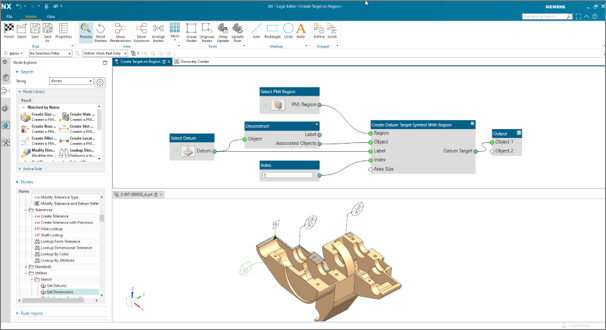
Enhanced interoperability
If you work with product and manufacturing information (PMI) in your design process, you may have encountered situations where you need to edit the semantic definition of an imported PMI object. That’s why we are excited to introduce the Convert PMI command, a new feature that allows you to convert an imported PMI object to a native PMI object with just a few clicks.
The Convert PMI command provides support for converting various types of PMI objects, such as dimensions, geometric tolerances, datum features, notes, and symbols. You can access the Convert PMI command from multiple access points, such as the Ribbon UI, the context menus, or the out of the box MBD rule. You can also choose to generate an optional conversion report that summarizes the conversion results and highlights any issues or warnings.
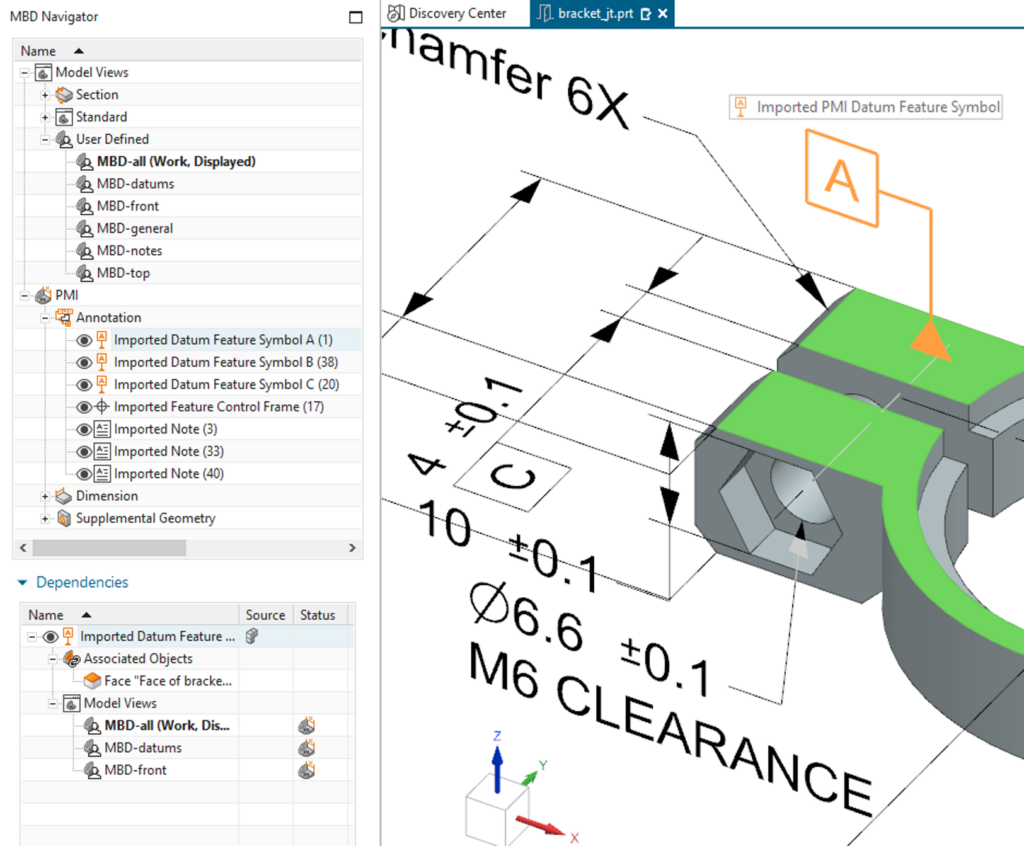
Continue your journey with NX
Thanks for checking in to another addition into our what’s new in NX series. If you have been following along, all of these new software changes stem from our June 2023 update within NX. We hope that you continue to follow along in this series and take advantage of all of these new tools.