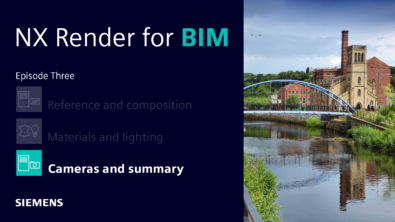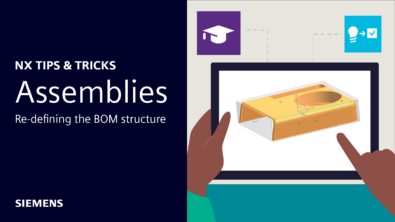Remote Force | NX Tips and Tricks
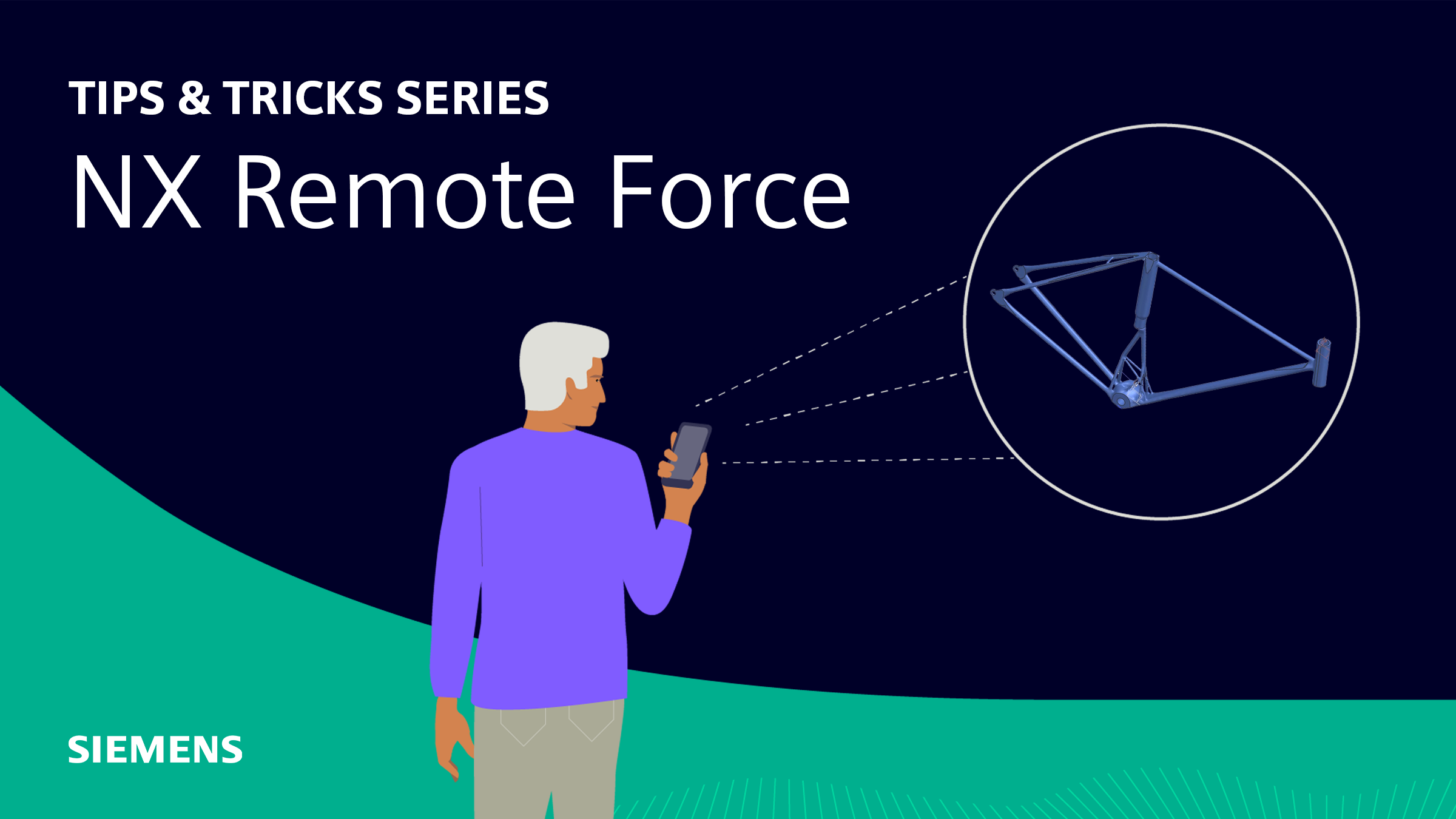
Welcome back to our latest installment of Tips & Tricks for Remote Force. As we’re sure you’ve realized by now, the June 2023 release of NX™ software has been enhanced with design productivity at its core—and that’s exactly what we’ll be diving into today. As part of the Topology Optimization feature within NX, we’ll be taking a deeper look at the Remote Force tool, and how it can save you and your team time within design workflows.
Let’s find out more below!
Use Remote Force to simulate assembly parts during optimization
Remote Force is a tool within Topology Optimization that is used to apply specified forces to a face. The force can be placed on a point outside the design space and connect to a face inside the design space, transferring the loads to the connected face. This tool is especially useful because it eliminates the need for unnecessary assembly components to be include during optimization—Remote Force will automatically simulate the distribution of these forces.
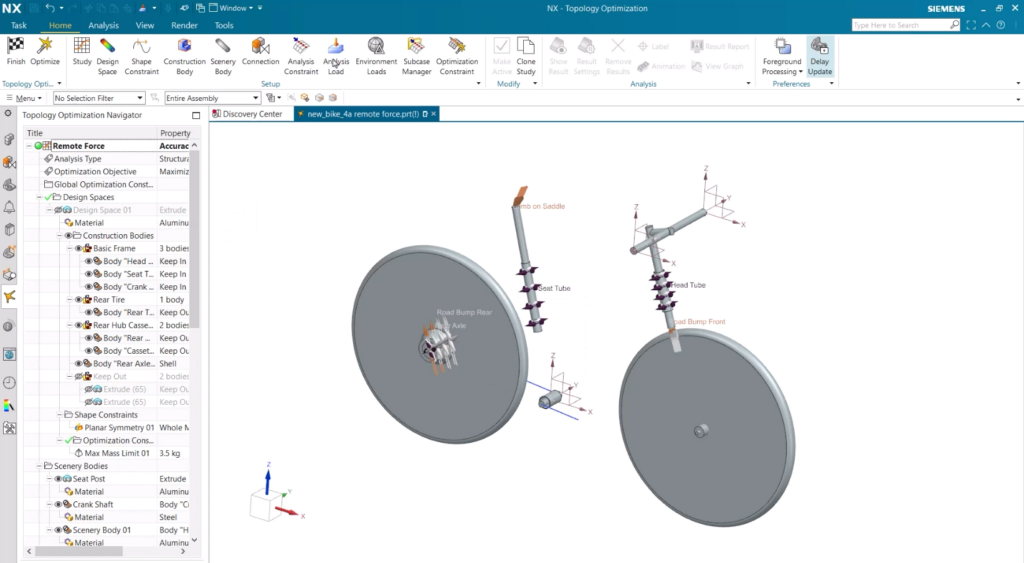
Save time by combining multiple remote forces into a single component
As you’ll see in the video below, we’re preparing a bicycle frame for Topology Optimization. We want to know how the forces of the pedals and handlebars will impact the frame, but we don’t need those parts to necessarily be included in the optimization. The Remote Force tool will simulate these forces as they’re distributed over the faces of bicycle the frame.

As we previously mentioned, a great advantage of Remote Force is that it can extend from points outside the design space. And as an added time-saver, multiple remote forces can be combined into one to simulate a specific component. In this case, several forces come together to form the complete handlebar assembly—simulating the force of someone pushing down on the handles from both sides.
With Remote Force applied throughout bike assembly, we’re now ready for optimization!
Conclusion
As always, thanks for stopping by and checking out our latest Tips & Tricks for the June 2023 release of NX™ software. We hope you’ve enjoyed learning more about the Remote Force tool as it relates to Topology Optimization for design. We’ve got another Tips & Tricks post arriving next week, so be sure to stop back by. In the meantime, let us know if there are any specific features you’d like us to highlight for future posts of our Tips & Tricks series!