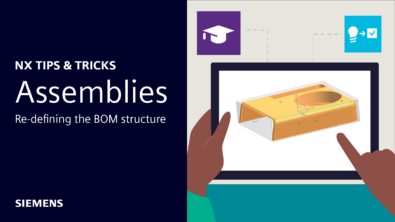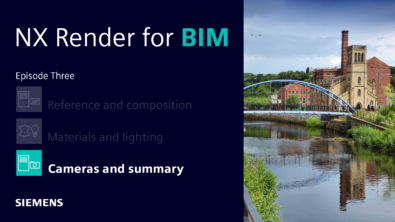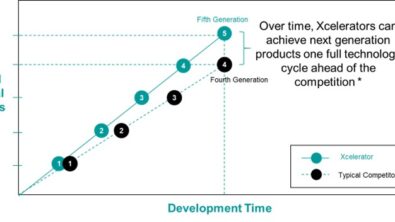NX | Tips and Tricks | NX Roles – What, Why, and How
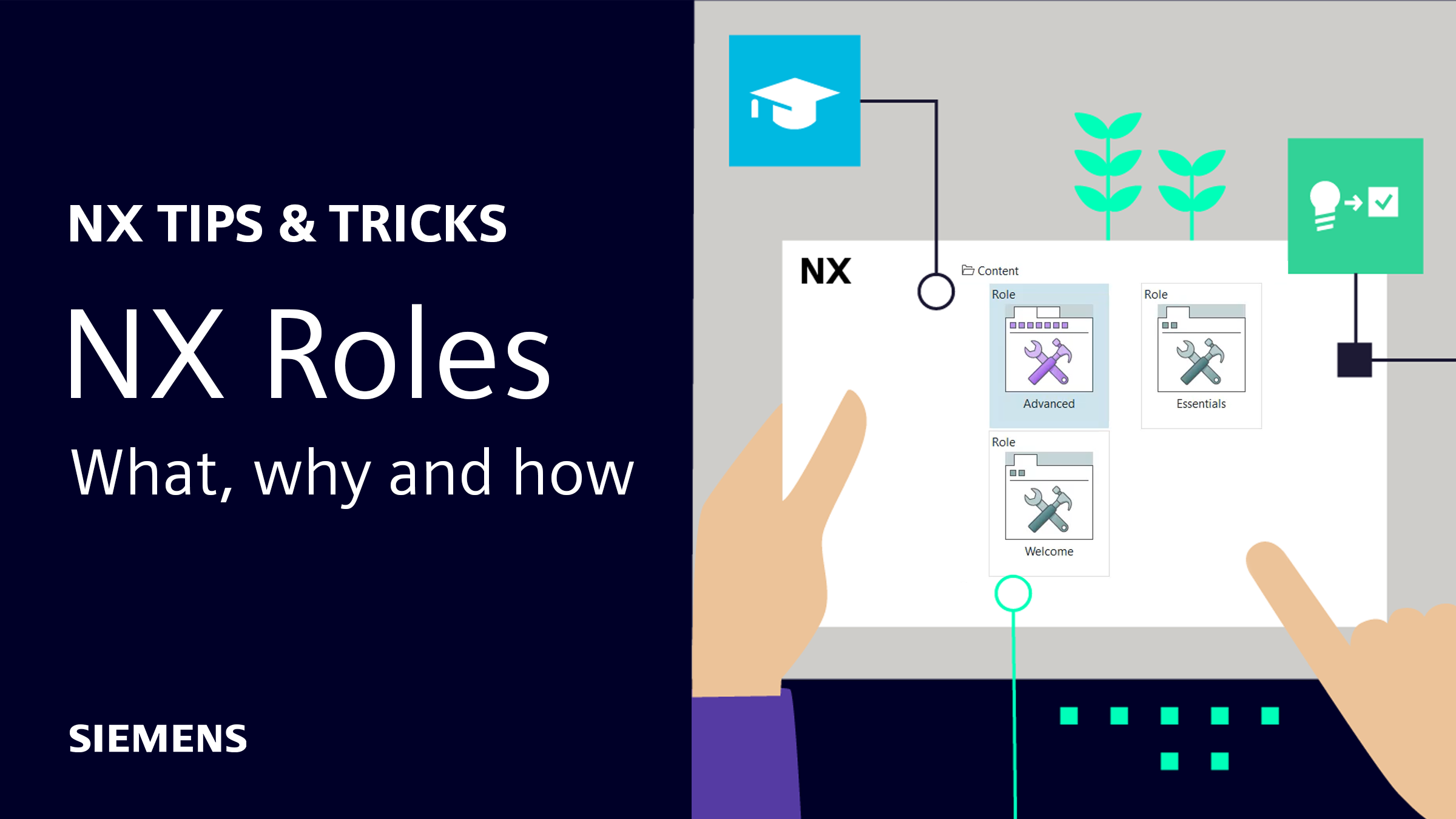
Our latest NX™ software Tips and Tricks video demonstrates what NX Roles are, why you should use them, and how they can improve your workflows.
Matching your screen content and layout is important for efficient and productive work. Watch the video below to see how Roles in NX can elevate your design process.
What are NX Roles?
NX Roles consist of predefined settings that determine the available tools and the overall layout of the screen. There are three types of Roles you can choose from in your workflows. These are for content, industry-specific design, and presentation. In this video, we dive specifically into the content and presentation sections.
The Content section of NX Roles is specifically geared towards optimizing the tools available to match your expertise in NX. There are three roles to choose from: Welcome, Essentials, and Advanced. Lets take a deeper dive into each one.
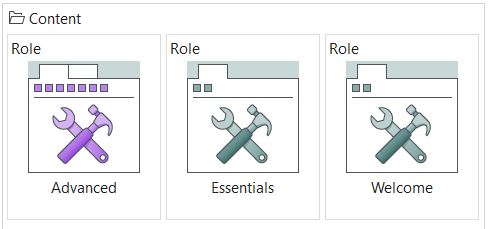
Welcome: The Welcome Role is an excellent starting point for first-time users. Here you’ll see a condensed selection of commands, simplifying the design experience. Many of the more complex tools are hidden within this role making design changes much more approachable for new users.
Essentials: The Essentials Role is designed for beginner and intermediate users. Similar to the Welcome Role, it offers a condensed selection of commands to simplify the design experience. However, it also provides the ability to use selection filters and access the menu on the Top Border Bar.
Advanced: The Advanced Role is tailored for the experienced CAD user. Here we have access to a comprehensive suite of tools to complete a wide range of tasks across disciplines and industries. If you’ve had lots of practice in CAD environments, this is the place to be to maximize your experience in NX.
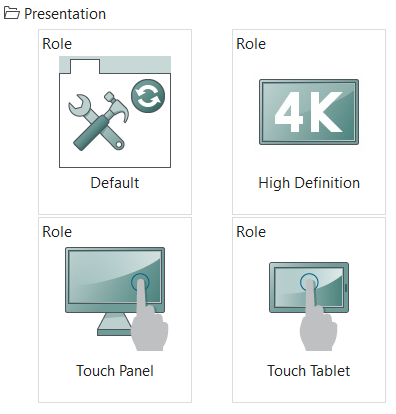
In addition to the variety of Roles for content, NX Roles also offer presentation options tailored to optimize the user interface for different types of computers. These options cater to traditional non-touch computers, high-definition screens, touch screen panels, and tablets, providing ample customization to suit your design needs.
Each of these options includes optimized bitmaps, as well as ribbon and border bars strategically placed to enhance the design experience. The next time you’re using a touch screen with NX, it may be worth exploring these options to see the difference they can make in efficiency and productivity.
Why you should use NX Roles
Overall, NX Roles offers a number of benefits across the board. There are a few primary reasons why you may find them important.
- If you are a new or inexperienced NX user, the Welcome or Essentials content Roles helps ease you into understanding proper workflows. These Roles present content in a less overwhelming manner while still providing the most important commands and tools you need.
2. If you aren’t making complex design changes, content roles can improve efficiency by keeping your user interface free of unnecessary command options.
3. If you are using non-traditional technology such as a touch panel or tablet to design your parts and assemblies, the presentation roles can help improve your experience.
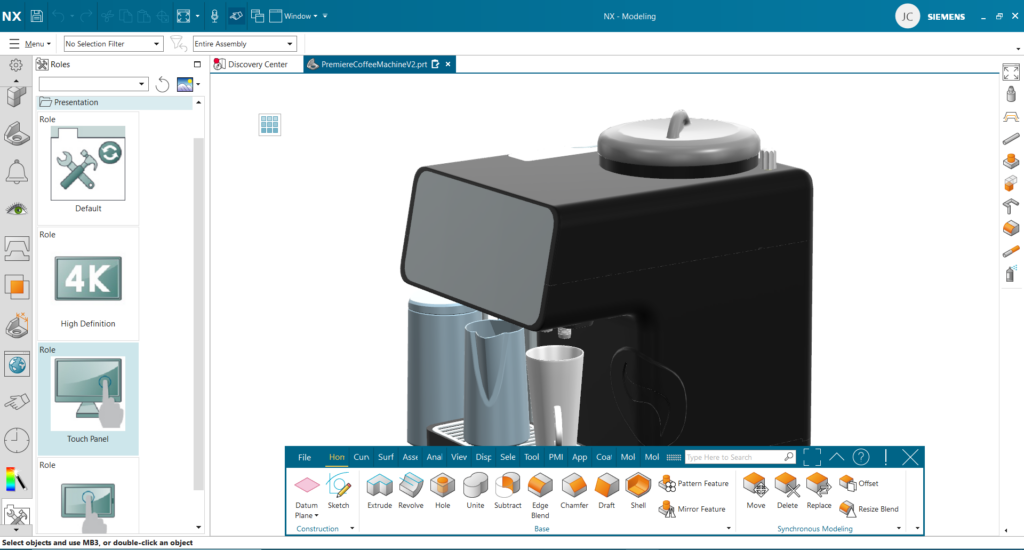
How NX Roles can improve your workflows
NX Roles can save significant time throughout the design process. Selecting a content Role aligned with your expertise level is crucial for maximizing efficiency and productivity. While the Advanced Role provides more tools and commands, it’s essential to understand how to navigate effectively to maintain efficiency in your workflows.
Once you become accustomed to new layouts, the presentation Roles can enhance overall efficiency on touch screen devices. While there may be a learning curve, relocating ribbons and border bars can ultimately improve the design experience.
Keep an eye out for another video on creating your own roles coming out soon.