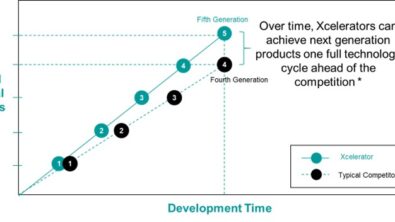NX Deployment Options in a Virtual Working World

In the current challenging times a number of NX users have reached out about the ways they and their organization can work with NX from home. We are here to let you know how to achieve that with a few different options.
License Borrow:
NX includes a borrowing function to borrow and return licenses. License borrowing is the capability to check out a license from the license server to a mobile workstation, disconnect from the network, and continue to use the software with the borrowed license. The license pool on the server will be reduced by the number of borrowed licenses.
Every user has the ability to utilize a License Borrow. This is not release dependent. Since our change to the policy in 2017, we’ve added the license borrow to all license files. So it does not rely on you being on any specific release. You will need to make sure your machine can run NX properly, but this option does allow you to check out a license and work without having to be connected to the office.
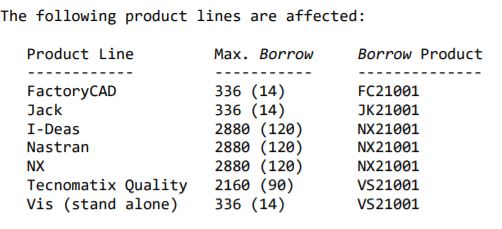
You can watch an example of License Borrow here.
Connecting via VPN
This is an option for customers who have infrastructures in place and VPN servers that can handle the network traffic. Once again having NX installed on your desktop but connecting back to the home license server is a valid option.
On the Cloud
AWS Appstream 2.0 for streaming. This option requires a few steps to get started. You can find directions and get started here. Or download our guide here.
In summary
If you would like a video summary on our available options please click here to watch our walk-through. Or if you would like our official GTAC document on how to run NX from home. You may download that here.
We hope that making these options available to you will allow you to work with NX comfortably from home.