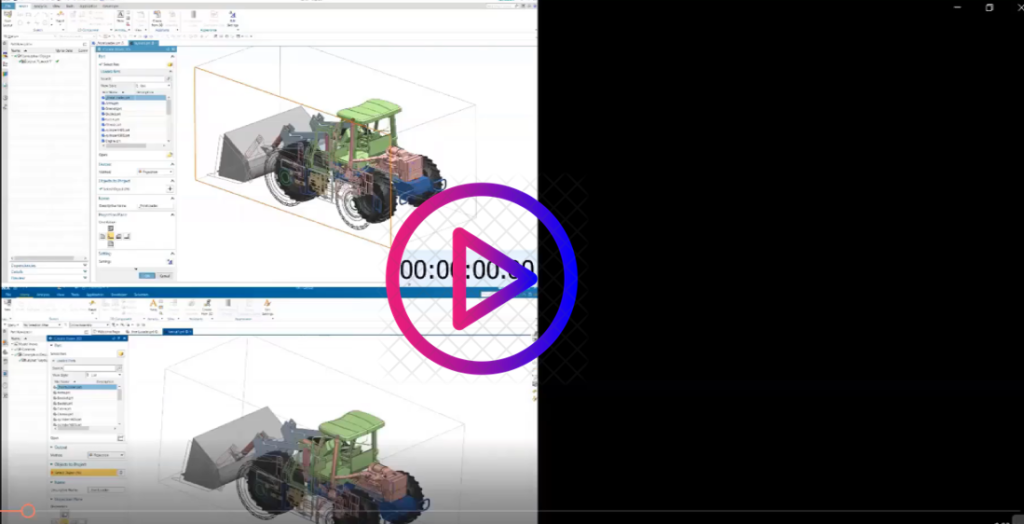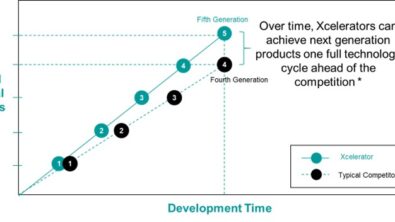Maximize your NX Drafting and Layout Performance with these new updates
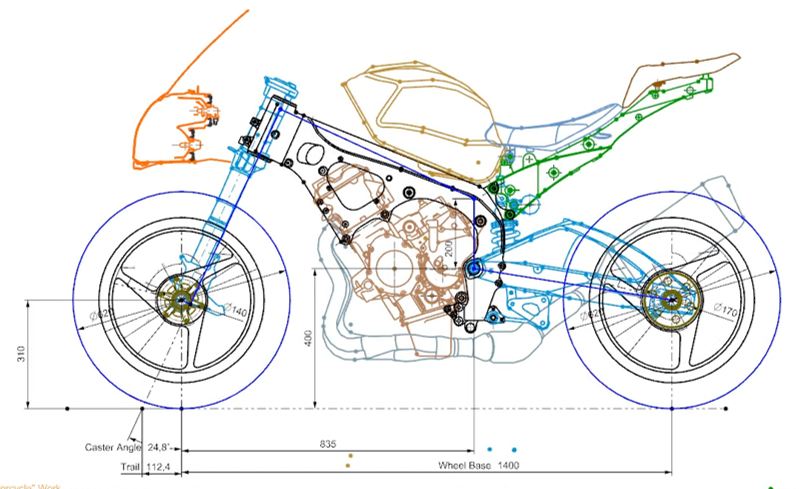
NX Drafting
Provides a comprehensive set of tools to produce and maintain engineering drawings which comply to major national and international drafting standards.
•A single source of dimensional and tolerance information
•Fully associative annotations
•More efficient downstream processes
What we’ll cover in this blog with NX Drafting:
Modernizing text entry for usability and familiarity with widely-used Microsoft Office functionality and workflows.
•Dynamic Text Editor
•Note General Context Tab
•Text Shortcut Toolbar
•Embedded Annotations
•Origin Alignment
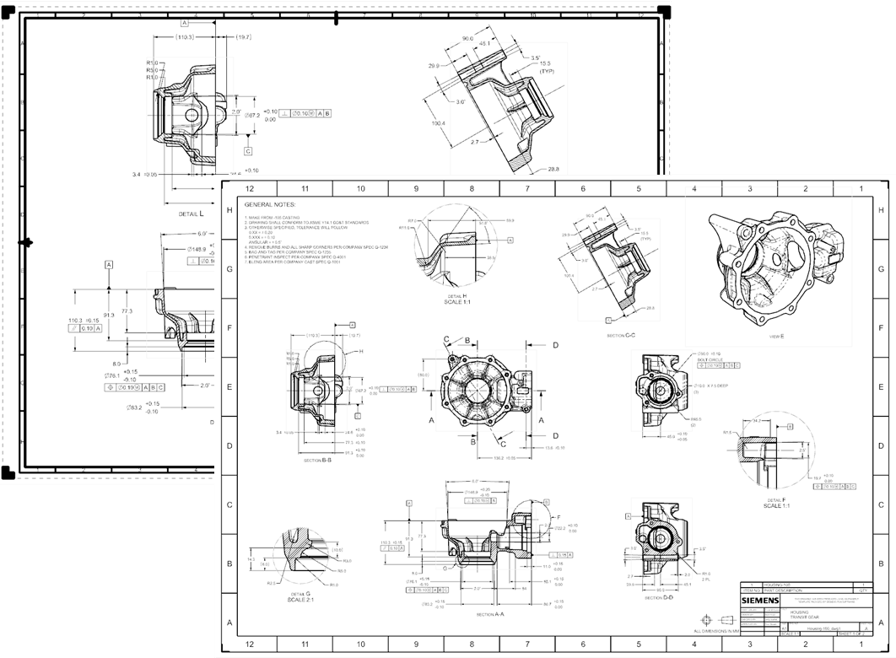
NX Layout
An easy-to-use 2D conceptual design solution which helps you leverage a familiar 2D environment with dedicated support tools.
•2D Migration
•2D Design and Layout
•Associative 2D to 3D capabilities
What we’ll cover in this blog with NX Layout:
•Improved area fills in shapes for better performance and downstream reuse
•Improved large layout performance with 2D active sets
NX Drafting
Improve efficiency by defining the default origin alignment
Definition is now done in “Preferences” or “Customer Defaults”
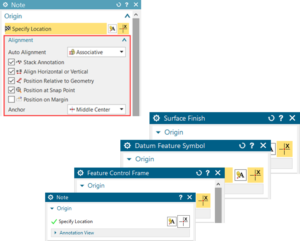
Origin alignment block:
•More than the note command, all annotation commands are supported
•Origin alignment, stacking, and positioning of dimensions and annotations
•Origin alignment and positioning of tables
•Anchor point alignment for all text
A more natural and productive text entry with familiar interaction
Dynamic Text Editor
•Enter the text without tags in the text Input box and identical text appears instantly in the graphics window.

Shortcut Toolbar
•Quick access to common text formatting features:
•Color and font controls
•Symbol Palette •Expressions options
•“Precision” MB3 option for decimal places
•“Replace” MB3 option to change existing
Improved efficiency with context tab and embedded annotations
Context tab:
On create or edit of a note, the Note General context tab gives access to:
•Common text formatting options •Insert and export text to or from an external text file
•Text alignment and other common settings
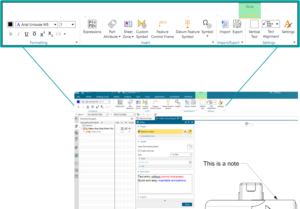
Embedded annotations:
•Replaces the symbols block from the note command
•Add feature control frames, datum feature symbols, and custom symbols
•Launches annotation specific UI to build desired annotation to embed into the note
•Quickly add attributes and expressions
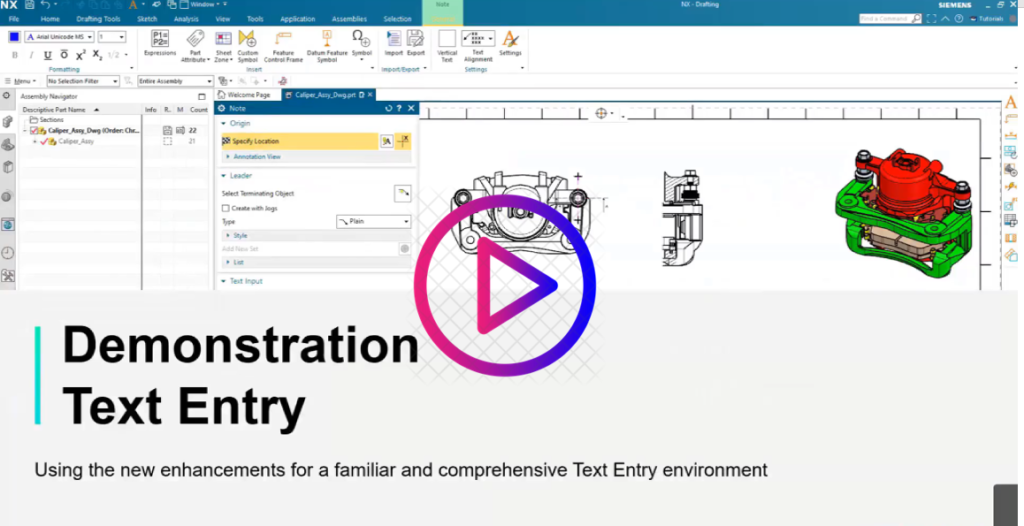
NX Layout
Better performance and downstream reuse with improved area fills
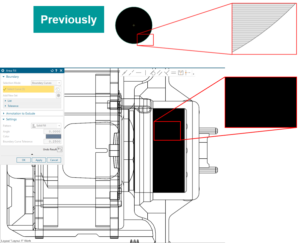
Previously, area fills were generated from very small crosshatch patterns.
Changed to a true solid area fill:
•Smaller file size, more responsive, and better performance
Maximize performance of larger, complex layouts
Identify relevant curves for finding relations between other 2D components or sketch geometry.
2D active sets:
•Relation finding is a key feature of the new sketcher
•Active sets are stored in the definition of the 2D component and flows down to all instances
•De-emphasizes the 2D Component curves that are not a part of the active set