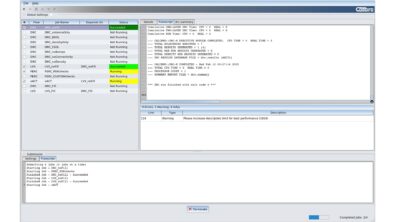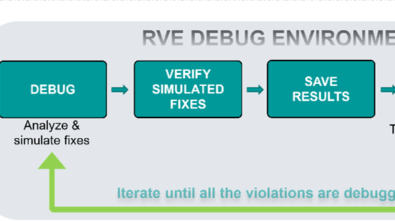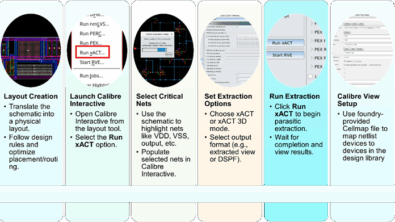Why take chances with your PV job setups when a winning alternative is available?
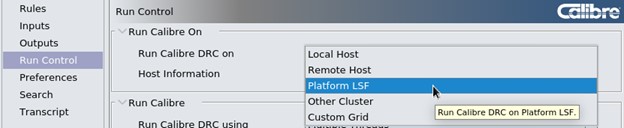
By Richard Yan
Are you interested in optimizing your integrated circuit (IC) physical verification (PV) flows? How does automating the tedious manual setup of your PV jobs sound? With the option to save your configuration for future iterations? All this and more can be achieved with the user-friendly Calibre® Interactive graphic user interface (GUI), saving you time and effort in your iteration cycles, and boosting designer confidence!
With the never-ceasing advance through IC design processing nodes, setting up PV flows has become much more complex and tedious for computer-aided design (CAD) teams. Using traditional command line invocation to set up a PV flow can sometimes feel like a trip to the casino, with similar high risks and low rewards. Why is the onus of selecting the right options, configuration, and maintenance of the job still the responsibility of CAD teams? Especially when it comes to common practices, like submitting jobs to the grid or running with distributed processing, CAD teams need a faster, easier way to set everything up correctly without risking their project schedules and resources.
The Calibre Interactive GUI provides a low-risk, high-reward option for all your configuration needs! With intuitive controls that guide engineers to the correct options, automated option selection for configuration files, and the option to save settings for replicating a job, using the Calibre Interactive GUI is an easy choice for design and CAD teams chasing PV flow optimization. Not only does the Calibre Interactive GUI provide a clean, uncluttered view of all the options and settings your PV job requires, but it also provides extended functionality, automation, and customizability to provide a user-friendly process.
If your teams are still running traditional command line flows, you can bet there is plenty of room for optimization in your PV flow setups. If you’d like to learn just how much you stand to win by shifting to the Calibre Interactive GUI for PV job setup, check out our technical paper, Simplify and optimize Calibre Invocation with the Calibre Interactive GUI.