Managing documents in your plant or facility


Managing documents from native and third-party plant design tools
The importance of managing documents cannot be understated. In 2010, then Google CEO Eric Schmidt said “From the dawn of civilization to 2003, five exabytes of data were created. The same amount was created in the last two days.” Ten years later, I imagine that we create the same amount of information in a matter of minutes. As more and more information is being created, you must inevitably manage it, associate it, and contextualize it all while keeping the related documents up-to-date and available to all those in your enterprise who need it.
With the newest Capital Asset Lifecycle Management (CALM) software release, not only are you able to author and manage documents but you can also import documents from popular plant design tools such as Siemens COMOS, Autodesk Revit, AVEVA E3D and Hexagon Smart 3D. Once the documents have been imported, you can associate them with the existing plant structure and/or objects, ensuring the information is contextualized and easy-to-find for anyone in the enterprise – such as engineering, maintenance, procurement, and management teams.
These teams can now easily access these documents from a web browser on a desktop or mobile device to see all the connected information. This includes information such as the P&ID drawing or requirement specification as well as past history of revisions and change requests. Combine this with other aspects of our Siemens Xcelerator portfolio – such as Mendix rapid application development software – and you and your teams can truly take all your asset information to the field.
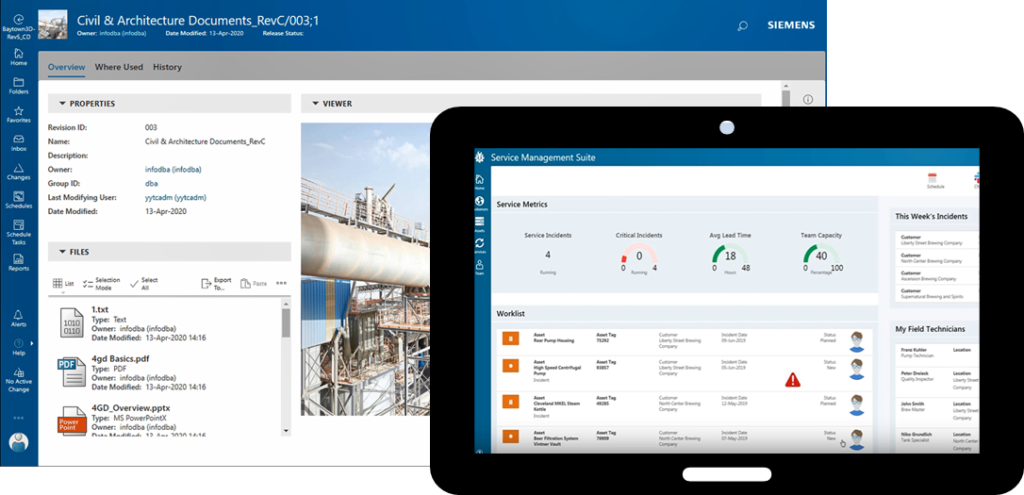
Learn more about Teamcenter for Capital Asset Lifecycle Management, read additional CALM blogs, or watch our most recent video.
Comments
Leave a Reply
You must be logged in to post a comment.



Can you give more detailed examples of documents you import from popular plant design tools such as Siemens COMOS, Autodesk Revit, AVEVA E3D and Hexagon Smart 3D.
Are we only talking about WORD / EXCEL / PDF import by user or are you also providing integrations in the above 3rd party Software programs?
Great question! The answer is not only are you able to import, then manage documents, spreadsheets, and schematics but also CAD / BIM models. We have integrations and data bridges that allow you to consolidate this information into our environment to create a “single point of access”. Through partnerships and software integrations this can be used in a number of ways. including ensuring accuracy in your ERP or maintenance system.