Configuring inspection reports with Solid Edge Inspector
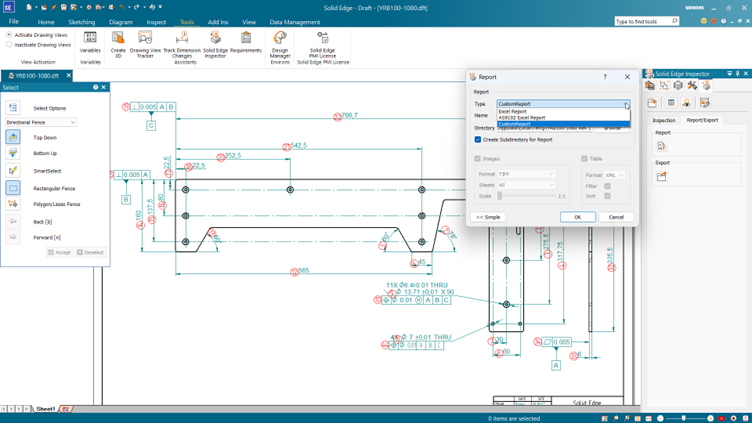
Inspection reports are an important step in the manufacturing process, ensuring that products are made to the correct specifications and meet customer requirements.
In the Aerospace industry, it is known as FAIR (First Article Inspection Report) where we follow the AS9102 standard. In the automotive industry, it is called as Production Part Approval Process (PPAP). Every industry follows different standards when it comes to inspection reports. They want the inspection reports to be generated based on their industry standards. Out of the box, we do provide a few report templates.
Industries want the inspection reports to be generated in a specific format with their template. They also want the specific columns to be as part of reports and they want the CAD-specific properties to be automatically mapped to final inspection reports.
Solid Edge Inspector is a fully configurable solution so let’s start first with configuring the report template. We can configure the report template as required.
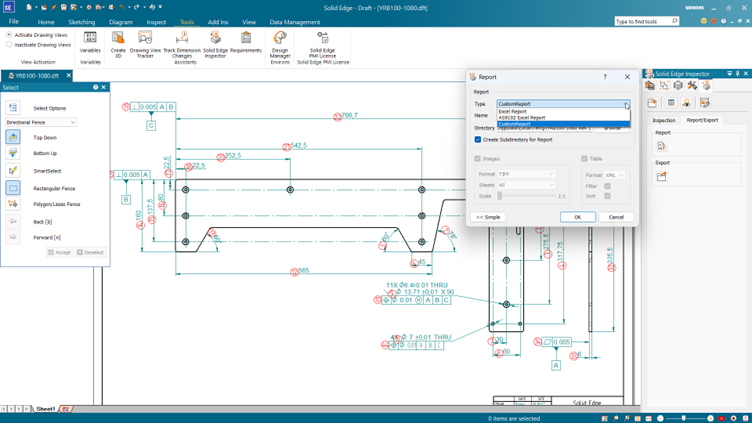
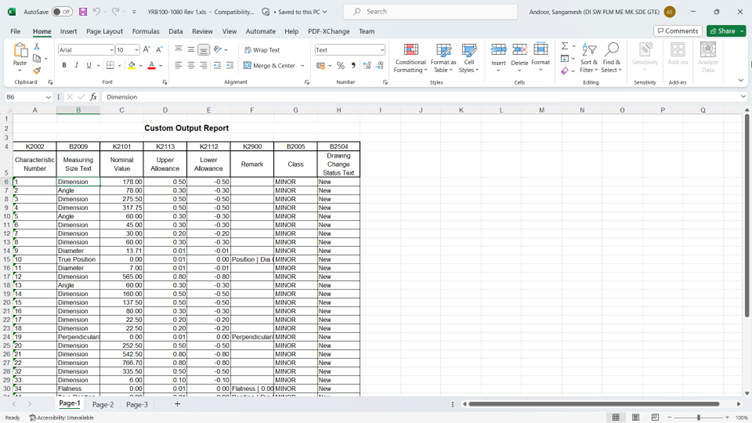
Property column mapping is another important step as part of configuration. We want to print specific values in a column for example measuring method, the values for which can vary for each dimension. Here is the video that highlights adding a new property to Solid Edge Inspector and also placing it as part of the inspection report.
Another important factor in terms of configuring the inspection report template is, mapping a CAD property to the final inspection report. Here is a demonstration that shows mapping a CAD property to an inspector report where the property value will be printed automatically when the inspection report is generated.
About Siemens Solid Edge
Solid Edge is a part of the Siemens Xcelerator™ portfolio, the comprehensive and integrated portfolio of software and services from Siemens Digital Industries Software, and provides an innovative and comprehensive approach to product development for the mainstream market.
More information about what’s new in our latest Solid Edge 2024 release is available here.
Join the conversation
There are a lot of ways to hear what others are saying about the upcoming release and to connect with other Solid Edge enthusiasts online.
Here are a few ways to join the conversation right now:
- Keep up with #SolidEdge2024 on Facebook, YouTube, Twitter, and LinkedIn.
- Join our vibrant online Solid Edge Community to connect and interact with other Solid Edge users.
Comments
Leave a Reply
You must be logged in to post a comment.
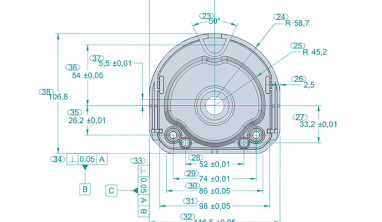
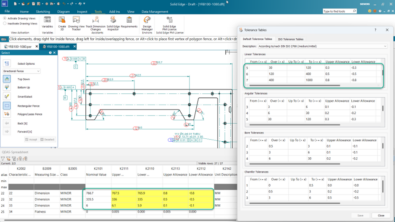
[Fake Crypto Sender](https://fakecryptosender.com)