What’s New in Simcenter Femap 2401
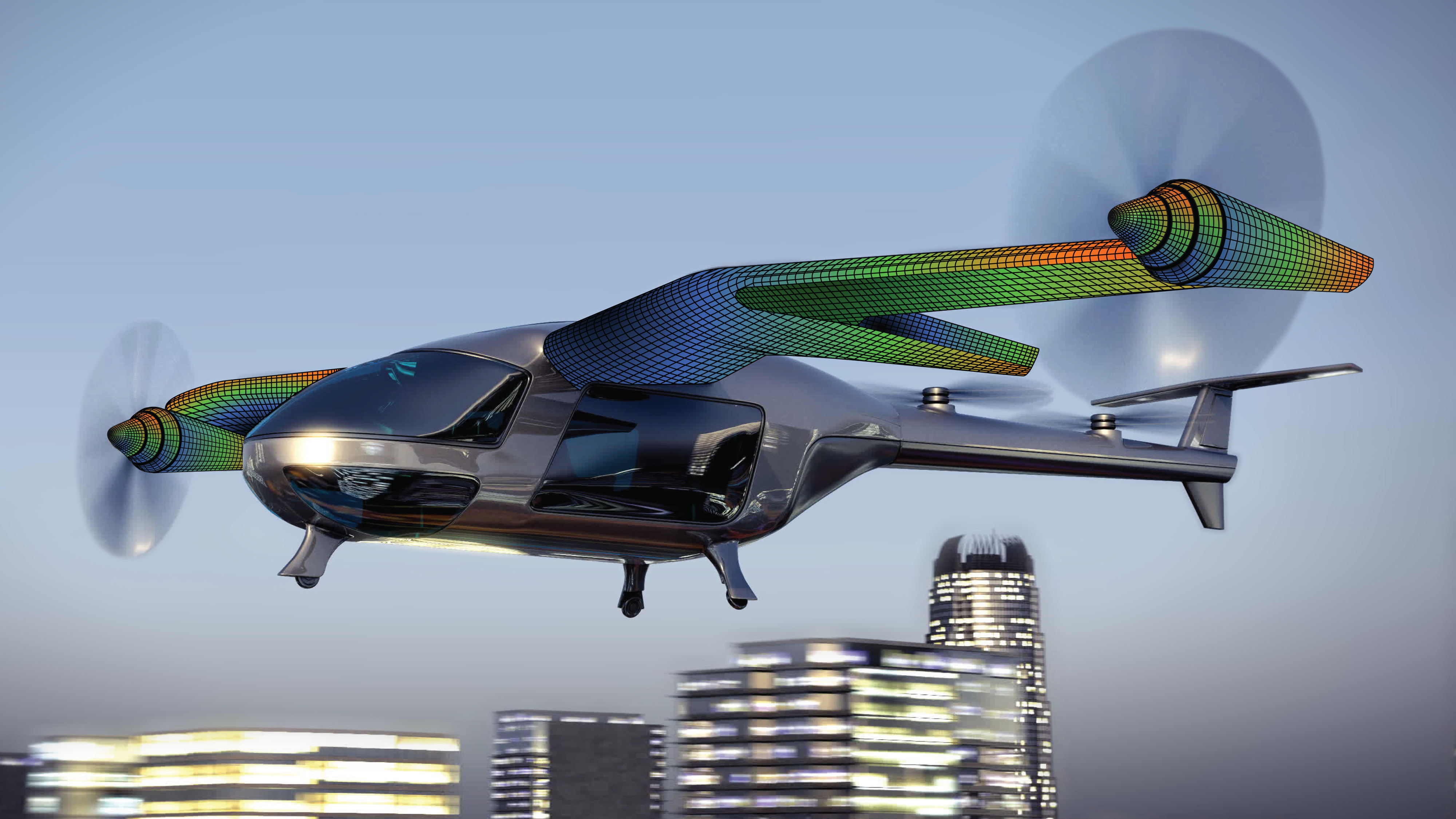
For almost 40 years, Simcenter Femap has been an essential tool for analysts to model complex engineered structures. The latest release, version 2401, includes several new features and improved functionality based on user feedback. Many of our customers use composite materials to reduce weight in their designs, and with the new features in Simcenter Femap 2401, it is now easier to model composite structures. This includes having direct access to layups calculated through Siemens Fibersim product.
Layup Builder – Overview
Simcenter Femap 2401 has introduced a new and more efficient way to create composite finite element structures with different layups. This is done through a new dockable pane called the Layup Builder. In earlier versions, creating composites required making a Laminate Property and a corresponding Layup to define the stackup, followed by assigning that property to an area or region of the mesh. This process had to be repeated for all other areas. Let’s see how the new Layup Builder can provide a different approach and potentially a more efficient way of creating composite finite element models.
Layup Builder – Using External Data
The new Layup Builder dockable pane in Simcenter Femap 2401 offers an alternative to manually creating layups by providing the ability to define an overall “Ply Stackup” or “Layup Stack.” Once defined, any subset of rows in the Layup Stack can be applied to any model portion to generate the required layups automatically. One method to define a “Layup Stack” is by using data provided by another application. As seen in another video, Layup Stacks can be defined manually or loaded from an existing layup, but this video focuses on the “Attach Composites HDF5 File” method.
Sloshing of Incompressible Fluids
There are two essential aspects of sloshing: (a) predicting its onset and (b) mitigating the effects of sloshing once sloshing starts. Avoidance of the resonance that induces slosh will also reduce the pressure of the liquid on the walls of the container. However, a side effect may be that the container is set to a resonance that can cause catastrophic failure. Therefore, to prevent sloshing and reduce the risk of container failure, it is better to consider the coupled effects of liquid and the container to determine the coupled hydro-elastic modes. This technique ensures that the modes that initiate both sloshing and failure do not occur.
Simcenter Femap 2401 includes extended support for dynamic analysis of incompressible fluids. While previous versions of femap included support for modeling the incompressible fluid implicitly as a virtual fluid mass, Simcenter femap 2401 allows users to model the incompressible fluid explicitly as a defined fluid mass with solid elements. The defined fluid mass will enable users to model complicated fluid volume shapes and extended fluid volume types, such as volumes with sloshing-free surfaces. We can use these capabilities to compute the coupled hydro-elastic modes of the structure.
Analysis Set Manager
Simcenter Femap 2401 makes it easier for ABAQUS users to set up their analysis by using familiar terminology and methodologies. Additionally, improvements have been made to Simcenter Nastran Multi-Step Nonlinear Structural Solution (Sol 401) due to the high number of strategy parameters it uses.
Quality of Life Improvements
To make functionality more discoverable, Simcenter Femap implemented a Command Finder in version 2301, enhanced it for version 2306, and improved it again for version 2401.
Simcenter Femap Community
Connect with other Simcenter Femap users, share experiences, and ask product questions in the Simcenter Femap Community.
Thank you so much for your attention and time. Your feedback is incredibly valuable to me, so please feel free to share your thoughts and suggestions in the comments below.


