Simcenter Nastran 2412: Let’s go Supersonic

Breaking the barrier
The updates to the aeroelasticity tools in Simcenter Nastran 2412 are our biggest leap forward in years. It takes it beyond the sound barrier to where aircraft reach greater heights.
Simcenter Nastran is well established as the go-to solver for low Mach number aerospace problems. Independently the aeroelasticity, aeroservoelasticiy, aerothermoelasticity, and flight loads capabilities of Simcenter Zona have made them the leading experts in simulation technology and services in all flight regimes, you can find out more about them here.
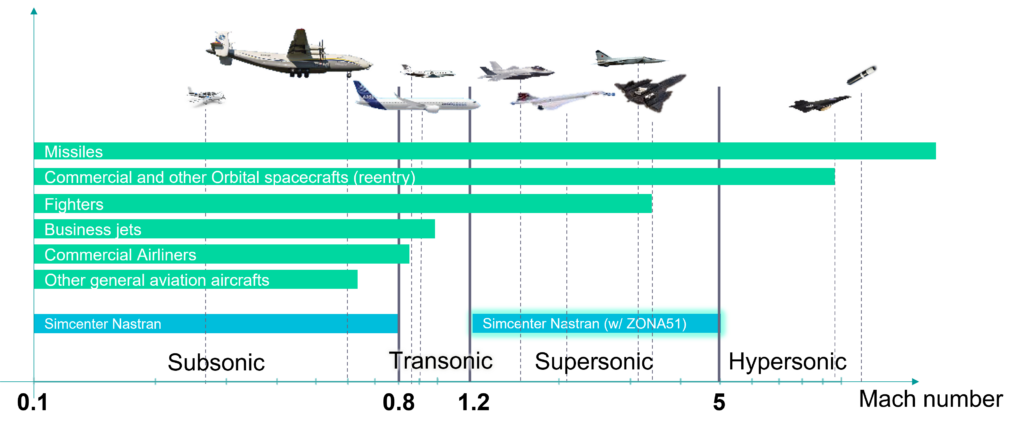
Simcenter Zona51
Simcenter Nastran has long served users looking to evaluate designs of aircraft operating at subsonic speeds, such as airliners. In this release of Simcenter Nastran, we have added the capabilities of the Zona51 package from Simcenter Zona, bringing supersonic capabilities to Simcenter Nastran.
You no longer need to switch between tools, learn multiple UIs, or change the set-up of your analysis. With SOL144 you can conduct your static aeroelasticity, with SOL145 complete your flutter analysis, then with SOL146 complete your Dynamics aeroelasticity tests, all in the Simcenter Nastran environment that you are familiar with.
Yet more in Simcenter Nastran 2412
The updates to Simcenter Nastran 2412 do not end there, with improvements across the product.
Dynamics
Performing dynamic analysis of models that contain an incompressible fluid using the defined fluid mass method was previously possible in Simcenter Nastran but now you can apply new parameters to the structural and fluid mass matrices giving you greater mass density and weight control, improved sloshing for vehicles not constrained to the ground, or include residual vectors to minimize the effect of modal truncation. Find out more about the improvements to the Dynamics toolset on Support Center including new options to calculate von Mises strain, a significant improvement in elapsed time when solving models with virtual fluid mass or when using the Lanczos method to compute normal modes.
Multi-Step nonlinear
When strain values are greater than 2% it is often wise to consider large strain analysis, however, you were previously limited in the type of elements that were supported. You can now mix large strain and small strain elements in a large strain model. Shell elements (CTRIA3, CTRIAR, CQUAD4, CQUADR, CTRIA6, and CQUAD8) as well as spring elements, mass elements, and rigid elements are allowed in a large strain model even if they are solved as small strain.
Improved performance will be observed when solving models with shells or user-defined materials. Find out more on Support Center
Rotor Dynamics
You can now automate more rotor dynamics simulations by using parametric and optimization studies in Simcenter Design Space Explorer and build, for instance, a critical speeds map. Moreover, you are no longer limited by the number of rotors or harmonics that you are able to simulate. Updates to SOL414 Harmonic response (synchronous and asynchronous) solutions now support multiple rotors for analysis with all kinds of frequency-dependent loads Find out more on Support Center
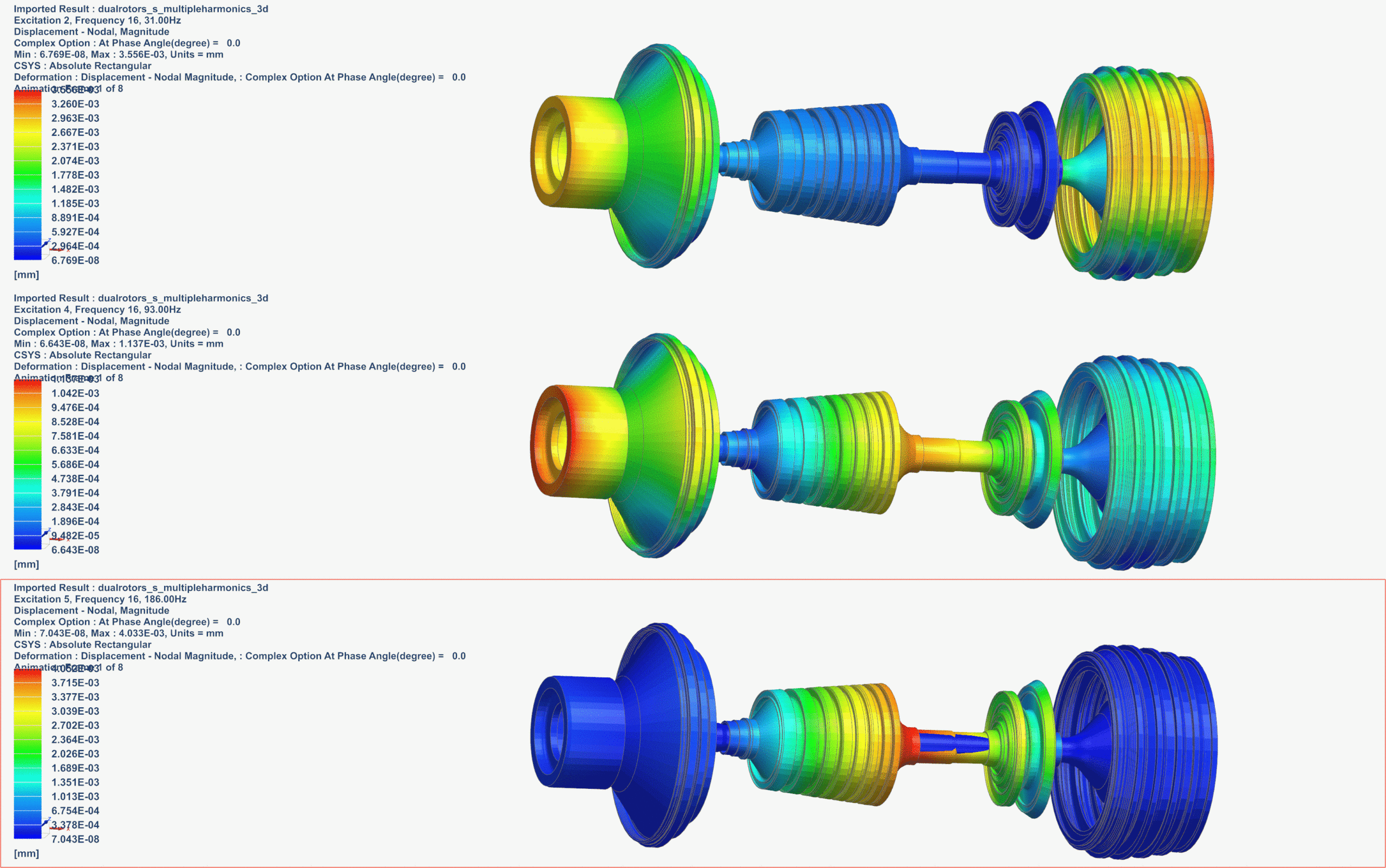
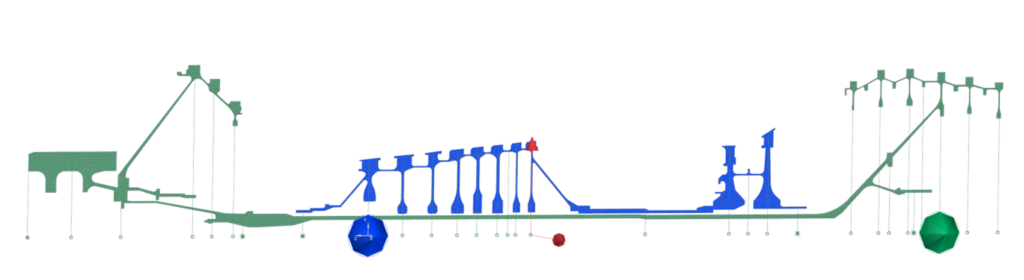
Simcenter Mechanical Solutions 2412
Simcenter Nastran is part of the Simcenter Mechanical Solutions grouping of products, to see what else is new in the 2412 release of these products take a look at the following blog.



