The Simcenter System Simulation Client for Git story: Your fast track to becoming the trendsetter in your team
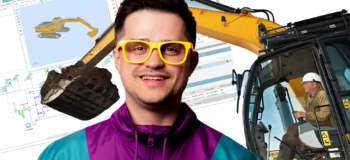
Monday, new project day
OK. It’s Monday morning, and I am totally energized. Not the least because I am just checking a short-term assignment that I need to deliver together with a colleague before the end of the week. “Accurate pump model” to be used in the latest excavator product family, it says. Ha. My favorite combination of words in a single assignment: working together on a complex simulation assignment with a strict deadline. Time to flex those system simulation muscles!
While I fire up my Simcenter Amesim, I am making a small mental map of how I want to set this up so that we can best work together. The pump is going into a new user-defined library for sure. And then, to keep some options open, I’ll probably keep some model parameters aside in a file that I can easily replace with new values. In my imagination, the excavator is already hitting new efficiency records thanks to my work.

I start feeling good about the project, and I am just to create my first components on the sketch as my manager pops in the office. “You know that Laura is still working from our US office, so make sure you manage all your work using Simcenter System Simulation Client for Git.” “OK?” “You remember we set up this new option for you in Simcenter Amesim?”
“Sure. But I just hope that this is not going to cost me extra time because the schedule is tight, you know.”
He smiles: “I bet you will be convinced before the day is over!”.
“Bet taken !”
I dive into the assignment, and I am just having a first pump model running in my excavator as Laura wakes up and pings me on the chat. As usual, she impresses me with her speed to pick up new challenges.

Oops
Sure I can give her the first view on my work. I am eager to get this done quickly, so I can continue with my validations. But I hesitate. Should this be the time to try this “Git option” out? Or should I just zip my model and send it over? Tempting… I quickly go to the Save As menu as usual, and… well… there is this Client for Git dialog right at my fingertips… OK, why not. I navigate through the few steps, and I get a warning that I am going to save a model with a component in a separate library. This is good! I almost forgot about this in my hurry! While I proceed, I get another warning about my externalized parameter file. I start to be slightly impressed now as I realize that my zip file would have been quite unusable for Laura. Oops.
To UID or not to UID
So, that wasn’t too painful, in fact. It’s my turn to impress Laura. “Yes, I got something running. I just uploaded my stuff, you can find it …” and I start writing a long description with the name and when I stored it and all sorts of details. “Just give me the UID,” she replies. UID. Right. I navigate to the properties pane and copy the UID over to Laura.
“Got it. Thanks, I’m on it,” she replies. I wonder how she did that, I go to the search dialog, and right there it is: paste the UID, hit search, and get the one and only model version you need. No mistakes. I start almost feeling like a pro now.
Update! Update!
While Laura dives into the model, I go and validate my pump model against some test data. Hmm. Slight disappointment. The transients are way out of bounds. No problem, I got some tricks up the sleeve to fix this. Just before hitting the keyboard again, I realized that this could be tricky. “Always save before going next level.” Gamer’s fundamentals! Feeling pretty confident now with this new Simcenter Amesim feature, I start saving version after version while improving my pump model accuracy step by step. I am so focused that I forget about time.
Laura again. “Hey, have you seen these spikes too ?” Yes, I have. “I just did a few iterations on the pump model. I am finishing my day here, but you can get the latest version of the pump library, and you should be good”.
As I finish up my work, I start to wonder how smoothly we got this project going between the two of us. So happy I avoided the embarrassment of sending over an incomplete zip file!
Oops #2
A few days later, Laura got back to me. She remembered another model I once built, and she would like me to share it with another colleague. Sure, I can do this; I am the Simcenter System Simulation Client for Git expert now! However, while I pick up the model and prepare to store it in the other colleague’s team space, I find out I don’t have writing permission. Oops. It’s time for me to realize that I shouldn’t have considered handing over my model without checking if this is OK. As I go for a coffee, I run into my manager and ask him about it.
“Ha.” “You see how good this works!” He unlocks his tablet and proudly shows the web application with which he sets permissions for all users of Simcenter System Simulation Client for Git. “So then you can give me that permission now?”. From his raised eyebrow, I realize that he’s not going to do this. “But you can send me a sharing request, and I can approve it for you from here,” he says. While he navigates to the approval page showing me notifications from other team members.
Now that’s collaboration
Sharing request. Too proud to ask what this is, I return to my workstation and open the Client for Git dialog in Simcenter Amesim again. The “share” button is right there. Push—select approver. Select who to share with. Done. Could it be any easier than this?
Simcenter System Simulation Client for Git: Project sharing
While I focus on my work again, I see the approval coming in, and I realize that the other colleagues are getting a serious kick start to their project as they are not starting from scratch. With zero overhead for me! For sure, I am a real collaboration pro now.
Bring your team collaboration to the next level with Simcenter System Simulation Client for Git
A new option in Simcenter Amesim, Simcenter System Architect and Simcenter System Analyst, stores all versions of your models on a shared repository, identifies dependencies to libraries and data files and makes them reusable for all system simulation users and across the Simcenter System Simulation portfolio of products.
And this is just one of many other updates and new features the release of Simcenter System Simulation 2021.2 introduces. Follow this link and explore what else you can look forward in this release.


