How to Exchange Data from IBM Rational DOORS Classic to Siemens Polarion

General Introduction
Today, time is valuable. Products must be processed at even shorter intervals. At the same time, customer demands and demands regarding the product quality are increasing. The expected demographic change requires a rethinking regarding how activities can be carried out with fewer staff in the future. To work efficient, an Application Lifecycle Management System (ALM) is indispensable.
Maybe you are using Siemens PolarionTM (ALM) and your customers/ suppliers are using a Requirement Management Software like IBM Rational DOORSTM Classic? Or you are using IBM Rational DOORSTM Classic and are interested in how projects can be implemented in Siemens PolarionTM? In this blog we want to show you three easy and time efficient ways, how data from IBM Rational DOORSTM Classic can be transferred to Siemens PolarionTM and how data can be exchanged (or synchronized) between both systems.
- Part 1: The ReqIF-Function
- Part 2: The Polarion Import-Function
- Part 3: The Polarion Synchronizer-Function
Example how to transfer data
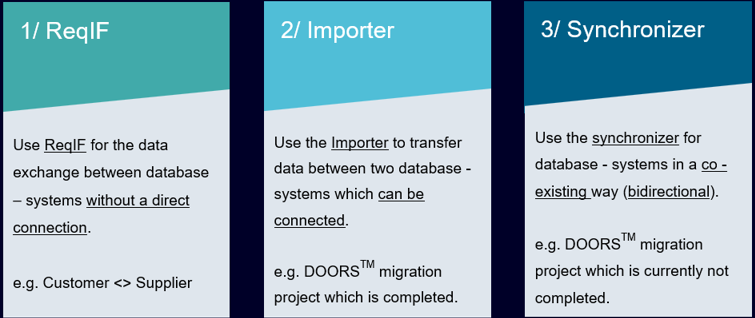
Siemens PolarionTM offers a variety of possibilities to manage requirements across domains. After transferring your data to Siemens PolarionTM, you can use the full functionality and advantages of these modern and user-friendly ALM-System.
- Integrate working models that you use (classical, agile or hybrid).
- Manage your workflow-processes, quality- and project management.
- Use live statistics (dashboards) to visualize your project traceability.
- Integrate other systems by using connectors (e.g. automated tests).
PolarionTM is suitable for every company size and can be up- and down-scaled. As a complete solution, PolarionTM gets delivered as “Ready to run”.
Difference between IBM Rational DOORS Classic and Siemens Polarion
- PolarionTM is more than a Requirement Management Software.
- PolarionTM is a Web-based solution, with an intuitive Interface and fast response times.
- PolarionTM is the key for openness and can be easily integrated to/ with other systems (e.g. OSLC to Siemens TeamcenterTM).
You need more information? Please visit our websites:
You want to see the ReqIF-, Import- and Synchronizer – functionality in action? Please visit our Polarion4U Video recording
Links to chapters
Note
DOORSTM is a registered trademark of IBM.
WORDTM and ExcelTM are registered trademarks of Microsoft.
Dennis Pfeiffer
Siemens Industry Software GmbH
Pre-Sales Consultant (ALM)
E-Mail dennis.pfeiffer@siemens.com
Peter Habrich
Siemens Industry Software GmbH
Portfolio Development Manager (ALM)


