Polarion ALM 2304 – What’s New and Noteworthy
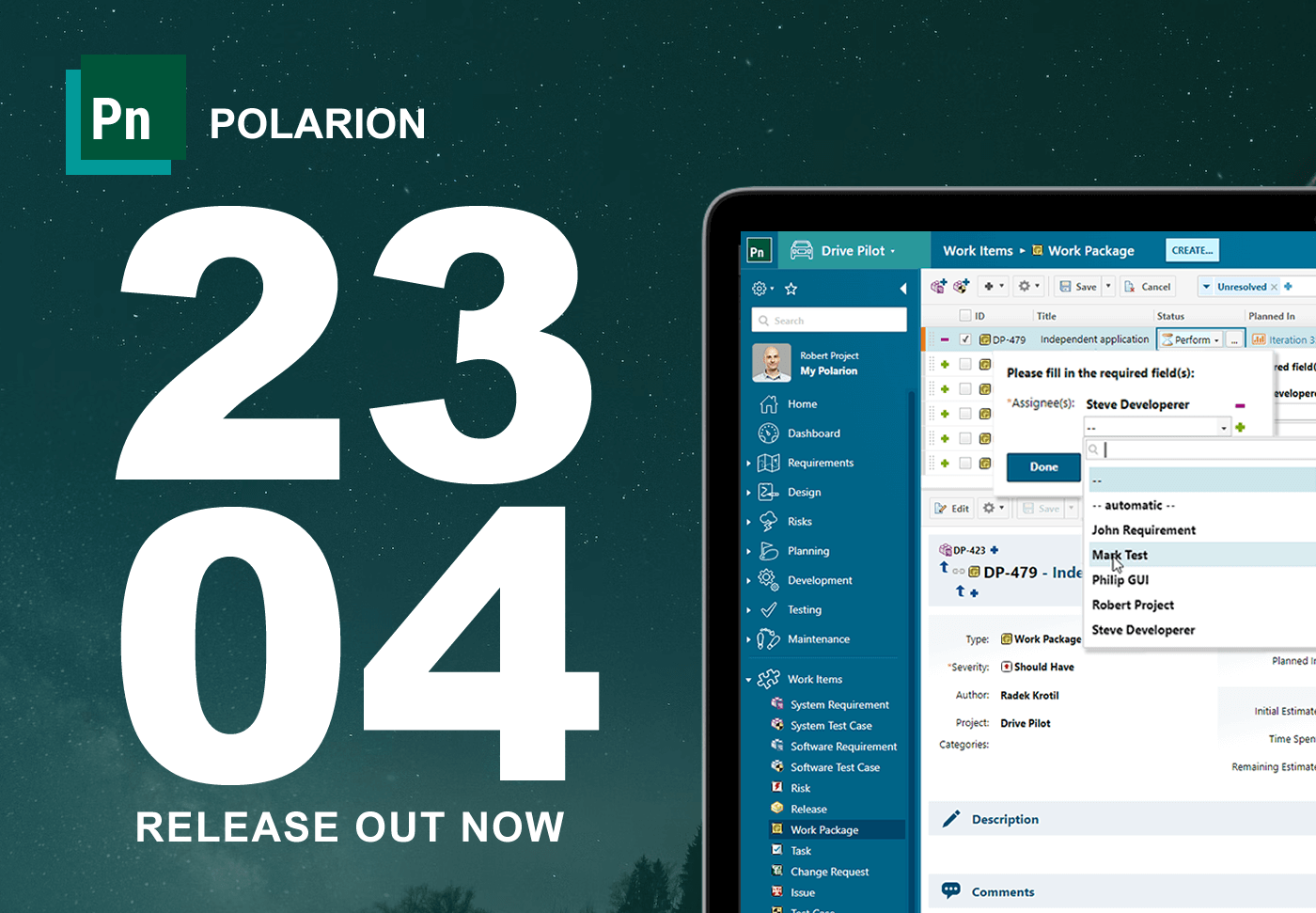
We’re happy to announce the release of Polarion ALM 2304!
This latest and greatest version brings variant management driven by the Teamcenter Product Configurator, extended REST API, a vast number of usability enhancements, and significant scalability improvements. Highlights of this release are the following:
- Managing Variants with Teamcenter Product Configurator
- REST API – Extended with search results pagination and new endpoints for documents and enumerations.
- In-line editing in tables – Efficiently update most Work Item fields in table views.
- Authoring Test Steps in Excel Round-trip – Create and edit test steps in bulk using Excel round-trip import and export.
Read on to find out what is new in Polarion 2304, or try the new version for yourself.
Manage Variants by Teamcenter Product Configurator
Polarion now integrates with Teamcenter Product Configurator to manage Variability for Product Lines, starting from 2304. This integration allows users to author Variant Conditions using a simple text editor and generate Variant Specifications using saved Variant rules from Teamcenter. Teamcenter remains the primary source of truth for Variability, eliminating the need for data synchronization between Polarion and Teamcenter.
You can use Polarion’s superior Requirement Management while storing, maintaining, and developing your Feature Model in Teamcenter to further integrate with other tools in your toolchain. The Propagation Link on the Variants Administration page in Polarion can be used to define relations between Parent and linked Work Items, allowing for efficient management of Variant Conditions at the highest level of the hierarchy.
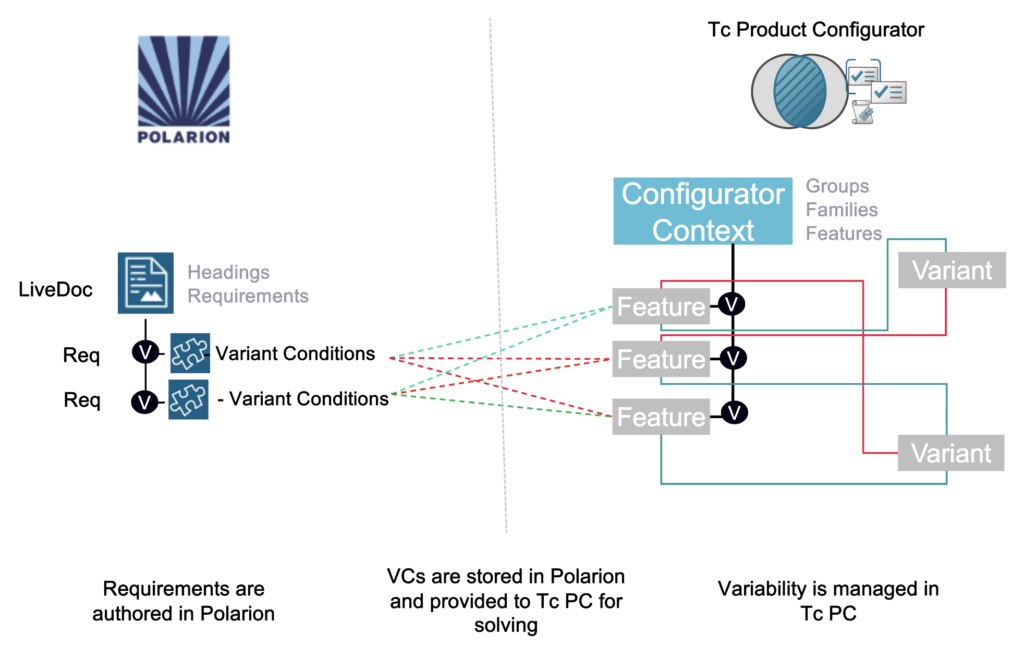
Integrate Polarion with Simulink Test
The Polarion Simulink Connector has been updated. It now allows for seamless integration with Simulink Test, allowing users to author Test Case specifications in Polarion and import them into Simulink Test. The connector supports various scenarios, including document revisions, baselines, branched documents, and agile processes. Surrogate Test Cases can be created in Polarion for Simulink Test Cases linked to Polarion Requirements, allowing for detailed coverage reports.
Test execution results from Simulink can be collected and published back to Polarion as Test Runs and Defect Work Items can be automatically created for failed Simulink Test Cases. This integration leverages Polarion’s Quality Management capabilities, making it a one-stop solution for Test Management and Test evidence for Simulink models and other project test artifacts.
The updated Simulink Connector will be available at the end of April from the Polarion extensions portal.
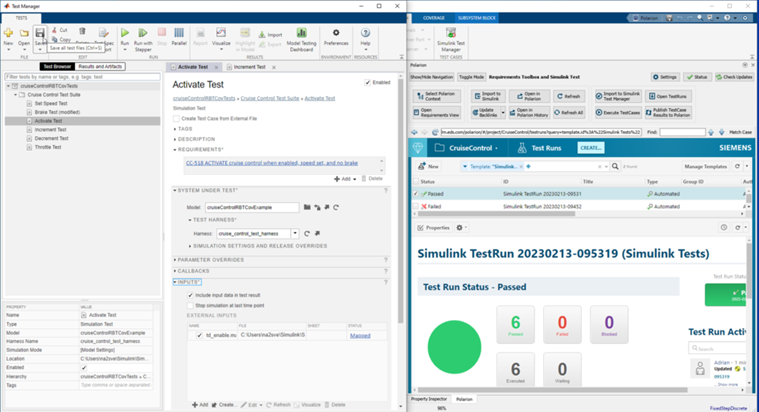
Author Test Steps in Excel and import them into Polarion
Listening to the most popular demand for improving the test management functionality of Polarion from our customers, we enhanced the Excel round-trip functionality to support the authoring of test steps. This new feature allows the customers to efficiently author and reuse test steps in bulk, leveraging all the powerful features of Microsoft Excel.
During Excel Round-trip for exporting Work Items in the XLSX format, Test Steps can be edited, added, or removed in Excel. New Work Items with Test Steps can also be added via Excel Round-trip.
Expanding on Polarion REST APIs Coverage
Query for large data sets in REST API with paginated results
Polarion REST API search features were enhanced with a robust pagination capability to support exchanging large data sets with external tools. All searchable object types and child resources, like Attachments and Comments, accept request parameters to retrieve a particular search result page. This allows the clients to request and consume large result sets in manageable sizes and decrease the server load. For details, please see the Pagination section in the updated REST API User Guide.
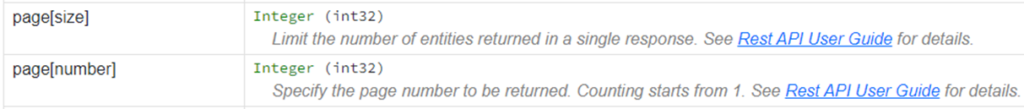
New REST End Points for Live Documents
Expanding on the initial REST APIs for Documents that allowed branching and copying Documents and working with Document properties, we enhanced the coverage for Documents to support more use cases. The new release brings the full spectrum of endpoints for manipulating Documents, including creating new Documents, working with Document content, comments, and attachments, and the possibility of creating Work Items in Documents and moving Work Items between Documents.

New REST End Points for Enumerations
Enumeration support has been added to the REST API layer, allowing for various operations with both global and project enumerations. This includes getting and presenting existing enumeration options, creating configurable enumerations for specific types, reading enumeration icons, and retrieving all possible values for a specific enumeration field. Additionally, currently selected values for a specific enumeration field can be obtained by passing the field and object IDs.
Additional Improvements for REST API
We also focused on making the new REST API easier to use, addressing the following improvements:
- Work Items can now be read and queried across multiple Polarion projects in a single call.
- The responses for bad client requests have been improved to provide more details and pointers for easy debugging.
- The Swagger UI may now optionally remember the authentication token.
- The REST API reference documentation and the REST API User Guide were updated to cover the new concepts and provide details and simple examples.
Enhanced Polarion Connectors
Jira Connector Authentication with Personal Access Token
To make the integration with Jira Server more secure, we have added support in the Polarion connector framework to establish connections with Jira Server using Jira personal access token.
Importing Multiple xUnit Files by Jenkins Connector
Managing traceability between different artifacts and components of customer processes is a key Polarion functionality. Polarion 2304 now includes an enhanced traceability feature where Jenkins builds that run multiple tests can automatically import their results into different Polarion Test Runs. This requires the Jenkins build to generate multiple xUnit files.
Change Work Item type in ReqIF Exchange
For ReqIF Export, we removed an obstacle that resulted in type changes of Work Items not being reflected in exported ReqIF files.
Support easy and secure authentication with Single Sign-on for OSLC federation
To streamline user experience in complex enterprise environments, we have extended our Single Sign-on support with OSLC friends. In addition to Teamcenter Security Services, we now support arbitrary Identity Providers that use SAML or OAuth 2.0.
However, configuring SSO may require extra effort in certain situations, such as when IdPs block their login pages from being shown in iFrames. To minimize user disruption, we created detailed documentation on configuring the system in such cases. We aim to ensure that users are not slowed down by frequent requests to log in to different systems securely.
Enhanced In-Line Editing of Work Items in Table
Workflow Support in Table In-Line Edit
Inline Editing of the Status field in Work Items is now fully supported, including seamless integration with the Work Item workflow.
- Fields marked as required for workflow transitions are enforced as required in Table views, whether they are rendered as columns or not. Users can still fill in the value using a special dropdown panel for the Status field if a field is not rendered as a column.
- Fields that are cleared by a workflow transition are cleared and not editable by users until the workflow transition is saved.
- All workflow conditions and user role restrictions must be met before proceeding with the transition, and all configured functions will be executed.
- If a workflow transition cannot be performed, it will be disabled in the Status dropdown panel, and an appropriate explanation will be provided in the tooltip.
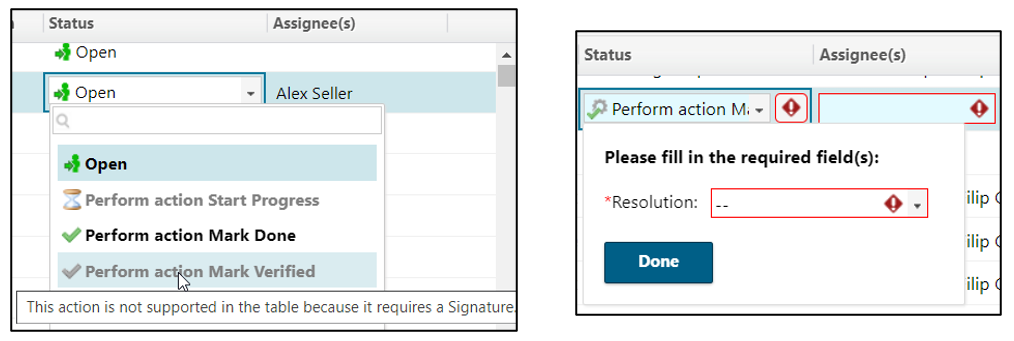
Additional Fields Support in Table In-Line Edit
In the new version, most Work Item fields can now be edited inline in both the Work Item table and tree view. This includes multi-enumeration fields such as Assignee(s), Categories, Priority, and Time Points, as well as text fields like single-line, multi-line, and rich text fields, including the Description field. However, there is a limitation for rich text field editing in the Work Item table. Features dependent on attachments, such as image insertion and preview or working with diagrams, are not available. Additionally, a primary way to add Work Items to a Plan is by using the Planning sidebar, which can now be accessed by clicking the Planned In field in the Work Items table.
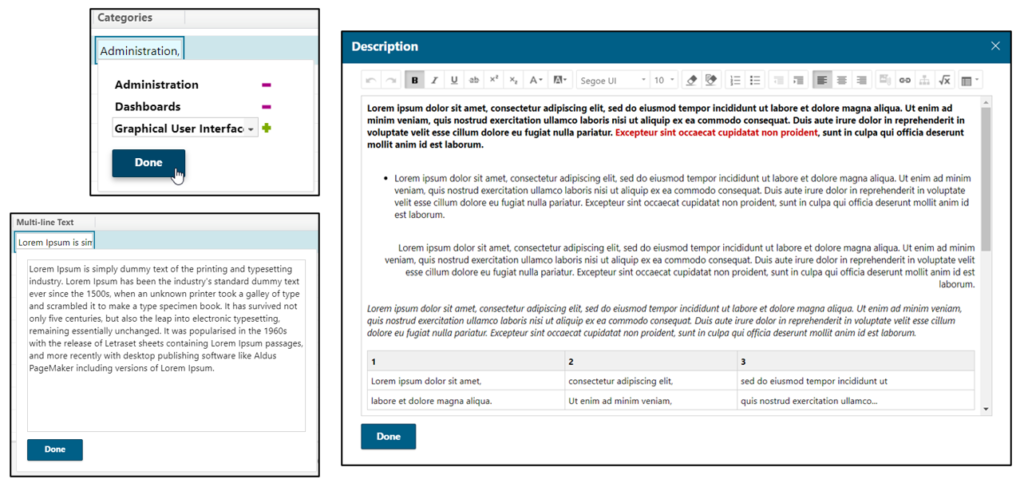
Additional Improvements for Inline Editing in Tables
We have carefully monitored user feedback to improve the usability of inline editing in tables. Based on the feedback, we have made the following improvements:
- “Save and Suspect” now work the same way for saving Work Item changes in the table as users are used to from the Work Item detail screen.
- The Work Item row in the table is now always activated for editing in two clicks, regardless of whether the row was previously activated.
- We have maintained the selection of the Work Item in the table after saving changes or refreshing the table. To improve the user experience when sorting the Work Item list by clicking the column header, Polarion now scrolls to the first Work Item in the list.
- Users can now select blocks of Work Items by using the SHIFT + Click option.
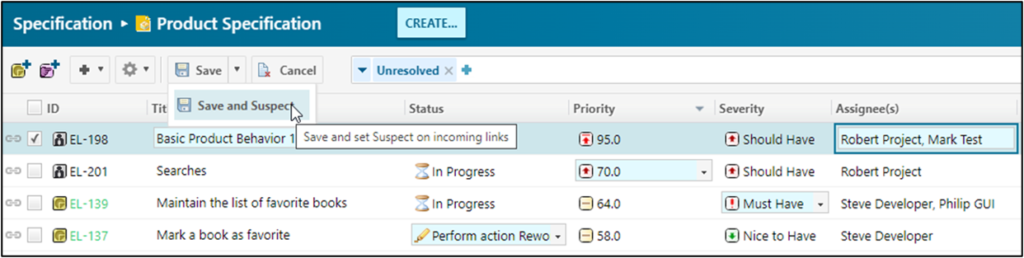
Enhanced Navigation Header
Smart Title in the Navigation Header gives users a better idea of where they are within Polarion and in 2304 valuable extensions for it were added:
- Clicking on an icon that appears on mouseover next to the Smart Title lets you copy a link to the Polarion artifact rendered with the Title text. The link can be used in other parts of Polarion and in any other external applications (Microsoft Teams, Microsoft Outlook, Slack, etc.) to seamlessly reference Polarion artifacts.
- To easily distinguish that a user is viewing a historical version of an object, the Smart Title displays a clock icon with the revision number in its tooltip.
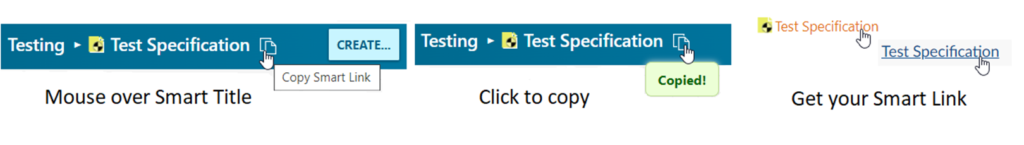
Context-aware Quick Create Dialog
The Quick Create dialog is designed to drive users through the creation of artifacts regardless of the user’s specific view. We enhanced Quick Create to provide dynamic content based on the current working context of the user, e.g., displaying Document reuse actions when a user is looking at a Document.
Quick Create content in Polarion can be customized based on the current user context, making it easy to adapt to different scenarios using Velocity code. References to various objects such as Project, Space, Document, Rich Page, Plan, Test Run, Work Item detail form, and Selected Work Item can be used in Velocity. We provide examples on how to leverage this context information in the updated default configuration for Quick Create, which can be downloaded from Polarion Help and further customized.
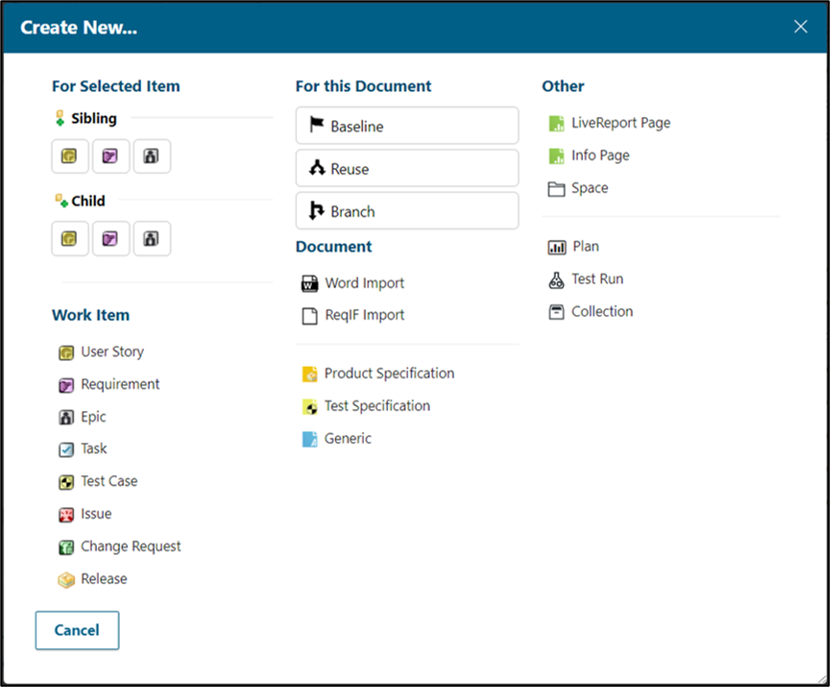
Additionally, we improved the permissions handling for the Quick Create dialog. Users will see the create actions disabled in the Quick Create dialog if they are denied according to permissions configured for user roles or license restrictions. An appropriate tooltip is rendered on mouseover.
Produce Better-Looking Diagrams from Polarion
Diagrams in Polarion are newly inserted into the rich-text content in SVG format, providing better visual quality and a WYSIWYG approach. For PDF and Word export, the diagram still needs to be provided in the PNG format, so the Polarion diagram editor automatically generates both representations of the diagram for user convenience.
Additionally, the following functional and usability improvements were addressed:
- Formulas and math equations using LaTeX or AsciiMath syntax can be rendered in the editor by enabling the Mathematical Typesetting option.
- The localization of the editor is set to match the installed localization of Polarion by default, but can be overridden by the user.
- Other improvements include a default solid white background for diagrams, improved effects, and consistent styling of the editor window.
Support for inserting SVG images
Starting from release 2304, vector graphics in SVG format are supported in Polarion, allowing them to be inserted and displayed in Documents and Work Items like other supported picture formats. However, in order to export SVG files correctly to PDF and Word, users must manually attach a PNG version of the same picture with the same name as the SVG file.
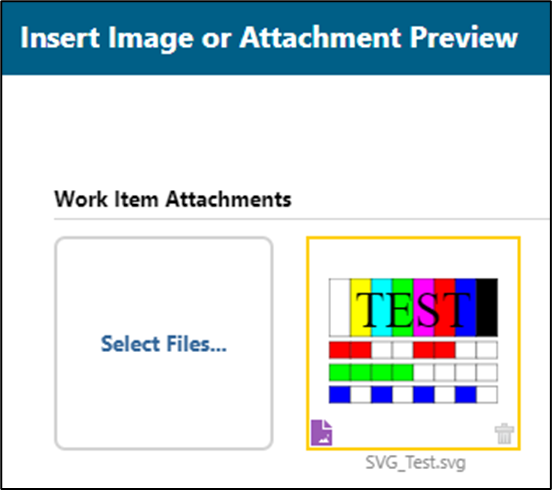
Export Better-Looking PDF Documents from Polarion
Our customers often produce documentation from Polarion that is submitted to external stakeholders as PDFs. To help our customers produce better-looking PDF documents, we addressed the most requested enhancements from the Polarion community:
- Velocity can be used for greater flexibility when customizing headers, footers, and filenames in the PDF Export template for Rich Pages. Velocity allows for accessing custom fields and using their values in filenames and can be combined with other PDF Template configuration options.
- The PDF Export template now includes a default filename configuration for Documents and Rich Pages, saving users from starting from scratch.
- A new option to automatically replace spaces in filenames with another character was introduced, which can be configured separately for each object type or generally for all types.
- A new attribute called “Repeat table headers” was also introduced, which, when enabled (default setting), repeats table headers with column titles on each page of a multi-page table when exported to PDF, improving readability. Please note that this option is not available for Wiki pages and Work Items export and is also part of the web services’ PdfProperties constructor.
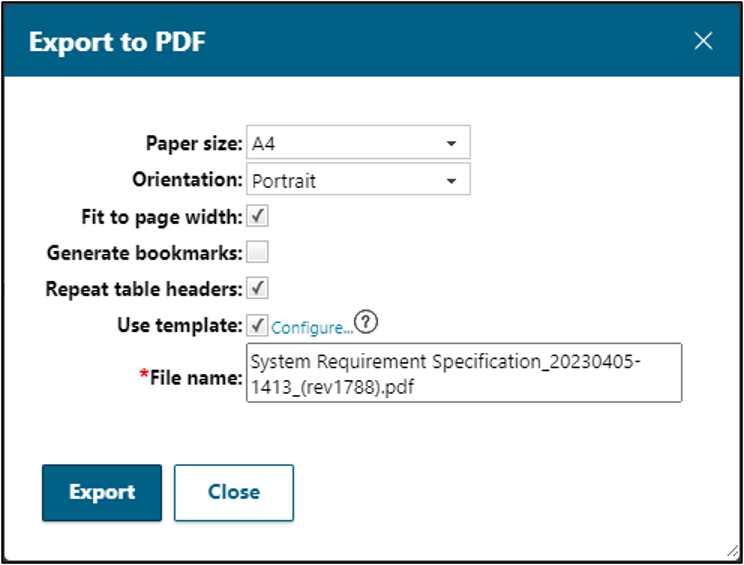
Usability Improvements for Creating Traceability Links
Link Existing Work Items Across Projects in Bulk
Building on the previous release’s feature of linking existing Work Items using the Linking/Linked Form Menus, we have made enhancements to make linking and traceability smoother and less prone to human error.
The new “projectQuery” attribute in the Form Menus configuration, combined with the “role” and “type” attributes, displays a list of projects returned by the specified query right in the Linked or Linking menu on the Work Item Form. This allows users to easily link Work Items of a specific type from a specific project by a specific role.
Multiselection was also enabled in the Work Item picker, making it possible to link multiple existing Work Items in bulk. To ensure users can easily track which link role they are using, the link role name is now specified in the title of the Work Item picker.
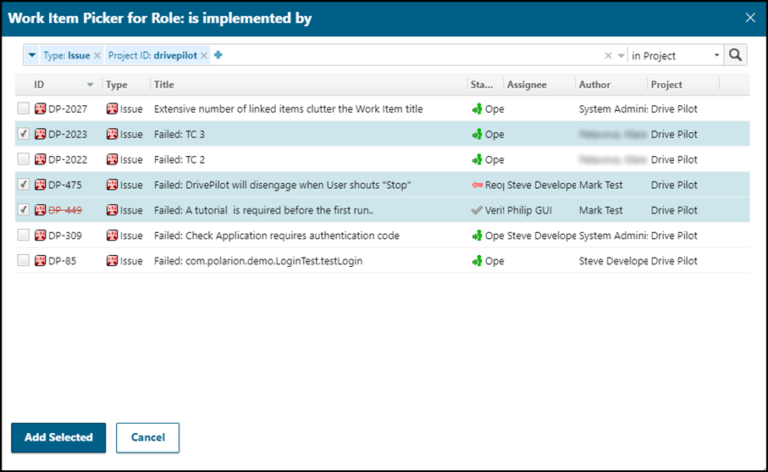
Unrestricted Editing of Backlinks
In Polarion release 2304, backlinking was enhanced to allow the creation, editing, and removal of backlinks from different projects.
As part of this improvement, the opposite names of link roles are now mandatory fields in Administration.
Additionally, backlinks can also be edited in bulk edit and via the Work Item Properties sidebar in the Document Editor.
Limited number of visible links
Customers who link a single Work Item to many other Work Items can now limit the number of linked Work Items shown in various sections of the Work Item Form and Document Editor. (In the header and Linked Work Items section of Work Item detail, the Work Item Properties sidebar in the Document Editor, and the Linked Work Items column in the Work Items table). This improves usability and performance by making the form more readable and reducing loading times. The additional links on top of the configurable limit (by default 100) can be viewed on demand by clicking the “More..” link.
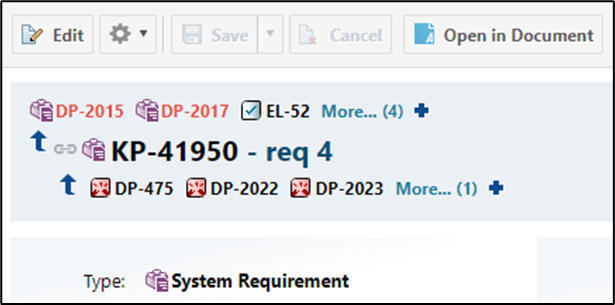
Additional Usability Enhancements
Quickly Review Changes in Plan History
The Plan history was reworked to show the particular Work Items added to and removed from the Plan, making all the changes to the Plan available in a single view. The table header now floats, so it always stays in view.
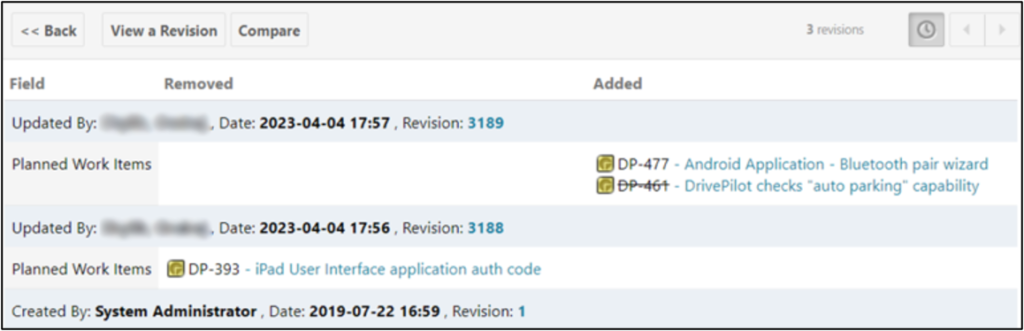
Watch Pages and Get Notifications When They Change
Like Work Items, users can now “Watch” Pages and receive email notifications when they are updated. Notification events and targets can be configured in Project Administration, like other notification settings. Users can easily add or remove themselves as a “Watcher” via the quick watch command in the Page toolbar. Other users can be added as Watchers via the new Manage Watchers dialog.
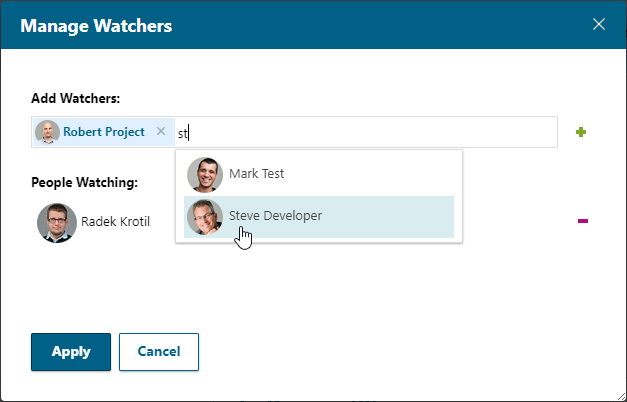
Keyboard shortcut support has also been added for the Rich Page editor, including shortcuts for editing, saving, and formatting Rich Pages. A detailed list of keyboard shortcuts can be found in the Keyboard Shortcuts command.
Construct Queries Using Hidden Enumeration Values via Search Bubbles
Hiding enumerations is useful when an enumeration value should not be settable as a custom field value. However, these values are often set on existing Work Items from the past. To make searching via the hidden enumeration easy, we enhanced the visual query editor to allow the listing of all the enumeration values, including the hidden ones. Active enumeration values are still displayed by default, but all the hidden ones are just a click away under the All filter.
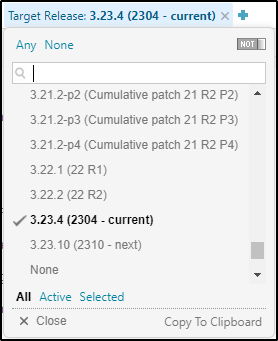
Quickly Filter Jobs in Specific State
Polarion administrators will be happy to know that the Jobs Monitor was extended to allow them to easily filter Jobs by their status or by the cluster node on which the job was executed. We also focused on the Monitor’s performance, making it much faster to load in cluster environments even with thousands of jobs displayed.
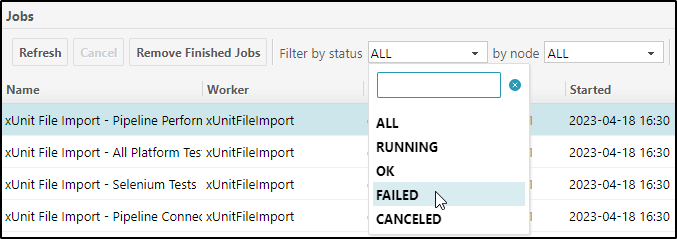
Table Edit Improvements
To leverage the entire width of the Document editor for test cases, we widened the default width of test steps tables and tables in general to 100% of the Document width.
Security Improvements
With every release, we put extra focus on keeping and enhancing Polarion’s security because we understand that Polarion is the tool that manages our customers’ most valuable intellectual property. Aside from the usual open-sourced, third-party vulnerability updates, we implemented three additional security features:
- To restrict access to the Subversion repository for low-privileged users, we now prevent access to the Repository Browser topic if a user does not have its navigation topic configured. We suggest you only enable direct repository access for Polarion and project administrators.
- The set of available Security Service methods was restricted for scripting on top of the current restricted usage for Rich Pages and Classic Wiki Pages.
- Personal Access Tokens now have a default maximum expiration set to 90 days. You can change the default via a System Property.
Performance and Scalability
New Deployment and Maintenance Guide
We reworked and extended our documentation for administrators, creating a brand-new Deployment and Maintenance Guide. This guide replaces our previous Windows and Linux install guides, the Enterprise setup guide, and administration help pages. You can now find all the necessary information in one place, making managing your deployment easier. In addition, the guide now includes new chapters on Scaling, Monitoring, and Troubleshooting, providing you with comprehensive support at every stage of the deployment process and administering the Polarion afterward. We are confident this new guide will be a valuable resource and the only document you’ll need to refer to for deploying and maintaining our software.
Faster Search of recent history
Most historical searches are done against very recent revisions, e.g., when opening the Work Item history view or lazy-loading a Live Document that displays Linked Work Items in Work Item Presentation. To elevate the user experience and make these recent searches as fast as possible, we improved the algorithms for historical searches to favor searches in recent history over older history. Our tests show a 40% to 90% improvement in the performance of the scenarios that execute searches in recent history.
Improved Scalability by Number of Projects
Our customers are expanding their use of Polarion by onboarding more users and increasing their number of Projects. In the new release, we increased the limit for the number of supported projects to 3,000. We implemented two crucial optimizations that helped increase this limit:
- The Open Project dialog was optimized to load more than 10x faster with thousands of displayed projects.
- Cached project configurations that ensure quick operations were optimized to reuse identical configurations across different projects based on the same project template. This results in significantly smaller static memory consumption of Polarion, reducing the cached content by a factor of 20 on our test data.
Pushing Polarion Scalability Limits
For the 2304 release, we focussed on pushing the Polarion scalability limits even further. With several optimizations, resiliency improvements, a new testing infrastructure, and additional tuning recommendations (reflected in our Deployment Guide), we were able to:
- Run the Polarion load test with 7,000 simulated users in different roles, with a steady load for four hours.
- At the same time, performing a mix of 588,000 operations on a repository with 20 million Work Items with links, attachments, and rich-text content.
Compared to the 22 R2 release, we achieved a 40% higher throughput of operations while keeping the response times of Polarion stable over time. The chart below illustrates how the Polarion response time for various operations increases with increased users.
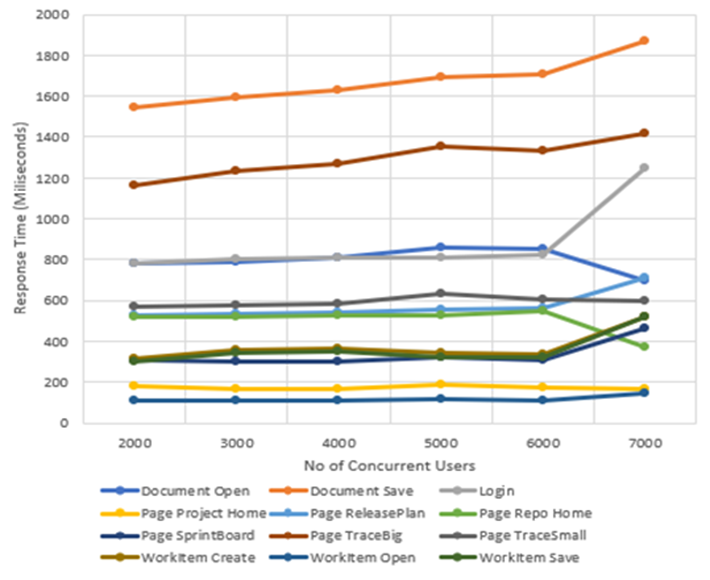
Our testing infrastructure leveraged splitting of the Loadbalancer and Subversion server from the Shared services and, in the end, consists of the following machines:
- 4x Polarion Application Node (16 CPU, 230 GB RAM)
- Polarion Coordinator (4 CPU, 16 GB RAM)
- Load Balancer (20 CPU, 64 GB RAM)
- Subversion (16 CPU, 128 GB RAM)
- Shared Storage (8 CPU, 114 GB RAM)
- 4x jMeter Loader (8 CPU, 32 GB RAM)
Improved Performance
Additionally, we implemented several optimizations in various parts of Polarion:
- Cluster locks for activities were optimized, resulting in a 10x increase in performance.
- Shutdown time when in-memory object maps are being used was improved by 60%.
- Compiling Polarion code with Java 17 improved performance in various scenarios, including saving and moving Work Items, exporting documents to ReqIF, Excel, and PDF, and comparing Documents by 6% on average.
Faster Reindex
To speed up the reindex procedure when rebuilding indices when updating Polarion to a new version, we maximized the utilization of available CPU cores. Together with additional caching optimizations, the Database History Creator runs about 40% faster on productive customer repositories.
Logs Parser
Polarion log files are full of helpful information for Polarion admins. To simplify the reading of Polarion logs and identify problematic patterns, our team implemented a new Polarion Log Parser and Analyzer tool available on our extensions portal. You can learn about its parameters and rules in our Deployment Guide.
Technology Updates
The new version also brings a number of changes to the supported operating systems and platforms:
- Java 17 is supported as the only runtime, and Java 11 support is dropped.
(See the Deployment Guide’s Update Java sections for Linux or Windows.) - With the drop of support for Java 11, the out-of-the-box GraalVM becomes the only supported JavaScript engine for Polarion scripting. Please refer to our SDK Scripting Guide for details.
- Bundled Apache HTTP Server was updated to 2.4.55 in the Windows distribution.
- Ubuntu Server 22.04 LTS is supported, and support of Ubuntu Server 18.04 LTS has been dropped.
- Red Hat Enterprise Linux 9 is supported, and Red Hat Enterprise Linux 7 support has been dropped.
- Windows Server 2022 is supported, and Windows Server 2016 support has been dropped.
Notable Issue Fixes
The following notable issues were fixed in this release:
- DPP-255306 – Float type cannot be set easily for a Custom Field from JavaScript and not at all from GraalVM
- DPP-255256 – Global search returns Work Items that user cannot read is flooding logs with ERRORs
- DPP-254911 – Temporarily increase the maxResult parameter during all Jira Connector calls
- DPP-249855 – Regression in 3.22.1: Loading of Document time increased because of Linked Work Items rendered as table in the Document
- DPP-251892 – Access file not being correctly updated by SSO group sync
- DPP-215578 – Document properties sidebar doesn’t show the update of a Work Item
- DPP-212580 – ReqIF roundtrip import does not update a Work Item type change
- DPP-135592 – Regression in 3.17.1: Stack overflow when dependent custom field is read-only
- DPP-121427 – Error when failing a test case if the test case’s description with Document attachment is copied into defect
- DPP-114167 – Rich Page URL Parameters are not cleared when clicking on another Rich Page in the Navigation Bar
- DPP-105192 – Word Round-trip with table adds additional line spacing to table cells
- DPP-105104 – Diagram in Editor is not WYSIWYG compared to the result in a LiveDoc
- DPP-34839 – Bulk-edit impossible for custom enumeration field with more than 10 items and different a Work Item type
See the Resolved Issues list for a complete list.
Update Information
Version 2304 is an update for all Polarion ALM products. It is free to all customers with a current maintenance subscription. You can download the update distribution at Support Center: Polarion 2304 Downloads. For details, see the bundled HOW_TO_INSTALL_THIS_UPDATE.txt in the update distribution package.
Evaluation
If you would like to evaluate this release before updating your production installation, simply visit https://polarion.plm.automation.siemens.com/downloads, download the product of your choice, install it, and use the built-in 30-day evaluation license.
If you have any questions or comments, please don’t hesitate to contact us via blog comments, the Polarion Community Portal, or your Polarion technical support contact. On behalf of our entire team, thank you for using Polarion ALM.
Regards,
Radek Krotil,
Polarion ALM Product Management


