Digital Polarion Advent Calendar
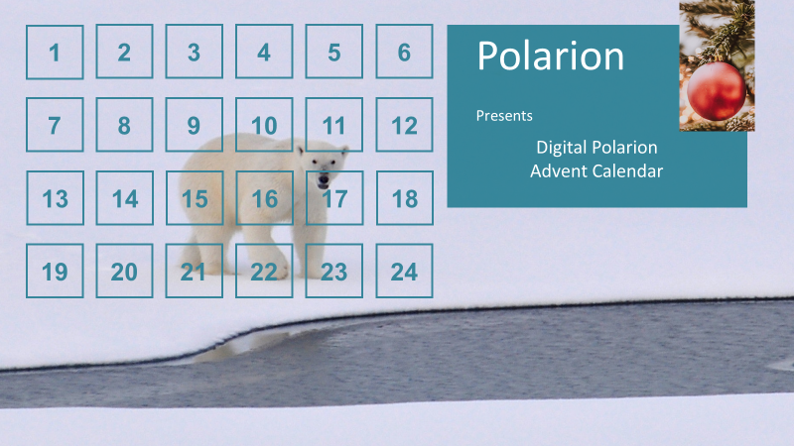
Digital Polarion Advent Calendar
We would like to say thank you to all of our Polarion enthusiasts and highlight the last month of the year with some special presents and stories about Polarion. – Stay curious and healthy!
Full Advent Playlist
Your Polarion Team and Partners!
01.12: How to integrate Christmas GIF’s in Polarion
To integrate a Christmas GIF into Polarion you will need first of all the GIF itself. In case you only
have the video format (e.g. mp4) you have to convert the video into a GIF.
Therefore, you can use your favorite converter such as e.g. Share X.
In case of Share X you open it via right click (out of the task bar)> go to “Tools” > go to “Video Converter”> choose the video you want to convert> Choose “GIF” as an output and start “Encoding”
Once you have the GIF>go to Polarion>open the LiveReport Page you want the GIF to positioning> Insert GIF via “Expand Tools”> ”Edit”> “ Insert Image”…
…and surprise your colleagues with a nice Christmas GIF 😉
02.12: How to configure a Santa Claus Work Item
Astonish your colleagues with the following nice little Santa Claus skin for your work items.
You need to have access to the server file system to make it work.
How to make it work:
- Install the Velocity Work Item Form Extension provided here: https://extensions.polarion.com/extensions/313-velocity-work-item-form-extension
-
Download the SantaClaus file SantaClaus
- Convert SantaClaus file into .vm
- Copy SantaClaus.vm to polarion server c:\polarion\scripts
- Go to Administration|Work Items|Form Configuration and select the work item Layout where you want Santa Claus to appear
- Add following line at the end above </formlayout> tag
<extension hideOnPrint=”false” id=”velocity_form” label=”Santa Claus” script=”SantaClaus.vm”/>
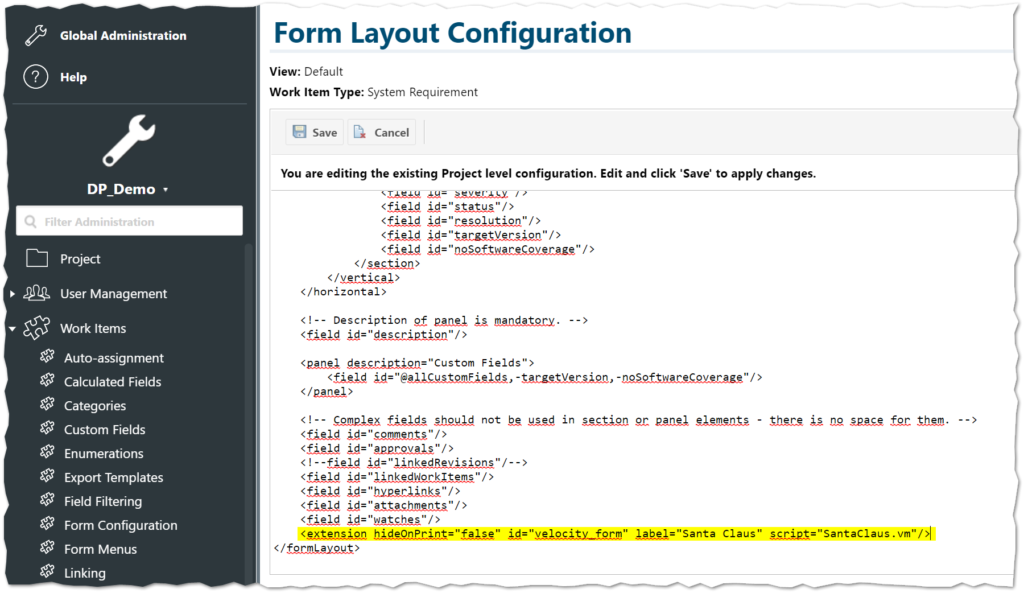
Custom Greetings Message from Santa:
To have a custom greeting message change following text in SantaClaus.vm
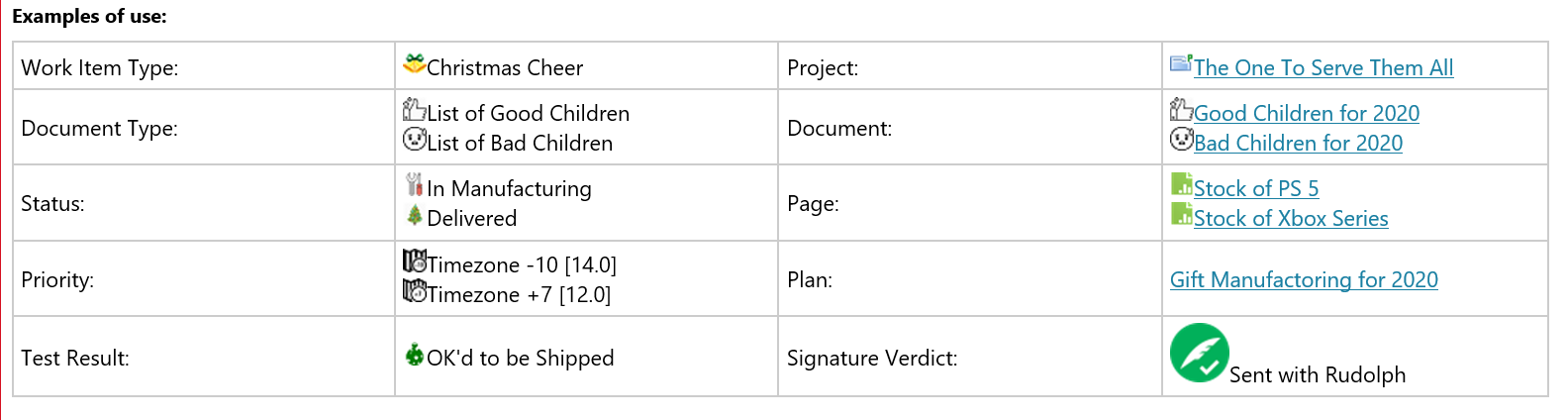
Santa Claus Image Location:
Santa Claus image is loaded from following Siemens community URL:
Change image location to an image in your intranet if you do not want to reference images from the internet.
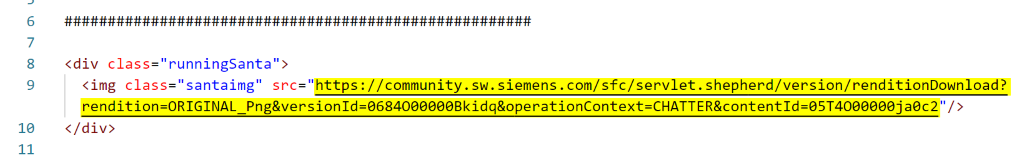
Disclaimer:
THE SCRIPT IS PROVIDED “AS IS”, WITHOUT WARRANTY OF ANY KIND, EXPRESS OR IMPLIED, INCLUDING BUT NOT LIMITED TO THE WARRANTIES OF MERCHANTABILITY, FITNESS FOR A PARTICULAR PURPOSE AND NONINFRINGEMENT. IN NO EVENT SHALL THE AUTHORS OR COPYRIGHT HOLDERS BE LIABLE FOR ANY CLAIM, DAMAGES OR OTHER LIABILITY, WHETHER IN AN ACTION OF CONTRACT, TORT OR OTHERWISE, ARISING FROM, OUT OF OR IN CONNECTION WITH THE SOFTWARE OR THE USE OR OTHER DEALINGS IN THE SOFTWARE.
03.12: How to customize your Polarion help for Christmas?
Have you ever asked yourself how to customize your Polarion help? If so then we are pleased to open the third door of our advent calendar for you today. Check how to integrate Santa in your Polarion help via this article:
https://polarion.code.blog/2020/06/16/use-case-change-the-polarion-help-e-g-add-your-custom-documentation/
04.12: Meet the Expert Heinz Dresbach
The 1st Advent is already over but we still want to give you a small 1st Advent present:
Meet our Expert Heinz Dresbach on 13 January from 10:00 – 11:00 AM (CET) and ask him your questions. Heinz is specialized in topics around integrations, report widgets, test automation, and much more. Reserve your place today and ask your questions in advance in the comment bar. Heinz is looking forward to an interactive discussion with topics that concern you in your daily business.
Use the following link to join this expert session: Click here to join
Or dial in: +49 69 667737017,,258760093#
Conference-ID: 258 760 093#
05.12: System of System Template
Are you struggling with how to do system of systems in Polarion? Then we are happy to provide you in our 5. Advent Door the brand new system of system template on Polarion Extension free of charge:
Manage different versions of Systems and the consistency of all the related specification documents. Create new versions of a System and automatically reuse and branch all the related specification documents. Manage Issues and Change Requests for a System. Manage Software Releases and Patches for a System.
Download for free on https://extensions.polarion.com/extensions/364-system-of-systems-template
And stay curious and alert: Santa might also bring an exclusive learning session to this template with one of the next doors…
06.12: Meet the Expert Hartmut Schäfer from ReQonsult
Today is not only the 2nd Advent, but also Santa Claus Day. And that’s why we have another Meet the Expert Session with our partner Hartmut Schäfer from ReQonsult in our 6th door.
You are invited to one hour Polarion microconsulting with Hartmut Schäfer. The consulting will take place in a group meeting on Monday, January 18th at 5 pm CET. Please send your questions by January 10th end of business day to hartmut.schaefer@reqonsult.de.
Use the following link to join this expert session: Click here to join
07.12: avaWorkflow Template from avasis
Are you struggling in your daily work with manual review and approval processes? Then avaWorkflow will change your daily work:
avaWorkflow is a Polarion solution for a fully digital review and approval process for Polarion LiveDoc documents.
Different roles (author, review, approval) can be assigned to individual persons for electronic approval. These persons are notified and guided through review/approval activities. This ensures the four-eye principle and allows you to identify the record’s status at any time. The intuitive user guidance reduces the training effort for users.
Key Features:
Automatic document history and version management
Fully digital review and approval process: support for different roles (authors, reviewers, approvers)
and adherence to a four-eye principle
Easy-to-understand user guidance directly in LiveDoc templates reduces the training effort
For the Digital Polarion Advent Calendar avasis is providing this template free of charge for all Polarion enthusiasts here.
08.12: My favorite widget – Impact Analysis
Missing Traceability? Searching for Impact of a change? Stop searching and start to create your own Christmastability Tree
Download this favorite widget on Polarion Extension: https://extensions.polarion.com/extensions/354-graphical-and-tabular-impact-analysis-widget
09.12: How to integrate Running Santa in Polarion
Astonish your colleagues with following little Santa Claus bringing presents.
You need to have access to the server file system to make it work.
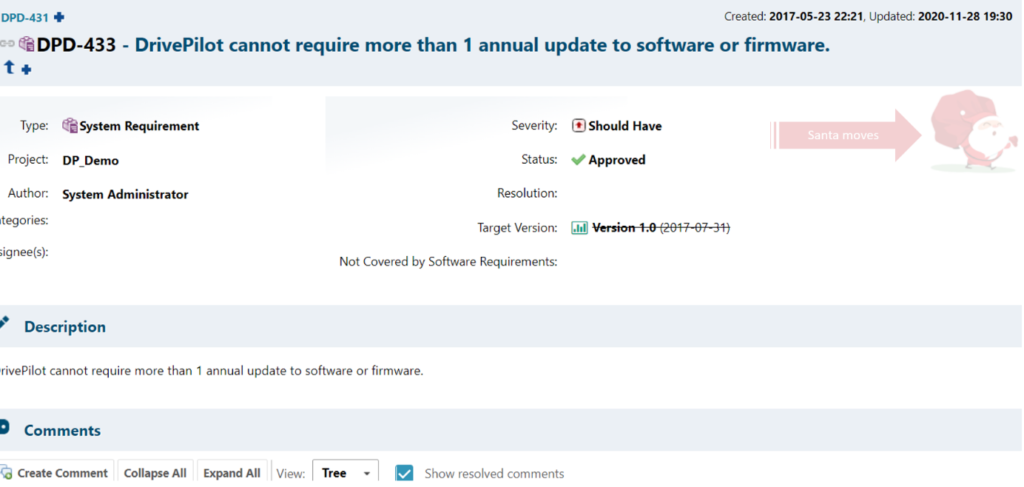
How to make it work:
- Download the Santa Claus Running file SantaClausRunning
- Convert SantaClausRunnng file into .vm
- Copy SantaClausRunning.vm to polarion server c:\polarion\scripts
- Go to Administration>Work Items>Form Configuration and select the work item Layout where you want Santa Claus to appear
- Add following line at the end above </formlayout> tag
<extension hideOnPrint=”false” id=”velocity_form” label=”Santa Claus Running” script=”SantaClausRunning.vm”/>
Santa Claus Image Location
Sant Claus image is loaded from following Siemens community URL
https://community.sw.siemens.com/sfc/servlet.shepherd/version/renditionDownload?rendition=ORIGINAL_Png&versionId=0684O00000Bkidq&operationContext=CHATTER&contentId=05T4O00000ja0c2
Change image location to an image in your intranet if you do not want to referen{“type”:”block”,”srcClientIds”:[“e34623af-403e-4a47-ac27-abc157488f66″],”srcRootClientId”:””}ce images from the internet.
Disclaimer
THE SCRIPT IS PROVIDED “AS IS”, WITHOUT WARRANTY OF ANY KIND, EXPRESS OR IMPLIED, INCLUDING BUT NOT LIMITED TO THE WARRANTIES OF MERCHANTABILITY, FITNESS FOR A PARTICULAR PURPOSE AND NONINFRINGEMENT. IN NO EVENT SHALL THE AUTHORS OR COPYRIGHT HOLDERS BE LIABLE FOR ANY CLAIM, DAMAGES OR OTHER LIABILITY, WHETHER IN AN ACTION OF CONTRACT, TORT OR OTHERWISE, ARISING FROM, OUT OF OR IN CONNECTION WITH THE SOFTWARE OR THE USE OR OTHER DEALINGS IN THE SOFTWARE.
10.12: System of System Learning Session with Tim Ströbele
Have you already downloaded the System of System Template from our 05th Door and struggling right now how to start?
Then we have an extra learning session for you with the creator of the template – Tim Ströbele.
Tim will guide you through this template and will answer your questions. Don’t miss this session on 23th of December from 09:00 – 10:00 AM (CET)
Use the following link to join this expert session: Click here to join the meeting
Thanks for participating on the learning session. As mentioned please find below a short summary and the slides of todays meeting:
Here is a small summary on the system of systems template which addresses following use cases in Polarion ALM.
Manage System Versions
- Streams for each version
- Baselines for a streams
Reuse System
- Build a SOS
- Reuse a reference SOS
- Customer specific system change
Where Is Information
- System is used where ?
- Requirement is reused in what system?
Release & Patches
- Where can I find related releases & patches
- Release notes
- What was changed per system/release
System of Systems Template + Install Guide
https://view.highspot.com/viewer/5fe30e77f7794d20255a5429?iid=5fd1f69e8117172fd4ab56e2
System Of Systems – Manage specification BOMs
https://view.highspot.com/viewer/5fe30e77f7794d20255a5429?iid=5fd1f653a4dfa07606fbfb19
11.12: Assigned Work widget for your Christmas Calculation
How much work is left before the Christmas Holidays?
With the Assigned Work widget, you will be able to know how much work is assigned to each member of your team for this last sprint of the year! You can count the days until all is done to finally enjoy full Christmas Holiday spirit!
Download the Assigned Work Widget here and use it on any of your Polarion Plans: https://extensions.polarion.com/extensions/365-assigned-work-widget
12.12: A-SPICE – Start of a journey
Are you facing the challenge to develop ASPICE compliant but wonder how?
Then follow the ASPICE journey and let’s go this path together:
A-SPICE – the journey continues
SYS.2 – System Requirements Analysis
SYS.3 – System Architectural Design
Stay curious about the further ASPICE packages….
13.12: Meet the Expert Konstantin Klioutchinski – Garantis
Meet the Expert Konstantin Klioutchinski and his colleagues Egor and Alex from Garantis on 15th of January from 11:00 AM to 03:00 PM GMT (London) and ask your questions about ISO 26262, extensions, plugins, integrations, setup of process, data migration and much more.
Follow the link to get further information and to register: https://www.knowledge.garantis-solutions.com/polarion-round-table
14.12: Santa Claus Translator Report
Are you already using the multi-language capabilities in Polarion?
If not, see here how to configure.
And based on this configuration Santa Claus has a special report for you: Santa Claus Translator Report.
Download the code and add it to your document via insert Wiki Code:
15.12: How to bulk branch all Christmas Letters
Are you tired of writing the same Christmas Cards every year? Then just reuse your old Christmas Cards through a bulk branch of your Christmas Cards.
Download provided Wiki code and do your bulk branching:
16.12: How to create a „Find Santa“ Custom Button for Work Items
Looking for a Custom Button in Work Items to find faster Santa Claus?
Then find the video how to install: https://www.youtube.com/watch?v=wdbIGCAqs1g
The Velocity Work Item Form Extension: https://extensions.polarion.com/extensions/313-velocity-work-item-form-extension
And the Download File: (don’t forget to convert to .vm-file)
17.12: avasis 2 Level Traceability Table Widget
This Velocity widget renders a 2-Level-Traceability Table for a defined set of Work Items and Link Roles. The big feature that differentiates this widget over others is the capability to sort and filter each column live without reloading the page. Set filters and sort directions will still be available after a reload of the page.
Key Features
- Renders traceability of two blocks
- Live sort and filter each column without the need toa page reload
- Configuration of additional columns that are hidden by default and can be shown without a page reload
- Configurable sidebar fields for each traceability block
This extension can be installed to your global or project widget library.
As many of our customers like the possibility to search and filter data directly inside a LiveReport page we think that this is a perfect gift for every Polarion customer. Advanced users are encouraged to use this widget as a base to implement their own Velocity widgets with these smart table features. We love to see your own implementation!
For questions, please reach out to us at polarion@avasis.biz
Download the widget here: : xmasWidget
18.12: Medsoto Tool Checker
Need to do a final tool check before Christmas holidays? Then Medsoto Tool Checker will bring you there:
A Velocity script for Classic Wiki pages, that enables you to check the installation or the availability of variables and extensions. After a Polarion update or during the development of new scripts one sometimes needs to check the availability of certain variables within the Velocity context.
This extension provides a script that creates a report listing a lot of variables and shows their availability. The script can be used within wiki pages or wiki content blocks in a LiveDoc. Future versions will also support widgets.
Read how to install and download the script:
19.12: How to duplicate Documents from a LiveReport Page
Are you also tired of always jumping into a LiveDocument to reuse it? Then Santa Claus has a report for you that will make this job easier:
Create a LiveReport Page that lets you select the documents you want to reuse. User can configure this report to fetch the document from different projects and select a view for table at the bottom.
Download the Code:
And read how to use it:
20.12: Meet the Expert Sarah Panten – avasis
Working in Medical Industry and asking yourself how to do post-market surveillance, post-market clinical follow-up and much more topics?
Then don’t miss the Meet the Expert session with Sarah on Thursday, 14th of January from 11:00 AM – 12:00 PM (CET) talking about these topics:
- Efficient implementation of MDR requirements for post-market surveillance (PMS) and post-market clinical follow-up (PMCF)
- How can medical device manufacturers automate PMS and PMCF activities and creation of Plans
and Reports? - How can you use Polarion to support automation?
Just join the link to meet Sarah: Meet the Expert Sarah Panten
Already today curious? Check out the available on-demand webinar for PMS and PMCF with Sarah: https://www.plm.automation.siemens.com/global/de/webinar/pms-und-pmcf-fur-medizinprodukte/88817
21.12: How to import data into LiveDoc from vertically aligned table
Are you struggling to import data from vertically-aligned tables in Polarion? Then Santa Claus has a nice plugin for you:
It is now POSSIBLE to import Attributes from vertically-aligned tables in Word files into Polarion workitems.
Polarion ALM standard import of Word files supports only import of attributes from horizontally-aligned tables. Quite often the original data is organized in Word documents with vertically-aligned tables to describe Requirements.
This plugin helps to import data from vertically-aligned tables in Word.
Follow the link to get further information, download the code, see some videos how to do it: http://garantis-solutions.com/import_wi_table_vertical_layout.html
22.12: How to integrate Master Project Management
Get the generalized versions of some extensions/widgets of the SAFE 5.0 template and save time before Christmas Holidays.
Select Work Items, Test Runs & Documents as Enumeration, render the navigation of a project group in your report pages or make your report pages nicer with the enumeration rendering widget.
These extensions offer endless new possibilities for your Polarion. – And you can get them without the SAFE template now on our extension portal.
Widget for enumeration rendering
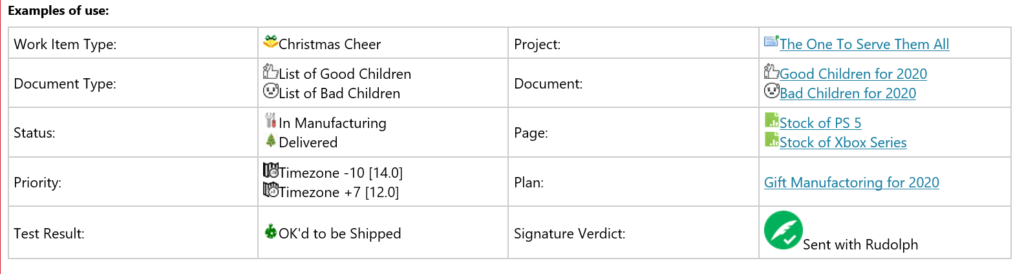
How to use:
- Select a specific project, (the “Scope“), to load the data from.
- (Optional) Select a Work Item type in the “Load Work Item Type Specific Enumerations” Drop-down menu to render enumerations that take the selected Work Item Type into account.
- Select an “Enumeration“.
Enumeration sets that contain parameters of built-in or custom fields appear at the top.
(Status, Severity, Priority etc.)
Enumerations that point to a specific object appear at the bottom of the list. (Documents, Pages, Users etc.) - Select a specific “Enumeration Option” to render from the list of available Enumeration Options.
(The available “Enumeration Options” will depend on the choices made in the first three options.)
- Render Options: With icon, with text, render the Model Object instead of the enumeration, and other rendering options.
- Customization Options: Add HTML styles, Text before/after the rendered object, or define links and their properties.
NOTE: Velocity scripting can be used in the “Custom Link” field to generate a link to the Backlog etc.
Widget & Extension for Work Items, Test Runs, Documents
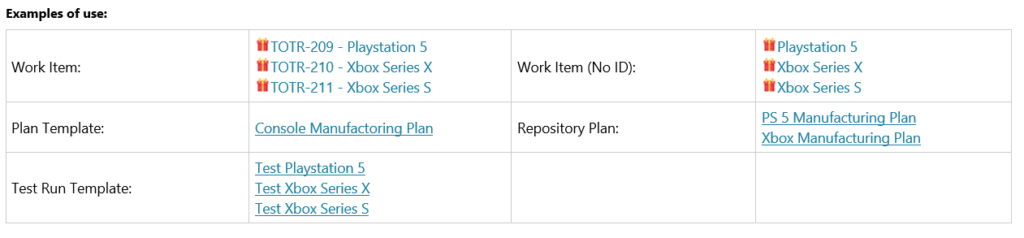
This Java plugin adds additional object Enumerations to Polarion.
- It includes additional enumerations for
- Work Items (with and without ID),
- Plan Templates,
- Repository Plans (plans taken from the whole repository instead just from the current Project) and
- Test Run Templates.
Useful Tips:
- Always try to limit the scope of objects being added to the object enumeration.
- This especially applies to Work Item object enumerations.
Having more than several hundred objects in a single list of values, for a single enumeration, can greatly affect performance.
Widget for project navigation
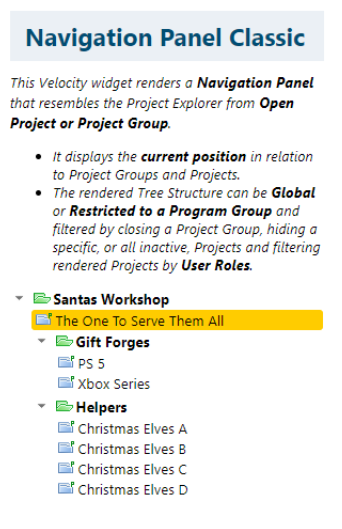
This Velocity widget renders a Navigation Panel that resembles the Project Explorer from Open Project or Project Group.
- It displays the current position in relation to Project Groups and Projects.
- The rendered Tree Structure can be Global or Restricted to a Program Group and filtered by closing a Project Group, hiding a specific, or all inactive, Projects and filtering rendered Projects by User Roles.
You need to install these three extensions to use the full Master Project Management:
https://extensions.polarion.com/extensions/350-custom-enumeration-factories
https://extensions.polarion.com/extensions/302-enumeration-option-renderer
https://extensions.polarion.com/extensions/303-navigation-panel
23.12: Behind the scenes – How we test performance
Curious how we at Polarion test performance ourselves?
Then look forward a presentation from our Product Manager Radek Krotil : https://youtu.be/te3-mRrK1eE
24.12: Polarion History – from the beginning until today
The Polarion Team and Partners wish you a Merry and healthy Christmas!
Comments
Leave a Reply
You must be logged in to post a comment.
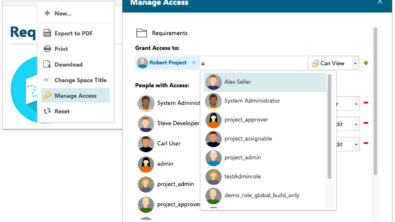

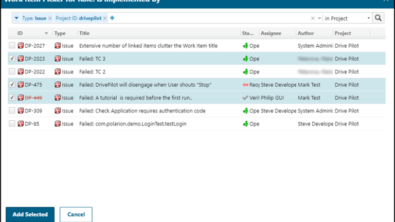
Do we really need to register for the session with Heinz Dresbach or can we just join from the link?
Anyways, my questions are:
– Which IDE do you use to develop Velocity Code? Is there something like auto-completion as for Java or other languages. What are best practices for debugging?
– We would like to integrate a JavaScript tool as a work item form extension that is also able to store data in a field of the work item. Is that possible? Can you provide directions how to implement this?
Hi Kevin,
thanks for your comment.
You don’t have to register – just jump in the link directly!
I will forward your questions to Heinz!
We are looking forward the Expert Session and wish you a happy Christmas Time!
Regards,
Your Polarion Team
Hello Kevin,
to maybe answer your first question:
I really like to use Visual Studio Code. The Velocity syntax highlighting it delivers is great and with the Subversion Add-In, you can directly commit changed code. So you can develop, commit, reload and test your widget. While still having alle revisions available as fallback.
To the second question: I know, that it is possible. Because I’ve seen something like this.
But this was done as Java Form Extension (Using JS for user interaction). But I can’t provide you something – I don’t have it.
Kind regards,
Florian
Thanks to all participants of today’s learning session for the system of system template with Tim Ströbele. Please find the link to the presentation in the article to 10th Door 😉 Merry Christmas!