What’s New in NX – Assemblies

Introduction
With NX™ software being a key part of the comprehensive digital twin, we understand and strive to bring you continuous updates and improvements on each release. So here we are, with another instalment of our ‘What’s New’ series. This time bringing you the latest enhancements to NX with assemblies. NX Assemblies provides a complete set of capabilities that enable our customers to efficiently work in one consistent environment that supports all their assembly needs.
JT Derived Parts
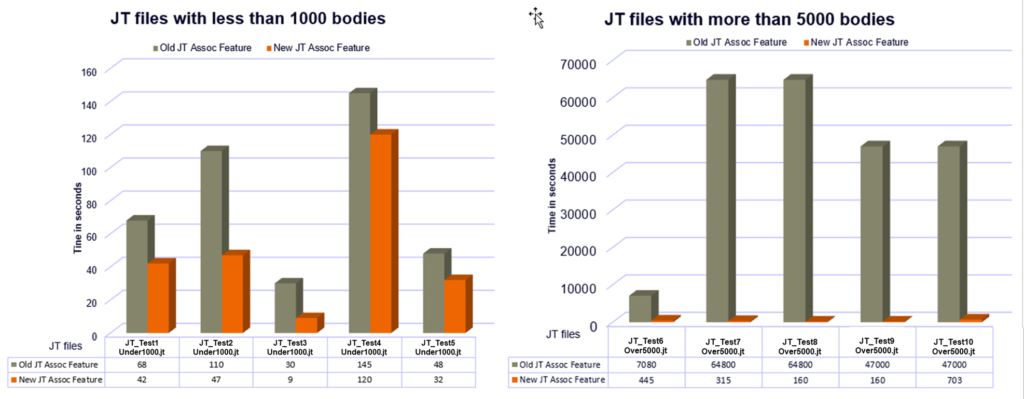
One of our improvements to NX assemblies is JT derived parts. NX now delivers best-in-class load performance, to enable visualizing larger amounts of data and reduced file sizes using JT Moniker Technology. To break this down for you, here are some points below highlighting how this improves your workflow and reduces time wastage:
JT with Monikers (enables Associative Updates)
- Optimized for large feature counts
- Reduced load time and creation of associative features (between 1.2X – 25X)
- Reduced PRT file sizes (average 5.7%)
- Remove dependency on KF Framework
JT without Monikers
- Remove dependency on enabling Associative Updates in Customer default
Simplify Assembly
We understand that for any user’s workflow, refining efficiency and flexibility is a must. The new capabilities in Simplify Assembly bring exactly this. It is now much easier for our users to create robust simplified geometry, in hand, resulting in improved productivity. Below are a few examples of the breakdown of this simplification:
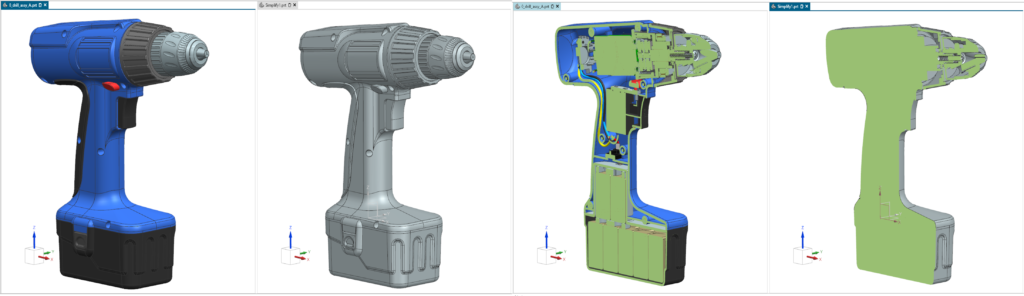
- Performance Improvements
- Blend Deletion
- Identification of Interior Bodies
- Show and Hide Original or Simplified Solids
- Feature Groups for Simplified Geometry
- Preserve Mass Properties
- Store Calculated or Zero Values
- Preserve Color on Faces
Partition in Design Sessions and Worksets
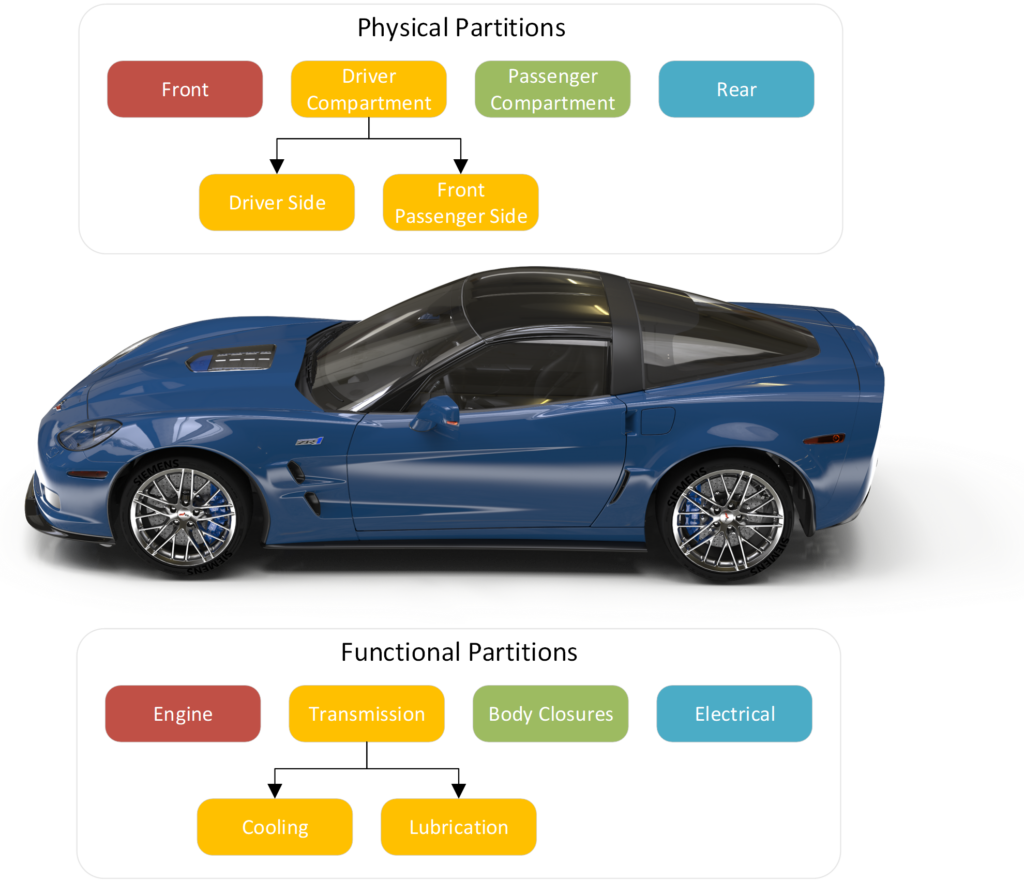
Another enhancement we’ve made to NX is partitions. Partitions in Interoperable Design Sessions and Design Worksets provide the ability to visualize alternative organizations of assembly structures. Basing your loading assemblies on filters and partitions allows you to save precious time by only loading the required data. That’s not all, this also reduces complexity of any large assemblies your model might contain. While also, allowing the user to easily retrieve and share only the desired context of an assembly.
Smart Discovery in Design Worksets
An additional section within NX Worksets, is Smart Discovery. Smart Discover is the solution for searching and filtering within a structure. When this tool is paired with Design Worksets, Smart Discovery speeds the creation and enhances the management of worksets. Which again, results in increased productivity.
NOTE: Subsets capture the precise revision of the product structure root object, its configuration and filtering criteria. Design Worksets are used as the display part, act as a revisable business object, and can have an NX dataset
Summary
And that’s a wrap on an overview of what’s new in NX assemblies! Hopefully you’ve taken away that these performance enhancements improve the overall user experience for you. You can now utilize the updates in simplified geometry to be easier and more robust, while your design worksets and partitions are making it easier to visualize large assemblies. Keep an eye out for more updates, as we continue to bring you the latest and greatest with NX!
Continue your Journey with NX
Comments
Leave a Reply
You must be logged in to post a comment.
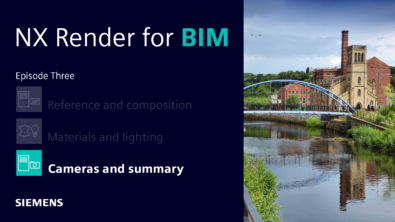
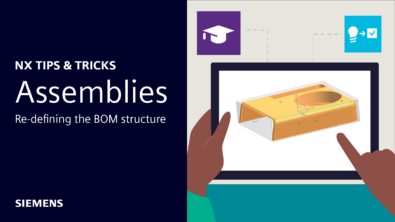

Is this 2306 functionality?
Thanks
Allen