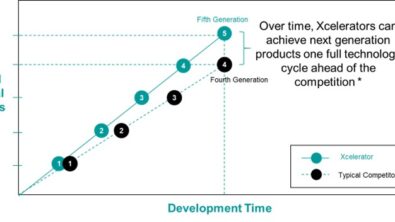BIM Reuse Library | NX Tips and Tricks
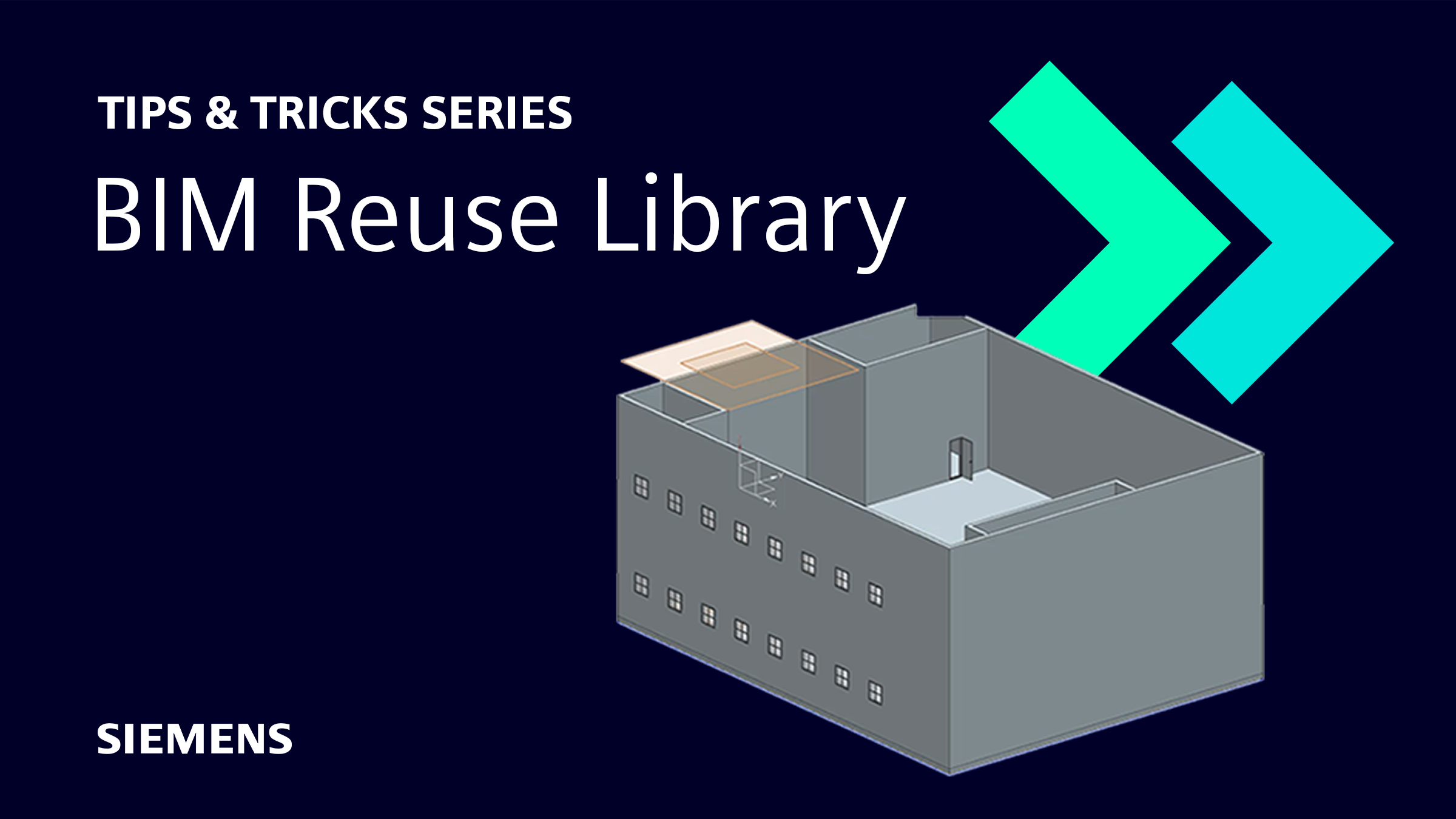
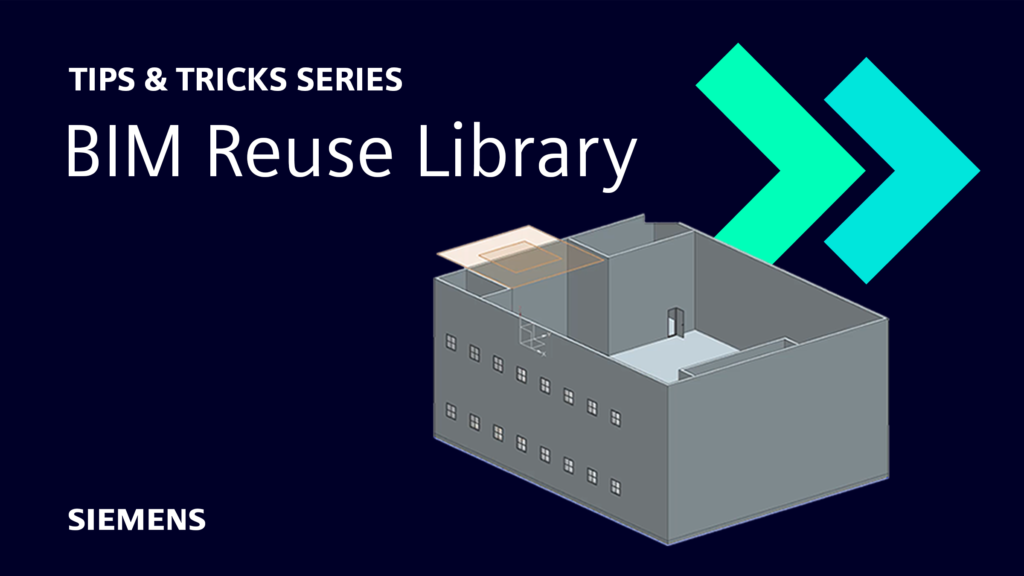
Introduction
For our next Tips & Tricks post, we’ll be diving into more exciting new functionalities in the December 2022 release of Siemens’ NX™ software product, NX for BIM (Building Information Modeling). This post, along with the accompanying video, will showcase how NX delivers you and your team advanced automation and integrated technology—helping to accelerate the design process within the Building Information Modeling category.
BIM Library leverages the standard NX Reuse Library
Within NX, the content shown in the reuse library is dictated on an application basis. For example, the reuse library for Mechanical CAD will contain contents such as nuts and bolts—standard reusable elements within the MCAD space. Similarly, BIM objects such as doors, windows, stairs, couches, and sinks are shown only within the BIM application. Some BIM objects (such as windows, door, stairs, etc.) and are parametric can be adapted and customized to meet your specific requirements. This enables users to quickly select the desired components and immediately implement them within designs—helping to better visualize and evaluate final plans.
Simply drag and drop components into your designs
Once you’ve selected a component, placing it within the design is as simple and dragging and dropping it onto the desired wall, floor, or ceiling—it’s even possible to add elements such as office furniture or utility equipment within specific rooms. Once added to the design, all components can be easily repositioned using the dynamic positioning function.
NX for BIM offers access to thousands of BIM Library components
With NX for BIM, you also have access to thousands of components from hundreds of manufacturers worldwide through our CADENAS interface. With this add-on product, NX gains immediate access to this additional online library of specialized OEM components. As soon as a manufacturer adds new BIM objects to the CADENAS library, you can immediately implement these objects into your designs—all in real time.
Create your own BIM reuse library
In addition to importing objects from the CADENAS library, it is easy to create your own custom BIM reuse library. Simply copy your BIM NX parts into a folder and then designate this folder as a source for the Reuse Library. For example, if you were working on an exterior design and needed to add plants to the landscape, rather than create a model of a plant in NX, you could download a plant from an online library (typically in a neutral file format like IFC or obj). Once you import and save this object in NX, simply copy this NX part into your custom Reuse Library folder and your plant is ready for future use.
Conclusion
We hope these tips & tricks within the BIM category have been helpful as we continue to review all the new functionalities of the 2212 release of NX. Keep checking back for more tips & tricks as we’ll be covering more features across multiple sectors. As always, please let us know if there are any specific features you’d like us to cover as part of this series!