Analyze your PCB design with HyperLynx BoardSim in the PADS Professional Premium flow
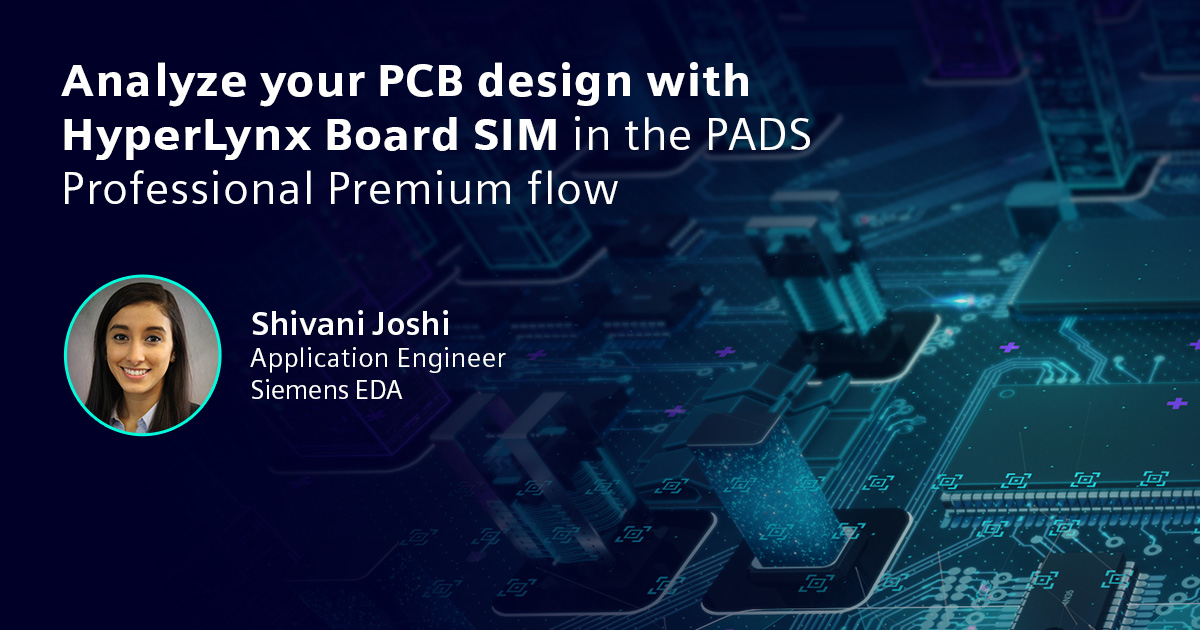
After a board has been routed in PADS Professional Premium Layout, you have a critical opportunity to analyze your design – ensuring you have met requirements the first time around.
Send an entire board into HyperLynx BoardSim for post-layout analysis
All routed and unrouted traces will seamlessly import with clear visualization of the layout. Adding IC models uses the same user interface as LineSim; simply select a library device and signal or pin. HyperLynx BoardSim will take out the guesswork by recognizing appropriate differential pairs to simulate. Specify differential pairs for a design by selecting or typing the net names and the status column will display invalid if the software does not support the pairing. This could happen if the nets do not connect to pins on the same component.
Ensure all coupling is accounted for
Setting up and enabling coupling options for the nets you’d like to simulate is simple. Specify the trace, package, and area of fill coupling settings. Even choose the constraints for crosstalk simulation with geometric zone or electrical estimation from the coupling settings dialog. With this easy-to-use setup, you’ll be sure to simulate coupling factors as intended.
Run a general batch wizard for detailed analysis
With nets selected and coupling enabled, you can run a general batch wizard for detailed analysis. This quickly predicts which nets are likely to suffer the most crosstalk. The simulation settings allow for precise setup for what needs to be analyzed, including IC modeling factors. From here, you can choose how to simulate crosstalk in your design that will benefit your time versus accuracy limitations.
Review the report
Once the batch analysis is completed, an easy to navigate report is generated with details regarding passing and failing simulations of the design at hand. Failed signal integrity and crosstalk parameters for all the selected nets will have a “Fail” link near it. Clicking on this link will direct you to more details about these net’s failures. More details follow in the “All Crosstalk Simulations” tab, where all cases of victim and aggressor nets are exhausted, even pointing out where net coupling was not the factor.
Experiment with terminations
HyperLynx BoardSim uses a quick terminator option to improve the signal integrity issues provided in the report. Quick Terminators are special components that allow users to experiment with terminations that are not currently on the board layout by adding temporary terminating components. After some adjustments to the design using the automatic termination suggestions from BoardSim for any of your nets, you can rerun the batch analysis wizard to validate all signal integrity and crosstalk constraints are met. You can even use an oscilloscope view to make decisions on your design. In the oscilloscope view, you’re also able to quickly simulate with different IC coupling speeds without having to go back and forth within the BoardSim view.
Simulate multiple scenarios
HyperLynx also allows for simulation of multiple scenarios with an interactive sweep feature. In the sweep manager, you can select a different range of simulation cases to best help with design constraints. In the stack up layers options, you can simulate across a range of layer thicknesses, dielectric constant values, or loss tangents for any layer. A sweep of different power supplies, buffer models, and much more is also available.


