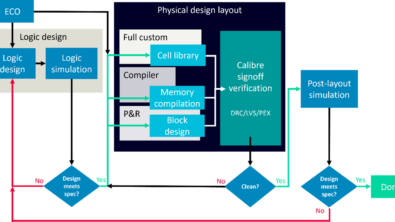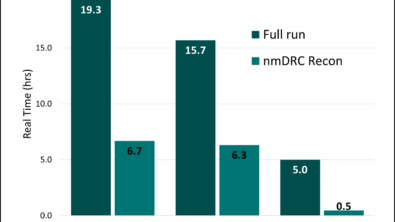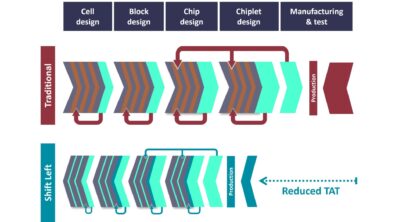Watch & Learn: Reducing Time-to-Support
By Srinivas Velivala – Mentor, A Siemens Business
If you’re a chip designer or a CAD person trying to figure out how to use EDA tools to solve a design problem, then time is of the essence, especially if your questions are pertinent to your own design flow. Time to signoff is your critical gating factor, and every moment of time you spend not directly engaged in design and verification is a moment of opportunity lost.
Years ago, your only options were to plow through the user manual or contact the support staff of your EDA vendor. What you needed was some way to walk quickly through a specific process, so you could get the exact knowledge you required, with minimal interruption to the design flow process.
For example, the process of taping out a chip includes a constant exchange of information between the design house and the foundry:
- The design house sends selected design rule checking (DRC) violations to the foundry for waiver approval.
- The foundry reviews and approves waived error results from intellectual property providers.
- A foundry suggests changes to design layouts that a design house can implement to improve yield.
- The foundry and design house both finalize and freeze the design database and archive the verification data.
In addition, groups within the same company often exchange detailed data to make important decisions about their designs.
This information usually includes a visual “snapshot” of a specified layout area (with or without error markers), and a description of pertinent details. Manual report preparation and information communication has always been a significant time sink, and the quality of the information is often dependent on the expertise, experience, and schedule of the preparer. Some companies use in-house scripts or programs to automatically generate report information, but even these programs require additional time and resources to create and maintain. Security is also a constant concern, as emails can be misdirected, intercepted, or inadvertently deleted.
We developed an automated DRC HTML reporting capability that improves the efficiency and accuracy of the DRC debugging process and eliminates the need for time-consuming document preparation. However, implementing the actual functionality revealed that users needed a little help the first few times through.
Enter the video. Videos are a powerful learning and reference resource. We created four short, targeted How-To videos that demonstrate different parts of the Calibre automated DRC HTML report generation, each focused on one aspect of the entire process.
- How to document, review & share Calibre DRC errors & waivers between designers and foundries demonstrates how you can use the Calibre RVE results viewing environment to waive your DRC results, and then generate a DRC HTML report from the command-line.
- How to create quick DRC HTML reports using Calibre RVE is for audiences who want to find out how to quickly create DRC HTML Reports using the Calibre RVE tool. The video discusses the command-line options used in the generation of the Calibre DRC HTML report, and explains how to set up the options.
- How to easily create DRC HTML reports from Calibre Interactive explains the steps for generating the DRC HTML report from Calibre Interactive.
- How to generate a basic HTML reports setup file from Calibre Interactive demonstrates the creation of a setup file that is used in the generation of the DRC HTML Report file.
 There is no time spent explaining what the users already know. The videos address only the specific problem statement described by their titles. All Calibre How-To videos are posted on YouTube, and do not require viewers to log in or submit credentials to watch them. You can watch them as many times as needed, and easily share them with co-workers.
There is no time spent explaining what the users already know. The videos address only the specific problem statement described by their titles. All Calibre How-To videos are posted on YouTube, and do not require viewers to log in or submit credentials to watch them. You can watch them as many times as needed, and easily share them with co-workers.
We constantly look for specific activities that seem to generate a lot of support requests, then produce new How-To videos. Some videos that require explanation of background and context are 4 or 5 minutes long, but the overwhelming majority of videos are in the 2 to 3 minute range.
Using these videos for quick answers to tool usage or process questions saves more time for those occasions when you require the expertise our support engineers provide for more complex issues. In addition, the videos can free up senior staff time on customer design teams by providing information about essential tool functions to team members who are just learning the tools and/or design processes.
If you’ve used videos in a support role, or have comments about the Calibre How-To videos, I would love to hear from you.