NEW: December 2021 NX Release Update

A lot has happened in the engineering world in the past six months since last NX release in June. New major companies have decided to swap out their existing CAD software for the next generation of design. No matter what industry your business is in, you can trust that we are here to support you. As always please know that we have our online community where NX users all around the globe are looking to support each other. If you haven’t given the NX Design community a chance yet please visit that here. Also be sure to follow our NX Design blog in the coming months for a detailed look into the enhancements for this release. If you’ve been following the NX Design blog you will have seen several Early Access Program users reviewing what is in this release.
Well here we are. Today you should be receiving an update to your NX software. Following our 6 month release schedule (also called continuous release) you can expect to receive persistent upgrades to your NX software. Take a look below for an overview of the enhancements you receive today.
Did you know? There have been 1,192 customer enhancement requests implemented just within the last 6 months
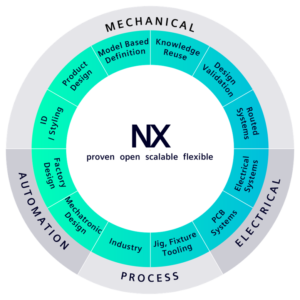
The innovation continues…
NX continues to leverage the latest technologies such as Artificial Intelligence to deliver the best solutions to our users. We are delivering the best suite of integrated solutions on the market today and we continue to innovate to deliver new solutions that add value to our customers. Continued investment key areas like Model Based Definition allow companies to engineering and production increasing the value of the comprehensive digital twin.
Discover NX and NX Search
Increase your productivity with an enhanced discovery and search functions. The Discover NX page with contains fast start videos, release highlights, tips, and suggestions. This reduces the overall learning curve and promotes industry best practices based on user’s usage pattern and actions! Give it a look below!
Find what you are looking for in one place with NX Search! Utilize the search bar for common NX frameworks and UI across various applications. There will also be some auto-suggestions as you begin typing your searches. There is even a voice enabled NX search function if you need. Give it a look below!
Feature Modeling: Create a fully associative 2D outline from a complicated spun shape in one step
This is a powerful new capability to support turbo machinery design workflows. ‘Revolve Outline’ automates the process of creating 2D representations used for design reviews and 2D analysis. By using revolve outline there is a maximum 2D envelope that’s created by combining axisymmetric and non-axisymmetric features onto a plane. You can define exclusion faces and select a single or multiple bodies with it. Please take a look below for a demonstration.
NEW! Feature Modeling: NX Topology Optimizer
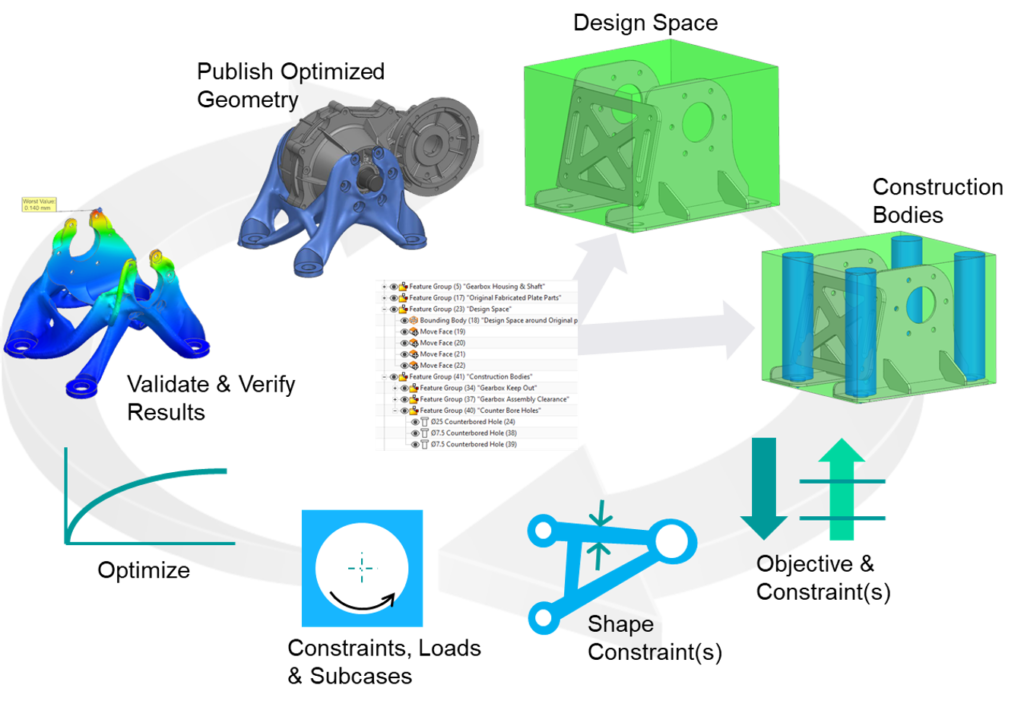
This was a popular feature with our Early Access Program users. Topology Optimizer is a new application to optimize geometry driven by functional requirements, thus taking a complex task and automating the process. This gives you a mixed convergent body meaning you can edit the features like holes, directly, rather than having to re-run the simulation every time you make a design change. This reduces the number of simulations, saving your customers time and effort. Take a look below for a demonstration on our all new feature design functionality!
Feature Modeling: Design Space Explorer
Use generative engineering to explore and optimize the design against multiple different objects. The design space explorer integrates Simcenter HEEDS for multi-objective parameter optimization. Drive increased design efficiencies through CAD-Simulation integration. You can create a study to define the optimization problem with all parameters, constraints, and objectives with this tool allowing the power to go into the hands of the designer rather than the specialist simulation groups. Please take a look below for a demonstration on this functionality!
Artificial Intelligence & Machine Learning: Selection Prediction and NX Voice Command Assist
With the continued investment in artificial intelligence and machine learning, you will continue to see new additions to aid you during your workflows as each new update of NX releases.
With Selection prediction and select similar you are able to identify geometrically similar components with machine learning enabled shape recognition. Give these two functions a look below!
With NX Voice Command Assist you are able to transform multiple levels of menus and clicks with easy-to-use single keyword expressions. Give it a try today! Watch our demonstration of this below.
NX Structure Designer Updates
There are now new design tools to expand coverage and make it easier than ever to develop structural frames. This includes coverage for bolted connections, faster cage development, and an advanced member end control. Take a look below for these new design updates for Structure Designer in action!
NX Additive Manufacturing
Introducing a new NX Product: 2D Nesting
The 2D Nesting products goal is to help you minimize waste by working within an integrated NX environment. This 2D Nesting product is not just for sheet metal but also for cloth, CNC, laser cutting, and Printed Circuit Boards. You’re able to load in an entire assembly and the 2D Nesting application will extract the relevant data to filter out parts that are not appropriate to nesting. This will just leave those parts to be nested and will report the material type and thickness required for each part. A library of raw materials is provided out of the box as a starting point that is completely customizable for you to add your own stocks. You also have the ability to enter a custom stock. Part marking is also supported through layer definitions and a full report for each nest job is created.
NX 2D Nesting will also work with files from other CAD systems such as Solidworks, SolidEdge, AutoCAD.
Please see below for a demonstration on our 2D Nesting application.
Optimize Lattice Structures with Simcenter3D stress results
Take simulation driven design for a spin with the ability to generate a variable lattice based on the use case desired. With the latest update you can specify how much strength and weight to place in a part and then distribute the lattice in the most optimal way. Traditionally, this process would’ve required a repetitive design analyses process. With this addition to the additive toolset we are providing more productivity to the designer. As always… please take a look at our demonstration below!
Updated Validation tools reducing the need for physical prototypes
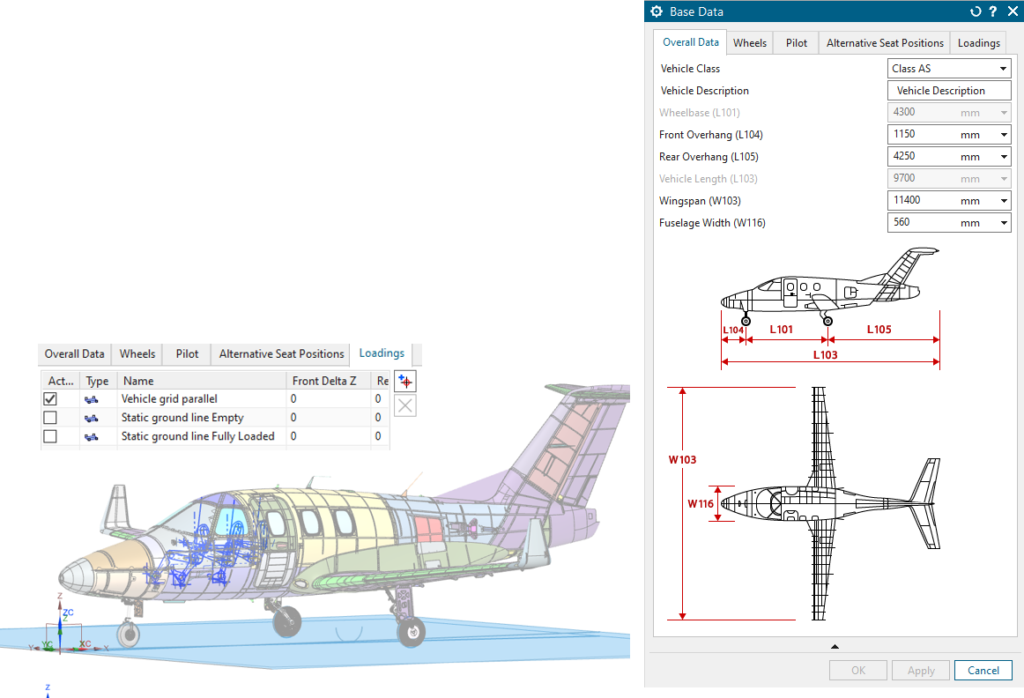
With this latest update you can find an updated set of vehicle validation tools. This in the aerospace and automotive vehicle spaces.
For Aerospace validation support we’ve added a new aircraft option. This being Class AS. The overall fuselage size , static ground line loadings are supported. Pilot and lever controls definition are also supported with these updates.
For the Automotive and Transportation cases we’ve expanded our support to include smaller vehicles. These smaller vehicles include two/three wheeled motor vehicles, light weight vehicles such as quadricycles, and we’ve even added support for self driving vehicles.
Mechatronics Concept Designer: New Dynamic Material Cutting
With dynamic material cutting using the Mechatronics Concept Designer (MCD) application you are further increasing your value of the digital twin with NX. You can now visualize taking raw stock and simulate cutting it into pieces. This will help you validate what is going to happen for a specific manufacturing process. Take a watch below for a demonstration on this new capability.
New Product Modules for this release
To finish every release update we want to be able to provide the new product modules that you have available.
NX30707 – NX Topology Optimizer
•Prerequisite: NX Mach bundle or equivalent
•Available in value-based licensing
NX30706 – NX Design Space Explorer
•Prerequisite: NX Mach bundle or equivalent
•Available in value-based licensing
NX30164 – NX Nesting
•Prerequisite: NX Mach bundle or equivalent
NX30209 – NX Vehicle Design and Validation
•Prerequisite: NX General Packaging (NX VDA)
NX30109 plus NX Mach bundle or equivalent
NX 30309 – NX Vehicle Design Advanced Validation
•Combination of NX VDA and NX VDV
•Pre-requisite: NX modelling bundle
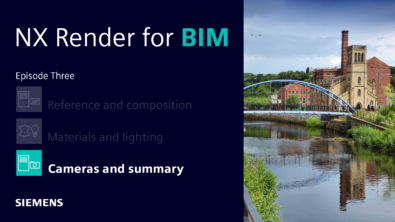


Comments