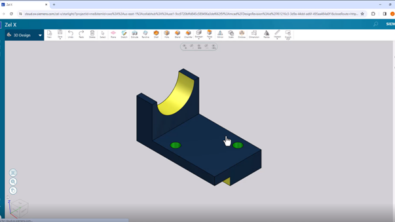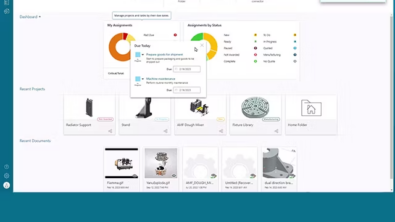New in Zel X: December 2023 release

The latest version of Zel X was released in December and includes several enhancements and new functionalities designed to improve and streamline manufacturing, operations, collaboration, design and simulation for smaller businesses and departments.
Design
Innovations to the “Smart Triad,” Zel X’s enhanced move handle that enables modern, direct modeling, improve the feature’s intelligence and usability. The intelligent, direct modeling capabilities of Zel X make creating and editing CAD models faster and easier. In the December release of Zel X moving and reorienting the “Smart Triad” is easier and the feature’s ability to quickly adapt and predict design intent in any context has been improved.
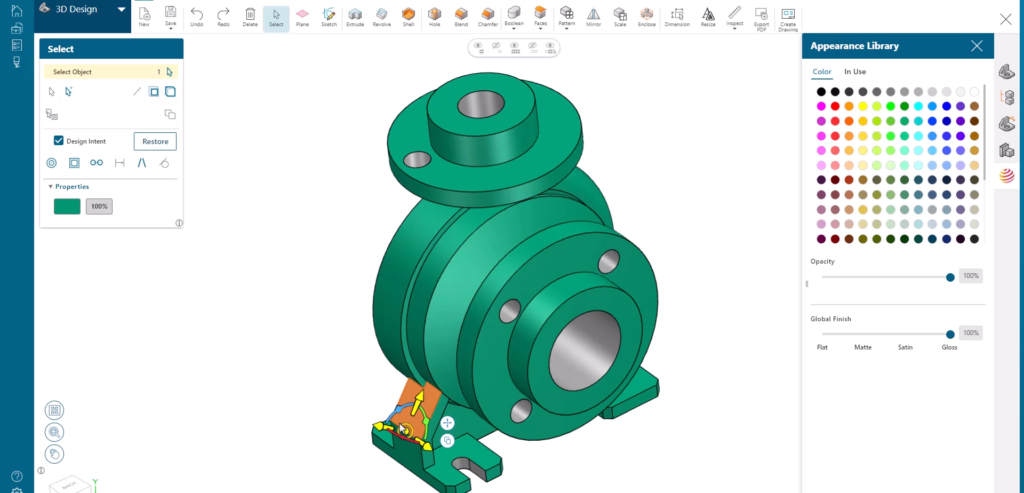
Originally introduced in September 2023, sheet metal design capabilities continue to improve in December 2023, especially those related to the creation of flanges. Users can now create two-bend and three-bend corner treatments for flanges and contour flanges. Support for secondary contour flanges, including chain selection, automatic miters and corner treatment has also been added. New flange creation options include the ability to create partial flanges using the “Width” option, using “Offset” to extend or reduce the base of a feature with an attached flange, creation of a flange by matching it to a planar face and the ability to create a tab by selecting a region within a sketch.
Other enhancements and additions to Zel X’s design capabilities include…
- Improved controls to show and hide components.
- The ability to create patterns of solid bodies and faces in History Modeling.
- Storage of commonly used sheet metal default values such as “Material Thickness,” “Bend Radius” and “Relief Width/Depth.”
- Availability of “Hole,” “Extrude” and “Face Pattern” commands in the “Sheet Metal” tab.
Simulation
The near-instant simulation capabilities of Zel X have also been enhanced with the December release. A new option to toggle between automatic and manual simulation updates allow users better control over their on-demand simulation results.
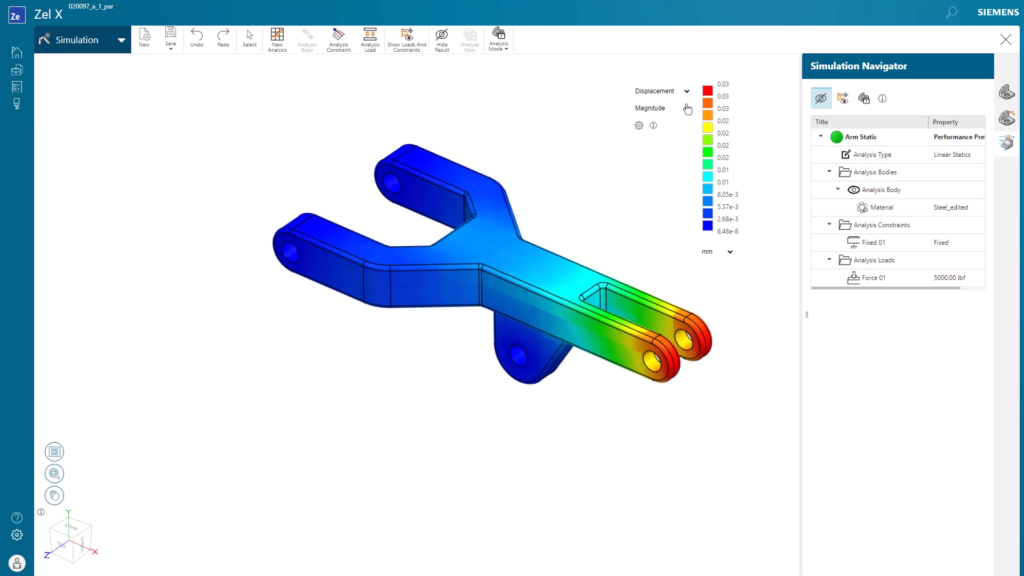
“Factor of Safety” has been added as a simulation study to help users more easily confirm a design’s ability to withstand applied forces. This is valuable to help users, especially those unfamiliar with simulation, validate their designs. A selectable option within the Zel X Simulation “Color Map” widget, the “Factor of Safety” option joins previously available “Stress” and “Displacement” simulation study types.
Manufacturing
Setup, creation and validation of machining processes continues to improve with enhancements and additions to Zel X CAM in the December 2023 release.
Enhanced functionalities and new capabilities give users more control and options when defining their machining processes. Users can now align the Machine Coordinate System to the blank geometry and use it as part of the setup definition. Thread features for a hole can be cut using the new “Tapping” operation. Roughing and finishing can be completed in a single operation, with cutter compensation available for the finish passes.
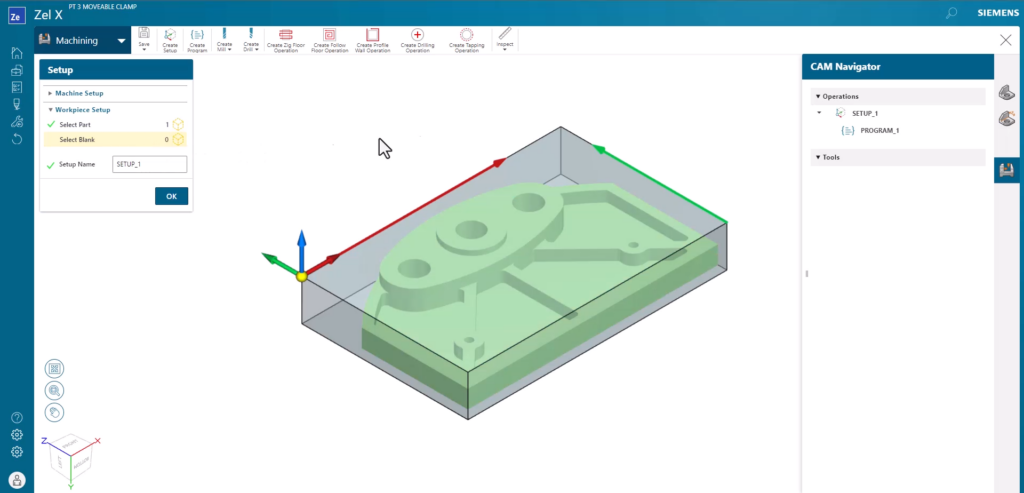
Toolpath simulation and validation is improved with the ability to display multiple toolpaths and options to define cutting tool placement. Users can now easily play, pause and step the tool through the path and put the tool on an exact point to examine it against the features being cut. Machining operations can also be more easily rearranged by simply dragging and dropping them within the machining simulation.
Additionally, post-processed G-code files can now be saved directly in the Zel X project folder.
Shop Operations
Sharing valuable information with the right team members, suppliers and/or customers has been improved in Zel X Shop Operations. Users can now add clickable hyperlinks to “Stage Comments,” “File Comments” and “Checklist Text Boxes.” This allows stakeholders to effortlessly access relevant web sites or linked documents with a simple click.
Users can also tag others in “Stage Comments” and “File Comments,” to enhance collaboration. Hovering over tags in these sections will display the users’ email for quick reference.
Collaboration
Zel X continues to expand support for multiple file types across the Siemens Xcelerator portfolio and beyond. With the December release of Zel X, view, markup and edit support for PTC Creo parts (.prt.version_number) and Autodesk Inventor parts (.ipt) has been added.
The Creo and Inventor file types join an ever-growing roster of view and markup supported file types, which includes Images, PDFs (2D), JTs, Capital electrical design, NX (drawings, parts and assemblies), Solid Edge (drafts, parts and assemblies), Microsoft Office (Word, Excel and PowerPoint), SolidWorks (parts and assemblies), HyperLynx, DM PLMX, OBJ, IGES, STP, and STL.
Additional Collaboration enhancements include — the ability to add, remove or rearrange column sequences in projects and the Task Board; the ability to sort tasks by “Task Status,” “Due Date” and “Priority;” simplified searches by removing unwanted categories; and the ability to add hyperlinks in notes.
An all-in-one solution designed for small businesses and departments
Zel X, from Siemens Digital Industries Software, is an integrated collection of tools in a single browser-based app, designed to help smaller businesses and departments improve and consolidate their manufacturing, collaboration, operations, design and simulation processes.
The continuous release cycle of Zel X ensures delivery of those tools and functionalities as soon as possible, allowing small businesses to move faster.
Affordability and scalability
Zel X is offered via cost-effective, tiered subscription plans tailored for small businesses — Zel X Standard and Zel X Advanced. This allows businesses to select the functionalities and capabilities best suited for them and their customers.
Siemens Xcelerator is a comprehensive, integrated portfolio of software, services and application development platform designed to help companies become digital enterprises. Zel X and other cloud-based solutions are available via Siemens Xcelerator as a Service to make digital transformation happen faster.
Built on established Siemens Xcelerator platform technologies, Zel X allows users to easily interact with other companies using Siemens software and allow seamless scalability beyond Zel X. Users can maintain their design data and leverage it across the entirety of the portfolio, including NX Design, NX Manufacturing and Simcenter 3D.
Learn more
Learn more about Zel X, click here.
Ready to try Zel X? Click here for a free 30-day trial.