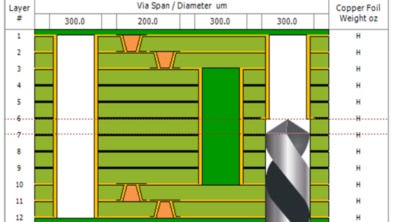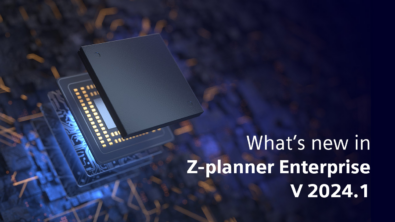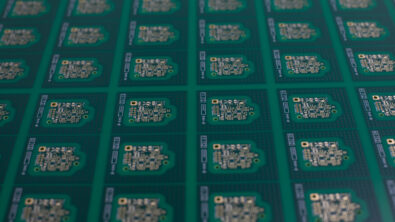What’s New in Z-planner V2022.1

Z-planner Introduction
Creating the correct PCB stackup using the proper materials and then transferring that information to your fabricator is extremely important in the success of your PCB design. Being able to “left-shift” this stage of your design process can add huge cost and quality savings into your entire design.
Z-planner V2022.1 builds on previous versions by enhancing rigid/flex usability, tighter integration with Xpedition and HyperLynx and the addition of more Mil-Aero materials to the dielectric materials library.
So, let’s look at some of these new enhancements in more detail.
New Free Z-viewer
This release brings with it a free stackup viewing tool call Z-viewer. This viewer supports viewing stackups created by Z-planner Enterprise as well as ODB++ or IPC-2581C stackups used with Valor NPI V11.5. The viewer can be used standalone or integrated inside Valor.
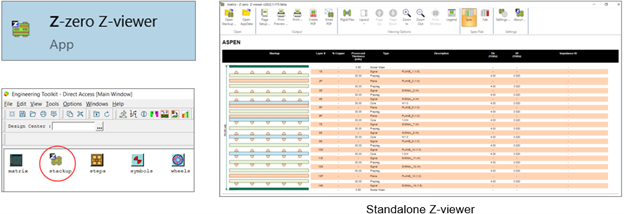
Impedance and PCB Thickness Tolerance
When PCB stackups are specified, every impedance target has a tolerance, and target plated board thickness is always specified. Z-planner now supports both. Board thickness tolerance is now included for the different thickness types: Overall thickness, pressed thickness and plated thickness.
Impedance tolerance can now be adjusted and displayed more intuitively.
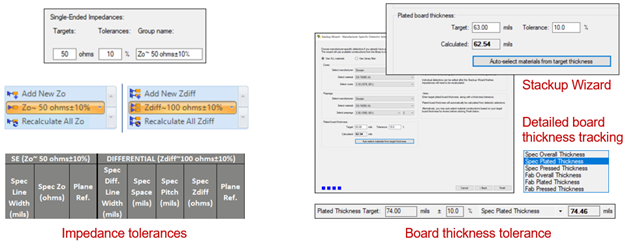
Stackup Wizard Enhancements
There were a couple changes made to the Stackup wizard too.
The biggest enhancement is to auto-select materials based on target board thickness. This is a convenient way to quickly achieve a starting board design.
A usability enhancement was added to assign an impedance control layer. A user can add an impedance layer by checking all layers or adding it symmetrically.
The outer and inner impedance parameters can now be inherited to the subsequent wizard steps.
More impedances groups are now available in the wizard.
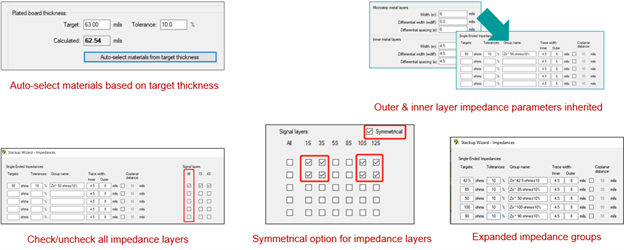
Integration
Stackup import and export has been enhanced for the following:
Rigid/Flex import to Xpedition, LineSim and BoardSim.
Exporting a stackup to HyperLynx Advanced Solvers was added.
We have good integration with simulation tools from Siemens EDA, but we also support other popular simulation tools well.
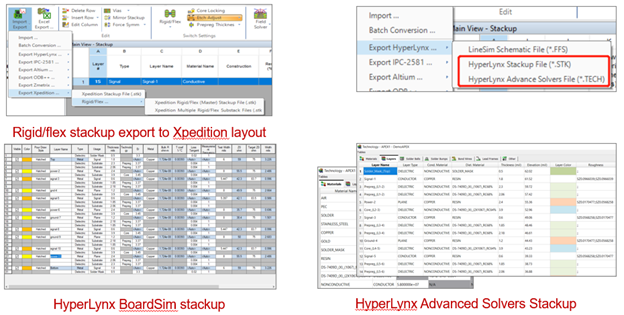
Batch Stackup Import
There is now a new utility to allow for the import of multiple stackups at once.
You can quickly import an entire directory of Z-planner supported stackups. The supported formats are:
As well as multiple fabricator formats, including Founder (China), ISU (Korea), Nanya PCB (China), Tripod (China), and WUS (China) Shennan Circuits (China), Sanmina (US), TTM (China) and GCE (Taiwan/China).
Using this function makes fabricator stackup verification and comparison much easier.
This method can also be used to provide a starting point for legacy designs.
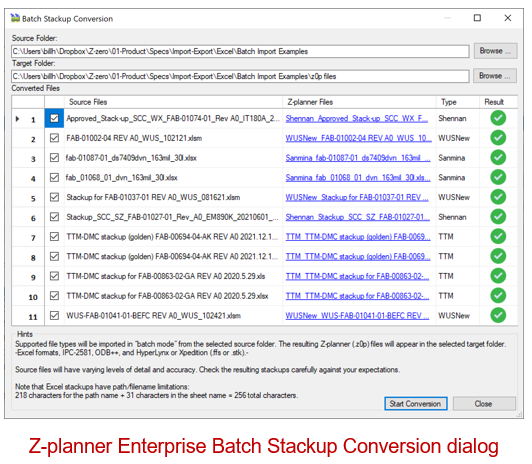
PCB Stackup Comparison
There was a major update to the stackup comparison function. Comparison of the different substacks found in a rigid/flex design is now supported. In addition, the different thicknesses of each substack can be compared.
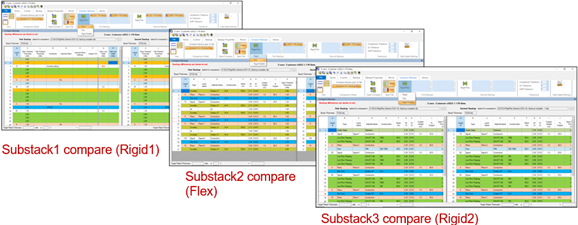
Via Aspect Ratio
A new DFM check was also added, the ability to check the via aspect ratio. The aspect ratio is the ratio between the drill span and hole diameter. Holes that are too small cannot be successfully plated.
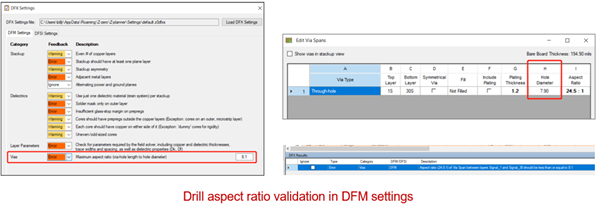
Hatched Planes in Z-solver
To enhance the Z-solver functionality, a hatch plane option was added to support rigid/flex designs. Hatched planes are commonly used for rigid/flex plane layers. When set, the impedance will use these hatched planes for all calculations.
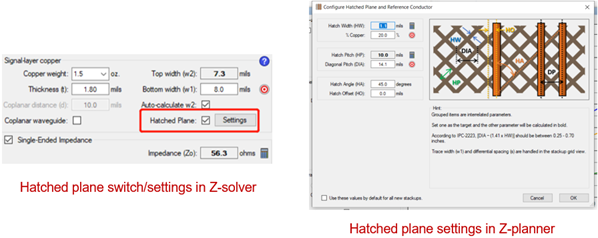
PCB Material Library Updates
Additional high speed and mil-aero materials were added for this release including AGC Nelco. Materials are constantly being updated and currently there are 185 material families in dielectric materials library.