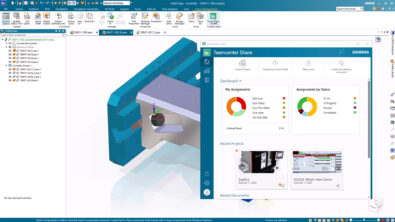What’s New in ST10: Draw


I’ve been a proponent of touch interfaces for a while. The technology keeps evolving to take advantage of the developments in less abstract interaction. There will be a time when we look at mice or other pointing devices as archaically abstract.
If you haven’t seen the Microsoft Studio – the maturation of the Surface tablet – that represents one place where this is going. So if you’re still on a large non-touch screen now, don’t worry. The technology will catch up with you eventually.
What does all of this have to do with What’s New in ST10? Every release of Solid Edge seems to add a little bit of functionality to assist users of touch interfaces. ST10 adds the Draw command, which allows you to freehand draw with your finger, stylus, or mouse for you old timers, and it will automatically interpret your doodles into lines, arcs, circles, and rectangles.
Before we get too far into this, you need to be running Windows 10 version 1607 or later for this to work on your machine. I was initially running 1511, and had to use Windows Update to make sure I had the right upgrades for this.
The two option toggles in the interface are Create Geometry and Trim Geometry. Just switch back and forth to allow the respective functions.
Here’s a little of how it works on my Surface Pro. Does anyone have a Microsoft Studio to demo this functionality?