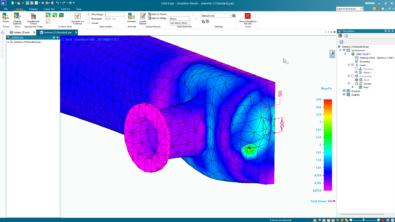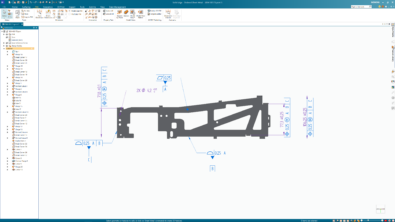New in Solid Edge 2024: SaaS and Teamcenter Share
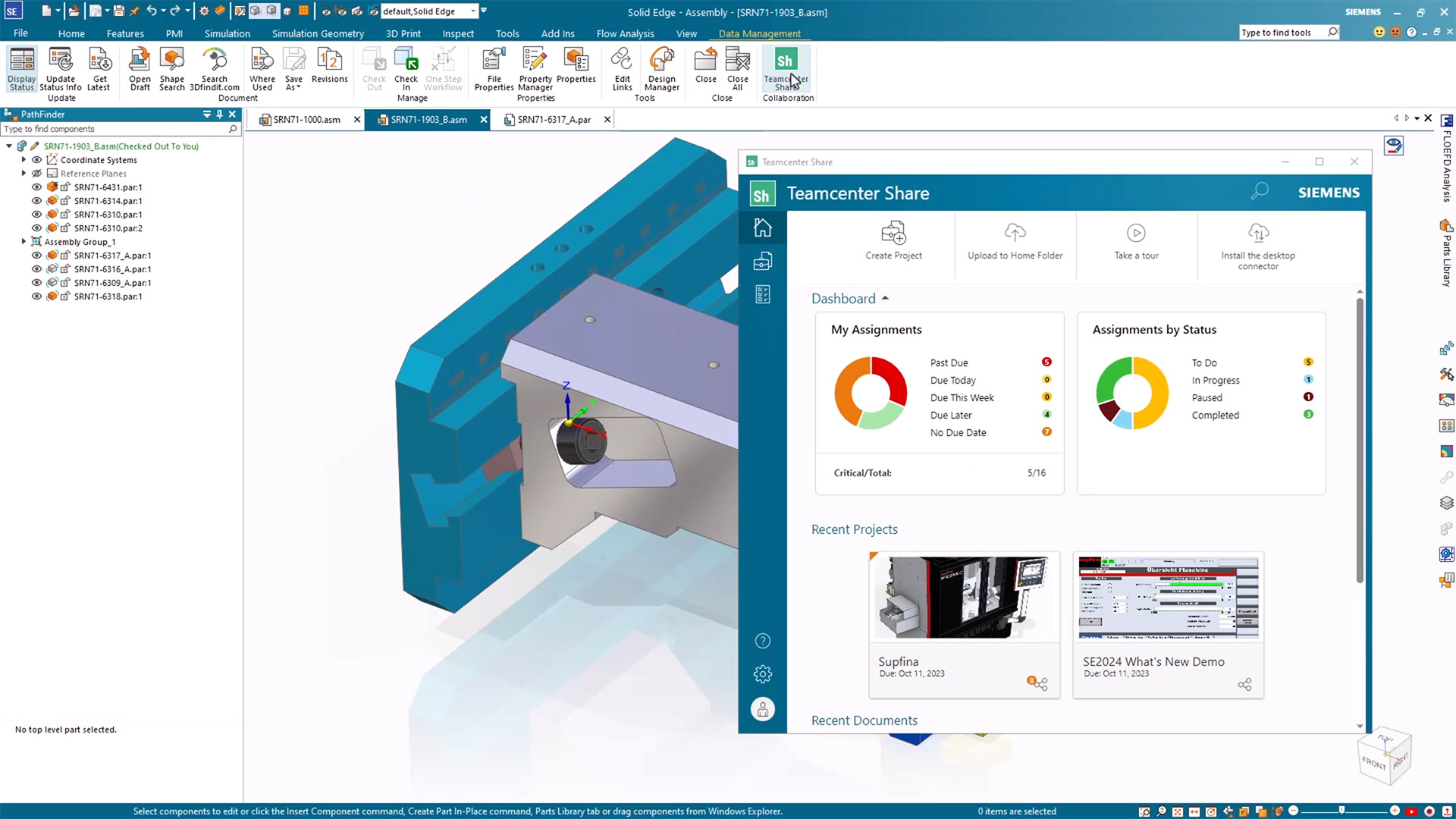
Table of Contents
This year, we’re taking a deep dive into everything that’s new in the Solid Edge 2024 release in a series of blog posts focused on the most noteworthy new features and enhancements. In this post, we’ll cover Solid Edge SaaS and Teamcenter Share.
Solid Edge SaaS subscriptions include modern collaboration in the cloud with Teamcenter Share. Connected to products across the Xcelerator portfolio, Share is a rich set of cloud-based capabilities that enable collaboration with colleagues, partners and customers, from anywhere, on any device. Streamlined integration, new productivity enhancements, increased storage and file support help you improve communication and move your projects forward.
Powerful Teamcenter Share collaboration embedded in Solid Edge
Access Teamcenter Share’s comprehensive suite of collaboration capabilities fully in the Solid Edge environment. The complete Share web User Interface (UI) is embedded entirely within Solid Edge 2024 allowing for more streamlined collaboration workflows. The same browser-based experience of Teamcenter Share is still available any time, any place and on any device as before, but now Share is also available without leaving Solid Edge. This saves users time by eliminating the need to switch between different application windows.
Meeting the users where they work, Teamcenter Share collaboration tools can be launched from a variety of locations in Solid Edge. The Share web UI can be opened by clicking Share icons in the Quick Access Toolbar, the Data Management ribbon bar and from the tools section backstage. Synchronize your Solid Edge design data on your desktop and in the cloud with Siemens Connector.
Automatically installed with Solid Edge, Siemens Connector offers enhanced integration between Solid Edge and Teamcenter Share, enabling you to work with your data stored on the cloud seamlessly.
Improved look and feel
3D panel preview: The addition of a new preview panel allows users to zoom, rotate and pan 3D models, without opening the file.
Kanban board enhancements: A host of enhancements for Kanban boards, including improvements to the visualization of common drag-and-drop interactions, increase usability and simplify collaboration and project management
Quick view of assignments: Users can instantly view assignments and change statuses or due dates directly from the dashboard, without the need to open the project.
New list view: Users can now view their projects and tasks more intuitively with list views. Users can add, remove, sort and filter columns to access information more quickly and easily.
Improved filtering: Filter and search projects and tasks with ease by simply clicking any column header.
Microsoft Office file view and markup: Design collaboration is not limited to CAD files. Users can view and markup Microsoft Excel and Microsoft PowerPoint files, two file types commonly used by Teamcenter Share users.
Easy access to markups: Quickly access markups without the need to open a file with the optimized preview property panel.
Expanded access
Enhanced sharing: Share projects, assign tasks and send messages to users not currently associated with a project. Teamcenter Share automatically shares the project with the user after sending the message or creating the task.
Bulk Onboarding: The onboarding of multiple users is now faster and easier. An Enterprise Cloud Account Administrator can now onboard multiple users simply by uploading a .CSV file in the Xcelerator Admin Console.
Enhanced user management: Easily remove inactive guests to ensure security while keeping user list clutter-free.
Enhanced information sharing: Attach notes to projects, files, and tasks, and send messages instantly.
Increased storage and file size support
Additional cloud storage is available for users to purchase. Packages can be purchased in 100GB, 1TB, 10TB and 100TB increments through an existing Enterprise Cloud Account and can be combined to suit the users’ needs. As single file sizes continue to increase, Teamcenter Share now supports files up to 500GB.
Expanded file support
Teamcenter Share continues to expand support for multiple file types across the Siemens Xcelerator portfolio. Simcenter STAR-CCM+ simulation results (.SCE files), also known as scene files, are now supported. Digital manufacturing generated PLMX files can also now be viewed online without any additional install.
Technical Publications integration with Teamcenter Share
Support for Teamcenter Share continues across the Solid Edge portfolio, allowing for greater collaboration not only with customers, suppliers, and partners, but also internally with colleagues and other business segments of a user’s company. In addition to standard Microsoft Office file formats supported in the past, Teamcenter Share has expanded the viewing capabilities of HTML files, one of the most useful and popular publishing options for Solid Edge Technical Publications.
The benefits of Teamcenter Share and technical publications aren’t limited to file types supported but also to view, share and manage them. Share’s secure cloud storage gives users confidence that their documentation is protected when stored and/or shared. Share follows Siemens’s security baselines and leverages leading technology for data protection and storage.
All of these new features and enhancements in Solid Edge 2024, along with many more, were announced during our live premiere on October 11, 2023 @ 10:00 EDT.
To learn more about what’s new in the Solid Edge 2024 release, click here
Join the conversation
There are a lot of ways to hear what others are saying about the upcoming release and to connect with other Solid Edge enthusiasts online.
Here are a few ways to join the conversation right now:
- Keep up with #SolidEdge2024 on Facebook, YouTube, Twitter, and LinkedIn.
- Join our vibrant online Solid Edge Community to connect and interact with other Solid Edge users.