Press and Drag Commands in Solid Edge – Part 5
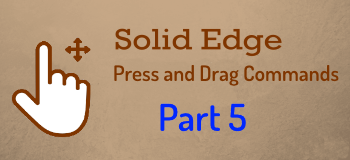
Press-and-Drag is different from click and drag in that the mouse button is kept pressed for the entire duration of the command. Since press and drag operations are not obvious hence they remain unexplored.
Previous Parts:
Press and Drag in Solid Edge – Part 1
Press and Drag in Solid Edge – Part 2
Press and Drag in Solid Edge – Part 3
Press and Drag in Solid Edge – Part 4
21. Press and drag Press symbols stored as DFT from the library to use it in new drawings.
Press and drag DWG and DXF files, which are added as blocks. Further, press and drag blocks directly from inside of DWG files, into the current DFT file, without having to manually open, or translate the DWG to the Solid Edge DFT format.
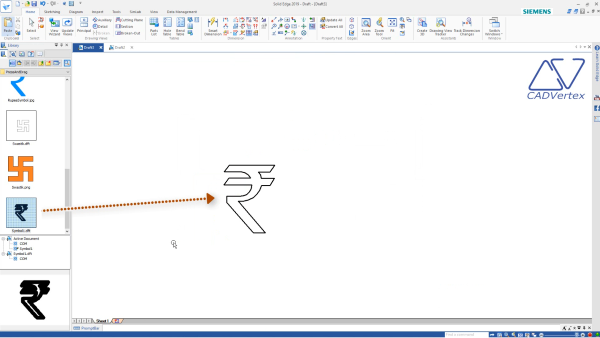
22. In the Draft environment, keep the Control key pressed and using the right mouse button, press and drag to zoom.
In the Part and Assembly environments, click the middle mouse button on a point or edge to pick a view rotation point. Then press and drag to rotate the view about the edge or about the point.
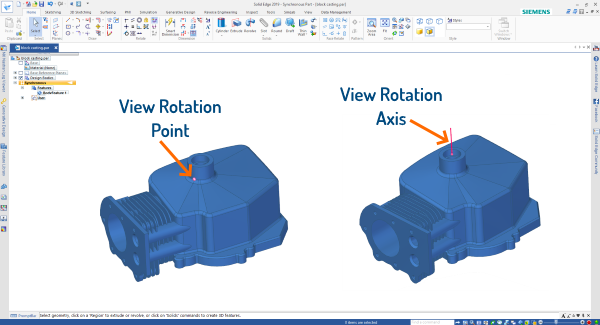
23. Press and drag in the Trim Corner tool to just add relations even when no trimming is required.
Great for adding quickly relations to imported DWG and DXF files.
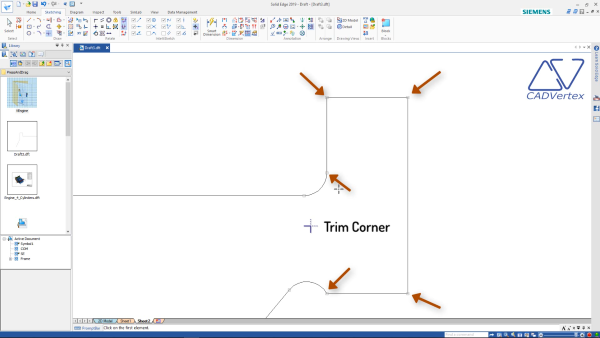
24. Keep the Control key pressed, then Press and drag to copy objects.
Press and drag to move 2D objects without losing the relations. Keep the Alt key pressed and press and drag objects to temporarily suspend relations.
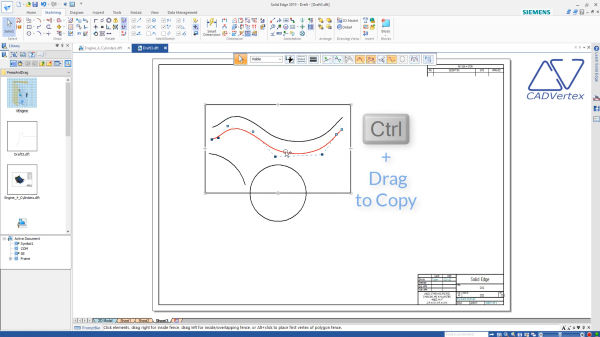
25. Press and drag to quickly extend multiple objects in one shot.
Also, trim multiple objects using press and drag.
In Solid Edge, you can even add chamfers and rounds using press and drag.
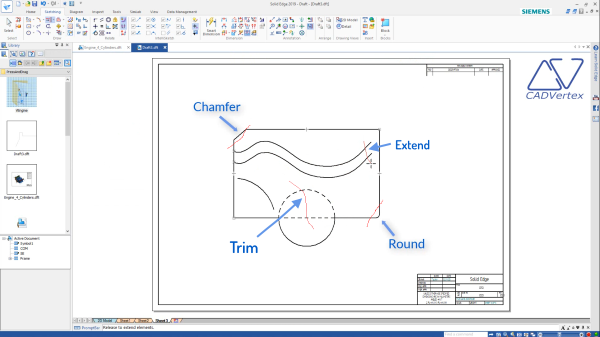
The next part of this article shows 5 more uses of Press-and-Drag operation in Solid Edge.


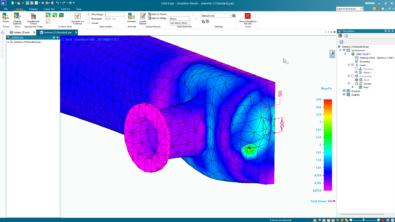

Comments