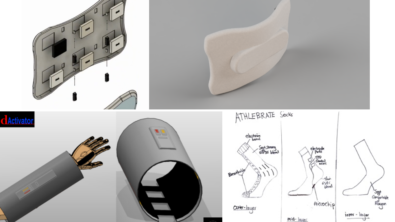DEVELOP3D x Siemens: The Importance of CAD Drawings

As the adoption of 3D modeling becomes more prevalent, it’s easy to downplay the role of technical drawings. But drawings are still very important.
Technical drawings are the primary way to communicate with manufacturing—in many cases, they are a contract between the designer and the shop floor.
Developing prototypes relies heavily on technical drawings, especially when things are mass produced. They help streamline the manufacturing process. The precise details of the technical drawing help builders create objects without errors, delays or other costly issues. This alone is the most important duty of the drawings.
The only thing that sets technical drawings apart from other types of renderings is the degree of standardization. Simple sketches are usable, but with a technical drawing, you get a meticulous look at the entire object, from layout and line thickness to descriptive geometry, text size, symbols and view projections. There’s no room for misinterpretation with these types of drawings. That’s another reason they’re so important during the design process.
So how do you make sure that your drawings say everything they need to say?
This new eBook from industry expert DEVELOP3D describes key aspects that you should consider when looking at your drawing and documentation process.
What’s inside?
In the eBook by DEVELOP3D, you’ll learn how to create accurate drawings and data, effectively communicate information, and include all the information needed for manufacturing.
Using these files, manufacturers are able to develop a deep understanding of a product and offer expert advice. Being able to communicate your ideas visually as well as practically makes a difference – your manufacturer will need to know the size and inner workings of your product – and the right computer-aided design (CAD) drawings can do this perfectly.
A CAD drawing is a digital file representing a product as either a 2D or 3D image. Drawings offer industrial designers and the contract manufacturer insight into the size and shape of your parts, allowing them to provide quotations and simulate stress and strain forces when necessary. This can be significant when determining the best possible product design and for improving overall quality of the end product.
It’s the combination of the 3D model and associated set of drawings that allows designers and engineers to define critical information and to communicate it where needed—this eBook helps you ensure your design, documentation, and manufacturing processes are as efficient as possible.
CAD Drawing & Drafting in Solid Edge
Drawings are the final deliverable for many engineering processes—they represent a contract between design and manufacturing—which means that accuracy is critical. But as product designs and assemblies become more complex, and with a host of global drawing standards to consider, creating, annotating, and updating drawings can be a challenge. Solid Edge provides a suite of tools for CAD drawing and drafting, including drawing layout, detailing, annotation, and dimensioning controls to automatically comply with the mechanical drafting standard you select.
Working with drawings in Solid Edge is a lot easier than many other commercially available CAD solutions. Check out this tutorial created by an expert Solid Edge demonstrating how easy it is to create drawings in Solid Edge, including view creation.