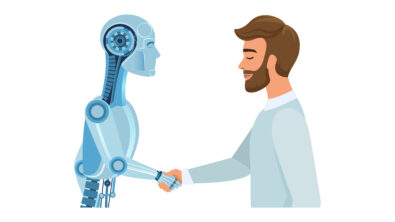Simcenter MBSE 2310 – a thing of beauty, and not just on the outside!
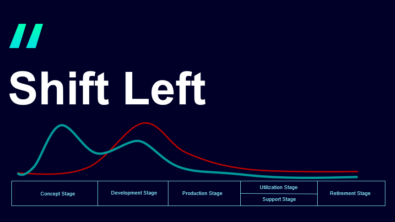
Successfully implementing MBSE can bring huge benefits to productivity and innovation. As well as cultural and process change it requires prudent tool selection get maximum benefit. In practice, this will not be just one or two tools, but a ‘toolchain’ stretching from requirements management to systems engineering, product definition, detailed design, simulation and testing, and verification.
Simulation might appear to be a relatively small part of the MBSE story, appearing rather late in the sequence outlined above, but that’s where things have the potential to get interesting. The Simcenter MBSE tools have a very simple aim: to enable you to SHIFT LEFT.
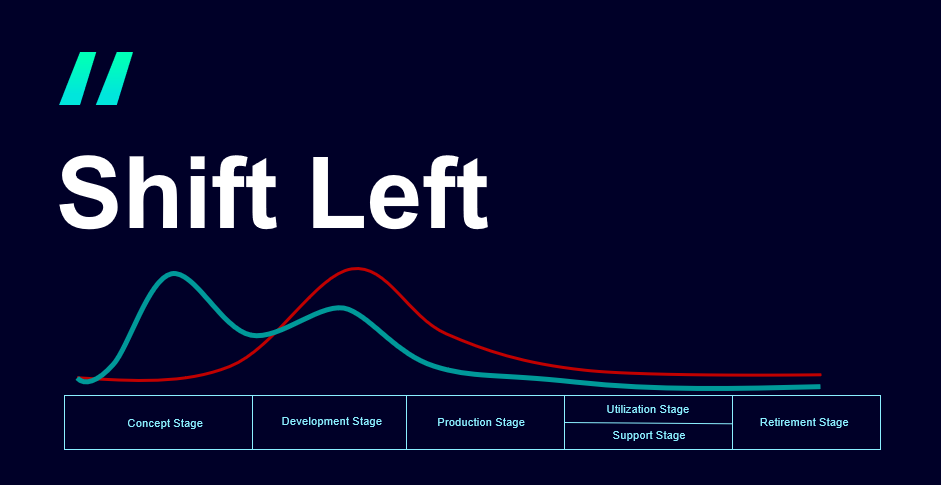
What does shifting left actually mean though?
It really means ‘shift left with simulation’. That is to say simulation, which has historically been used as an expert tool for detailed design and analysis, can and should be used much earlier in the product development cycle. Tapping into those valuable insights from simulation at the earliest possible moment shines a guiding light on systems modeling and architecture selection that could save many weeks of frustration further down the road.
It’s certainly not a new idea and has been the direction of travel for years, as engineering simulation has evolved from a black art practised by a small cohort of specialist engineers to an accessible, fast and robust technology. That evolution continues today and with Simcenter we further turbocharge the ‘shift left’ paradigm with dedicated tools to connect simulation all the way back to systems engineering and vice-versa. With these connections in place we then leverage cutting edge AI/ML technology for architecture generation and exploration, and an industry-leading co-simulation platform to evaluate them.
Simcenter MBSE 2310
Meet the Simcenter MBSE tools, Simcenter Studio and Simcenter System Architect. This blog looks at what’s new in the October 2023 release to empower your MBSE processes.
Starting with user experience
Starting with the one you’ll notice first, Simcenter Studio has had a user interface refresh to align it with the Siemens standard design, which delivers an easier and more consistent UX alongside other Simcenter tools, along with some various small tweaks to optimize specific activities. There’s also a refined dark theme to help ease you through those wintry afternoons.
Another enhancement to the Simcenter Studio user experience is custom images. This allows the standard configuration of Simcenter Studio to be modified as needed, saving time when starting new projects and allowing you to easily ensure that every team member on a project or program is using a consistent environment.
Simcenter System Architect has also received some updates to user experience, helping you to easily organise and interpret system architectures. These include automatic highlighting of connections as you manipulate instrumented submodels (ISMs), clear ‘hump’ notation for crossing connections and easy tools to align and resize ISMs. Additionally, there is an improved workflow for validation and better visual feedback at run-time.
Connections to system modeling
Multi-level SSP
Since staying integrated is so critical to successful MBSE adoption, we pay a lot of attention to making sure to support the import formats that our users need. In this spirit, the 2310 release of Simcenter System Architect includes support for the multi-level SSP format, allowing the import of pre-configured and connected system architecture containing FMU simulation assets that are ready for co-simulation.
Matlab Simulink
Another crucial link we introduce in Simcenter System Architect 2310 is the ability to directly include Simulink models as ISMs, with Simulink as the simulation platform. This allows much easier model exchange with Simulink.
SysML v2.0
Simcenter Studio has long been pioneering in this area, and users have had early access to the SysML v2.0 engine in the tool for a year now. In this release, Simcenter Studio 2310, the SysML v2.0 support includes visualization of tree views to show decomposition and relationships. But the more significant update is the ability to execute and evaluate SysML v2.0 models – so you can be confident that Simcenter Studio is ready for the SysML v2.0 standard as soon as it is formally published.
IBM Rhapsody
Following the announcement of a partnership between Siemens and IBM to strengthen our combined offering for MBSE, there is now a new import option in Simcenter System Architect for IBM Rhapsody models. This addition completes a comprehensive coverage of import options from system modeling tools, each with full support for multiple concerns and levels, blocks, connections, ports, parameters and constraints.
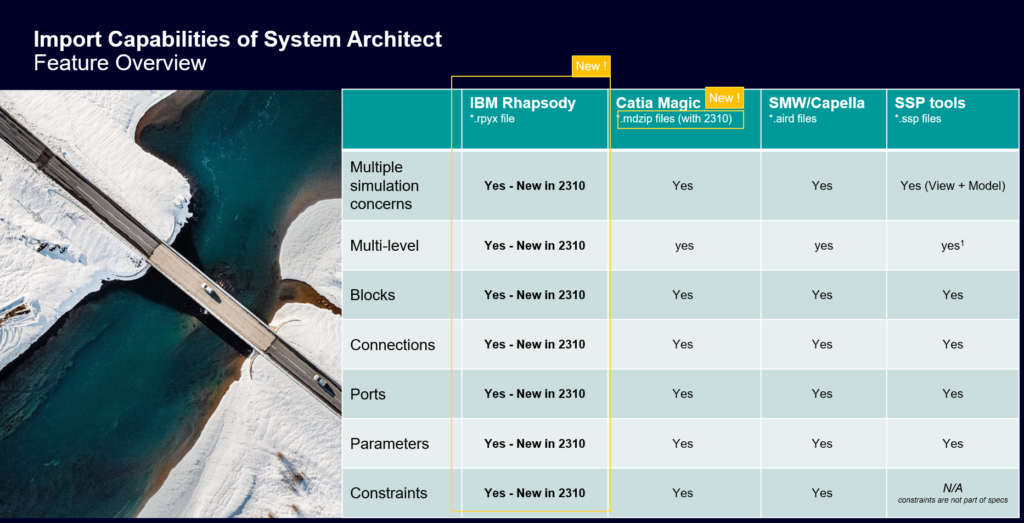
Generative engineering performance
Anyone who has experimented with the likes of Chat-GPT or Dall-E will understand the importance of prompt formulation in the overall usefulness of any generative technology. We often don’t really know what we want out of these tools, but we generally know what we don’t want, and then refine our prompts accordingly.
Rest assured – the generative engineering technology in Simcenter Studio is not powered by a large language model (LLM) – but the analogy holds. You will often know what sort of features you do not want to see in a generated architecture, and we are introducing new ways to allow you to express this a priori. It means you no longer need to spend time filtering those undesirable results from architecture generation, and Simcenter Studio will not spend time generating those results in the first place. So in other words, a win-win.
You can now pre-filter using a set of constraints on enumeration of multiplicities (e.g. I would like to see 4 or 6 wheels on my vehicle but not 3 or 5), patterns (to eliminate particular combinations of blocks like a combustion engine and an electric drive connected together via a clutch in a powertrain model). Depending on the case and the constraints you apply, the time saving at the point of architecture generation can be quite large. We estimate you can expect up to 5x speedup.
And finally, we are delivering significant improvements to the architecture generation process in Simcenter Studio which will benefit all use cases. You’ll see both a speed-up (actually this could be in excess of 100x for large cases) and also a dramatic reduction in memory consumption.
Those are the headlines – now go and model!
I’m sure you’ll agree that this constitutes a well-rounded package of upgrades covering UX, capability and performance. We remain focussed on the aim of making the Simcenter MBSE tools as integrated, performant and versatile as possible to power-up our customers on their MBSE journeys. I hope yours is forging ahead!