Simcenter 3D 2019.2: What’s New?
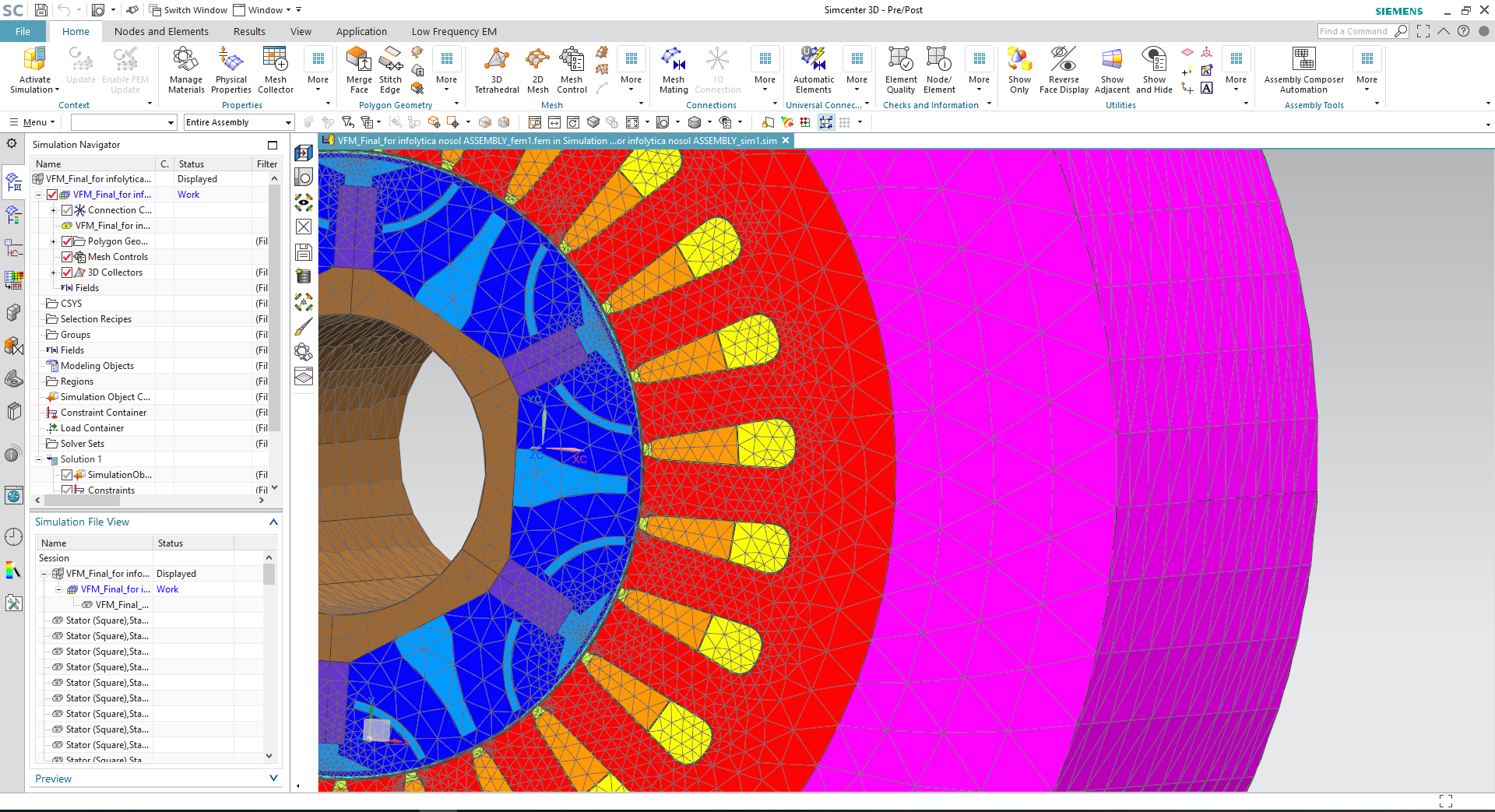
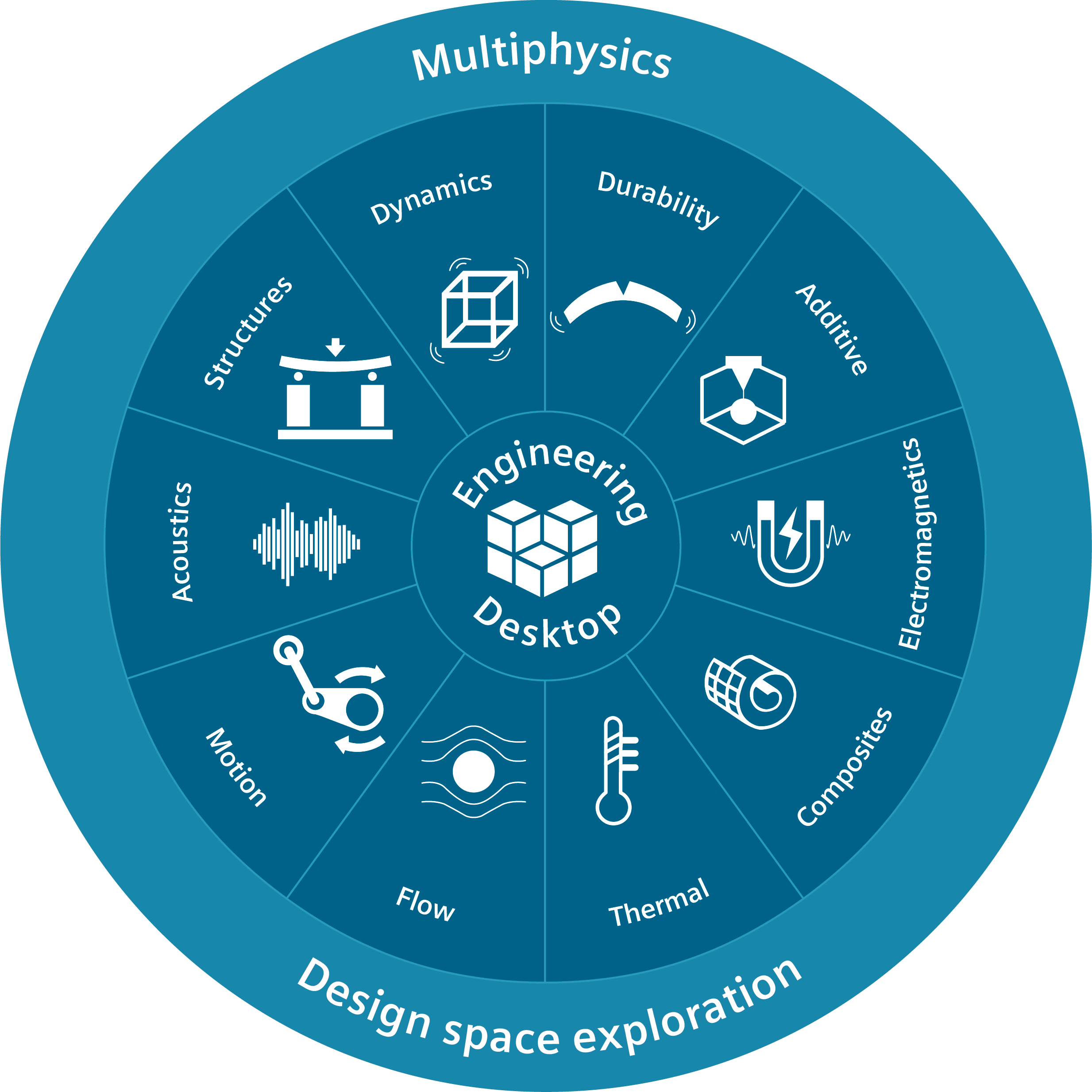 Simcenter 3D 2019.2:
Simcenter 3D 2019.2:
Advancing the state of the art
Simcenter 3D has been at the forefront in advancing the state of the art for engineering simulation, and this latest release continues to build upon the core principles that make Simcenter 3D a compelling tool for modeling and simulating the digital twin of your product:
MULTIDISCIPLINE INTEGRATION
New low- and high-frequency electromagnetics simulation solutions
Electromagnetic engineering has revolutionized the way we work, travel and communicate. It is omnipresent in our lives, playing an essential role in the sustainable and connected world we live in. Electrical motors, sensors and antenna’s are all examples of common products or components where electromagnetic simulation plays a big part in their development process. As more and more electronics are being packed into the products we use, it’s extremely important for engineers to understand how electromagnetic performance might potentially affect and interfere with product performance.
Simcenter 3D delivers accurate multi-discipline simulation all from within the centralized engineering desktop. With this release, we’re adding a new physics simulation domain for low- and high-frequency electromagnetics. By integrating electromagnetic simulation within the Simcenter 3D environment, engineering teams can work in closer collaboration to achieve unparalleled accuracy and innovation through simulation.
 Low-frequency Electromagnetics:
Low-frequency Electromagnetics:
This release offers a wide range of capabilities for the maximum performance of low frequency electromagnetic field simulations, with a powerful transient solver capabilities including motion. Based on the finite element Simcenter MAGNET solver, which is built on several decades of expertise and comes from Siemens’ acquisition of Infolytica, the low-frequency solution is designed for motor engineers and electromagnetic engineers who want to improve design and achieve maximal performance and efficiency in their electromechanical systems.
 Monopole radiation pattern from a drone antennaHigh-frequency Electromagnetics:
Monopole radiation pattern from a drone antennaHigh-frequency Electromagnetics:
Simcenter 3D’s new high-frequency electromagnetic solution for wave propagation class of problems can help maximize antenna and sensor performance and address electromagnetic compatibility (EMC) and electromagnetic interference (EMI). There are efficient and effective modeling methods tuned for each frequency range, application field and scale of device, including large, system-level models such as full aircraft and cars. Solver accelerators provide extra speed.
FASTER CAE PROCESSES
Spend less time modeling, and more time on engineering
Simcenter 3D’s unique simulation environment helps you achieve much faster CAE processes than what can be achieved with traditional CAE tools, and this release expands our ability to help engineers spend less time modeling and more time on actual engineering.
Instant model update for Simcenter 3D Flexible Pipe:
To get flexible pipe configurations just right, engineers often make many changes to connector locations, and it can be tedious to always have to wait minutes for a complete nonlinear simulation to perform with each configuration change.
In Simcenter 3D 2019.2, engineers can now instantly update pipe configurations immediately after a design change. Engineers no longer need to wait between each manual change. This helps engineers get to the right configuration faster than they could before.
 Immersed boundary method support for Simcenter 3D Flow:
Immersed boundary method support for Simcenter 3D Flow:
Simcenter 3D helps speed flow analysis through the new immersed boundary method. This method allows you to directly mesh fluid domain volumes that are not airtight by focusing on problem setup, rather than geometry cleanup, which significantly speeds up model preparation.
OPEN AND SCALABLE
Make the most of your CAE investments
As engineers ourselves, we understand that you need all the best tools at your disposal, and sometimes those may be tools from other vendors in which you have already invested. Simcenter 3D is an open environment that works together with your existing CAE investments to help you achieve the best results. You can leverage Simcenter 3D’s unique modeling capabilities to speed simulation modeling for 3rd party solvers like ANSYS, Abaqus, MSC Nastran and LS-Dyna.
Simcenter 3D also scales to take advantage of high-performance computing wherever possible, and we have extended that capability to our durability solution in this release.
 Extended support for Ansys and Abaqus for Simcenter 3D Acoustics & Durability:
Extended support for Ansys and Abaqus for Simcenter 3D Acoustics & Durability:
In this release, engineers can now use calculated vibrations from your favorite FE solver, like ANSYS or Abaqus, and apply those vibrations as loading in a structural or vibro-acoustic solution in Simcenter 3D to better understand how vibrations will impact perceived sound by end-customers.
Parallel computation for Simcenter 3D Specialist Durability:
You can now distribute the computational tasks for Simcenter 3D Specialist Durability over multiple cores on one machine. This allows you to analyze several to hundreds of events, models hundreds of load cases or modes, and utilize long time histories. As a result, you can solve large durability analysis problems in hours instead of days.
TIED TO THE DIGITAL THREAD
Delivering unique value through integration
Tie your simulations to the broader digital thread. Simcenter 3D is a part of the Simcenter portfolio of simulation solutions that span 3D simulation, 1D simulation, and testing solutions. CAE shouldn’t live in a vacuum, and Simcenter 3D helps you make informed engineering decisions because simulation inputs and results can be used across a broader, systems engineering approach.
 Enhanced interface with Simcenter Testlab:
Enhanced interface with Simcenter Testlab:
A new enhanced interface between Simcenter 3D and Simcenter Testlab helps you better collaborate with your colleagues in the test group to keep your analyses correlated with physical test results.
Quickly identify impacted analyses after a change in CAD in TC Simulation:
When a design change occurs to a component within complex products consisting of assemblies and sub-assemblies, it can become a nightmare for analysts and project managers to know what needs to be revalidated.
Simcenter 3D seamlessly connects with simulation data management from Teamcenter so you can better manage simulation data and stay in-synch with the design development thread. New search capabilities in Teamcenter Simulation help you eliminate the tedious task of determining which simulation models and analyses need to be updated whenever a design change occurs. Now you can simply review which simulation models or analyses are impacted as a result of a change to a single part. By entering in the appropriate search criteria, Teamcenter Simulation will show you a list of the models or simulations that you might need to revisit.

Visit Siemens GTAC Support to download Simcenter 3D 2019.2 today.
Comments
Comments are closed.

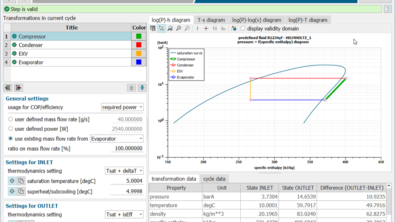

Do you have technical support for low- and high-frequency electromagnetics simulation solutions in Thailand?