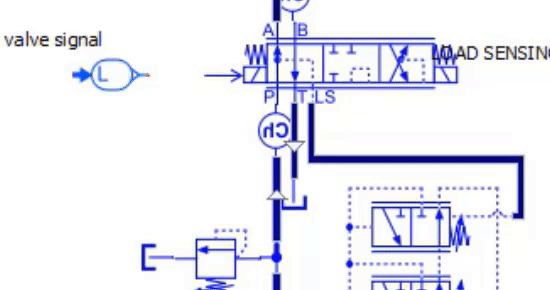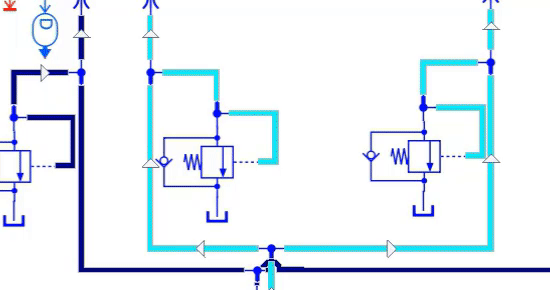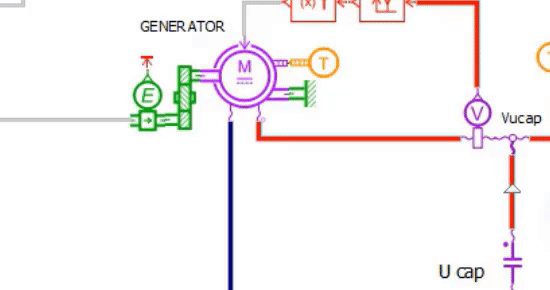Bring your system simulation sketch to life with color and Sketch Animation

Your sketch is more than a model
Working on simulation models can be a highly technical task, where details matter and where decisions heavily impact the success of the product. Experts need to quickly gain understanding of the models, but since decisions are rarely made alone their companies need capitalize on this work and make it accessible to a larger audience. This shows how important it is to convey the results of the simulations in an understandable way. A system simulation overview can be an important asset in this discussion where you even don’t need to be an expert to get an understanding of the system.
The system in a sketch
One of the greatest capabilities of Simcenter Amesim always has been the graphical representation of complete systems. It shows how your system is built, which components are used and it let you dive into the details if needed or stay at the higher level if desired. Together with the built-in apps and extensive post-processing capabilities Simcenter Amesim offers, it supports its users to give rapid and accurate answers on the most challenging questions in the engineering process.
So what’s new?
As of Simcenter Amesim revision 2210, which is now available on the Support Center, a new feature has been added to make your models even more intuitive and visual! Sketch Animation helps you to bring life to your model by displaying the results of your simulation directly in the sketch window, overlaid on top of your system simulation model. With line color animation, line symbol animation and even component animation you can now view your results in a colorful and interactive way to complement your understanding of the results in the graphs. It makes it much more quicker and more easy to analyze your model and share your understanding with your peers.
This functionality is first introduced in Simcenter Amesim 2210, containing 3 main functionalities:
Conclusion
Being able to directly show what’s happening during simulation on your sketch is a great way to convey the results and explain the behavior of your model. It adds life to the system simulation approach which makes it easier to understand for everybody and will make collaboration on your engineering more effective, even if your audience is not experienced in simulations.
Going further
This new feature is part of the new Simcenter System Simulation 2210 release. For an overview with more interesting features have a look at this blogpost.
Simcenter Amesim 2210 is available for download on our Support Center.